2016 MERCEDES-BENZ AMG GT S manual transmission
[x] Cancel search: manual transmissionPage 6 of 290

ATTENTION ASSISTActivating /deactivating ................ .160
Display message ............................ 180
Function/notes .............................1 46
Authorized Mercedes-Benz Center
see Qualified specialist workshop
Authorized workshop
see Qualified specialist workshop
AUTO lights
Display message ............................ 177
see Lights
Automatic car wash (care) ...............234
Automatic engine start (ECO start/
stop function) ....................................1 06
Automatic engine switch-off (ECO
start/stop function) .......................... 105
Automatic headlamp mode ................ 86
Automatic transmission
Accelerator pedal position ............. 111
Automatic drive program ...............1 13
Changing gear ............................... 111
Display message ............................ 185
Double-clutch function .................. 112
Drive program display .................... 110
Driving tips .................................... 111
Emergency running mode .............. 117
Gliding mode ................................. 112
Kickdown ....................................... 112
Manual drive program .................... 114
Manual mode ................................. 115
Oil temperature (on-board com-
puter) ............................................. 162
Overview ........................................ 109
Problem (malfunction) ................... 117
Pulling away ................................... 104
Rocking the vehicle free ................ 112
Starting the engine ........................ 104
Steering wheel paddle shifters ...... 113
Transmission position display ........ 110
Transmission positions .................. 111
Automatic transmission emer-
gency mode ....................................... 117
B
Back button ....................................... 201
BAS (Brake Assist System) ................. 52Battery (SmartKey)
Checking .......................................... 63
Important safety notes .................... 62
Replacing ......................................... 63
Battery (vehicle)
Charging ........................................ 247
Display message ............................ 179
Important safety notes .................. 245
Jump starting ................................. 248
Belt
see Seat belts
Blind Spot Assist
Activating/deactivating (on-
board computer) ............................ 160
Display message ............................ 181
Notes/function .............................. 147
Bluetooth
®
Connecting another mobile
phone ............................................ 208
Searching for a mobile phone ........ 207
see also Digital Operator's Man-
ual .................................................. 200
Telephony ...................................... 206
Brake Assist
see BAS (Brake Assist System)
Brake fluid
Display message ............................ 172
Notes ............................................. 284
Brake force distribution
see EBD (electronic brake force
distribution)
Brakes
ABS .................................................. 52
Adaptive Brake Assist ...................... 54
AMG high-performance and
ceramic brakes .............................. 125
BAS .................................................. 52
Brake fluid (notes) ......................... 284
Display message ............................ 167
EBD .................................................. 57
Hill start assist ............................... 104
Important safety notes .................. 124
Maintenance .................................. 125
Parking brake ................................ 121
Riding tips ...................................... 124
Warning lamp ................................. 191
Breakdown
Where will I find...? ........................ 241
4Index
Page 9 of 290

SmartKey ....................................... 188
Tires ............................................... 183
Vehicle ........................................... 185
Distance recorder ............................. 153
Distance warning (warning lamp) .... 197
Distance warning function
Function/notes ................................ 53
DISTRONIC PLUS
Activating ....................................... 130
Activation conditions ..................... 130
Cruise control lever ....................... 130
Deactivating ................................... 133
Display message ............................ 182
Displays in the instrument cluster .. 134
Driving tips .................................... 135
Driving with DISTRONIC PLUS ....... 131
Function/notes ............................. 128
Important safety notes .................. 129
Setting a speed .............................. 133
Setting the specified minimum
distance ......................................... 133
Stopping ........................................ 132
Door control panel
Overview .......................................... 34
Doors
Automatic locking (switch) ............... 67
Central locking/unlocking
(SmartKey) ....................................... 60
Display message ............................ 187
Emergency locking ........................... 68
Emergency unlocking ....................... 68
Important safety notes .................... 66
Opening (from inside) ...................... 67
Drinking and driving ......................... 123
Drive program
Automatic ...................................... 113
Display ........................................... 110
Manual ........................................... 114
SETUP (on-board computer) .......... 163
Driver's door
see Doors
Driving abroad
Mercedes-Benz Service ................. 234
Driving on flooded roads .................. 126
Driving safety systems
ABS (Anti-lock Braking System) ....... 52
ADAPTIVE BRAKE ............................. 58
Adaptive Brake Assist ...................... 54 BAS (Brake Assist System) .............. 52
COLLISION PREVENTION ASSIST
PLUS ................................................ 53
Distance warning function ............... 53
EBD (electronic brake force distri-
bution) ............................................. 57
ESP
®(Electronic Stability Pro-
gram) ............................................... 55
Important safety information ........... 52
Overview .......................................... 52
Driving systems
AMG adaptive sport suspensi
on
system ........................................... 138
ATTENTION ASSIST ........................ 146
Blind Spot Assist ............................ 147
Cruise control ................................ 127
Display message ............................ 180
DISTRONIC PLUS ........................... 128
HOLD function ............................... 136
Lane Keeping Assist ...................... 149
Lane Tracking package .................. 147
PARKTRONIC ................................. 139
RACE START .................................. 137
Rear view camera .......................... 142
Driving tips
AMG high-performance and
ceramic brakes .............................. 125
Automatic transmission ................. 111
Brakes ........................................... 124
Break-in period .............................. 101
DISTRONIC PLUS ........................... 135
Downhill gradient ........................... 124
Drinking and driving ....................... 123
Driving in winter ............................. 126
Driving on flooded roads ................ 126
Driving on wet roads ...................... 126
Exhaust check ............................... 123
Fuel ................................................ 123
General .......................................... 123
Hydroplaning ................................. 126
Icy road surfaces ........................... 126
Limited braking efficiency on sal-
ted roads ....................................... 124
Snow chains .................................. 256
Subjecting brakes to a load ........... 124
The first 1000 miles (1500 km) ..... 101
Wet road surface ........................... 124
Index7
Page 13 of 290

Setting the brightness of the dis-
play/switch (on-board computer) .. 161
Standing lamps ................................ 87
Switching the daytime running
lamps on/off (on-board com-
puter) ............................................. 161
Turn signals ..................................... 87
see Interior lighting
Loading guidelines ............................ 209
Locking (doors)
Automatic ........................................ 67
Emergency locking ........................... 68
From inside (central locking but-
ton) .................................................. 67
see KEYLESS-GO
Locking centrally
see Central locking
Low-beam headlamps
Display message ............................ 177
Switching on/off .............................. 87
M
M button ............................................. 112
M+S tires ............................................ 256
Malfunction message
see Display messages
Manual mode ..................................... 115
Matte finish (cleaning instruc-
tions) .................................................. 236
mbrace
Call priority .................................... 218
Display message ............................ 172
Downloading destinations
(COMAND) ..................................... 218
Downloading routes ....................... 221
Emergency call .............................. 216
General notes ................................ 215
Geo fencing ................................... 221
Locating a stolen vehicle ............... 220
MB info call button ........................ 217
Remote fault diagnosis .................. 220
Remote vehicle locking .................. 220
Roadside Assistance button .......... 217
Search & Send ............................... 219
Self-test ......................................... 215
Speed alert .................................... 221
System .......................................... 215 Triggering the vehicle alarm ........... 221
Vehicle remote unlocking .............. 219
Mechanical key
Function/notes ................................ 62
General notes .................................. 62
Inserting .......................................... 62
Locking vehicle ................................ 68
Removing ......................................... 62
Unlocking the driver's door .............. 68
Media Interface
see Separate operating instructions
Memory card (audio) ......................... 157
Memory function
Seats, steering wheel, exterior
mirrors ............................................. 84
Mercedes-Benz Intelligent Drive
DISTRONIC PLUS ........................... 128
Message memory (on-board com-
puter) .................................................. 166
Messages
see Display messages
see Warning and indicator lamps
Mirror turn signal
Cleaning ......................................... 237
Mirrors
see Exterior mirrors
see Vanity mirror
Mobile phone
Connecting (Bluetooth
®inter-
face) .............................................. 206
Connecting another mobile
phone ............................................ 208
Frequencies ................................... 279
Installation ..................................... 279
Menu (on-board computer) ............ 158
Transmission output (ma ximum) .... 279
Mo
difying the programming
(SmartKey) ........................................... 62
Mounting wheels
Lowering the vehicle ...................... 277
Mounting a new wheel ................... 276
Preparing the vehicle ..................... 273
Raising the vehicle ......................... 274
Removing a wheel .......................... 275
Securing the vehicle against roll-
ing away ........................................ 273
Index11
Page 15 of 290

P
Paddle shifterssee Steering wheel paddle shifters
Paint code number ............................280
Paintwork (cleaning instructions) ... 235
Panic alarm .......................................... 35
Panorama roof ..................................... 74
Parking
Important safety notes .................. 119
Parking brake ................................ 121
Position of exterior mirror, front-
passenger side ................................. 83
Rear view camera .......................... 142
Switching off the engine ................ 120
see PARKTRONIC
Parking aid
see Exterior mirrors
see PARKTRONIC
Parking assistance
see PARKTRONIC
Parking brake
Applying automatically ................... 121
Applying or releasing manually ...... 121
Display message ............................ 169
Electric parking brake .................... 121
Emergency braking ........................ 122
General notes ................................ 121
Releasing automatically ................. 122
Warning lamp ................................. 194
Parking lamps
Switching on/off .............................. 87
PARKTRONIC
Deactivating/activating ................. 141
Driving system ............................... 139
Function/notes .............................1 39
Important safety notes .................. 139
Problem (malfunction) ................... 142
Range of the sensors ..................... 140
Warning display ............................. 140
PASSENGER AIR BAG
Display message ............................ 175
Problem (malfunction) ................... 175
PASSENGER AIR BAG OFF
Indicator lamp .................................. 36
Pets in the vehicle ............................... 51 Phone book
see also Digital Operator's Man-
ual .................................................. 200
Plastic trim (cleaning instruc-
tions) .................................................. 238
Power washers .................................. 235
Power windows
see Side windows
PRE-SAFE
®(anticipatory occupant
protection)
Display message ............................ 173
Opera
tion ......................................... 48
Protection against theft
ATA (Anti-Theft Alarm system) ......... 58
Immobilizer ...................................... 58
Protection of the environment
General notes .................................. 21
Pulling away
Automatic transmission ................. 104
General notes ................................ 104
Hill start assist ............................... 104
Q
QR codeMercedes-Benz Guide App ................. 1
Rescue card ..................................... 26
Qualified specialist workshop ........... 25
Quick access for audio and tele-
phone
Changing the station/music
track .............................................. 203
R
RACE STARTActivating ....................................... 138
Important safety notes .................. 137
RACETIMER (on-board computer) .... 164
Radio
Selecting a station ......................... 156
Radio mode
see also Digital Operator's Man-
ual .................................................. 200
Radio-wave reception/transmis-
sion in the vehicle
Declaration of conformity ................ 24
Reading lamp ....................................... 89
Index13
Page 19 of 290

Setting (climate control) .................. 96
Transmission oil (on-board com-
puter) ............................................. 162
Timing (RACETIMER) ......................... 164
Tire pressure
Calling up (on-board computer) ..... 260
Checking manually ........................ 260
Display message ............................ 183
Maximum ....................................... 259
Not reached (TIREFIT) .................... 244
Notes ............................................. 258
Reached (TIREFIT) .......................... 244
Recommended ............................... 257
Tire pressure monitor
Checking the tire pressure elec-
tronically ........................................ 261
Function/notes ............................. 260
General notes ................................ 260
Important safety notes .................. 260
Restarting ...................................... 262
Warning lamp ................................. 198
Warning message .......................... 262
Tire-change tool kit ........................... 241
TIREFIT kit .......................................... 242
Important safety notes .................. 242
Storage location ............................ 241
Tire pressure not reached .............. 244
Tire pressure reached .................... 244
Tires
Aspect ratio (definition) ................. 272
Average weight of the vehicle
occupants (definition) .................... 270
Bar (definition) ............................... 270
Changing a wheel .......................... 272
Characteristics .............................. 270
Checking ........................................ 255
Curb weight (definition) ................. 271
Definition of terms ......................... 270
Direction of rotation ...................... 273
Display message ............................ 183
Distribution of the vehicle occu-
pants (definition) ............................ 272
DOT (Department of Transporta-
tion) (definition) ............................. 270
DOT, Tire Identification Number
(TIN) ............................................... 270
GAWR (Gross Axle Weight Rating)
(definition) ..................................... 271 GVW (Gross Vehicle Weight) (def-
inition) ........................................... 271
GVWR (Gross Vehicle Weight Rat-
ing) (definition) .............................. 271
Important safety notes .................. 254
Increased
vehi
cle weight due to
optional equipment (definition) ...... 271
Information on driving .................... 254
Kilopascal (kPa) (definition) ........... 271
Labeling (overview) ........................ 267
Load bearing index (definition) ...... 272
Load index ..................................... 269
Load index (definition) ................... 271
Maximum load on a tire (defini-
tion) ............................................... 271
Maximum loaded vehicle weight
(definition) ..................................... 271
Maximum permissible tire pres-
sure (definition) ............................. 271
Maximum tire load ......................... 269
Maximum tire load (definition) ....... 271
Optional equipment weight (defi-
nition) ............................................ 272
PSI (pounds per square inch) (def-
inition) ........................................... 272
Replacing ....................................... 272
Service life ..................................... 255
Sidewall (definition) ....................... 272
Speed rating (definition) ................ 271
Storing ........................................... 273
Structure and characteristics
(definition) ..................................... 270
Summer tires in winter .................. 256
Temperature .................................. 267
TIN (Tire Identification Number)
(definition) ..................................... 272
Tire bead (definition) ...................... 272
Tire pressure (definition) ................ 272
Tire pressures (recommended) ...... 271
Tire size (data) ............................... 277
Tire size designation, load-bearing
capacity, speed rating .................... 267
Tire tread ....................................... 255
Tire tread (definition) ..................... 272
Total load limit (definition) ............. 272
Traction ......................................... 266
Traction (definition) ....................... 272
Tread wear ..................................... 266
Index17
Page 62 of 290
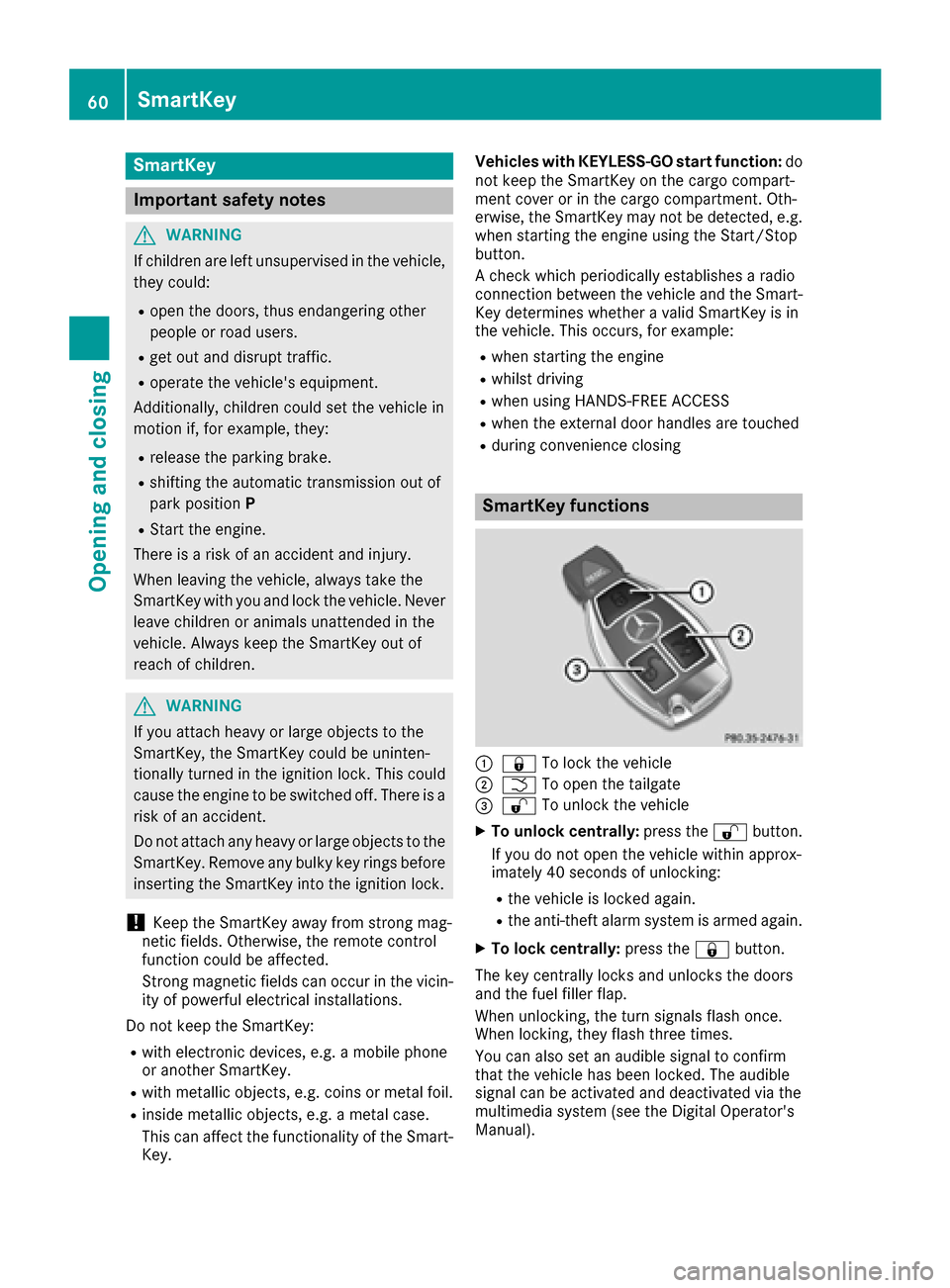
SmartKey
Important safety notes
GWARNING
If children are left unsupervised in the vehicle,
they could:
Ropen the doors, thus endangering other
people or road users.
Rget out and disrupt traffic.
Roperate the vehicle's equipment.
Additionally, children could set the vehicle in
motion if, for example, they:
Rrelease the parking brake.
Rshifting the automatic transmission out of
park position P
RStart the engine.
There is a risk of an accident and injury.
When leaving the vehicle, always take the
SmartKey with you and lock the vehicle. Never
leave children or animals unattended in the
vehicle. Always keep the SmartKey out of
reach of children.
GWARNING
If you attach heavy or large objects to the
SmartKey, the SmartKey could be uninten-
tionally turned in the ignition lock. This could
cause the engine to be switched off. There is a risk of an accident.
Do not attach any heavy or large objects to the
SmartKey. Remove any bulky key rings before
inserting the SmartKey into the ignition lock.
!Keep the SmartKey away from strong mag-
netic fields. Otherwise, the remote control
function could be affected.
Strong magnetic fields can occur in the vicin-
ity of powerful electrical installations.
Do not keep the SmartKey:
Rwith electronic devices, e.g. a mobile phone
or another SmartKey.
Rwith metallic objects, e.g. coins or metal foil.
Rinside metallic objects, e.g. a metal case.
This can affect the functionality of the Smart- Key. Vehicles with KEYLESS-GO start function:
do
not keep the SmartKey on the cargo compart-
ment cover or in the cargo compartment. Oth-
erwise, the SmartKey may not be detected, e.g.
when starting the engine using the Start/Stop
button.
A check which periodically establishes a radio
connection between the vehicle and the Smart-
Key determines whether a valid SmartKey is in
the vehicle. This occurs, for example:
Rwhen starting the engine
Rwhilst driving
Rwhen using HANDS-FREE ACCESS
Rwhen the external door handles are touched
Rduring convenience closing
SmartKey functions
:& To lock the vehicle
;FTo open the tailgate
=%To unlock the vehicle
XTo unlock centrally: press the%button.
If you do not open the vehicle within approx-
imately 40 seconds of unlocking:
Rthe vehicle is locked again.
Rthe anti-theft alarm system is armed again.
XTo lock centrally: press the&button.
The key centrally locks and unlocks the doors
and the fuel filler flap.
When unlocking, the turn signals flash once.
When locking, they flash three times.
You can also set an audible signal to confirm
that the vehicle has been locked. The audible
signal can be activated and deactivated via the
multimedia system (see the Digital Operator's
Manual).
60SmartKey
Opening and closing
Page 106 of 290

parts of the engine that heat up. There is a riskof fire.
Carry out regular checks to make sure that
there are no flammable foreign materials in
the engine compartment or in the exhaust
system.
General notes
The catalytic converter is preheated for up to
30 seconds after a cold start. The sound of the
engine may change during this time.
AMG SPEEDSHIFT DCT 7-speed sports
transmission
XShift the transmission to position P
(Ypage 109).
The transmission position display in the mul-
tifunction display shows P(
Ypage 110).
You can start the engine in transmission posi-
tion Pand N.
Starting procedure with the Start/Stop
button
The Start/Stop button can be used to start the
vehicle manually without inserting the SmartKey
into the ignition lock. You merely need to carry
the SmartKey on your person. This mode for
starting the engine operates independently of
the ECO start/stop automatic engine start func-
tion.
You can start the engine if a valid SmartKey is in the vehicle. Switch off the engine and always
take the SmartKey with you when leaving the
vehicle, even if you only leave it for a short time.
Pay attention to the important safety notes.
XDepress the brake pedal and keep it
depressed.
XPress the Start/Stop button once
(Ypage 102).
The engine starts.
Starting procedure with the SmartKey
XTurn the SmartKey to position 3in the ignition
lock (Ypage 103) and release it as soon as the
engine is running. If the engine will not start:
XRemove the SmartKey from the ignition lock.
XReinsert the SmartKey into the ignition lock
after a short waiting period.
XTurn the SmartKey to position
2in the ignition
lock (Ypage 103).
The indicator lamps in the instrument cluster
light up (
Ypage 189).
XTurn the SmartKey to position 3in the ignition
lock (Ypage 103) and release it as soon as the
engine is running.
Pulling away
General notes
GWARNING
If the engine speed is above the idling speed
and you engage transmission position Dor R,
the vehicle could pull away suddenly. There is
a risk of an accident.
When engaging transmission position Dor R,
always firmly depress the brake pedal and do not simultaneously accelerate.
Depress the accelerator carefully when pulling
away.
The vehicle locks centrally once you have pulled
away. The locking knobs in the doors drop down.
You can open the doors from the inside at any
time.
You can also deactivate the automatic locking
feature (
Ypage 67).
It is only possible to shift the transmission from
position Pto the desired position, if:
Rthe engine is running and
Ryou depress the brake pedal
If you do not depress the brake pedal, the E-
SELECT lever can still be moved but the parking lock remains engaged.
Information on the automatic release of the
electric parking brake (
Ypage 122).
Hill start assist
Hill start assist helps you when pulling away for-
wards or in reverse on an uphill gradient. It holds
the vehicle for a short time after you have
removed your foot from the brake pedal. This
104Driving
Driving and parking
Page 108 of 290
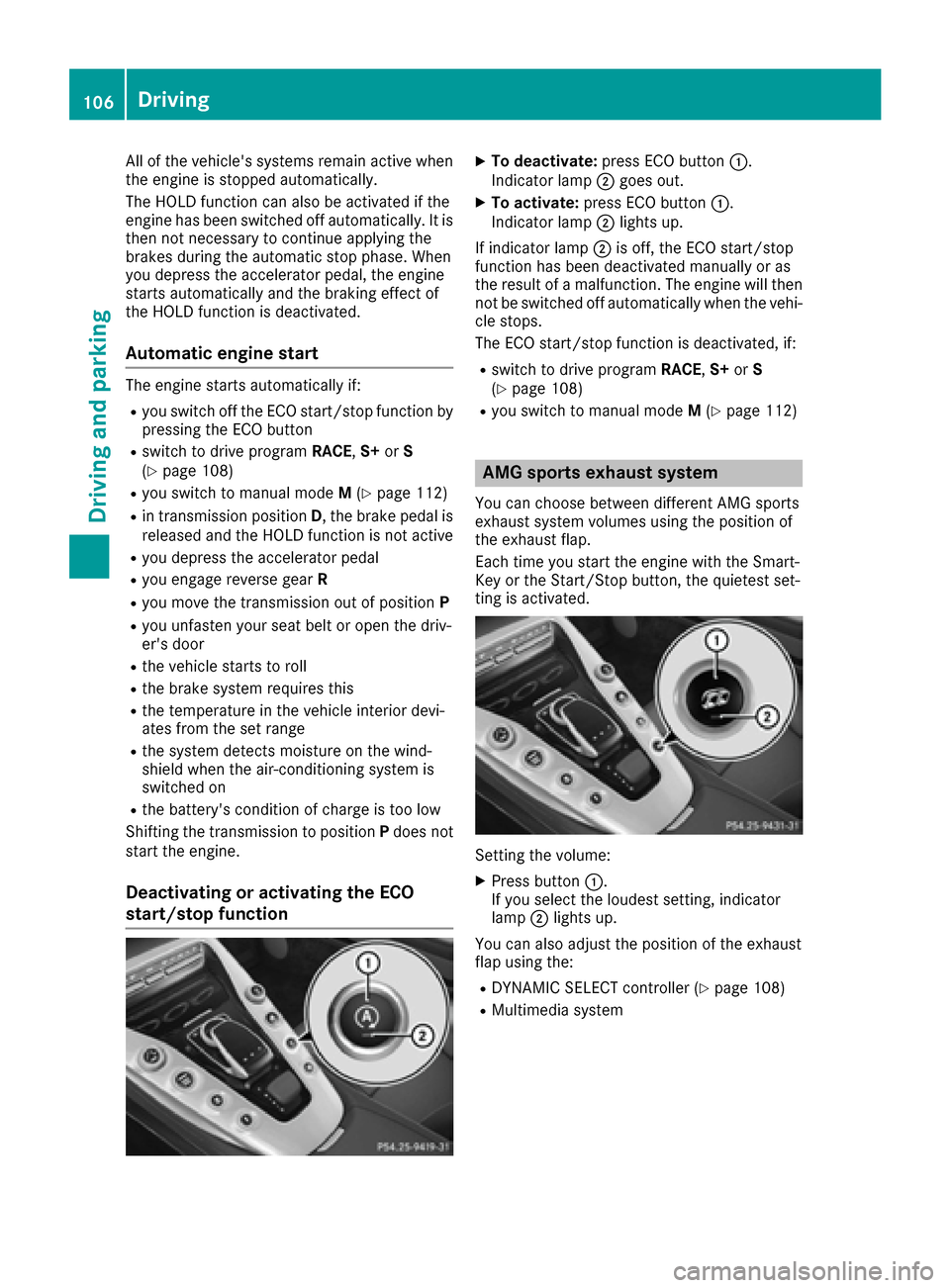
All of the vehicle's systems remain active when
the engine is stopped automatically.
The HOLD function can also be activated if the
engine has been switched off automatically. It is
then not necessary to continue applying the
brakes during the automatic stop phase. When
you depress the accelerator pedal, the engine
starts automatically and the braking effect of
the HOLD function is deactivated.
Automatic engine start
The engine starts automatically if:
Ryou switch off the ECO start/stop function by
pressing the ECO button
Rswitch to drive programRACE,S+ orS
(Ypage 108)
Ryou switch to manual mode M(Ypage 112)
Rin transmission position D, the brake pedal is
released and the HOLD function is not active
Ryou depress the accelerator pedal
Ryou engage reverse gear R
Ryou move the transmission out of position P
Ryou unfasten your seat belt or open the driv-
er's door
Rthe vehicle starts to roll
Rthe brake system requires this
Rthe temperature in the vehicle interior devi-
ates from the set range
Rthe system detects moisture on the wind-
shield when the air-conditioning system is
switched on
Rthe battery's condition of charge is too low
Shifting the transmission to position Pdoes not
start the engine.
Deactivating or activating the ECO
start/stop function
XTo deactivate: press ECO button :.
Indicator lamp ;goes out.
XTo activate: press ECO button :.
Indicator lamp ;lights up.
If indicator lamp ;is off, the ECO start/stop
function has been deactivated manually or as
the result of a malfunction. The engine will then
not be switched off automatically when the vehi- cle stops.
The ECO start/stop function is deactivated, if:
Rswitch to drive program RACE,S+ orS
(Ypage 108)
Ryou switch to manual mode M(Ypage 112)
AMG sports exhaust system
You can choose between different AMG sports
exhaust system volumes using the position of
the exhaust flap.
Each time you start the engine with the Smart-
Key or the Start/Stop button, the quietest set-
ting is activated.
Setting the volume:
XPress button :.
If you select the loudest setting, indicator
lamp ;lights up.
You can also adjust the position of the exhaust
flap using the:
RDYNAMIC SELECT controller (Ypage 108)
RMultimedia system
106Driving
Driving an d parking