2016 MERCEDES-BENZ AMG GT S seats
[x] Cancel search: seatsPage 4 of 290

Index....................................................... 3
Digital Operator's Manual..................20
Introduction ......................................... 21
At a glance........................................... 29
Safety................................................... 35
Opening and closing...........................60
Seats, steering wheel and mirrors ....75
Lights and windshield wipers ............86
Climate control .................................... 93
Driving and parking..........................101
On-board computer and displays ....151
Multimedia system ...........................200
Stowage and features ......................209
Maintenance and care ......................227
Breakdown assistance .....................241
Wheels and tires ............................... 254
Technical data................................... 279
2Contents
Page 13 of 290

Setting the brightness of the dis-
play/switch (on-board computer) .. 161
Standing lamps ................................ 87
Switching the daytime running
lamps on/off (on-board com-
puter) ............................................. 161
Turn signals ..................................... 87
see Interior lighting
Loading guidelines ............................ 209
Locking (doors)
Automatic ........................................ 67
Emergency locking ........................... 68
From inside (central locking but-
ton) .................................................. 67
see KEYLESS-GO
Locking centrally
see Central locking
Low-beam headlamps
Display message ............................ 177
Switching on/off .............................. 87
M
M button ............................................. 112
M+S tires ............................................ 256
Malfunction message
see Display messages
Manual mode ..................................... 115
Matte finish (cleaning instruc-
tions) .................................................. 236
mbrace
Call priority .................................... 218
Display message ............................ 172
Downloading destinations
(COMAND) ..................................... 218
Downloading routes ....................... 221
Emergency call .............................. 216
General notes ................................ 215
Geo fencing ................................... 221
Locating a stolen vehicle ............... 220
MB info call button ........................ 217
Remote fault diagnosis .................. 220
Remote vehicle locking .................. 220
Roadside Assistance button .......... 217
Search & Send ............................... 219
Self-test ......................................... 215
Speed alert .................................... 221
System .......................................... 215 Triggering the vehicle alarm ........... 221
Vehicle remote unlocking .............. 219
Mechanical key
Function/notes ................................ 62
General notes .................................. 62
Inserting .......................................... 62
Locking vehicle ................................ 68
Removing ......................................... 62
Unlocking the driver's door .............. 68
Media Interface
see Separate operating instructions
Memory card (audio) ......................... 157
Memory function
Seats, steering wheel, exterior
mirrors ............................................. 84
Mercedes-Benz Intelligent Drive
DISTRONIC PLUS ........................... 128
Message memory (on-board com-
puter) .................................................. 166
Messages
see Display messages
see Warning and indicator lamps
Mirror turn signal
Cleaning ......................................... 237
Mirrors
see Exterior mirrors
see Vanity mirror
Mobile phone
Connecting (Bluetooth
®inter-
face) .............................................. 206
Connecting another mobile
phone ............................................ 208
Frequencies ................................... 279
Installation ..................................... 279
Menu (on-board computer) ............ 158
Transmission output (ma ximum) .... 279
Mo
difying the programming
(SmartKey) ........................................... 62
Mounting wheels
Lowering the vehicle ...................... 277
Mounting a new wheel ................... 276
Preparing the vehicle ..................... 273
Raising the vehicle ......................... 274
Removing a wheel .......................... 275
Securing the vehicle against roll-
ing away ........................................ 273
Index11
Page 16 of 290

Rear fog lampDisplay message ............................ 177
Switching on/off .............................. 87
Rear lamps
see Lights
Rear spoiler
Display message ............................ 187
Extending/retracting ..................... 222
Problem ......................................... 223
Rear view camera
Cleaning instructions ..................... 238
Function/notes ............................. 142
Switching on/off ........................... 143
Rear window defroster
Problem (malfunction) ..................... 99
Switching on/off .............................. 98
Rear-view mirror
Dipping (automatic) ......................... 83
Refrigerant (air-conditioning sys-
tem)
Important safety notes .................. 285
Refueling
Fuel gauge ....................................... 30
Important safety notes .................. 117
Refueling process .......................... 118
see Fuel
Remote control
Garage door opener ....................... 223
Programming (garage door
opener) .......................................... 224
Replacing bulbs
General notes .................................. 90
Reporting safety defects .................... 25
Rescue card ......................................... 26
Reserve (fuel tank)
see Fuel
Reserve fuel
Display message ............................ 180
Warning lamp ................................. 195
Restraint system
Display message ............................ 173
Introduction ..................................... 35
Warning lamp ................................. 194
Warning lamp (function) ................... 35
Reversing feature
Side windows ................................... 71
Reversing lamps (display mes-
sage) ................................................... 177 Roadside Assistance (breakdown)
.... 23
Roller sunblind for the panorama
roof
Opening and closing ........................ 74
Operating ......................................... 74
Roof lining and carpets (cleaning
guidelines) ......................................... 240
Route guidance
see also Digital Operator's Man-
ual .................................................. 200
S
SafetyChild restraint systems .................... 50
Children in the vehicle ..................... 49
Occupant Classification System
(OCS) ............................................... 42
see Occupant safety
see Operating safety
Safety system
see Driving safety systems
SD memory card
Ejecting .......................................... 208
Inserting ........................................ 208
Inserting/removing ........................ 208
see also Digital Operator's Man-
ual .................................................. 200
Selecting ........................................ 157
Search & Send
see also Digital Operator's Man-
ual .................................................. 200
Seat belts
Adjusting the driver's and front-
passenger seat belt ......................... 39
Cleaning ......................................... 239
Correct usage .................................. 38
Fastening ......................................... 39
Important safety guidelines ............. 37
Introduction ..................................... 36
Releasing ......................................... 39
Warning lamp ................................. 190
Warning lamp (function) ................... 39
Seats
Adjusting (electrically) ..................... 77
Adjusting (manually) ........................ 76
Adjusting (Performance Seat) .......... 78
Adjusting lumbar support ................ 77
14Index
Page 17 of 290

Adjusting the head restraint ............ 77
Cleaning the cover ......................... 239
Correct driver's seat position ........... 75
Important safety notes .................... 75
Seat heating problem ...................... 80
Storing settings (memory func-
tion) ................................................. 84
Switching seat heating on/off ......... 78
Section
Seats ............................................... 75
Selector lever
Cleaning ......................................... 239
Positions ........................................ 109
Sensors (cleaning instructions) ....... 237
Service menu (on-board com-
puter) .................................................. 160
Service message
see ASSYST PLUS
Service products
Brake fluid ..................................... 284
Coolant (engine) ............................ 284
Engine oil ....................................... 283
Fuel ................................................ 281
Important safety notes .................. 281
Refrigerant (air-conditioning sys-
tem) ............................................... 285
Washer fluid ................................... 285
Setting the date/time format
see also Digital Operator's Man-
ual .................................................. 200
Setting the language
see also Digital Operator's Man-
ual .................................................. 200
Setting the time
see also Digital Operator's Man-
ual .................................................. 200
Settings
Factory (on-board computer) ......... 162
On-board computer ....................... 160
SETUP (on-board computer) ............. 163
Side impact air bag ............................. 42
Side marker lamp (display mes-
sage) ................................................... 177
Side windows
Cleaning ......................................... 236
Convenience closing feature ............ 72
Convenience opening feature .......... 72 Important safety information ........... 71
Opening/closing .............................. 72
Problem (malfunction) ..................... 74
Resetting ......................................... 73
Reversing feature ............................. 71
SIRIUS services
see also Digital Operator's Man-
ual .................................................. 200
SmartKey
Changing the battery ....................... 63
Changing the programming ............. 62
C
hecking the battery ....................... 63
Convenience closing feature ............ 73
Convenience opening feature .......... 72
Display message ............................ 188
Door central locking/unlocking ....... 60
Important safety notes .................... 60
KEYLESS-GO start function .............. 61
Loss ................................................. 65
Mechanical key ................................ 62
Overview .......................................... 60
Positions (ignition lock) ................. 103
Problem (malfunction) ..................... 65
Starting the engine ........................ 104
SMS
see also Digital Operator's Man-
ual .................................................. 200
Snow chains ...................................... 256
Sockets
General notes ................................ 214
Luggage compartment ................... 215
Sound
Switching on/off ........................... 201
Special seat belt retractor .................. 49
Specialist workshop ............................ 25
Speed, controlling
see Cruise control
Speedometer
Activating/deactivating the addi-
tional speedometer ........................ 162
Digital ............................................ 154
Segments ...................................... 151
Selecting the display unit ............... 161
SPEEDTRONIC
Display message ............................ 182
SPORT handling mode
Activating/deactivating ................... 56
Warning lamp ................................. 194
Index15
Page 23 of 290
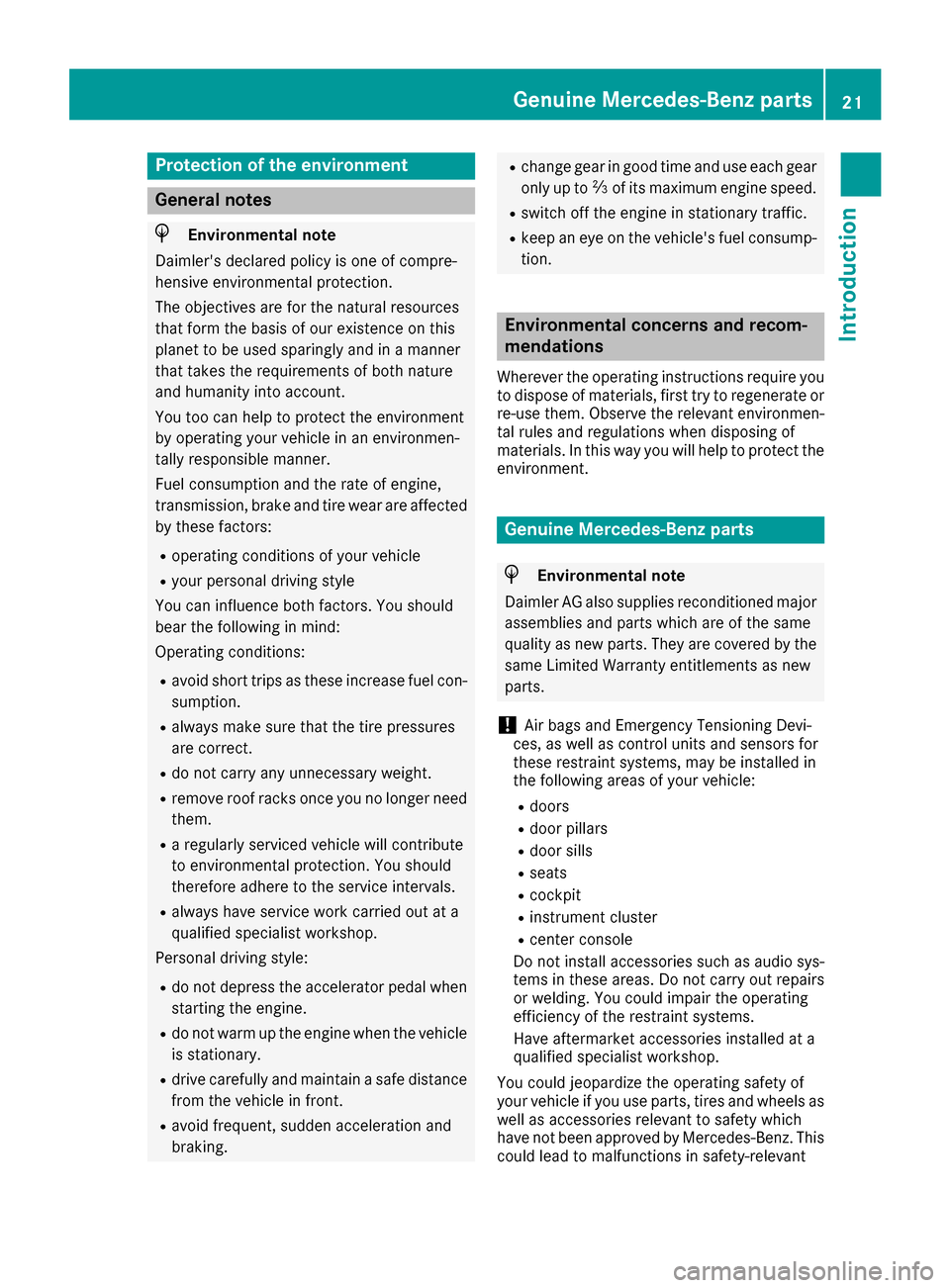
Protection of the environment
General notes
HEnvironmental note
Daimler's declared policy is one of compre-
hensive environmental protection.
The objectives are for the natural resources
that form the basis of our existence on this
planet to be used sparingly and in a manner
that takes the requirements of both nature
and humanity into account.
You too can help to protect the environment
by operating your vehicle in an environmen-
tally responsible manner.
Fuel consumption and the rate of engine,
transmission, brake and tire wear are affected by these factors:
Roperating conditions of your vehicle
Ryour personal driving style
You can influence both factors. You should
bear the following in mind:
Operating conditions:
Ravoid short trips as these increase fuel con-
sumption.
Ralways make sure that the tire pressures
are correct.
Rdo not carry any unnecessary weight.
Rremove roof racks once you no longer need
them.
Ra regularly serviced vehicle will contribute
to environmental protection. You should
therefore adhere to the service intervals.
Ralways have service work carried out at a
qualified specialist workshop.
Personal driving style:
Rdo not depress the accelerator pedal when
starting the engine.
Rdo not warm up the engine when the vehicle
is stationary.
Rdrive carefully and maintain a safe distance
from the vehicle in front.
Ravoid frequent, sudden acceleration and
braking.
Rchange gear in good time and use each gear
only up to Ôof its maximum engine speed.
Rswitch off the engine in stationary traffic.
Rkeep an eye on the vehicle's fuel consump-
tion.
Environmental concerns and recom-
mendations
Wherever the operating instructions require you
to dispose of materials, first try to regenerate or
re-use them. Observe the relevant environmen-
tal rules and regulations when disposing of
materials. In this way you will help to protect the
environment.
Genuine Mercedes-Benz parts
HEnvironmental note
Daimler AG also supplies reconditioned major
assemblies and parts which are of the same
quality as new parts. They are covered by the
same Limited Warranty entitlements as new
parts.
!Air bags and Emergency Tensioning Devi-
ces, as well as control units and sensors for
these restraint systems, may be installed in
the following areas of your vehicle:
Rdoors
Rdoor pillars
Rdoor sills
Rseats
Rcockpit
Rinstrument cluster
Rcenter console
Do not install accessories such as audio sys-
tems in these areas. Do not carry out repairs or welding. You could impair the operating
efficiency of the restraint systems.
Have aftermarket accessories installed at a
qualified specialist workshop.
You could jeopardize the operating safety of
your vehicle if you use parts, tires and wheels as
well as accessories relevant to safety which
have not been approved by Mercedes-Benz. This
could lead to malfunctions in safety-relevant
Genuine Mercedes-Benz parts21
Introduction
Z
Page 40 of 290

GWARNING
The seat belts may not perform their intended protective function if:
Rthey are damaged, modified, extremely
dirty, bleach or dyed
Rthe seat belt buckle is damaged or
extremely dirty
Rthe Emergency Tensioning Devices, belt
anchorages or inertia reels have been modi-
fied
Seat belts may sustain non-visible damage in an accident, e.g. due to glass splinters. Modi-
fied or damaged seat belts may tear or fail,
e.g. in an accident. Modified Emergency Ten-
sioning Devices could accidentally trigger or
fail to deploy when necessary. This poses an
increased risk of injury or even fatal injury.
Never modify the seat belts, Emergency Ten-
sioning Devices, belt anchorages or inertia
reels. Make sure that the seat belts are
undamaged, not worn out and clean. Follow-
ing an accident, have the seat belts checked
immediately at a qualified specialist work-
shop.
Only use seat belts that have been approved for
your vehicle by Mercedes-Benz.
Vehicles with AMG Performance seats: these
seats are designed for the standard three-point
seat belt. If you install another multi-point seat
belt, e.g. sport or racing seat belts, the restraint system cannot provide the best level of protec-
tion.
GWARNING
If you feed seat belts through the opening in
the seat backrest, the seat backrest may be
damaged or may even break in the event of an accident. This poses an increased risk of
injury or even fatal injury.
Only use the standard three-point seat belt.
Never modify the seat belt system.
Proper use of the seat belts
Observe the safety notes on the seat belt
(Ypage 37). All vehicle occupants must be wearing the seat
belt correctly before beginning the journey. Also
make sure that all vehicle occupants are always
wearing the seat belt correctly while the vehicle
is in motion.
When fastening the seat belt, always make sure
that:
Rthe seat belt tongue is only inserted to the belt
buckle belonging to that seat.
Rthe seat belt is tight across your body.
Avoid wearing bulky clothing, e.g. a winter
coat.
Rthe seat belt is not twisted.
Only then can the forces which occur be dis-
tributed over the area of the belt.
Rthe shoulder section of the belt is always
routed across the center of your shoulder.
The shoulder section of the belt must not
come into contact with your neck or be routed
under your arm.
Rthe lap belt passes tightly and as low down as possible across your lap.
The lap belt must always be routed across
your hip joints and not across your abdomen.
This applies particularly to pregnant women.
If necessary, push the lap belt down to your
hip joint and pull it tight using the shoulder
section of the belt.
Rthe seat belt is not routed across sharp, poin-
ted or fragile objects.
If you have such items located on or in your
clothing, e.g. pens, keys or eyeglasses, store
these in a suitable place.
Ronly one person is using a seat belt at a time.
Infants and children must never travel sitting
on the lap of a vehicle occupant. In the event of an accident, they could be crushed
between the vehicle occupant and seat belt.
Robjects are never secured with a seat belt if
the seat belt is also bei ng used by one of the
vehicle's occupants.
Also ensure that there are never objects
between a person and the seat, e.g. cushions.
Seat belts are only intended to secure and
restrain vehicle occupants. Always observe the
"Loading guidelines" for securing objects, lug-
gage or loads (
Ypage 209).
38Occupant safety
Safety
Page 42 of 290
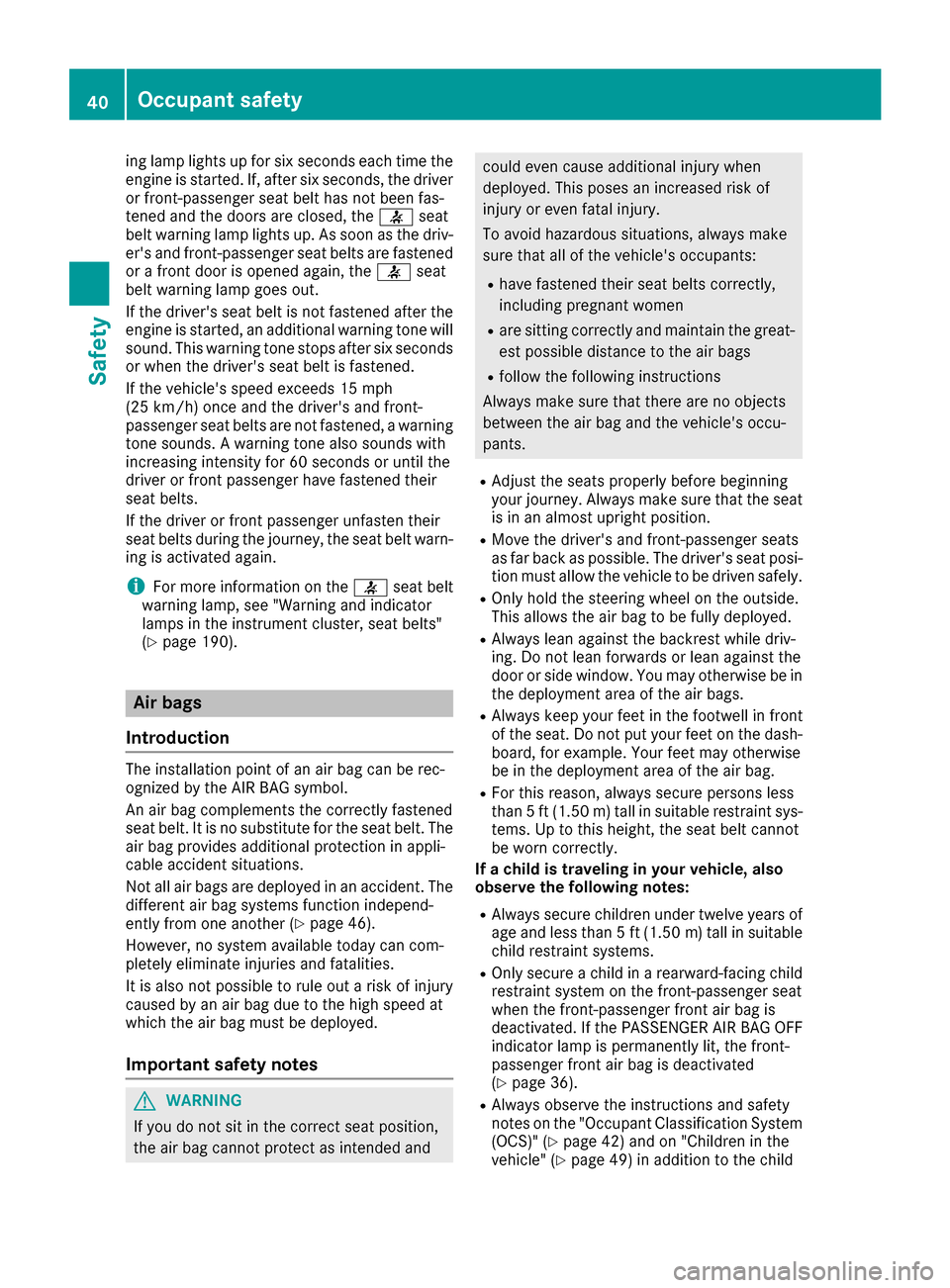
ing lamp lights up for six seconds each time the
engine is started. If, after six seconds, the driveror front-passenger seat belt has not been fas-
tened and the doors are closed, the 7seat
belt warning lamp lights up. As soon as the driv-
er's and front-passenger seat belts are fastened
or a front door is opened again, the 7seat
belt warning lamp goes out.
If the driver's seat belt is not fastened after the
engine is started, an additional warning tone will sound. This warning tone stops after six seconds
or when the driver's seat belt is fastened.
If the vehicle's speed exceeds 15 mph
(25 km/h) once and the driver's and front-
passenger seat belts are not fastened, a warning
tone sounds. A warning tone also sounds with
increasing intensity for 60 seconds or until the
driver or front passenger have fastened their
seat belts.
If the driver or front passenger unfasten their
seat belts during the journey, the seat belt warn-
ing is activated again.
iFor more information on the 7seat belt
warning lamp, see "Warning and indicator
lamps in the instrument cluster, seat belts"
(
Ypage 190).
Air bags
Introduction
The installation point of an air bag can be rec-
ognized by the AIR BAG symbol.
An air bag complements the correctly fastened
seat belt. It is no substitute for the seat belt. The
air bag provides additional protection in appli-
cable accident situations.
Not all air bags are deployed in an accident. The
different air bag systems function independ-
ently from one another (
Ypage 46).
However, no system available today can com-
pletely eliminate injuries and fatalities.
It is also not possible to rule out a risk of injury
caused by an air bag due to the high speed at
which the air bag must be deployed.
Important safety notes
GWARNING
If you do not sit in the correct seat position,
the air bag cannot protect as intended and
could even cause additional injury when
deployed. This poses an increased risk of
injury or even fatal injury.
To avoid hazardous situations, always make
sure that all of the vehicle's occupants:
Rhave fastened their seat belts correctly,
including pregnant women
Rare sitting correctly and maintain the great-
est possible distance to the air bags
Rfollow the following instructions
Always make sure that there are no objects
between the air bag and the vehicle's occu-
pants.
RAdjust the seats properly before beginning
your journey. Always make sure that the seat
is in an almost upright position.
RMove the driver's and front-passenger seats
as far back as possible. The driver's seat posi-
tion must allow the vehicle to be driven safely.
ROnly hold the steering wheel on the outside.
This allows the air bag to be fully deployed.
RAlways lean against the backrest while driv-
ing. Do not lean forwards or lean against the
door or side window. You may otherwise be in
the deployment area of the air bags.
RAlways keep your feet in the footwell in front
of the seat. Do not put your feet on the dash-
board, for example. Your feet may otherwise
be in the deployment area of the air bag.
RFor this reason, always secure persons less
than 5 ft (1.50 m) tall in suitable restraint sys- tems. Up to this height, the seat belt cannot
be worn correctly.
If a child is traveling in your vehicle, also
observe the following notes:
RAlways secure children under twelve years of age and less than 5 ft (1.50 m)tall in suitable
child restraint systems.
ROnly secure a child in a rearward-facing child restraint system on the front-passenger seat
wh en th
e front-passenger front air bag is
deactivated. If the PASSENGER AIR BAG OFF
indicator lamp is permanently lit, the front-
passenger front air bag is deactivated
(
Ypage 36).
RAlways observe the instructions and safety
notes on the "Occupant Classification System
(OCS)" (
Ypage 42) and on "Children in the
vehicle" (Ypage 49) in addition to the child
40Occupant safety
Safety
Page 43 of 290
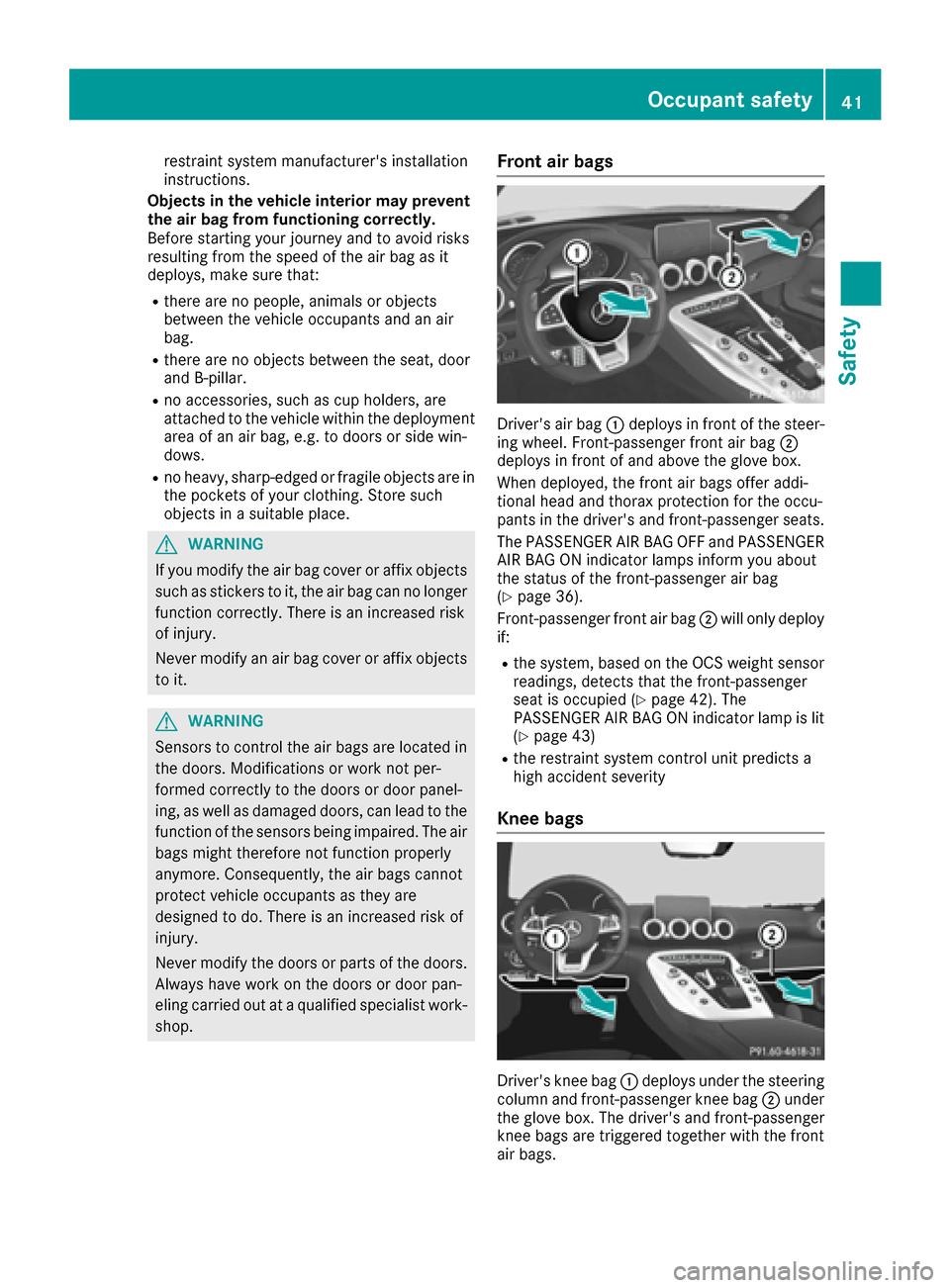
restraint system manufacturer's installation
instructions.
Objects in the vehicle interior may prevent
the air bag from functioning correctly.
Before starting your journey and to avoid risks
resulting from the speed of the air bag as it
deploys, make sure that:
Rthere are no people, animals or objects
between the vehicle occupants and an air
bag.
Rthere are no objects between the seat, door
and B-pillar.
Rno accessories, such as cup holders, are
attached to the vehicle within the deployment
area of an air bag, e.g. to doors or side win-
dows.
Rno heavy, sharp-edged or fragile objects are in
the pockets of your clothing. Store such
objects in a suitable place.
GWARNING
If you modify the air bag cover or affix objects
such as stickers to it, the air bag can no longer
function correctly. There is an increased risk
of injury.
Never modify an air bag cover or affix objects
to it.
GWARNING
Sensors to control the air bags are located in
the doors. Modifications or work not per-
formed correctly to the doors or door panel-
ing, as well as damaged doors, can lead to the
function of the sensors being impaired. The air
bags might therefore not function properly
anymore. Consequently, the air bags cannot
protect vehicle occupants as they are
designed to do. There is an increased risk of
injury.
Never modify the doors or parts of the doors.
Always have work on the doors or door pan-
eling carried out at a qualified specialist work-
shop.
Front air bags
Driver's air bag :deploys in front of the steer-
ing wheel. Front-passenger front air bag ;
deploys in front of and above the glove box.
When deployed, the front air bags offer addi-
tional head and thorax protection for the occu-
pants in the driver's and front-passenger seats.
The PASSENGER AIR BAG OFF and PASSENGER
AIR BAG ON indicator lamps inform you about
the status of the front-passenger air bag
(
Ypage 36).
Front-passenger front air bag ;will only deploy
if:
Rthe system, based on the OCS weight sensor
readings, detects that the front-passenger
seat is occupied (
Ypage 42). The
PASSENGER AIR BAG ON indicator lamp is lit
(
Ypage 43)
Rthe restraint system control unit predicts a
high accident severity
Knee bags
Driver's knee bag :deploys under the steering
column and front-passenger knee bag ;under
the glove box. The driver's and front-passenger
knee bags are triggered together with the front
air bags.
Occupant safety41
Safety
Z