2016 MERCEDES-BENZ AMG GT S ECU
[x] Cancel search: ECUPage 13 of 290

Setting the brightness of the dis-
play/switch (on-board computer) .. 161
Standing lamps ................................ 87
Switching the daytime running
lamps on/off (on-board com-
puter) ............................................. 161
Turn signals ..................................... 87
see Interior lighting
Loading guidelines ............................ 209
Locking (doors)
Automatic ........................................ 67
Emergency locking ........................... 68
From inside (central locking but-
ton) .................................................. 67
see KEYLESS-GO
Locking centrally
see Central locking
Low-beam headlamps
Display message ............................ 177
Switching on/off .............................. 87
M
M button ............................................. 112
M+S tires ............................................ 256
Malfunction message
see Display messages
Manual mode ..................................... 115
Matte finish (cleaning instruc-
tions) .................................................. 236
mbrace
Call priority .................................... 218
Display message ............................ 172
Downloading destinations
(COMAND) ..................................... 218
Downloading routes ....................... 221
Emergency call .............................. 216
General notes ................................ 215
Geo fencing ................................... 221
Locating a stolen vehicle ............... 220
MB info call button ........................ 217
Remote fault diagnosis .................. 220
Remote vehicle locking .................. 220
Roadside Assistance button .......... 217
Search & Send ............................... 219
Self-test ......................................... 215
Speed alert .................................... 221
System .......................................... 215 Triggering the vehicle alarm ........... 221
Vehicle remote unlocking .............. 219
Mechanical key
Function/notes ................................ 62
General notes .................................. 62
Inserting .......................................... 62
Locking vehicle ................................ 68
Removing ......................................... 62
Unlocking the driver's door .............. 68
Media Interface
see Separate operating instructions
Memory card (audio) ......................... 157
Memory function
Seats, steering wheel, exterior
mirrors ............................................. 84
Mercedes-Benz Intelligent Drive
DISTRONIC PLUS ........................... 128
Message memory (on-board com-
puter) .................................................. 166
Messages
see Display messages
see Warning and indicator lamps
Mirror turn signal
Cleaning ......................................... 237
Mirrors
see Exterior mirrors
see Vanity mirror
Mobile phone
Connecting (Bluetooth
®inter-
face) .............................................. 206
Connecting another mobile
phone ............................................ 208
Frequencies ................................... 279
Installation ..................................... 279
Menu (on-board computer) ............ 158
Transmission output (ma ximum) .... 279
Mo
difying the programming
(SmartKey) ........................................... 62
Mounting wheels
Lowering the vehicle ...................... 277
Mounting a new wheel ................... 276
Preparing the vehicle ..................... 273
Raising the vehicle ......................... 274
Removing a wheel .......................... 275
Securing the vehicle against roll-
ing away ........................................ 273
Index11
Page 20 of 290

Uniform Tire Quality Grading
Standards ...................................... 266
Uniform Tire Quality Grading
Standards (definition) .................... 271
Wear indicator (definition) .............272
Wheel and tire combination ........... 277
Wheel rim (definition) .................... 271
see Flat tire
Touchpad
Changing the station/music
track .............................................. 203
Character suggestions ................... 202
Deleting characters ....................... 202
Entering a space ............................ 202
Entering characters ....................... 202
Gesture control .............................. 202
Handwriting recognition ................ 202
Operating the touchpad ................. 202
Overview ........................................ 202
Quick access for Audio .................. 203
Switching ....................................... 202
Switching input line ....................... 202
Tow-starting
Emergency engine starting ............ 252
Towing away
Important safety guidelines ........... 250
Installing the towing eye ................ 251
Removing the towing eye ...............2 51
Transporting the vehicle ................ 252
With both axles on the ground ....... 251
Towing eye ......................................... 241
Traffic reports
see also Digital Operator's Man-
ual ..................................................2 00
Transmission
Driving tips ....................................1 11
Selector lever ................................ 109
see Automatic transmission
Transmission position display ......... 110
Transmission positions .................... 111
Transporting the vehicle .................. 252
Trim pieces (cleaning instruc-
tions) ..................................................2 39
Trip computer (on-board com-
puter) ..................................................1 54
Trip odometer
Calling up ....................................... 153 Resetting (on-board computer) ...... 154
Trunk load (maximum) ......................286
Trunk partition .................................. 211
Turn si
gnals
Display message ............................ 177
Switching on/off .............................. 87
Two-way radio
Frequencies ................................... 279
Installation ..................................... 279
Transmission output (maximum) .... 279
Type identification plate
see Vehicle identification plate
U
UnlockingEmergency unlocking ....................... 68
From inside the vehicle (central
unlocking button) .............................6 7
USB devices
Connecting to the Media Inter-
face .............................................. .208
V
Vanity mirror (in the sun visor) ........213
Vehicle
Correct use ...................................... 25
Data acquisition ............................... 26
Display message ............................ 185
Electronics ..................................... 279
Equipment ....................................... 22
Individual settings .......................... 160
Limited Warranty .............................2 6
Loading .......................................... 263
Locking (in an emergency) ............... 68
Locking (SmartKey) .......................... 60
Lowering ........................................ 277
Maintenance .................................... 23
Operating safety .............................. 24
Parking .......................................... 119
Parking for a long period ................ 122
Pulling away ................................... 104
Raising ........................................... 274
Reporting problems ......................... 25
Securing from rolling away ............ 273
Towing away .................................. 250
Transporting .................................. 252
18Index
Page 27 of 290

Diagnostics connection
The diagnosticsconnection is only intended fo r
th econnection of diagnostic equipmen tat a
qualified specialis tworkshop .
GWARNING
If you connec tequipmen tto th ediagnostic s
connection in th evehicle, it may affec tth e
operation of th evehicle systems .As aresult ,
th eoperatin gsafet yof th evehicle could be
affected. There is aris kof an accident.
Do no tconnec tany equipmen tto adiagnos-
tics connection in th evehicle.
GWARNING
Objects in th edriver's footwell can restric tth e
peda ltrave lor obstruct adepressed pedal.
The operatin gand road safet yof th evehicle is
jeopardized. There is aris kof an accident.
Mak esur ethat all objects in th evehicle are
stowed correctly, and that they canno tente r
th edriver's footwell. Install th efloormat s
securely and as specifie din order to ensur e
sufficien tclearanc efo rth epedals. Do no tuse
loose floormat sand do no tplac efloormat son
to pof on eanother.
!If th eengin eis switched of fand equipmen t
on th ediagnostic sconnection is used ,th e
starter battery may discharge.
Connectin gequipmen tto th ediagnostic scon-
nection can lead to emission smonitorin ginfor-
mation bein greset ,fo rexample. Thi smay lead
to th evehicle failin gto mee tth erequirements of
th enext emission stest durin gth emain inspec-
tion .
Qualified specialist workshop
An authorized Mercedes-Ben zCente ris aquali-
fie dspecialis tworkshop .It has th enecessary
specialis tknowledge ,tools and qualification sto
correctl ycarry out th ewor krequire don your
vehicle. Thi sis especially th ecas efo rwor krel -
evant to safety.
Observ eth enote sin th eMaintenance Booklet .Always hav
eth efollowin gwor kcarrie dout at an
authorized Mercedes-Ben zCenter:
Rwor krelevant to safet y
Rserviceand maintenance wor k
Rrepair work
Ralterations, installation wor kand modifica-
tion s
Rworkon electronic component s
Correct use
If you remov eany warnin gstickers ,you or oth-
ers could fail to recogniz ecertain dangers.
Leave warnin gstickers in position .
Observ eth efollowin ginformation when drivin g
your vehicle:
Rth esafet ynote sin this manual
Rth evehicle technical dat a
Rtraffic rulesand regulation s
Rlaws and safetystandard spertainin gto moto r
vehicles
Problem swit hyou rvehicle
If you should experience aproblem wit hyour
vehicle, particularly on ethat you believe may
affec tit s saf eoperation ,we urg eyou to contact
an authorized Mercedes-Ben zCente rimmedi-
ately to hav eth eproblem diagnosed and recti -
fied. If th eproblem is no tresolved to your sat -
isfaction ,please discus sth eproblem again wit h
a Mercedes-Ben zCente ror contact us at on eof
th efollowin gaddresses.
In th eUSA
Customer Assistanc eCente r
Mercedes-Ben zUSA, LL C
On eMercedes Drive
Montvale, NJ 07645-0350
In Canad a
Customer Relation sDepartmen t
Mercedes-Ben zCanada, Inc.
98 Vanderhoo fAvenue
Toronto ,Ontario M4 G4C9
Reporting safet ydefect s
USAonly:
Operating safety25
Introduction
Z
Page 28 of 290
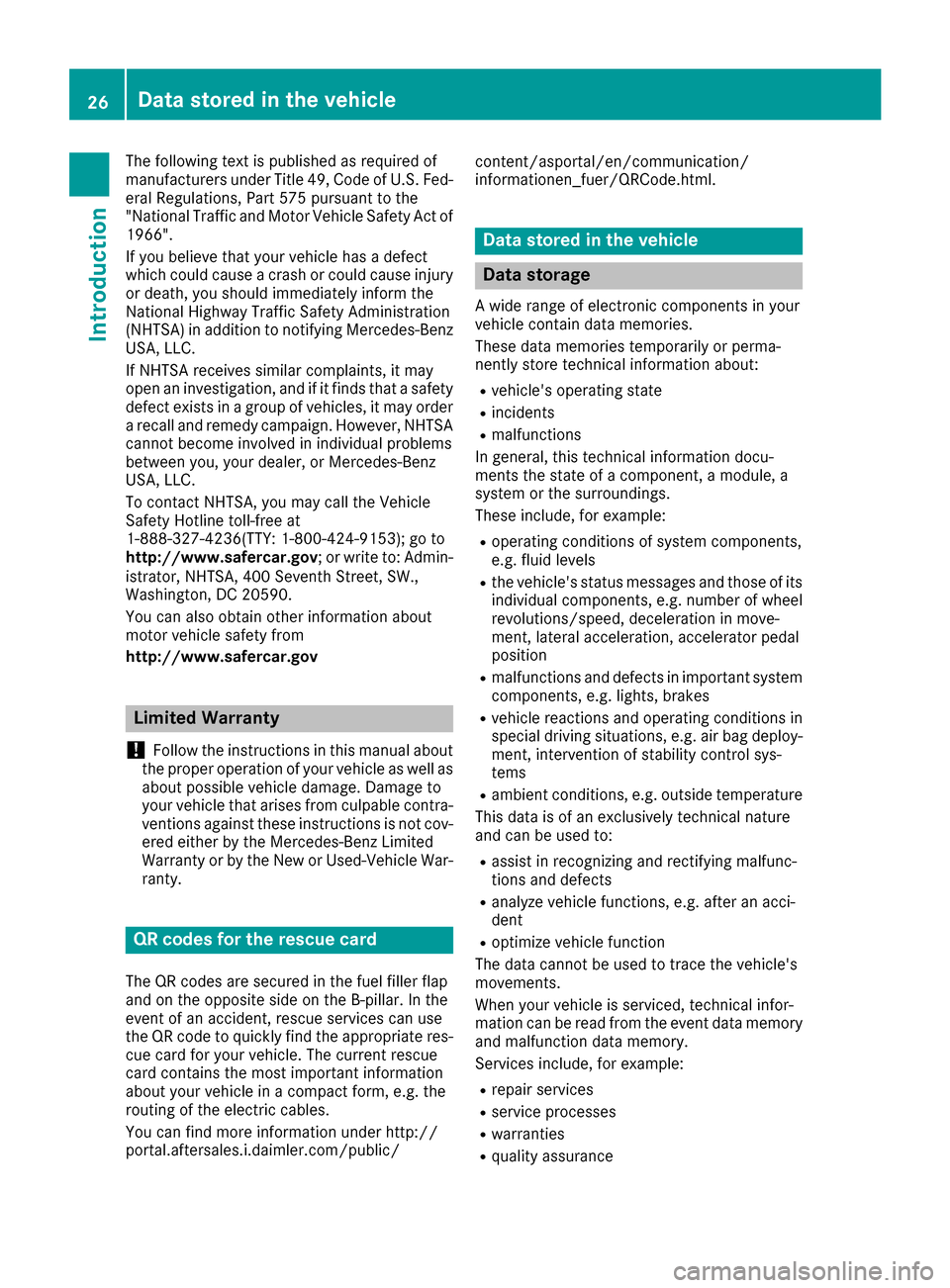
The following text is published as required of
manufacturers under Title 49, Code of U.S. Fed-
eral Regulations, Part 575 pursuant to the
"National Traffic and Motor Vehicle Safety Act of
1966".
If you believe that your vehicle has a defect
which could cause a crash or could cause injury
or death, you should immediately inform the
National Highway Traffic Safety Administration
(NHTSA) in addition to notifying Mercedes-Benz USA, LLC.
If NHTSA receives similar complaints, it may
open an investigation, and if it finds that a safety
defect exists in a group of vehicles, it may order
a recall and remedy campaign. However, NHTSA
cannot become involved in individual problems
between you, your dealer, or Mercedes-Benz
USA, LLC.
To contact NHTSA, you may call the Vehicle
Safety Hotline toll-free at
1-888-327-4236(TTY: 1-800-424-9153); go to
http://www.safercar.gov ; or write to: Admin-
istrator, NHTSA, 400 Seventh Street, SW.,
Washington, DC 20590.
You can also obtain other information about
motor vehicle safety from
http://www.safercar.gov
Limited Warranty
!
Follow the instructions in this manual about
the proper operation of your vehicle as well as
about possible vehicle damage. Damage to
your vehicle that arises from culpable contra-
ventions against these instructions is not cov- ered either by the Mercedes-Benz Limited
Warranty or by the New or Used-Vehicle War-
ranty.
QR codes for the rescue card
The QR codes are secured in the fuel filler flap
and on the opposite side on the B-pillar. In the
event of an accident, rescue services can use
the QR code to quickly find the appropriate res- cue card for your vehicle. The current rescue
card contains the most important information
about your vehicle in a compact form, e.g. the
routing of the electric cables.
You can find more information under http://
portal.aftersales.i.daimler.com/public/ content/asportal/en/communication/
informationen_fuer/QRCode.html.
Data stored in the vehicle
Data storage
A wide range of electronic components in your
vehicle contain data memories.
These data memories temporarily or perma-
nently store technical information about:
Rvehicle's operating state
Rincidents
Rmalfunctions
In general, this technical information docu-
ments the state of a component, a module, a
system or the surroundings.
These include, for example:
Roperating conditions of system components,
e.g. fluid levels
Rthe vehicle's status messages and those of its
individual components, e.g. number of wheel
revolutions/speed, deceleration in move-
ment, lateral acceleration, accelerator pedal
position
Rmalfunctions and defects in important system
components, e.g. lights, brakes
Rvehicle reactions and operating conditions in
special driving situations, e.g. air bag deploy-
ment, intervention of stability control sys-
tems
Rambient conditions, e.g. outside temperature
This data is of an exclusively technical nature
and can be used to:
Rassist in recognizing and rectifying malfunc-
tions and defects
Ranalyze vehicle functions, e.g. after an acci-
dent
Roptimize vehicle function
The data cannot be used to trace the vehicle's
movements.
When your vehicle is serviced, technical infor-
mation can be read from the event data memory
and malfunction data memory.
Services include, for example:
Rrepair services
Rservice processes
Rwarranties
Rquality assurance
26Data stored in the vehicle
Introduction
Page 39 of 290

The Emergency Tensioning Device tightens the
seat belt in an accident, pulling the belt close
against the body. However it does not pull the
vehicle occupant back in the direction of the
backrest.
The Emergency Tensioning Device does not cor-
rect an incorrect seat position or the routing of
an incorrectly fastened seat belt.
When triggered, a seat belt force limiter helps to
reduce the force exerted by the seat belt on the
vehicle occupant.
The seat belt force limiters are synchronized
with the front air bags which absorb part of thedeceleration force. This can reduce the force
exerted on the vehicle occupants during an acci-
dent.
!If the front-passenger seat is not occupied,
do not engage the seat belt tongue in the
buckle on the front-passenger seat. Other-
wise, in the event of an accident, the Emer-
gency Tensioning Device and front-passenger
front air bag may be triggered and would need
to be replaced.
Important safety notes
The use of seat belts and child restraint systems
is required by law in:
Rall 50 states
Rthe U.S. territories
Rthe District of Columbia
Rall Canadian provinces
Even where this is not required by law, all vehicle
occupants should correctly fasten their seat
belts before starting the journey.
GWARNING
If the seat belt is incorrectly fastened, it can-
not protect as intended. Furthermore, an
incorrectly fastened seat belt can cause addi-
tional injury, for example, in an accident, dur-
ing braking or when abruptly changing direc-
tion. This poses an increased risk of injury or
even fatal injury.
Make sure that all vehicle occupants are
seated properly with a correctly fastened seat belt.
GWARNING
The seat belt does not offer the intended level of protection if you have not moved the back-
rest to an almost vertical position. When brak-
ing or in the event of an accident, you could
slide underneath the seat belt and sustain
abdomen or neck injuries, for example. This
poses an increased risk of injury or even fatal injury.
Adjust the seat properly before beginning
your journey. Always ensure that the backrest
is in an almost vertical position and that the
shoulder section of your seat belt is routed
across the center of your shoulder.
GWARNING
Persons under 5 ft (1.50 m) in height cannot
fasten the seat belt correctly without an addi- tional suitable restraint system. If the seat
belt is incorrectly fastened, it cannot protect
as intended. Furthermore, an incorrectly fas-
tened seat belt can cause additional injury, for
example, in an accident, during braking or an
abrupt change of direction. This poses an
increased risk of injury or even fatal injury.
For this reason, always secure persons under
5 ft (1.50 m) in height in suitable restraint
systems.
If a child younger than twelve years old and
under 5 ft (1.50 m)in height is traveling in the
vehicle:
Ralways secure the child in a child restraint
system suitable for this Mercedes-Benz vehi-
cle. The child restraint system must be appro-
priate to the age, weight and size of the child
Ralways observe the instructions and safety
notes in the "Children in the vehicle" section
of this Operator's Manual (
Ypage 49) in
addition to the child restraint system manu-
facturer's installation instructions
Rbe sure to observe the instructions and safety
notes on the "Occupant classification system
(OCS)" (
Ypage 42)
Occupant safety37
Safety
Z
Page 40 of 290

GWARNING
The seat belts may not perform their intended protective function if:
Rthey are damaged, modified, extremely
dirty, bleach or dyed
Rthe seat belt buckle is damaged or
extremely dirty
Rthe Emergency Tensioning Devices, belt
anchorages or inertia reels have been modi-
fied
Seat belts may sustain non-visible damage in an accident, e.g. due to glass splinters. Modi-
fied or damaged seat belts may tear or fail,
e.g. in an accident. Modified Emergency Ten-
sioning Devices could accidentally trigger or
fail to deploy when necessary. This poses an
increased risk of injury or even fatal injury.
Never modify the seat belts, Emergency Ten-
sioning Devices, belt anchorages or inertia
reels. Make sure that the seat belts are
undamaged, not worn out and clean. Follow-
ing an accident, have the seat belts checked
immediately at a qualified specialist work-
shop.
Only use seat belts that have been approved for
your vehicle by Mercedes-Benz.
Vehicles with AMG Performance seats: these
seats are designed for the standard three-point
seat belt. If you install another multi-point seat
belt, e.g. sport or racing seat belts, the restraint system cannot provide the best level of protec-
tion.
GWARNING
If you feed seat belts through the opening in
the seat backrest, the seat backrest may be
damaged or may even break in the event of an accident. This poses an increased risk of
injury or even fatal injury.
Only use the standard three-point seat belt.
Never modify the seat belt system.
Proper use of the seat belts
Observe the safety notes on the seat belt
(Ypage 37). All vehicle occupants must be wearing the seat
belt correctly before beginning the journey. Also
make sure that all vehicle occupants are always
wearing the seat belt correctly while the vehicle
is in motion.
When fastening the seat belt, always make sure
that:
Rthe seat belt tongue is only inserted to the belt
buckle belonging to that seat.
Rthe seat belt is tight across your body.
Avoid wearing bulky clothing, e.g. a winter
coat.
Rthe seat belt is not twisted.
Only then can the forces which occur be dis-
tributed over the area of the belt.
Rthe shoulder section of the belt is always
routed across the center of your shoulder.
The shoulder section of the belt must not
come into contact with your neck or be routed
under your arm.
Rthe lap belt passes tightly and as low down as possible across your lap.
The lap belt must always be routed across
your hip joints and not across your abdomen.
This applies particularly to pregnant women.
If necessary, push the lap belt down to your
hip joint and pull it tight using the shoulder
section of the belt.
Rthe seat belt is not routed across sharp, poin-
ted or fragile objects.
If you have such items located on or in your
clothing, e.g. pens, keys or eyeglasses, store
these in a suitable place.
Ronly one person is using a seat belt at a time.
Infants and children must never travel sitting
on the lap of a vehicle occupant. In the event of an accident, they could be crushed
between the vehicle occupant and seat belt.
Robjects are never secured with a seat belt if
the seat belt is also bei ng used by one of the
vehicle's occupants.
Also ensure that there are never objects
between a person and the seat, e.g. cushions.
Seat belts are only intended to secure and
restrain vehicle occupants. Always observe the
"Loading guidelines" for securing objects, lug-
gage or loads (
Ypage 209).
38Occupant safety
Safety
Page 41 of 290
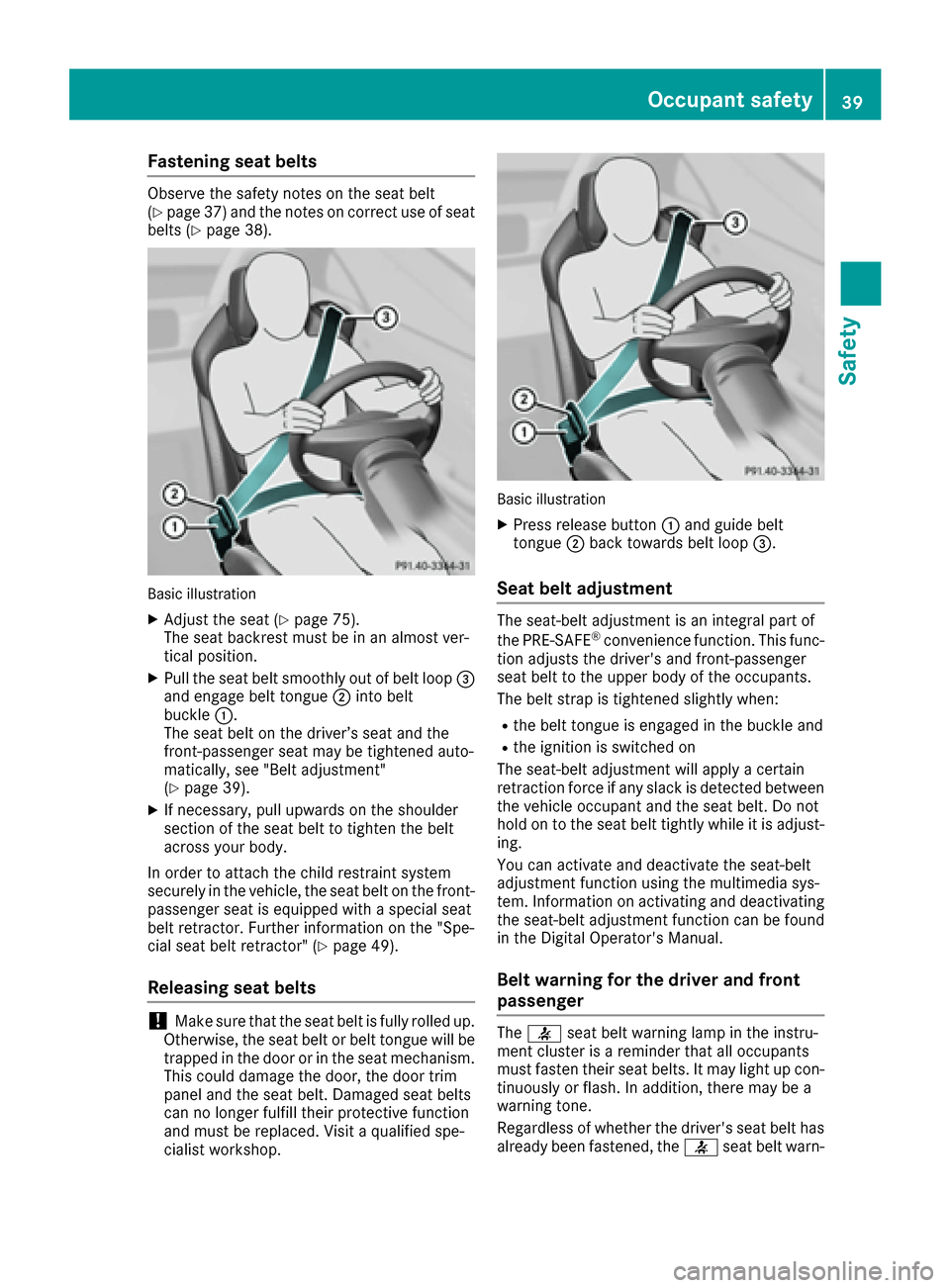
Fastening seat belts
Observeth esafet ynote son th eseat belt
(Ypage 37 )and the notes on correct use of seat
belts (Ypage 38).
Basic illustration
XAdjust the seat (Ypage 75).
The seat backrest must be in an almost ver-
tical position.
XPull the seat belt smoothly out of belt loop =
and engage belt tongue ;into belt
buckle :.
The seat belt on the driver’s seat and the
front-passenger seat may be tightened auto-
matically, see "Belt adjustment"
(
Ypage 39).
XIf necessary, pull upwards on the shoulder
section of the seat belt to tighten the belt
across your body.
In order to attach the child restraint system
securely in the vehicle, the seat belt on the front-
passenger seat is equipped with a special seat
belt retractor. Further information on the "Spe-
cial seat belt retractor" (
Ypage 49).
Releasing seat belts
!Make sure that the seat belt is fully rolled up.
Otherwise, the seat belt or belt tongue will be
trapped in the door or in the seat mechanism.
This could damage the door, the door trim
panel and the seat belt. Damaged seat belts
can no longer fulfill their protective function
and must be replaced. Visit a qualified spe-
cialist workshop.
Basic illustration
XPress release button :and guide belt
tongue ;back towards belt loop =.
Seat belt adjustment
The seat-belt adjustment is an integral part of
the PRE-SAFE®convenience function. This func-
tion adjusts the driver's and front-passenger
seat belt to the upper body of the occupants.
The belt strap is tightened slightly when:
Rthe belt tongue is engaged in the buckle and
Rthe ignition is switched on
The seat-belt adjustment will apply a certain
retraction force if any slack is detected between
the vehicle occupant and the seat belt. Do not
hold on to the seat belt tightly while it is adjust-
ing.
You can activate and deactivate the seat-belt
adjustment function using the multimedia sys-
tem. Information on activating and deactivating
the seat-belt adjustment function can be found
in the Digital Operator's Manual.
Belt warning for the driver and front
passenger
The 7 seat belt warning lamp in the instru-
ment cluster is a reminder that all occupants
must fasten their seat belts. It may light up con- tinuously or flash. In addition, there may be a
warning tone.
Regardless of whether the driver's seat belt has
already been fastened, the 7seat belt warn-
Occupant safety39
Safety
Z
Page 42 of 290
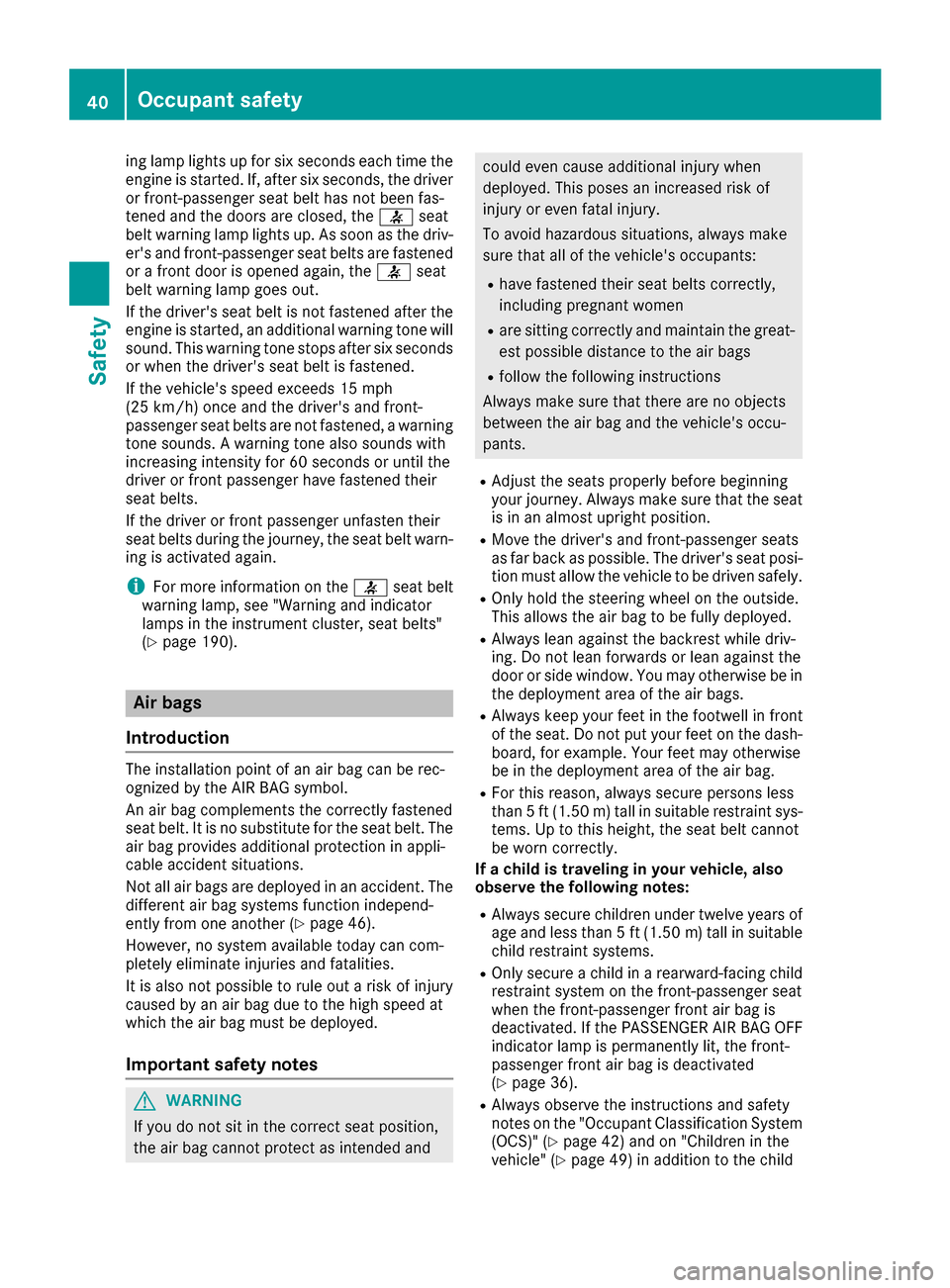
ing lamp lights up for six seconds each time the
engine is started. If, after six seconds, the driveror front-passenger seat belt has not been fas-
tened and the doors are closed, the 7seat
belt warning lamp lights up. As soon as the driv-
er's and front-passenger seat belts are fastened
or a front door is opened again, the 7seat
belt warning lamp goes out.
If the driver's seat belt is not fastened after the
engine is started, an additional warning tone will sound. This warning tone stops after six seconds
or when the driver's seat belt is fastened.
If the vehicle's speed exceeds 15 mph
(25 km/h) once and the driver's and front-
passenger seat belts are not fastened, a warning
tone sounds. A warning tone also sounds with
increasing intensity for 60 seconds or until the
driver or front passenger have fastened their
seat belts.
If the driver or front passenger unfasten their
seat belts during the journey, the seat belt warn-
ing is activated again.
iFor more information on the 7seat belt
warning lamp, see "Warning and indicator
lamps in the instrument cluster, seat belts"
(
Ypage 190).
Air bags
Introduction
The installation point of an air bag can be rec-
ognized by the AIR BAG symbol.
An air bag complements the correctly fastened
seat belt. It is no substitute for the seat belt. The
air bag provides additional protection in appli-
cable accident situations.
Not all air bags are deployed in an accident. The
different air bag systems function independ-
ently from one another (
Ypage 46).
However, no system available today can com-
pletely eliminate injuries and fatalities.
It is also not possible to rule out a risk of injury
caused by an air bag due to the high speed at
which the air bag must be deployed.
Important safety notes
GWARNING
If you do not sit in the correct seat position,
the air bag cannot protect as intended and
could even cause additional injury when
deployed. This poses an increased risk of
injury or even fatal injury.
To avoid hazardous situations, always make
sure that all of the vehicle's occupants:
Rhave fastened their seat belts correctly,
including pregnant women
Rare sitting correctly and maintain the great-
est possible distance to the air bags
Rfollow the following instructions
Always make sure that there are no objects
between the air bag and the vehicle's occu-
pants.
RAdjust the seats properly before beginning
your journey. Always make sure that the seat
is in an almost upright position.
RMove the driver's and front-passenger seats
as far back as possible. The driver's seat posi-
tion must allow the vehicle to be driven safely.
ROnly hold the steering wheel on the outside.
This allows the air bag to be fully deployed.
RAlways lean against the backrest while driv-
ing. Do not lean forwards or lean against the
door or side window. You may otherwise be in
the deployment area of the air bags.
RAlways keep your feet in the footwell in front
of the seat. Do not put your feet on the dash-
board, for example. Your feet may otherwise
be in the deployment area of the air bag.
RFor this reason, always secure persons less
than 5 ft (1.50 m) tall in suitable restraint sys- tems. Up to this height, the seat belt cannot
be worn correctly.
If a child is traveling in your vehicle, also
observe the following notes:
RAlways secure children under twelve years of age and less than 5 ft (1.50 m)tall in suitable
child restraint systems.
ROnly secure a child in a rearward-facing child restraint system on the front-passenger seat
wh en th
e front-passenger front air bag is
deactivated. If the PASSENGER AIR BAG OFF
indicator lamp is permanently lit, the front-
passenger front air bag is deactivated
(
Ypage 36).
RAlways observe the instructions and safety
notes on the "Occupant Classification System
(OCS)" (
Ypage 42) and on "Children in the
vehicle" (Ypage 49) in addition to the child
40Occupant safety
Safety