2016 MERCEDES-BENZ AMG GT S ECU
[x] Cancel search: ECUPage 103 of 290

Notes on breaking-in a new vehicle
Important safety notes
The sensor system of some driving and driving
safety systems adjusts automatically while a
certain distance is being driven after the vehiclehas been delivered or after repairs. Full system
effectiveness is not reached until the end of this
teach-in procedure.
New and replaced brake pads and discs only
reach their optimum braking effect after several hundred kilometers of driving. Compensate for
this by applying greater force to the brake pedal.
The first 1000 miles (1500 km)
The more you look after the engine when it is
new, the more satisfied you will be with its per-
formance in the future.
RYou should therefore drive at varying vehicle
and engine speeds for the first 1000 miles
(1500 km).
RIdeally, for the first 1,000 miles (1,500 km),
drive in program C.
RDo not drive faster than 85 mph (140 km/h)
for the first 1,000 miles (1,500 km).
ROnly allow the engine to reach a maximum
engine speed of 4,500 rpm briefly.
RAvoid heavy loads, e.g. driving at full throttle,
during this period.
RDo not exceed Ôof the maximum permitted
engine speed for each gear.
RShift up into manual mode Mand temporary
manual drive program in good time.
RDo not carry out a RACE START.
RDo not manually shift to a lower gear to brake
the vehicle.
RTry to avoid depressing the accelerator pedal
beyond the point of resistance (kickdown).
After 1000 miles (1500 km), you can increase
the engine speed gradually and accelerate the
vehicle to full speed.
You should also observe these notes on break-
ing in if the engine or parts of the drive train on
your veh icle h
ave been replaced.
Always observe the respective speed limits.
Driving
Important safety notes
GWARNING
Objects in the driver's footwell can restrict the pedal travel or obstruct a depressed pedal.
The operating and road safety of the vehicle is
jeopardized. There is a risk of an accident.
Make sure that all objects in the vehicle are
stowed correctly, and that they cannot enter
the driver's footwell. Install the floormats
securely and as specified in order to ensure
sufficient clearance for the pedals. Do not use
loose floormats and do not place floormats on
top of one another.
GWARNING
Unsuitable footwear can hinder correct usage of the pedals, e.g.:
Rshoes with thick soles
Rshoes with high heels
Rslippers
There is a risk of an accident.
Wear suitable footwear to ensure correct
usage of the pedals.
GWARNING
If you switch off the ignition while driving,
safety-relevant functions are only available
with limitations, or not at all. This could affect, for example, the power steering and the brake
boosting effect. You will require considerably
more effort to steer and brake. There is a risk
of an accident.
Do not switch off the ignition while driving.
GWARNING
If the parking brake has not been fully
released when driving, the parking brake can:
Roverheat and cause a fire
Rlose its hold function.
There is a risk of fire and an accident. Release
the parking brake fully before driving off.
Driving101
Dr iving an d parking
Z
Page 107 of 290

gives you enough time to move your foot from
the brake pedal to the accelerator pedal and to
depress it before the vehicle begins to roll.
GWARNING
After a short time, hill start assist will no lon-
ger brake your vehicle and it could roll away.
There is a risk of an accident and injury.
Therefore, quickly move your foot from the
brake pedal to the accelerator pedal. Never
leave the vehicle when it is held by hill start
assist.
Hill start assist is not active if:
Ryou are pulling away on a level road or on a
downhill gradient.
Rthe transmission is in position N.
Rthe electric parking brake is applied.
RESP®is malfunctioning.
ECO start/stop function
Introduction
The ECO start/stop function switches the
engine off automatically if the vehicle is stopped
under certain conditions.
The engine starts automatically when the driver
wants to pull away again. The ECO start/stop
function thereby helps you to reduce the fuel
consumption and emissions of your vehicle.
Important safety notes
GWARNING
If the engine is switched off automatically and
you exit the vehicle, the engine is restarted
automatically. The vehicle may begin moving.
There is a risk of accident and injury.
If you wish to exit the vehicle, always turn off
the ignition and secure the vehicle against
rolling away.
General notes
:ECO start/stop display
If the engine has been switched off automati-
cally by the ECO start/stop function, the è
ECO symbol is shown in the multifunction dis-
play.
The ECO start/stop function is only available in
drive program C.
The ECO start/stop function is activated when- ever you switch on the engine using the Smart-
Key or the Start/Stop button. This is the case if:
Rthe ignition was switched off for more than
four hours or
Rthe ECO start/stop function had been activa-ted before the engine was switched off
Automatic engine switch-off
The ECO start/stop function switches the
engine off automatically if:
Rthe ECO start/stop function is activated
(Ypage 106) and
Ryou brake the vehicle to a standstill in trans-
mission position D
The ECO start/stop function is operational
when:
Rthe indicator lamp in the ECO button is lit
green.
Rthe outside temperature is within the range
that is suitable for the system.
Rthe engine and the transmission are at a suf-
ficient temperature for the ECO start/stop
function.
Rthe set temperature for the vehicle interior
has been reached.
Rthe battery is sufficiently charged.
Rthe system detects that the windshield is not
fogged up when the air-conditioning system is switched on.
Rthe hood is closed.
Rthe driver's door is closed and the driver's
seat belt is fastened.
Driving105
Driving and parking
Z
Page 110 of 290
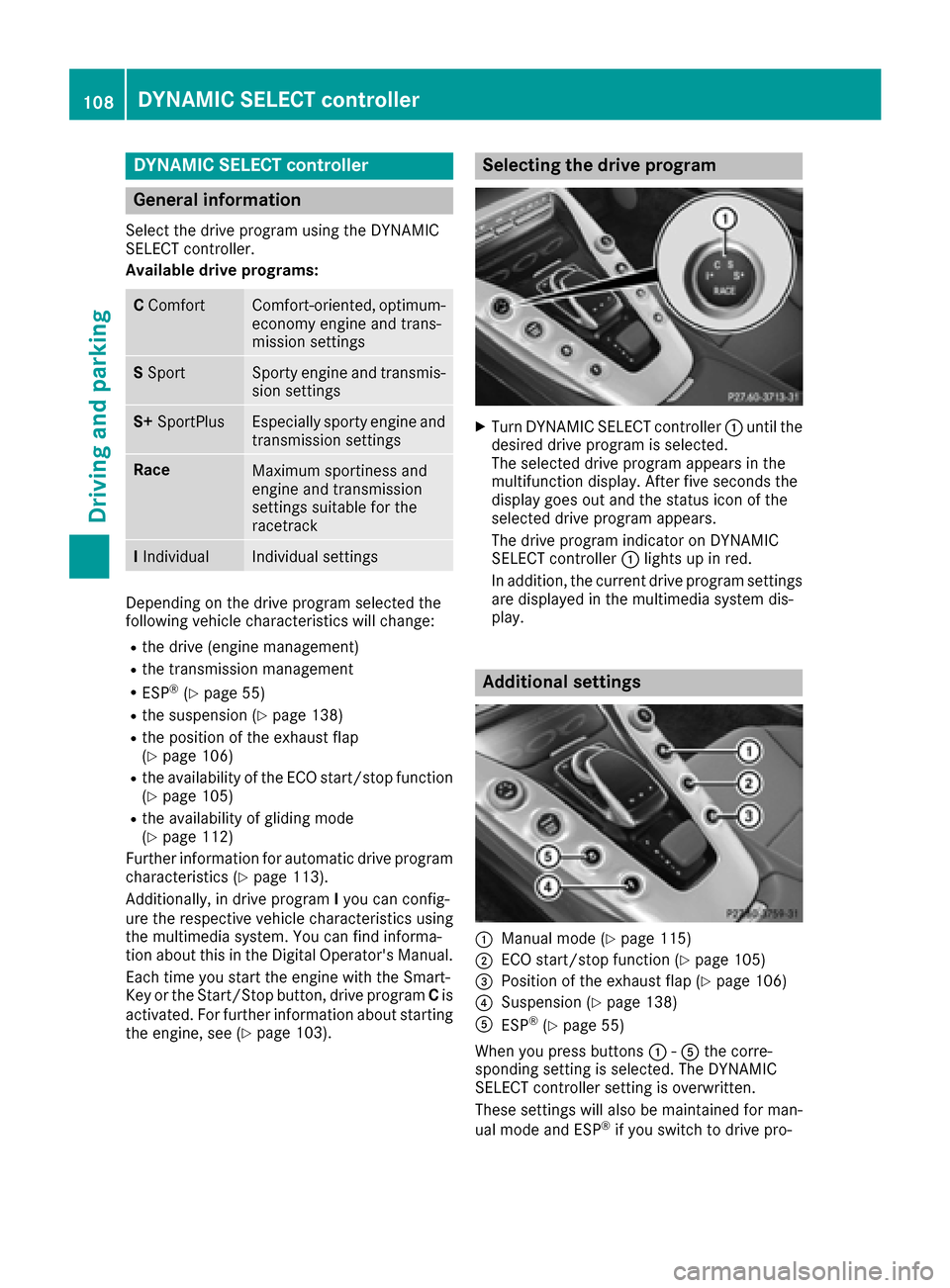
DYNAMIC SELECT controller
General information
Selectth edrive program usin gth eDYNAMI C
SELECT controller .
Available drive programs:
C ComfortComfort-oriented, optimum -
econom yengin eand trans -
missio nsetting s
SSpor tSporty engin eand transmis -
sio nsetting s
S+SportPlusEspecially sport yengin eand
transmissio nsetting s
RaceMaximum sportiness and
engineand transmissio n
setting ssuitable fo rth e
racetrac k
IIndividualIndividual setting s
Dependingon th edrive program selecte dth e
followin gvehicle characteristics will change:
Rth edrive (engin emanagement)
Rth etransmissio nmanagemen t
RESP®(Ypage 55)
Rthesuspensio n (Ypage 138)
Rtheposition of th eexhaus tfla p
(Ypage 106)
Rth eavailabilit yof th eEC Ostart/sto pfunction
(Ypage 105)
Rth eavailabilit yof glidin gmode
(Ypage 112)
Further information fo rautomatic drive program
characteristics (
Ypage 113).
Additionally, in drive program Iyou can config-
ure th erespective vehicle characteristics usin g
th emultimedia system. You can fin dinforma-
tion about this in th eDigital Operator's Manual.
Each time you start th eengin ewit hth eSmart -
Key or th eStart/Sto pbutton, drive program Cis
activated. Fo rfurther information about startin g
th eengine, see (
Ypage 103).
Selecting th edrive program
XTur nDYNAMI CSELECT controller :until th e
desire ddrive program is selected.
The selecte ddrive program appears in th e
multifunction display. Afte rfiv eseconds th e
display goe sout and th estatus icon of th e
selecte ddrive program appears .
The drive program indicator on DYNAMI C
SELECT controller :lights up in red .
In addition ,th ecurren tdrive program setting s
are displaye din th emultimedia system dis -
play.
Additiona lsettings
:Manual mode (Ypage 115)
;ECOstart/sto pfunction (Ypage 105)
=Position of th eexhaus tflap (Ypage 106)
?Suspensio n (Ypage 138)
AESP®(Ypage 55 )
Whe nyou press buttons :-A thecorre-
spondin gsetting is selected. The DYNAMI C
SELECT controller setting is overwritten.
These setting swill also be maintained fo rman -
ual mode and ES P
®if you switch to drive pro -
108DYNAMIC SELECT controller
Driving and parking
Page 113 of 290
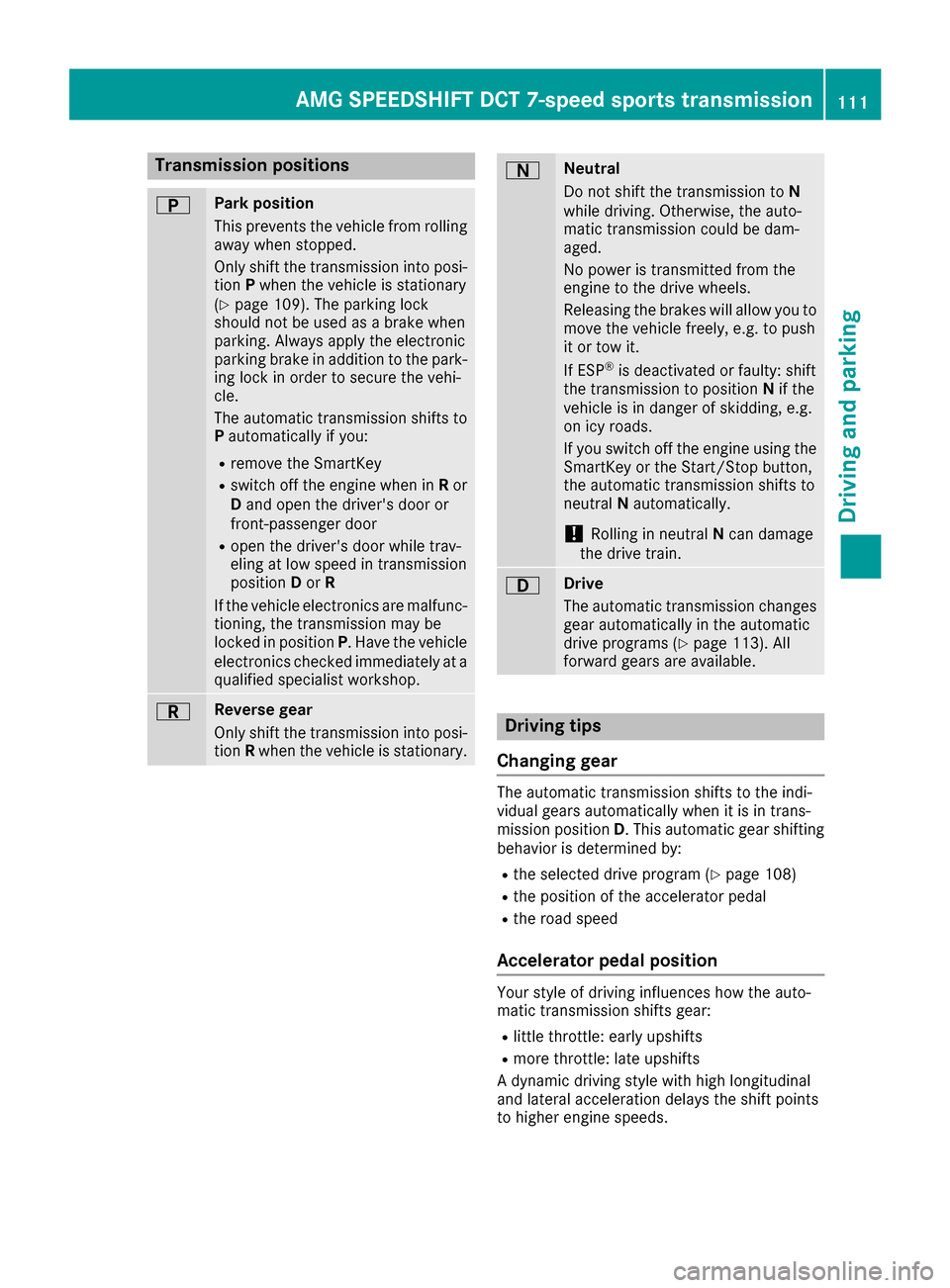
Transmission positions
BPark position
This prevents the vehicle from rolling
away when stopped.
Only shift the transmission into posi-
tion Pwhen the vehicle is stationary
(
Ypage 109). The parking lock
should not be used as a brake when
parking. Always apply the electronic
parking brake in addition to the park-
ing lock in order to secure the vehi-
cle.
The automatic transmission shifts to P automatically if you:
Rremove the SmartKey
Rswitch off the engine when in Ror
D and open the driver's door or
front-passenger door
Ropen the driver's door while trav-
eling at low speed in transmission
position Dor R
If the vehicle electronics are malfunc- tioning, the transmission may be
locked in position P. Have the vehicle
electronics checked immediately at a qualified specialist workshop.
CReverse gear
Only shift the transmission into posi-
tion Rwhen the vehicle is stationary.
ANeutral
Do not shift the transmission to N
while driving. Otherwise, the auto-
matic transmission could be dam-
aged.
No power is transmitted from the
engine to the drive wheels.
Releasing the brakes will allow you to
move the vehicle freely, e.g. to push
it or tow it.
If ESP
®is deactivated or faulty: shift
the transmission to position Nif the
vehicle is in danger of skidding, e.g.
on icy roads.
If you switch off the engine using the
SmartKey or the Start/Stop button,
the automatic transmission shifts to
neutral Nautomatically.
!Rolling in neutral Ncan damage
the drive train.
7Drive
The automatic transmission changes
gear automatically in the automatic
drive programs (
Ypage 113). All
forward gears are available.
Driving tips
Changing gear
The automatic transmission shifts to the indi-
vidual gears automatically when it is in trans-
mission position D. This automatic gear shifting
behavior is determined by:
Rthe selected drive program (Ypage 108)
Rthe position of the accelerator pedal
Rthe road speed
Accelerator pedal position
Your style of driving influences how the auto-
matic transmission shifts gear:
Rlittle throttle: early upshifts
Rmore throttle: late upshifts
A dynamic driving style with high longitudinal
and lateral acceleration delays the shift points
to higher engine speeds.
AMG SPEEDSHIFT DCT 7-speed sports transmission111
Driving and parking
Z
Page 114 of 290

Double-clutch function
Whenshiftin gdown ,th edouble-clutch function
is active regardles sof th ecurrentl yselecte d
drive program. The double-clutch function
reduce sload chang ereaction sand is conducive
to asport ydrivin gstyle. The soun dgenerate dby
th edouble-clutch function depend son th edrive
program selected.
Kickdown
Use kickdown fo rmaximum acceleration .
XIn theautomatic drive programs ,depress th e
accelerator peda lbeyond th epressure point.
Dependin gon th eengin espeed and th eselec -
te ddrive program, th eautomatic transmis -
sio nshift sto th elowest gear permissible to
giv eoptimal acceleration .
XEase offth eaccelerator peda lonce th e
desire dspeed is reached.
The automatic transmissio nshift sbac kup.
Kickdown is no tavailable in manual mode M.
Rockin gth evehicle free
Rocking th evehicle free by shiftin gbac kand
fort hbetween transmissio nposition sD and R
can hel pto free avehicle that has becom estuck
in mud or snow.
The vehicle' stransmissio nmanagemen t
restricts shiftin gbetween transmissio nposi-
tion sD and Rto speeds up to amaximum of
5 mph (9 km/ h).
To shif t back and forth between transmission
positions Dand R, move the E-SELECT lever up
and down past the point of resistance.
Gliding mode
Gliding mode is characterized by the following:
Rthe combustion engine is disconnected from
the drive train.
Rthe engine speed corresponds to the idling
speed.
Rstatus icon Cgoes out and status icon :is
displayed in the multifunction display
(
Ypage 110).
In drive program C, you can deactivate and acti-
vate gliding mode using the ECO button
(
Ypage 106).
Gliding mode can be activated under the follow-
ing conditions:
Rthe speed is within a suitable range.
Rthe course of the road is suitable, e.g. there
are no steep up or downhill gradients.
Ryou are no longer depressing the accelerator
pedal.
Gliding mode is deactivated under the following conditions:
Ryou depress the accelerator pedal.
Ryou depress the brake pedal.
Ryou switch the transmission position using
the E‑SELECT lever (Ypage 109).
Ryou switch to drive program RACE,S+ orS
(Ypage 108).
Ryou switch to manual mode M(Ypage 112).
Ryou leave the suitable speed range.
iIf you have selected the "Comfort" setting
for the drive (engine management) in drive
program I, you can also activate gli
ding mode.
You can find information about this in the Dig-
ital Operator's Manual.
M button
112AMG SPEEDSHIFT DCT 7-speed sports transmission
Driving and parking
Page 122 of 290
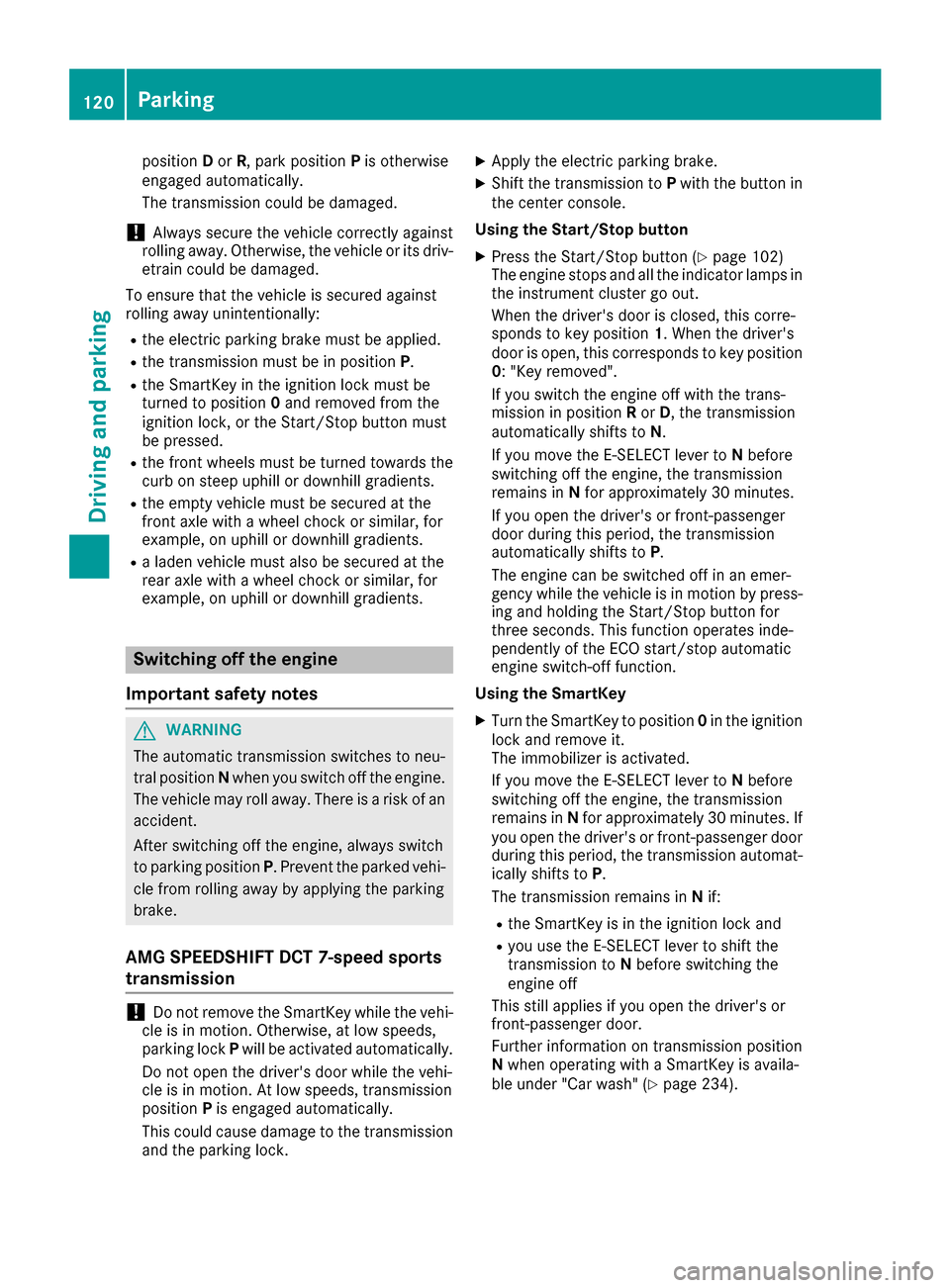
positionDor R, park position Pis otherwise
engaged automatically.
The transmission could be damaged.
!Always secure the vehicle correctly against
rolling away. Otherwise, the vehicle or its driv-
etrain could be damaged.
To ensure that the vehicle is secured against
rolling away unintentionally:
Rthe electric parking brake must be applied.
Rthe transmission must be in position P.
Rthe SmartKey in the ignition lock must be
turned to position0and removed from the
ignition lock, or the Start/Stop button must
be pressed.
Rthe front wheels must be turned towards the
curb on steep uphill or downhill gradients.
Rthe empty vehicle must be secured at the
front axle with a wheel chock or similar, for
example, on uphill or downhill gradients.
Ra laden vehicle must also be secured at the
rear axle with a wheel chock or similar, for
example, on uphill or downhill gradients.
Switching off the engine
Important safety notes
GWARNING
The automatic transmission switches to neu-
tral position Nwhen you switch off the engine.
The vehicle may roll away. There is a risk of an
accident.
After switching off the engine, always switch
to parking position P. Prevent the parked vehi-
cle from rolling away by applying the parking
brake.
AMG SPEEDSHIFT DCT 7-speed sports
transmission
!Do not remove the SmartKey while the vehi-
cle is in motion. Otherwise, at low speeds,
parking lock Pwill be activated automatically.
Do not open the driver's door while the vehi-
cle is in motion. At low speeds, transmission
position Pis engaged automatically.
This could cause damage to the transmission and the parking lock.
XApply the electric parking brake.
XShift the transmission to Pwith the button in
the center console.
Using the Start/Stop button
XPress the Start/Stop button (Ypage 102)
The engine stops and all the indicator lamps in
the instrument cluster go out.
When the driver's door is closed, this corre-
sponds to key position 1. When the driver's
door is open, this corresponds to key position
0: "Key removed".
If you switch the engine off with the trans-
mission in position Ror D, the transmission
automatically shifts to N.
If you move the E-SELECT lever to Nbefore
switching off the engine, the transmission
remains in Nfor approximately 30 minutes.
If you open the driver's or front-passenger
door during this period, the transmission
automatically shifts to P.
The engine can be switched off in an emer-
gency while the vehicle is in motion by press-
ing and holding the Start/Stop button for
three seconds. This function operates inde-
pendently of the ECO start/stop automatic
engine switch-off function.
Using the SmartKey
XTurn the SmartKey to position 0in the ignition
lock and remove it.
The immobilizer is activated.
If you move the E-SELECT lever to Nbefore
switching off the engine, the transmission
remains in Nfor approximately 30 minutes. If
you open the driver's or front-passenger door
during this period, the transmission automat-
ically shifts to P.
The transmission remains in Nif:
Rthe SmartKey is in the ignition lock and
Ryou use the E ‑SELECT lever to shift the
transmission to Nbefore switching the
engine off
This still applies if you open the driver's or
front-passenger door.
Further information on transmission position
N when operating with a SmartKey is availa-
ble under "Car wash" (
Ypage 234).
120Parking
Driving and parking
Page 123 of 290
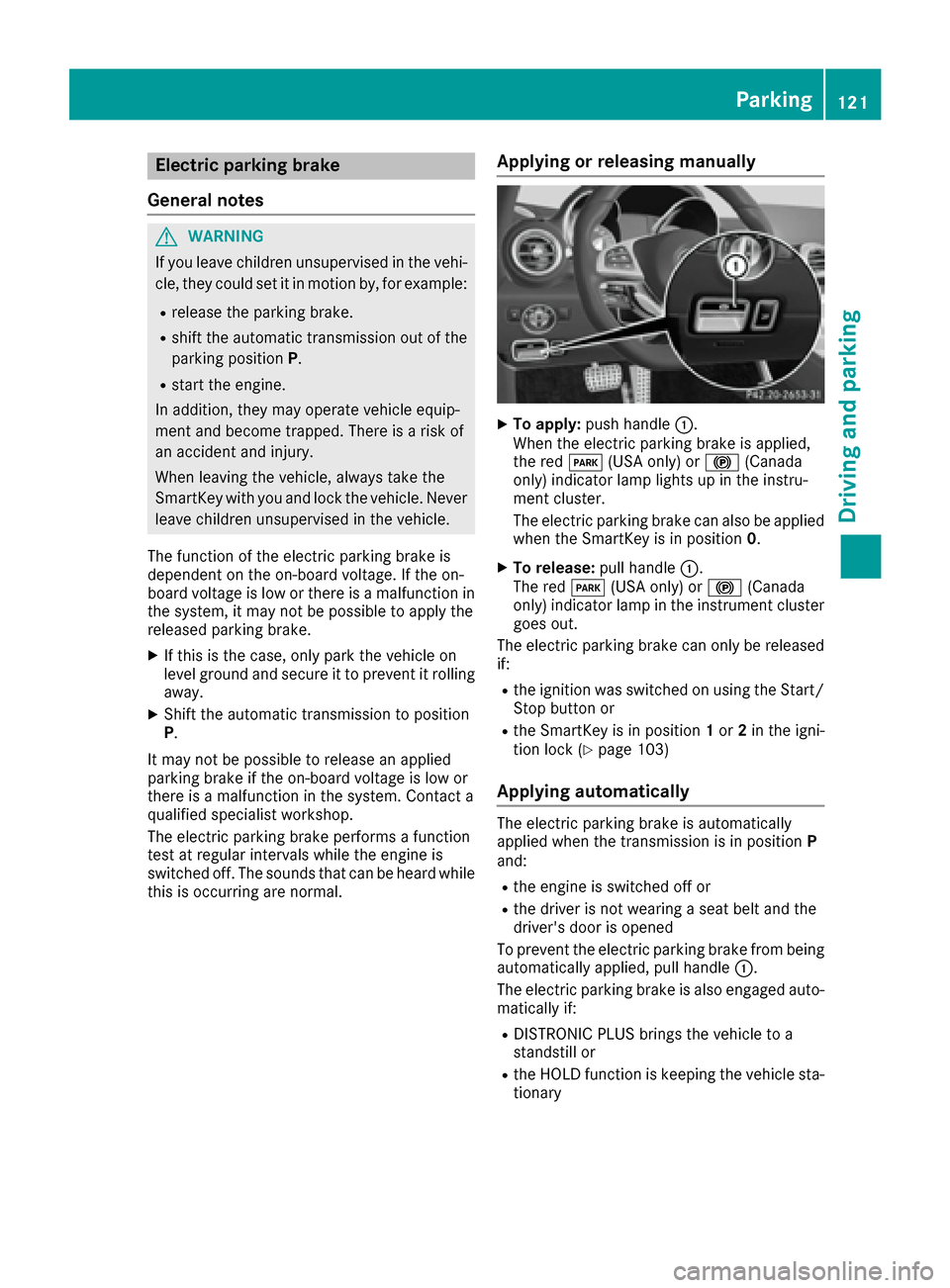
Electric parking brake
General notes
GWARNING
If you leave children unsupervised in the vehi-
cle, they could set it in motion by, for example:
Rrelease the parking brake.
Rshift the automatic transmission out of the
parking position P.
Rstart the engine.
In addition, they may operate vehicle equip-
ment and become trapped. There is a risk of
an accident and injury.
When leaving the vehicle, always take the
SmartKey with you and lock the vehicle. Never
leave children unsupervised in the vehicle.
The function of the electric parking brake is
dependent on the on-board voltage. If the on-
board voltage is low or there is a malfunction in
the system, it may not be possible to apply the
released parking brake.
XIf this is the case, only park the vehicle on
level ground and secure it to prevent it rolling
away.
XShift the automatic transmission to position
P.
It may not be possible to release an applied
parking brake if the on-board voltage is low or
there is a malfunction in the system. Contact a
qualified specialist workshop.
The electric parking brake performs a function
test at regular intervals while the engine is
switched off. The sounds that can be heard while
this is occurring are normal.
Applying or releasing manually
XTo apply: push handle :.
When the electric parking brake is applied,
the red F(USA only) or !(Canada
only) indicator lamp lights up in the instru-
ment cluster.
The electric parking brake can also be applied
when the SmartKey is in position 0.
XTo release:pull handle:.
The red F(USA only) or !(Canada
only) indicator lamp in the instrument cluster goes out.
The electric parking brake can only be released
if:
Rthe ignition was switched on using the Start/
Stop button or
Rthe SmartKey is in position 1or 2in the igni-
tion lock (Ypage 103)
Applying automatically
The electric parking brake is automatically
applied when the transmission is in position P
and:
Rthe engine is switched off or
Rthe driver is not wearing a seat belt and the
driver's door is opened
To prevent the electric parking brake from being
automatically applied, pull handle :.
The electric parking brake is also engaged auto- matically if:
RDISTRONIC PLUS brings the vehicle to a
standstill or
Rthe HOLD function is keeping the vehicle sta-
tionary
Parking121
Driving and parking
Z
Page 134 of 290

XIf you want to pull away with DISTRONIC
PLUS:remove your foot from the brake pedal.
XBriefly pull the cruise control lever towards
you:.
or
XAccelerate briefly.
Your vehicle pulls away and adapts its speed
to that of the vehicle in front. If no vehicle is
detected in front, your vehicle accelerates to the set speed.
iThe vehicle can also pull away when it is
facing an unidentified obstacle or is driving on
a different line from another vehicle. The vehi-
cle then brakes automatically. There is a risk
of an accident. Be ready to brake at all times.
If there is no vehicle in front, DISTRONIC PLUS
operates in the same way as cruise control.
If DISTRONIC PLUS detects that the vehicle in
front has slowed down, it brakes your vehicle. In
this way, the distance you have selected is main-
tained.
If DISTRONIC PLUS detects a faster-moving
vehicle in front, it increases the driving speed.
However, the vehicle is only accelerated up to
the speed you have stored.
Selecting the drive program
DISTRONIC PLUS supports a sporty driving style
when you have selected the Sor S+ drive pro-
gram (see the vehicle Operator's Manual).
Acceleration behind the vehicle in front or to the set speed is then noticeably more dynamic.
When you select the Cdrive program, th e v
ehi-
cle accelerates more gently. This setting is rec-
ommended in stop-and-start traffic.
Changing lanes
If you change to the passing lane, DISTRONIC
PLUS supports you when:
Ryou are driving faster than 45 mph (70 km/h)
Ryou switch on th eappropriat etur nsignal
RDISTRONI CPLU Sdoes no tdetec t adanger of
collision
If these condition sare fulfilled ,your vehicl eis
accelerated. Acceleration will be interrupted if
changin glanes takes to olon gor if th edistanc e
between your vehicl eand th evehicl ein fron t
become sto osmall.
iWhe nyou chang elanes, DISTRONI CPLU S
monitors th elef tlan eon left-hand-drive vehi- cle
sor th eright lan eon right-hand-driv evehi-
cles.
Stopping
GWARNIN G
Whe nleavin gth evehicle, eve nif it is braked
only by DISTRONI CPLUS, it could rol laway if:
Rthere is amalfunction in th esystem or in
th evoltag esupply.
RDISTRONI CPLU Shas been deactivated
wit hth ecruise control lever, e.g. by avehi-
cle occupant or from outside th evehicle.
Rth eelectrica lsystem in th eengin ecom-
partment, th ebattery or th efuses hav e
been tampered with.
Rth ebattery is disconnected.
Rth eaccelerato rpedal has been depressed,
e.g. by avehicl eoccupant .
There is aris kof an accident.
If you wish to exit th evehicle, always tur noff
DISTRONI CPLU Sand secure th evehicl e
against rollin gaway.
Fo rfurther information on deactivatin g
DISTRONI CPLU S (
Ypage 133).
If DISTRONI CPLU Sdetects that th evehicl ein
fron tis stopping ,it brakes your vehicl euntil it is
stationary.
Once your vehicl eis stationary, it remain ssta-
tionary and you do no tneed to depress th e
brake.
iAfte r atime, th eelectric parkin gbrak e
secures th evehicl eand relieves th eservic e
brake.
iDependin gon th especified minimum dis-
tance ,your vehicl ewill come to astandstill at
a sufficien tdistanc ebehi nd th
eve
hicl ein
front. The specified minimum distanc eis set
usin gth econtrol on th ecruise control lever.
The electric parkin gbrak esecures th evehicl e
automatically if DISTRONI CPLU Sis activated
when th evehicl eis stationary and :
Rthedriver's seat belt is no tfastene dand th e
driver's doo ris open .
Rtheengin eis switched off ,unless it is auto-
matically switched off by th eECO start/sto p
function .
132Driving systems
Driving and parking