Page 1 of 38
m{zd{ mx-5 Miata
SMART START GUIDE
1860318_16_Mazda_MX5_SSG_051115.indd 25/11/15 5:48 PM
Page 2 of 38
1
Driver’s View
ILLUMINATION DIMMER/
TRIP METER
(PP. 31-32)
LIGHTING/
TURN SIGNALS
( P. 2 3 )
BLUETOOTH®
HANDS-FREE/
AUDIO
( P P. 1 3 -14 )
INFORMATION
D I S P L AY
( P. 7 )
HOOD
RELEASE TILT/TELESCOPING
STEERING WHEEL LEVERCRUISE
CONTROLTRUNK
RELEASE
BSM
( P. 2 3 )LDWS
( P. 2 1 )
TPMS SET
( P. 6 )DSC
OFF
This easy-to-use SMART START GUIDE provides information on some
unique features and functions of your new vehicle. Additional features are
available at www.mymazda.com and the MyMazda app -> VEHICLE
HOW TO. Complete information on features and functions are available in
your Owner’s Manual.
1860318_16_Mazda_MX5_SSG_051115.indd 15/11/15 5:48 PM
Page 3 of 38

2
Driver’s View
CLOCK
AUX /USB PORTS S E AT
WARMERS
C L I M AT E
CONTROL
( P. 3 0 )
PASSENGER
AIRBAG OFF INDICATOR
1
HAZARD WARNING
12V ACCESSORY SOCKET
(Under dash in back
of footwell)
PUSH
BUTTON
S TA R T
( P. 4 )
WIPER/
WASHER
( P. 2 4 )
NAVIGATION/AUDIO
(WITH MAZDA CONNECT)
(PP. 15 -16, 27-28)
1 This indicator light turns on to remind you that the front passenger’s front/side
airbags and seat belt pretensioner will not deploy during a collision. The reason for
this is that the sensor has determined that an adult is not sitting in the front passenger seat.
NOTE: If a smaller adult sits on the front passenger seat, the sensors might detect the adult as being
a child depending on the person’s physique and may deactivate the front passenger’s front/side
airbags and seat belt pretensioner. Always wear your seat belt and secure children in the rear seats in
appropriate child restraints. See the Owner’s Manual for important information on this safety feature.
1860318_16_Mazda_MX5_SSG_051115.indd 25/11/15 5:48 PM
www.MazdaUSA.com
Page 4 of 38
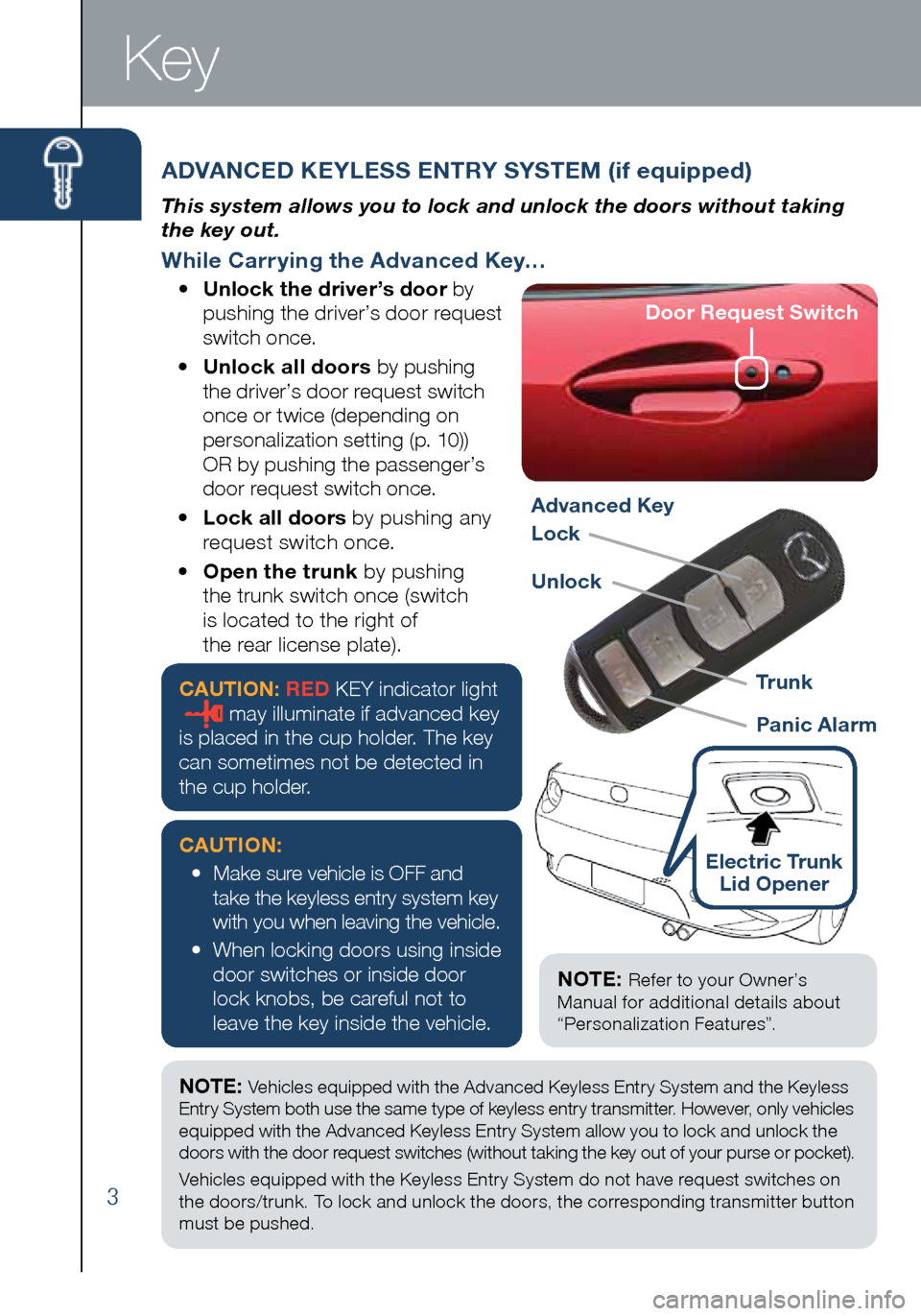
3
ADVANCED KEYLESS ENTRY SYSTEM (if equipped)
This system allows you to lock and unlock the doors without taking
the key out.
While Carrying the Advanced Key…
• Unlock the driver’s door by
pushing the driver’s door request
switch once.
• Unlock all doors by pushing
the driver’s door request switch
once or twice (depending on
personalization setting (p. 10))
OR by pushing the passenger’s
door request switch once.
• Lock all doors by pushing any
request switch once.
• Open the trunk by pushing
the trunk switch once (switch
is located to the right of
the rear license plate).
NOTE: Vehicles equipped with the Advanced Keyless Entry System and the Keyless
Entry System both use the same type of keyless entry transmitter. However, only vehicles
equipped with the Advanced Keyless Entry System allow you to lock and unlock the
doors with the door request switches (without taking the key out of your purse or pocket).
Vehicles equipped with the Keyless Entry System do not have request switches on
the doors/trunk. To lock and unlock the doors, the corresponding transmitter button
must be pushed.
Key
CAUTION: RED KEY indicator lightmay illuminate if advanced key
is placed in the cup holder. The key
can sometimes not be detected in
the cup holder.
CAUTION:
• Make sure vehicle is OFF and
take the keyless entry system key
with you when leaving the vehicle.
• When locking doors using inside
door switches or inside door
lock knobs, be careful not to
leave the key inside the vehicle.Electric Trunk
Lid Opener
NOTE: Refer to your Owner’s
Manual for additional details about
“Personalization Features”.
Door Request Switch
Advanced Key
Lock
Unlock
Panic Alarm Tr u n k
1860318_16_Mazda_MX5_SSG_051115.indd 35/11/15 5:48 PM
Page 5 of 38

4
Emergency Engine Stop
Pushing and holding the START/STOP button or repeatedly pushing
the button while the engine is running will turn the engine OFF. Use only in
case of an emergency.
If the START/STOP ENGINE button indicator light flashes AMBER, this could
indicate a problem with the engine starting system. You may not be able to start
the engine or switch the ignition to ACC or ON. Have your vehicle inspected at an
Authorized Mazda Dealer as soon as possible.
NOTE: The engine may not start if the key cannot be detected. The Key
Indicator Light may flash RED or “Key not detected” may be displayed if the key
is placed in the cup holder.
Starting The Engine
STARTING THE ENGINE WITH
ACCELERATED WARM-UP SYSTEM (AWS)
The MX-5 is equipped with SKYACTIV combustion technology.
This technology includes AWS (Accelerated Warm-up System) for
optimal emission performance during cold starting conditions.
While Carrying the Key…
• Start the engine by pushing the START/
STOP ENGINE button while pushing the
clutch pedal (M/ T) or the brake pedal (A / T).
• What you will notice? On start-up, the
engine speed and sound are higher (1500 RPM) for
less than 1 minute to quickly bring the catalyst to
efficient operating temperature. The RPM will reduce
to idle once the temperature is achieved. This is
normal engine operation under cold start conditions.
• What this does? This heats up the catalytic
converter faster to reduce emissions and allows
Mazda to use an exhaust header on the engine (to
improve efficiency and horsepower).
• Shut the engine OFF by making sure the vehicle is in park (A / T) and
setting the parking brake, then push the START/STOP ENGINE button.
• Activate Accessories (ACC ) by pushing the START/STOP ENGINE
button once without pushing the clutch or brake pedal.
• Turn the ignition to the ON position by pushing the START/STOP
ENGINE button twice without pushing the clutch or brake pedal.
START/STOP
Indicator Light
NOTE: Yo u can drive
the vehicle during AWS
activation, no need to wait.
1860318_16_Mazda_MX5_SSG_051115.indd 45/11/15 5:48 PM
www.MazdaUSA.com
Page 6 of 38

5
TIRE PRESSURE MONITORING SYSTEM (TPMS)
For your safety, the MX-5 is equipped with TPMS that detects low tire
pressure in one or more tires. If the tire pressure starts getting low i\
n
one or more tires, the system alerts the driver by turning on a light in\
the
instrument cluster (pp. 31-32) and sounding an alarm.
What to do? Don’t ignore the TPMS warning light. Stop and check your tire
pressure (when tires are cold) and inflate them to the proper pressure. Properly
inflated tires are safer, last longer, and increase fuel economy.
In the following cases, the TPMS must be “initialized” so the syst\
em can
operate normally.
• The tire pressure is adjusted (up or down) in one or more tires.
• A tire rotation is performed.
• Any tire or wheel is replaced.
• The vehicle’s battery is disconnected, replaced or completely dead.
Initialization Process (TPMS Warning Light is Illuminated)
1 Park the vehicle in a safe place and firmly apply the parking brake.
2 Let the tires cool, then adjust the tire pressure to the specified pressure
(See tire label located on the driver’s side door opening) on all four (4) tires.
3 Switch the ignition ON, but leave the vehicle parked.
4 Push and hold the TPMS “Set Switch” (left side
of dash) until the TPMS warning light
in the
instrument cluster flashes twice and a beep sound is
heard once.
Tires
CAUTION: If the TPMS “Set Switch” is pushed without adjusting the tire
pressure, the system cannot detect the normal tire pressure. The TPMS
warning light may not turn on, even if the tire pressure is low, or it may turn on if
the tire pressure is normal.
NOTE: Drastic changes in temperature or altitude may cause the TPMS warning
light to turn on.
INSTANT MOBILITY SYSTEM (IMS)
The IMS emergency flat tire repair
kit (located in the trunk) is for a
temporary repair of a slightly damaged
flat tire, resulting from running over
nails, or similar sharp objects on the
road surface. Refer to your Owner’s
Manual for complete details.
1860318_16_Mazda_MX5_SSG_051115.indd 55/11/15 5:48 PM
Page 7 of 38
6
FUEL ECONOMY:
To achieve the best
fuel economy, visit
fueleconomy.gov
for more information.
Rear cup holder
Front cup holder
FUEL FILLER LID
Unlock the doors and push the fuel-filler lid to open it. To close, push the
fuel-filler lid until it locks securely.
CUPHOLDERS
Use both hands when removing the cup holder. When installing a cup
holder, insert it all the way into the installation hole and make sure that it is
secured in place.
STORAGE
Fuel/Cupholders/Storage
NOTE: The fuel door will not
open if the doors are locked.
Unlock
Lock
1860318_16_Mazda_MX5_SSG_051115.indd 65/11/15 5:49 PM
www.MazdaUSA.com
Page 8 of 38
7
Information Display
INFO
Toggle the INFO button up or down on steering wheel to cycle through
different types of information.Push the center of
the INFO button to make selections. Push and hold the center of the INFO button
to reset the currently displayed feature such
as Average MPH or Average MPG.
Display Screens
Actual displayed information will vary on your vehicle model.
Distance
to Empty Average
MPG Current
MPG Average
Speed
Information display
RangeAVGAVGCurrent
1860318_16_Mazda_MX5_SSG_051115.indd 75/11/15 5:49 PM