2016 MAZDA MODEL MX-5 lock
[x] Cancel search: lockPage 285 of 526
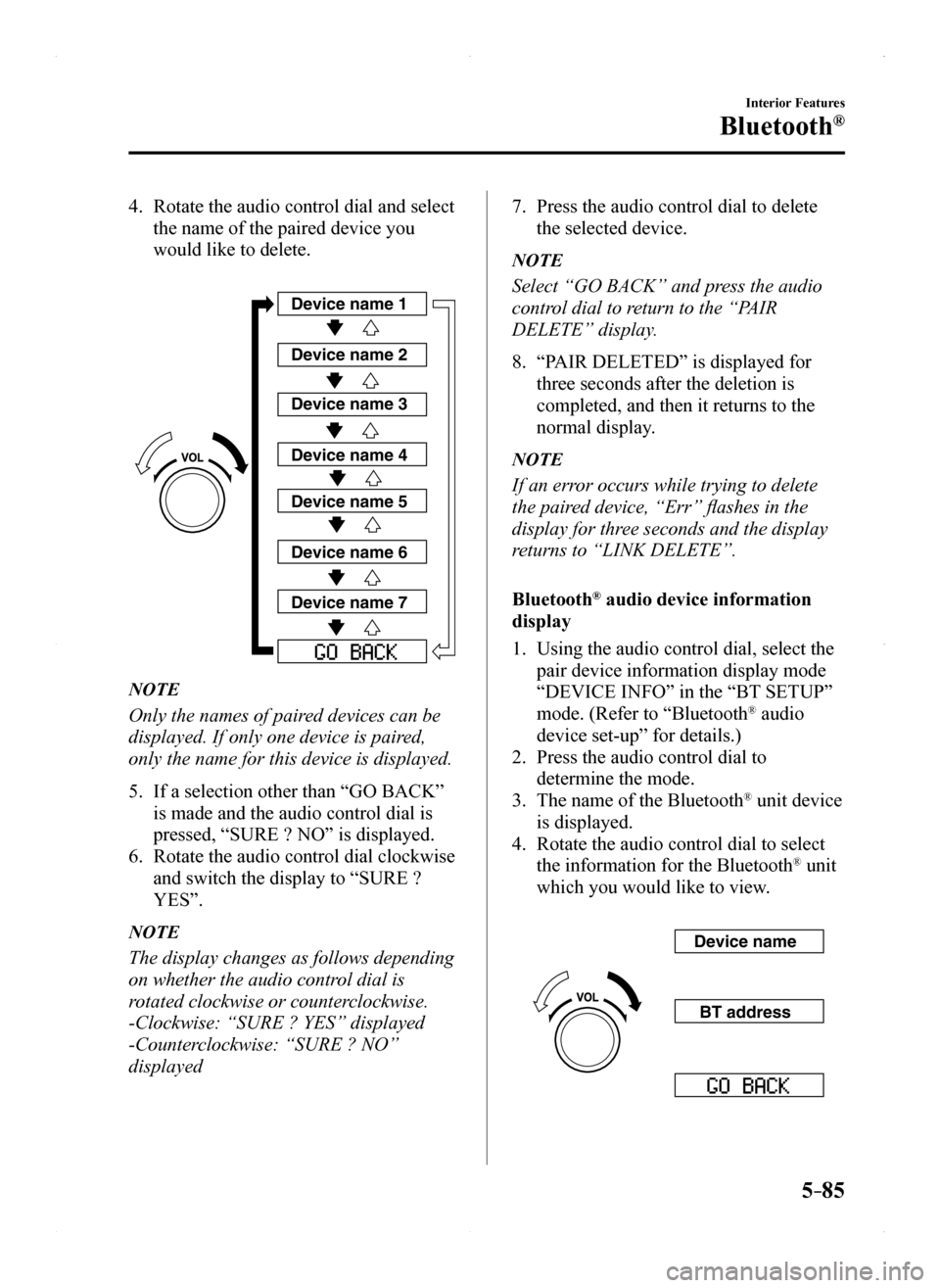
5–85
Interior Features
Bluetooth®
4. Rotate the audio control dial and select
the name of the paired device you
would like to delete.
Device name 1
Device name 2
Device name 3
Device name 4
Device name 5
Device name 6
Device name 7
NOTE
Only the names of paired devices can be
displayed. If only one device is paired,
only the name for this device is displayed.
5. If a selection other than “GO BACK”
is made and the audio control dial is
pressed, “SURE ? NO” is displayed.
6. Rotate the audio control dial clockwise
and switch the display to “SURE ?
YES”.
NOTE
The display changes as follows depending
on whether the audio control dial is
rotated clockwise or counterclockwise.
-Clockwise: “SURE ? YES” displayed
-Counterclockwise: “SURE ? NO”
displayed
7. Press the audio control dial to delete
the selected device.
NOTE
Select “GO BACK” and press the audio
control dial to return to the “PAIR
DELETE” display.
8. “PAIR DELETED” is displayed for
three seconds after the deletion is
completed, and then it returns to the
normal display.
NOTE
If an error occurs while trying to delete
the paired device, “Err” flashes in the
display for three seconds and the display
returns to “LINK DELETE”.
Bluetooth® audio device information
display
1. Using the audio control dial, select the
pair device information display mode
“DEVICE INFO” in the “BT SETUP”
mode. (Refer to “Bluetooth® audio
device set-up” for details.)
2. Press the audio control dial to
determine the mode.
3. The name of the Bluetooth® unit device
is displayed.
4. Rotate the audio control dial to select
the information for the Bluetooth® unit
which you would like to view.
Device name
BT address
MX-5_8EU4-EA-15D_Edition1.indb 852015/03/10 9:55:46
Page 288 of 526
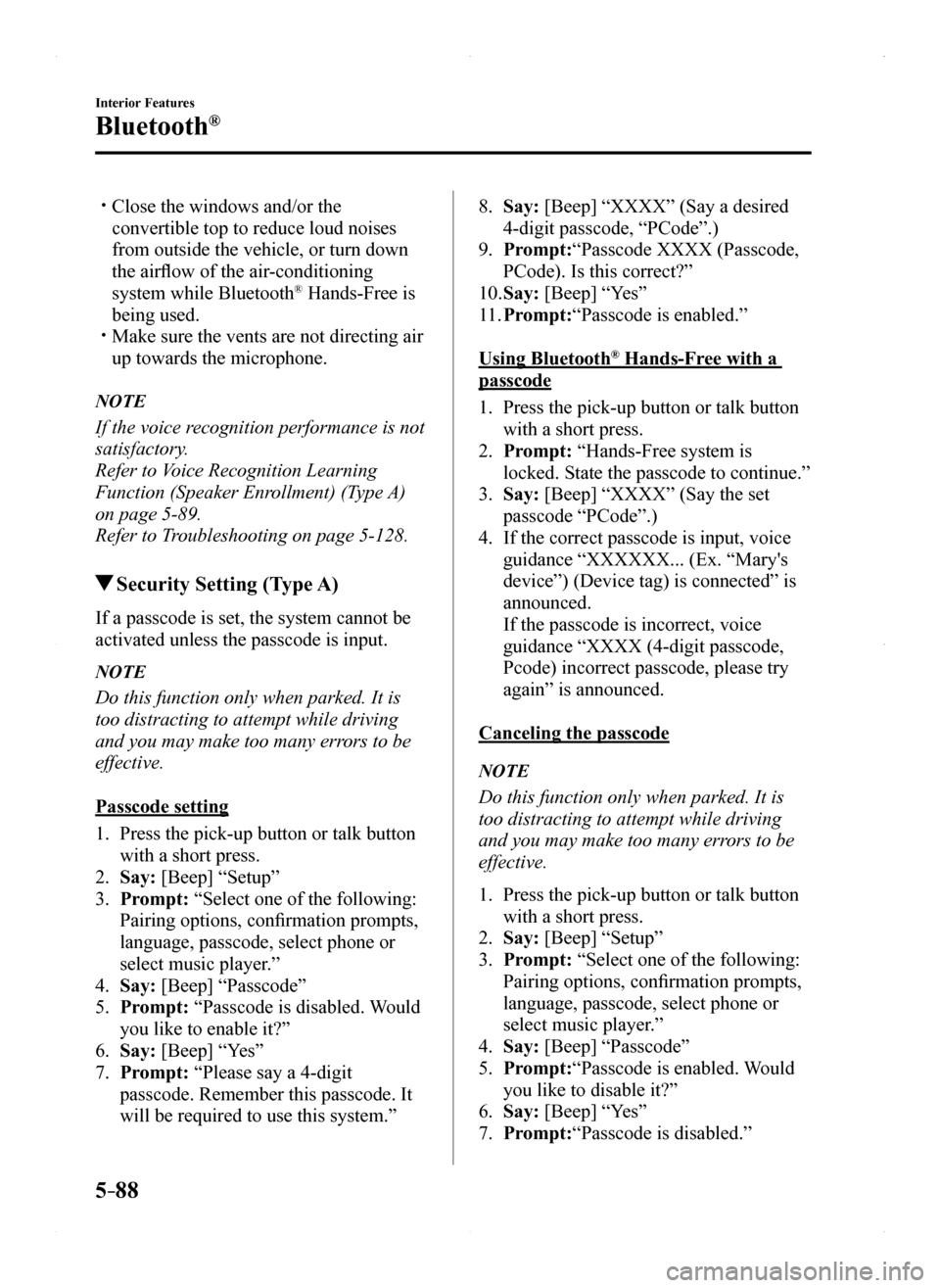
5–88
Interior Features
Bluetooth®
Close the windows and/or the
convertible top to reduce loud noises
from outside the vehicle, or turn down
the airflow of the air-conditioning
system while Bluetooth® Hands-Free is
being used. Make sure the vents are not directing air
up towards the microphone.
NOTE
If the voice recognition performance is not
satisfactory.
Refer to Voice Recognition Learning
Function (Speaker Enrollment) (Type A)
on page 5-89.
Refer to Troubleshooting on page 5-128.
Security Setting (Type A)
If a passcode is set, the system cannot be
activated unless the passcode is input.
NOTE
Do this function only when parked. It is
too distracting to attempt while driving
and you may make too many errors to be
effective.
Passcode setting
1. Press the pick-up button or talk button
with a short press.
2. Say: [Beep] “Setup”
3. Prompt: “Select one of the following:
Pairing options, confirmation prompts,
language, passcode, select phone or
select music player.”
4. Say: [Beep] “Passcode”
5. Prompt: “Passcode is disabled. Would
you like to enable it?”
6. Say: [Beep] “Yes”
7. Prompt: “Please say a 4-digit
passcode. Remember this passcode. It
will be required to use this system.”
8. Say: [Beep] “XXXX” (Say a desired
4-digit passcode, “PCode”.)
9. Prompt:“Passcode XXXX (Passcode,
PCode). Is this correct?”
10. Say: [Beep] “Yes”
11. Prompt:“Passcode is enabled.”
Using Bluetooth® Hands-Free with a
passcode
1. Press the pick-up button or talk button
with a short press.
2. Prompt: “Hands-Free system is
locked. State the passcode to continue.”
3. Say: [Beep] “XXXX” (Say the set
passcode “PCode”.)
4. If the correct passcode is input, voice
guidance “XXXXXX... (Ex. “Mary's
device”) (Device tag) is connected” is
announced.
If the passcode is incorrect, voice
guidance “XXXX (4-digit passcode,
Pcode) incorrect passcode, please try
again” is announced.
Canceling the passcode
NOTE
Do this function only when parked. It is
too distracting to attempt while driving
and you may make too many errors to be
effective.
1. Press the pick-up button or talk button
with a short press.
2. Say: [Beep] “Setup”
3. Prompt: “Select one of the following:
Pairing options, confirmation prompts,
language, passcode, select phone or
select music player.”
4. Say: [Beep] “Passcode”
5. Prompt:“Passcode is enabled. Would
you like to disable it?”
6. Say: [Beep] “Yes”
7. Prompt:“Passcode is disabled.”
MX-5_8EU4-EA-15D_Edition1.indb 882015/03/10 9:55:46
Page 332 of 526

5–132
Interior Features
Interior Equipment
Illuminated Entry System
The overhead light turns on when any
of the following operations is done with
the overhead light switch in the DOOR
position and the ignition switched off.
Turn on for about 30 seconds when the
driver's door is unlocked. Turn on for about 15 seconds when a
door is opened with a key left in the
vehicle and then the door is closed. Turn on for about 5 seconds when a
door is opened from the outside with a
key being carried and then the door is
closed.
The overhead light turns on for about 15
seconds when the ignition is switched
off with the overhead light switch in the
DOOR position.
The overhead light turns off immediately
in the following cases:
The ignition is switched on and both
doors are closed. The driver's door is locked.
NOTE
Battery saver
If any door is left open with the
overhead light switch in the DOOR
position, or the trunk lid is left open,
the overhead light or trunk light turns
off after about 30 minutes to prevent
battery depletion. To prevent battery depletion, if the
interior lights remain turned on (the
interior light switch is in the ON
position), they turn off automatically
under the following conditions:
No operations are done for about 30
minutes after the ignition is switched
off. When the LOCK button on the key
is pressed or the request switch
is pressed to lock the doors on
vehicles with the advanced keyless
function after the ignition is switched
off (interior lights turn off a few
seconds).
In addition, if the following operations
are performed after turning the interior
lights off, they will turn on again.
The ignition is switched to a position
other than OFF. A door is opened. A door is unlocked.
The operation of the illuminated entry
system can be changed.
Refer to Personalization Features on
page 9-9.
MX-5_8EU4-EA-15D_Edition1.indb 1322015/03/10 9:56:00
Page 337 of 526

5–137
Interior Features
Interior Equipment
Storage Compartments
WARNING
Keep storage boxes closed when
driving:
Driving with the storage boxes open is
dangerous. To reduce the possibility of
injury in an accident or a sudden stop,
keep the storage boxes closed when
driving.
Do not put articles in storage spaces
with no lid:
Putting articles in storage spaces with
no lid is dangerous as they could be
thrown around the cabin if the vehicle
is suddenly accelerated and cause
injury depending on how the article is
stored.
CAUTION
Do not leave lighters or eyeglasses
in the storage boxes while parked
under the sun. A lighter could explode
or the plastic material in eyeglasses
could deform and crack from high
temperature.
Console Box
To use, open the lid.
Seat Side Box
CAUTION
When using the rear console cup
holders, remove any cups before
opening the seat side box.
If the seat side box is opened with cups
still in them, the lid will hit the cups
and cause the contents to spill.
To open, press the knob down to open the
seat side box.
Insert the auxiliary key and turn it
clockwise to lock, counterclockwise to
unlock.
Lock
Unlock
MX-5_8EU4-EA-15D_Edition1.indb 1372015/03/10 9:56:02
Page 338 of 526

5–138
Interior Features
Interior Equipment
Back Trim Storage Box
Small items can be stored in the back trim
storage box.
To use the back trim storage box
1. Slide the seat all the way forward and
fold the seatback forward.
Refer to Seat Operation on page
2-4.
2. Remove the lids.
When finished, return the seat to its
original position and secure it. After
returning the seat to its original position,
make sure the seat is secured by
attempting to lightly move it forward and
backward.
CAUTION
Do not forcefully push objects into the
rear storage box. Otherwise, the box
could be damaged.
Windblocker
This windblocker reduces rear wind blast
into the cabin when driving with the
convertible top down.
Windblocker
MX-5_8EU4-EA-15D_Edition1.indb 1382015/03/10 9:56:02
Page 348 of 526

6–10
Maintenance and Care
Scheduled Maintenance
Maintenance Interval
Number of months or kilometers (miles), whichever comes first.
Months4812162024283236404448
×1000 km81624324048566472808896
×1000 miles51015202530354045505560
Bolts and nuts on chassis and bodyTT
Exhaust system and heat shieldsInspect every 72,000 km (45,000 miles) or 5 years.
All locks and hingesLLLLLLLLLLLL
Washer fluid levelIIIIIIIIIIII
Emergency flat tire repair kit (if installed)*6Inspect annually.
Chart symbols:
I: Inspect: Inspect and clean, repair, adjust, fill up, or replace if necessary.R: ReplaceC: CleanT: TightenL: LubricateD: Drain
Remarks:
*1 Engine oil flexible maintenance is available for U.S.A. and Puerto Rico residents whose vehicle is operated mainly where none of the following conditions apply.
Extended periods of idling or low-speed operation such as police car, taxi or driving school car Driving in dusty conditions
If any do apply, follow fixed maintenance. The engine oil and filter must be changed at least once a year or within 16,000 km (10,000 miles) since last engine oil and filter change. The system must be reset whenever replacing the engine oil regardless of the message/wrench indicator light display.*2 Use of FL-22 is recommended when replacing engine coolant. Using engine \
coolant other than FL-22 may cause serious damage to the engine and cooling system.*3 According to state/provincial and federal regulations, failure to perfor\
m maintenance on these items will not void your emissions warranties. However, Mazda recommends that all maintenance services be performed at the recommended time or mileage/kilometer period to ensure long-term reliabi\
lity.*4 The Tire Pressure Monitoring System (TPMS) initialization must be performed\
so that the system operates normally (if equipped).*5 If this component has been submerged in water, the oil should be replaced.*6 Check the tire repair fluid expiration date every year when performing the periodic maintenance. Replace the tire repair fluid bottle with new one before the expiration date.
MX-5_8EU4-EA-15D_Edition1.indb 102015/03/10 9:56:03
Page 349 of 526

6–11
Maintenance and Care
Scheduled Maintenance
Canada residents
Maintenance Interval
Number of months or kilometers (miles), whichever comes first.
Months4812162024283236404448
×1000 km81624324048566472808896
×1000 miles51015202530354045505560
ENGINE
Drive beltsI
Engine oil & filterRRRRRRRRRRRR
COOLING SYSTEM
Engine coolant*1Replace at first 192,000 km (120,000 miles) or 10 years; after that, every 96,000 km (60,000 miles) or 5 years.
Engine coolant levelIIIIIIIIIIII
FUEL SYSTEM
Air filterIIIIIIRIIIII
Fuel lines and hoses*2II
Hoses and tubes for emission*2I
IGNITION SYSTEM
Spark plugsReplace every 120,000 km (75,000 miles).
ELECTRICAL SYSTEM
Function of all lightsIIIIIIIIIIII
CHASSIS and BODY
Brake lines, hoses and connectionsII
Brake and clutch fluid levelIIIIIIIIIIII
Disc brakesIIII
Manual transmission oilRR
Tire (Rotation)*3Rotate every 8,000 km (5,000 miles).
Tire inflation pressure and tire wear*3IIIIIIIIIIII
Steering operation and linkagesII
Front and rear suspension, ball joints and wheel bearing axial playII
Rear differential oil*4
Driveshaft dust bootsII
Bolts and nuts on chassis and bodyTT
Exhaust system and heat shieldsInspect every 72,000 km (45,000 miles) or 5 years.
All locks and hingesLLLLLLLLLLLL
Washer fluid levelIIIIIIIIIIII
Emergency flat tire repair kit (if installed)*5Inspect annually.
MX-5_8EU4-EA-15D_Edition1.indb 112015/03/10 9:56:04
Page 352 of 526

6–14
Maintenance and Care
Scheduled Maintenance
Schedule 1
Maintenance Interval
Number of months or kilometers, whichever comes first
Months61218243036424854606672
×1000 km10203040506070809010011 0120
ENGINE
Drive beltsIII
Engine oil & filterRRRRRRRRRRRR
COOLING SYSTEM
Cooling systemIII
Engine coolant*1Replace at first 200,000 km or 10 years; after that, every 100,000 km or 5 years
FUEL SYSTEM
Air filterRRRRRR
Fuel lines and hosesI*2I*2I
Hoses and tubes for emissionI*2I*2I
Fuel filterReplace every 60,000 km
IGNITION SYSTEM
Spark plugsReplace every 120,000 km
CHASSIS and BODY
Brake lines, hoses and connectionsIIIIII
Brake and clutch fluid levelIIIIIIIII
Brake fluidRRR
Disc brakesIIIIIIIIIIII
Manual transmission oilR
Tire (Rotation)*3Rotate every 10,000 km
Tire inflation pressure and tire wear*3IIIIIIIIIIII
Steering operation and linkagesIIIIIIIIIIII
Front and rear suspension, ball joints and wheel bearing axial playIIIIII
Rear differential oil*4
Driveshaft dust bootsIIIIII
Bolts and nuts on chassis and bodyTTTTTT
Exhaust system and heat shieldsIIIIII
All locks and hingesLLLLLLLLLLLL
Washer fluid levelIIIIIIIIIIII
Emergency flat tire repair kit (if installed)*5Inspect annually.
MX-5_8EU4-EA-15D_Edition1.indb 142015/03/10 9:56:04