Page 224 of 526
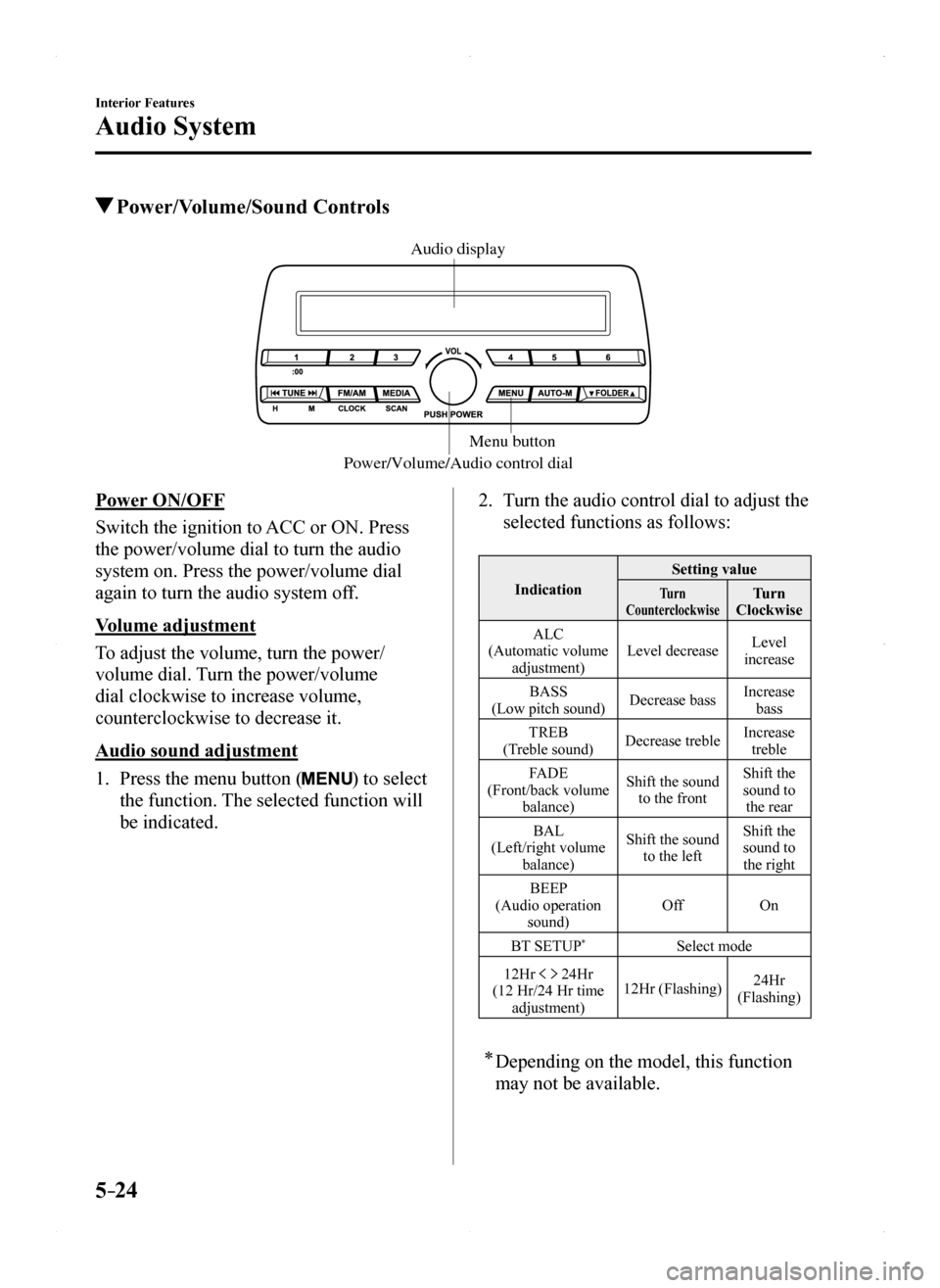
5–24
Interior Features
Audio System
Power/Volume/Sound Controls
Power/Volume/Audio control dialMenu button
Audio display
Power ON/OFF
Switch the ignition to ACC or ON. Press
the power/volume dial to turn the audio
system on. Press the power/volume dial
again to turn the audio system off.
Volume adjustment
To adjust the volume, turn the power/
volume dial. Turn the power/volume
dial clockwise to increase volume,
counterclockwise to decrease it.
Audio sound adjustment
1.
Press the menu button () to select
the function. The selected function will
be indicated.
2. Turn the audio control dial to adjust the
selected functions as follows:
Indication
Setting value
Turn CounterclockwiseTurn Clockwise
ALC(Automatic volume adjustment)Level decreaseLevel increase
BASS(Low pitch sound)Decrease bassIncrease bass
TREB(Treble sound)Decrease trebleIncrease treble
FADE(Front/back volume balance)
Shift the sound to the front
Shift the sound to the rear
BAL(Left/right volume balance)
Shift the sound to the left
Shift the sound to the right
BEEP(Audio operation sound)OffOn
BT SETUP*Select mode
12Hr 24Hr(12 Hr/24 Hr time adjustment)12Hr (Flashing)24Hr (Flashing)
* Depending on the model, this function
may not be available.
MX-5_8EU4-EA-15D_Edition1.indb 242015/03/10 9:55:28
Page 225 of 526

5–25
Interior Features
Audio System
*Some models.
NOTE
If not operated for several seconds, the
display returns to the previous display. To
reset bass, treble, fade, and balance, press
the menu button () for 2 seconds.
The unit will beep and “CLEAR” will be
displayed.
ALC (Automatic volume adjustment)
The automatic level control (ALC)
changes the audio volume automatically
according to the vehicle speed. The faster
the vehicle speed, the higher the volume
increases. ALC has ALC OFF and ALC
LEVEL 1 to 7 modes. At ALC LEVEL 7,
the amount that the volume can increase
is at the maximum. Select the mode
according to the driving conditions.
BEEP (Audio operation sound)
The setting for the operation sound when
pressing and holding a button can be
changed. The initial setting is ON. Set to
OFF to mute the operation sound.
BT SETUP mode*
Music and other audio such as voice data
recorded on portable audio devices and
mobile phones available on the market
which are equipped with the Bluetooth®
transmission function can be listened to
via wireless transmission over the vehicle's
speakers. Using the BT SETUP mode,
these devices can be programmed to the
Bluetooth® unit or changed (page 5-77).
12Hr 24Hr (12 Hr/24 Hr time
adjustment)
Rotating the audio control dial switches
the display between 12 and 24-hour clock
time (page 5-26).
MX-5_8EU4-EA-15D_Edition1.indb 252015/03/10 9:55:28
Page 226 of 526

5–26
Interior Features
Audio System
Clock
Audio display
Audio control dial
Hour/Minute set switch
:00 button
Menu button
Clock button
Setting the time
The clock can be set at any time when the
ignition is switched to ACC or ON.
1. To adjust the time, press the clock
button () for about 2 seconds until
a beep is heard.
2. The clock's current time will flash.
Time adjustment
To adjust the time, press the hour/
minute set button (, ) while the
clock's current time is flashing. The hours advance while the hour set
button () is pressed. The minutes
advance while the minute set button
() is pressed.
3. Press the clock button () again to
start the clock.
Time resetting
1. Press the clock button () for about
2 seconds until a beep is heard.
2. Press the :00 button (1).
3. When the button is pressed, the time
will be reset as follows:
(Example)
12:01—12:29→12:00
12:30—12:59→1:00
NOTE
When the :00 button (1) is pressed, the
seconds will start at “00”. Switching between 12 and 24-hour
clock time:
Press the menu button () several
times until 12 and 24-hour clock time
are displayed. Turn the audio control
dial in either direction, select the
desired clock setting while the preferred
clock time is flashing.
MX-5_8EU4-EA-15D_Edition1.indb 262015/03/10 9:55:28
Page 234 of 526
5–34
Interior Features
Audio System
Audio Set (Type B)
NOTE
The explanation of functions described in this manual may differ from the actual
operation, and the shapes of screens and buttons and the letters and cha\
racters displayed
may also differ from the actual appearance.
Additionally, depending on future software updates, the content may successively cha\
nge
without notice.
Audio Set (Type B) has three different human interfaces.
Commander switch Touch panel Voice recognition with steering switch and microphone
Commander switch operation
NOTE
For safety reasons, some operations are disabled while the vehicle is being driven.
Volume dial operation
V olume dial
Press the volume dial to switch the audio MUTE on and off.
Turn the volume dial to adjust the volume. The volume increases by turning the dial
clockwise, and decreases by turning it counterclockwise.
MX-5_8EU4-EA-15D_Edition1.indb 342015/03/10 9:55:31
Page 240 of 526

5–40
Interior Features
Audio System
Volume/Display/Sound Controls
Volume dial
Commander s witchA udio control switc h
Volume switch
Volume adjustment
Turn the commander switch volume dial.
The volume switch on the steering switch
can also be pressed.
Display setting
Select the icon on the home screen to
display the Settings screen.
Select the tab to select the item you
would like to change.
Display OFF/Clock
The center display can be turned off.
Select to turn the display off.
When is
selected the center display turns off and
the clock is displayed.
The center display can be turned back on
as follows:
Touch the center display. Operate the commander switch.
Daytime/nighttime (System) screen
setting
The daytime or nighttime screen can be
selected.
: Switches screen automatically
according to headlight illumination
condition*1
: Daytime screen setting
: Nighttime screen setting
*1 The display is constantly on daytime
screen when the illumination dimmer is
cancelled.
Brightness adjustment
Adjust the center display brightness using
the slider.
Contrast adjustment
Adjust the center display contrast using
the slider.
Display setting reset
All of the screen setting values can be
reset to their initial settings.
1. Select .
2. Select .
MX-5_8EU4-EA-15D_Edition1.indb 402015/03/10 9:55:34
Page 247 of 526
5–47
Interior Features
Audio System
SiriusXM operation
Select the icon on the home screen to display the Entertainment screen. When is
selected, the following icons are indicated in the bottom part of the ce\
nter display.
IconFunction
Displays the Entertainment menu. Use to switch to a different audio source.
Displays the channel list of the current category.
Displays the favorites list. Long-press to store the channel currently b\
eing aired.Refer to Operating the Radio on page 5-42.
Indicates that the parental lock function is in use.Switching of Lock/Unlock and PIN code setting changes can be performed.
Plays each channel in the current channel list for 5 seconds.Select again to continue receiving the channel.
Plays the previous channel.
Plays the next channel.
Displays sound settings to adjust audio quality level.Refer to Volume/Display/Sound Controls on page 5-40.
MX-5_8EU4-EA-15D_Edition1.indb 472015/03/10 9:55:37
Page 248 of 526
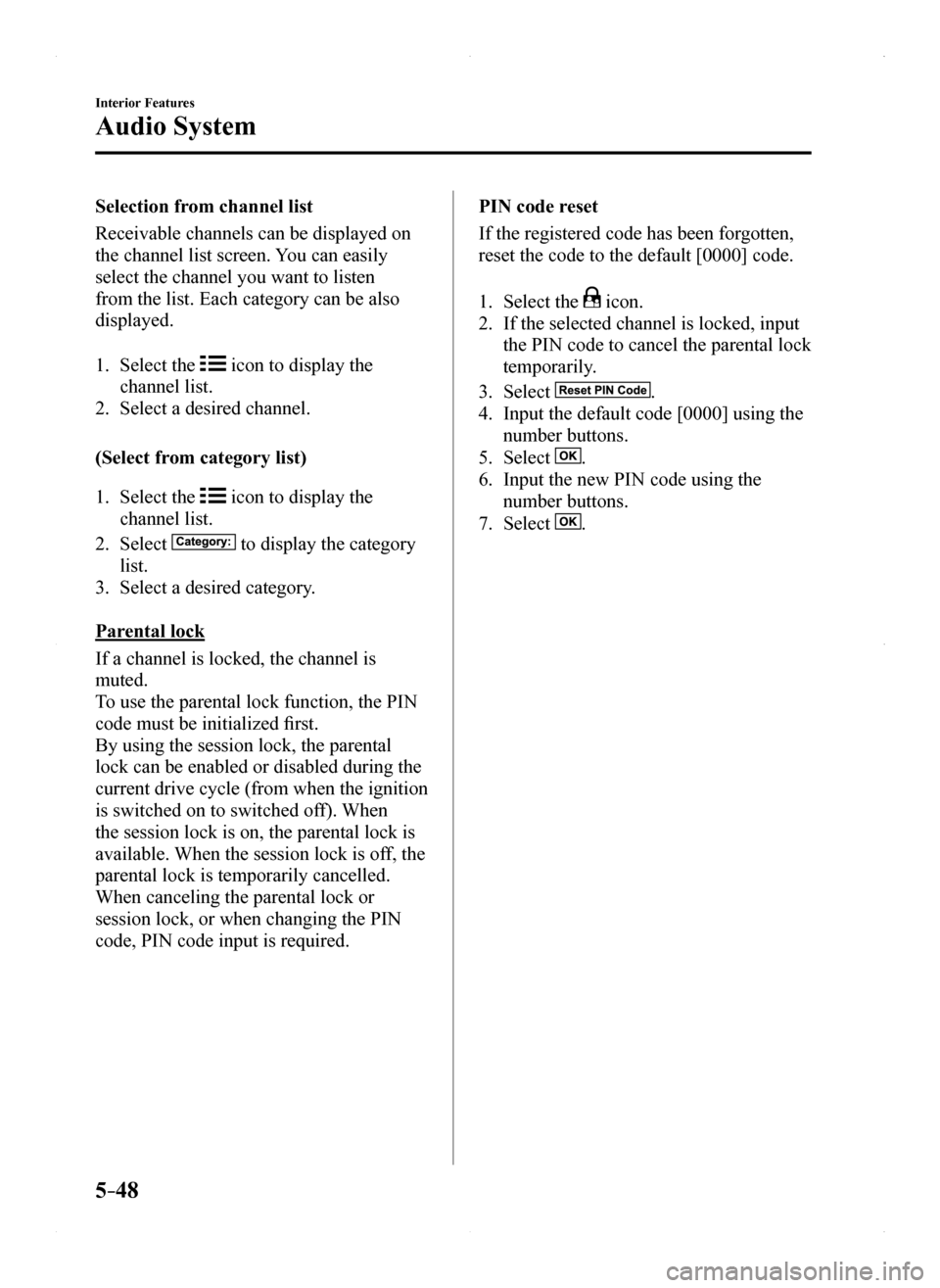
5–48
Interior Features
Audio System
Selection from channel list
Receivable channels can be displayed on
the channel list screen. You can easily
select the channel you want to listen
from the list. Each category can be also
displayed.
1. Select the icon to display the
channel list.
2. Select a desired channel.
(Select from category list)
1. Select the icon to display the
channel list.
2. Select to display the category
list.
3. Select a desired category.
Parental lock
If a channel is locked, the channel is
muted.
To use the parental lock function, the PIN
code must be initialized first.
By using the session lock, the parental
lock can be enabled or disabled during the
current drive cycle (from when the ignition
is switched on to switched off). When
the session lock is on, the parental lock is
available. When the session lock is off, the
parental lock is temporarily cancelled.
When canceling the parental lock or
session lock, or when changing the PIN
code, PIN code input is required.
PIN code reset
If the registered code has been forgotten,
reset the code to the default [0000] code.
1. Select the icon.
2. If the selected channel is locked, input
the PIN code to cancel the parental lock
temporarily.
3. Select .
4. Input the default code [0000] using the
number buttons.
5. Select .
6. Input the new PIN code using the
number buttons.
7. Select .
MX-5_8EU4-EA-15D_Edition1.indb 482015/03/10 9:55:38
Page 253 of 526

5–53
Interior Features
Audio System
Settings
NOTE
Depending on the grade and specification, the screen display may differ.
Select the icon on the home screen to display the Settings screen.
Switch the tab and select the setting item you want to change.
You can customize settings in the setup display as follows:
Ta bItemFunction
DisplayRefer to Volume/Display/Sound Controls on page 5-40.
SafetyBlind Spot Monitoring VolumeOtherRefer to Personalization Features on page 9-9.
SoundRefer to Volume/Display/Sound Controls on page 5-40.
Clock
Adjust Time
Displays the currently set time is displayed.
Press to advance the hour/minute, and select to move the hour/minute back.AM/PM can only be selected with the 12-hour clock display.
GPS SyncWhen ON is selected, “Adjust Time” is disabled.
Time FormatChanges the display between 12 and 24-hour clock time.
Time Zone SelectSelects the time zone.
Daylight Savings TimeTurns the daylight saving time setting on/off.When ON, the time advances 1 hour. When OFF, it returns to normal time.
VehicleRain Sensing WiperDoor LocksOther
Refer to Personalization Features on page 9-9.
DevicesBluetooth®Refer to Bluetooth® Preparation (Type B) on page 5-91.
MX-5_8EU4-EA-15D_Edition1.indb 532015/03/10 9:55:39