2016 MAZDA MODEL CX-5 air condition
[x] Cancel search: air conditionPage 303 of 626

Black plate (303,1)
CAUTION
If the air conditioner is used while
driving up long hills or in heavy
traffic, monitor the engine coolant
temperature warning light to see if it
is illuminated or flashing (page
4-20).
The air conditioner may cause engine
overheating. If the warning light is
illuminated or flashing, turn the air
conditioning off (page 7-18).
NOTE
lWhen maximum cooling is desired, set the
temperature control dial to the extreme cold
position and set the air intake selector to
the recirculated air mode, then turn the fan
control dial fully clockwise.
lIf warmer air is desired at floor level, set
the mode selector dial at the
position
and adjust the temperature control dial to
maintain maximum comfort.
lThe air to the floor is warmer than air to
the face (except when the temperature
control dial is set at the extreme hot or cold
position).
qVentilation
1. Set the mode selector dial to the
position.
2. Set the air intake selector to the outside
air position (indicator light turned off).
3. Set the temperature control dial to the
desired position.
4. Set the fan control dial to the desired
speed.
qWindshield Defrosting and Defogging
1. Set the mode selector dial to the
position.
2. Set the temperature control dial to the
desired position.
3. Set the fan control dial to the desired
speed.
4. If dehumidified heating is desired, turn
on the air conditioner.
WARNING
Do not defog the windshield using the
position with the temperature
control set to the cold position:
Using the
position with the
temperature control set to the cold
position is dangerous as it will cause
the outside of the windshield to fog
up. Your vision will be hampered,
which could lead to a serious
accident. Set the temperature control
to the hot or warm position when
using the
position.
NOTE
lFor maximum defrosting, turn on the air
conditioner, set the temperature control dial
to the extreme hot position, and turn the fan
control dial fully clockwise.
lIf warm air is desired at the floor, set the
mode selector dial to the
position.lIn theorposition, the air
conditioner is automatically turned on and
the outside air mode is automatically
selected to defrost the windshield. In the
orposition, the outside air mode
cannot be changed to the recirculated air
mode.
Interior Features
Climate Control System
5-7
CX-5_8DV2-EA-14K_Edition3 Page303
Thursday, February 26 2015 5:33 PM
Form No.8DV2-EA-14K
Page 304 of 626

Black plate (304,1)
qDehumidifying (With air conditioner)
Operate the air conditioner in cool or cold
weather to help defog the windshield and
side windows.
1. Set the mode selector dial to the
desired position.
2. Set the air intake selector to the outside
air position (indicator light turned off).
3. Set the temperature control dial to the
desired position.
4. Set the fan control dial to the desired
speed.
5. Turn on the air conditioner by pressing
the A/C switch.
NOTE
One of the functions of the air conditioner is
dehumidifying the air and, to use this function,
the temperature does not have to be set to cold.
Therefore, set the temperature control dial to
the desired position (hot or cold) and turn on
the air conditioner when you want to
dehumidify the cabin air.
5-8
Interior Features
Climate Control System
CX-5_8DV2-EA-14K_Edition3 Page304
Thursday, February 26 2015 5:33 PM
Form No.8DV2-EA-14K
Page 305 of 626

Black plate (305,1)
Fully Automatic Type
Climate control information is displayed on the display.
Airflow display Temperature setting display (driver)
Mode selector
display A/C mode display
Temperature setting display (passenger)
Air intake selector
(recirculated air
position)
Air intake selector
(outside air position) Driver temperature control dial
AUTO switch
Mode selector switch Fan control switchOFF switchWindshield defroster switch
Rear window defogger switch
Passenger temperature
control dial
DUAL switch A/C switch
qControl Switches
AUTO switch
By pressing the AUTO switch the
following functions will be automatically
controlled in accordance with the selected
set temperature:
lAirflow temperaturelAmount of airflowlSelection of airflow modelOutside/Recirculated air selectionlAir conditioner operationNOTE
AUTO switch indicator lightlWhen on, it indicates auto operation, and
the system will function automatically.
lIf any of the following switches are
operated while in auto control, the AUTO
switch indicator turns off.
lMode selector switchlFan control switchlWindshield defroster switch
The functions for switches other than those
operated in the above continue to operate
in auto control.
OFF switch
Pressing the OFF switch shuts off the
climate control system.
Interior Features
Climate Control System
5-9
CX-5_8DV2-EA-14K_Edition3 Page305
Thursday, February 26 2015 5:33 PM
Form No.8DV2-EA-14K
Page 306 of 626

Black plate (306,1)
Temperature control dial
This dial controls temperature. Turn it
clockwise for hot and counterclockwise
for cold.
lWhen the DUAL switch is off:
Turn the driver temperature control dial
to control the temperature throughout
the entire cabin.
lWhen the DUAL switch is on:
Turn the driver or front passenger
temperature control dial to
independently control the temperature
on each side of the cabin.
NOTE
lThe climate control system changes to the
individual operation mode (DUAL switch
indicator light illuminated) by turning the
front passenger temperature control dial
even when the DUAL switch is off, which
allows individual control of the set
temperature for the driver and front
passenger.
lThe temperature units for the temperature
setting display can be changed in
conjunction with the temperature units for
the outside temperature display. Refer to
Outside Temperature Display on page 4-14.
Fan control switch
The fan has seven speeds. The selected
speed will be displayed.
Mode selector switch
The desired airflow mode can be selected
(page 5-4).NOTE
lWith the airflow mode set to the
position and the temperature control dial
set at a medium temperature, heated air is
directed to the feet and air at a comparably
lower temperature will flow through the
central, left and right vents.
lTo set the air vent to, press the
windshield defroster switch.
lIn theorposition, the air
conditioner is automatically turned on and
the outside air mode is automatically
selected to defrost the windshield. In the
orposition, the outside air mode
cannot be changed to the recirculated air
mode.
A/C switch
Pressing the A/C switch while the AUTO
switch is turned on will turn off the air
conditioning (cooling/dehumidifying
functions).
The air conditioning can be turned on and
off by pressing the A/C switch while the
fan control switch is on.
NOTE
lThe air conditioning operates when the A/C
switch is pressed even if the fan is off.
lThe air conditioner may not function when
the outside temperature approaches 0 °C
(32 °F).
Air intake selector
Outside or recirculated air positions can
be selected. Press the switch to select
outside/recirculated air positions.
Recirculated air position (
)
Outside air is shut off. Use this position
when going through tunnels, driving in
congested traffic (high engine exhaust
areas) or when quick cooling is desired.
5-10
Interior Features
Climate Control System
CX-5_8DV2-EA-14K_Edition3 Page306
Thursday, February 26 2015 5:33 PM
Form No.8DV2-EA-14K
Page 307 of 626
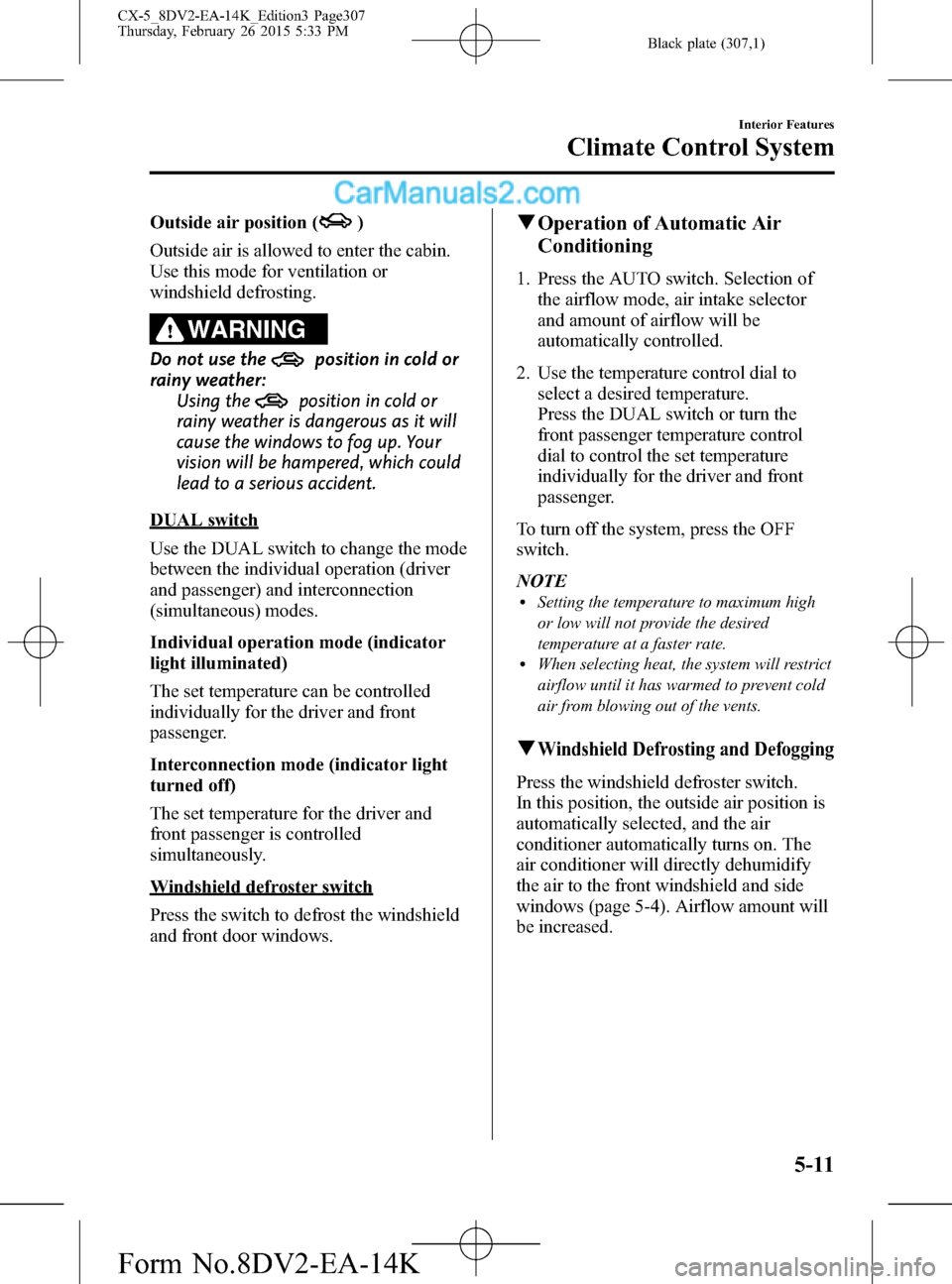
Black plate (307,1)
Outside air position ()
Outside air is allowed to enter the cabin.
Use this mode for ventilation or
windshield defrosting.
WARNING
Do not use theposition in cold or
rainy weather:
Using the
position in cold or
rainy weather is dangerous as it will
cause the windows to fog up. Your
vision will be hampered, which could
lead to a serious accident.
DUAL switch
Use the DUAL switch to change the mode
between the individual operation (driver
and passenger) and interconnection
(simultaneous) modes.
Individual operation mode (indicator
light illuminated)
The set temperature can be controlled
individually for the driver and front
passenger.
Interconnection mode (indicator light
turned off)
The set temperature for the driver and
front passenger is controlled
simultaneously.
Windshield defroster switch
Press the switch to defrost the windshield
and front door windows.
qOperation of Automatic Air
Conditioning
1. Press the AUTO switch. Selection of
the airflow mode, air intake selector
and amount of airflow will be
automatically controlled.
2. Use the temperature control dial to
select a desired temperature.
Press the DUAL switch or turn the
front passenger temperature control
dial to control the set temperature
individually for the driver and front
passenger.
To turn off the system, press the OFF
switch.
NOTE
lSetting the temperature to maximum high
or low will not provide the desired
temperature at a faster rate.
lWhen selecting heat, the system will restrict
airflow until it has warmed to prevent cold
air from blowing out of the vents.
qWindshield Defrosting and Defogging
Press the windshield defroster switch.
In this position, the outside air position is
automatically selected, and the air
conditioner automatically turns on. The
air conditioner will directly dehumidify
the air to the front windshield and side
windows (page 5-4). Airflow amount will
be increased.
Interior Features
Climate Control System
5-11
CX-5_8DV2-EA-14K_Edition3 Page307
Thursday, February 26 2015 5:33 PM
Form No.8DV2-EA-14K
Page 308 of 626

Black plate (308,1)
WARNING
Set the temperature control to the hot
or warm position when defogging (
position):
Using the
position with the
temperature control set to the cold
position is dangerous as it will cause
the outside of the windshield to fog
up. Your vision will be hampered,
which could lead to a serious
accident.
NOTE
Use the temperature control dial to increase
the air flow temperature and defog the
windshield more quickly.
qSunlight/Temperature Sensor
The fully automatic air conditioner
function measures inside and outside
temperatures, and sunlight. It then sets
temperatures inside the passenger
compartment accordingly.
CAUTION
Do not obstruct either sensor,
otherwise the automatic air
conditioner will not operate properly.
Sunlight sensor
Interior temperature sensor
5-12
Interior Features
Climate Control System
CX-5_8DV2-EA-14K_Edition3 Page308
Thursday, February 26 2015 5:33 PM
Form No.8DV2-EA-14K
Page 338 of 626

Black plate (338,1)
NOTElIf an analog broadcast is received once and
is received while HD1 is
selected, the audio unit switches to the
station automatically.lWhen theicon is illuminated, there
could be a noticeable difference in sound
quality and volume when a change from
digital to analog signals occurs. If the
sound quality and volume become
noticeably diminished or cut off, select the
icon to turn off(icon is
not illuminated).
lOnce an analog broadcast is received when
HD1 is selected from the Favorite channels,
it is switched to
automatically.
If the radio reception conditions are poor,
or HD is off, switching to
broadcasts is not possible.lWhen an HD specialty channel (HD2 to
HD8) is selected from the Favorite
channels,“Signal Lost”is displayed and
no audio is output until
is
received. If the radio reception conditions
are poor,“Signal Lost”continues to be
displayed.
lIf theicon is not illuminated,
information such as song titles of the
station are received, however,
the audio output is analog.
iTunes Tagging (for Apple devices with
USB use only)
By tagging a song currently being aired,
the song can be easily purchased from the
iTunes Store. Up to 100 tags can be
stored.
1. Select the
icon. The tag is stored in
the audio unit.
2. Connect the device via USB. The tag is
sent to the connected device
automatically.3. Synchronize the device with iTunes.
The tagged song can now be purchased
from the iTunes Store.
NOTE
lBoth AM and FMcan be used.lBecause iTunes Tagging only supports
purchasing from the iTunes Store, direct
downloading from the equipped vehicle
audio is not possible.
lIf the available memory for the connected
device is insufficient, the tag is not sent.
lIf an error occurs while the tag is being
sent, reconnect the device.
qOperating the Satellite Radioí
What is satellite radio?
With over 130 channels, SiriusXM
Satellite Radio brings you more of what
you love. Get channels and channels of
commercial-free music, plus sports, news,
talk, entertainment and more.
Commercial-free music from nearly
every genre―rock to pop, hip-hop to
country, jazz, classical and more. Plus live
performances and artist-dedicated
channels.
Live sports Play-by-Play & Expert Talk
―every NFL game, every NASCAR
®
race, 24/7 sports talk, college sports and
more.
Exclusive entertainment, comedy and
talk―The biggest names, compelling
talk, hilarious comedy.
World-class news plus local traffic and
weather.
Sign up for SiriusXM Satellite Radio
today!
5-42
Interior Features
íSome models.
Audio System
CX-5_8DV2-EA-14K_Edition3 Page338
Thursday, February 26 2015 5:33 PM
Form No.8DV2-EA-14K
Page 378 of 626

Black plate (378,1)
Tutorial
The tutorial explains how to use
Bluetooth
®Hands-Free. To activate the
tutorial, do the following:
1. Press the pick-up button or talk button
with a short press.
2.Say:[Beep]“Tutorial”
3. Follow the prompts to receive the
appropriate voice guidance
instructions.
Commands useable anytime during
voice recognition
“Help”or“Go Back”are commands
which can be used at anytime during
voice recognition.
Help function use
The help function informs the user of all
the available voice commands under the
current conditions.
1.Say:[Beep]“Help”
2. Follow the prompts to receive the
appropriate voice guidance
instructions.
Returning to previous operation
This command is for returning to the
previous operation while in the voice
recognition mode.
Say:[Beep]“Go Back”
To prevent a deterioration in the voice
recognition rate and voice quality, the
following points should be observed:
lThe voice recognition cannot be
performed while voice guidance or
the beep sound is operating. Wait
until the voice guidance or the beep
sound is finished before saying your
commands.
lDialects or different wording other than
Hands-Free prompts cannot be
recognized by voice recognition. Speak
in the wording specified by the voice
commands.
lIt is not necessary to face the
microphone or approach it. Speak the
voice commands while maintaining a
safe driving position.
lDo not speak too slow or too loud.lSpeak clearly, without pausing between
words or numbers.
lClose the windows and/or the
moonroofto reduce loud noises from
outside the vehicle, or turn down the
airflow of the air-conditioning system
while Bluetooth
®Hands-Free is being
used.
lMake sure the vents are not directing
air up towards the microphone.
NOTE
If the voice recognition performance is not
satisfactory.
Refer to Voice Recognition Learning Function
(Speaker Enrollment) (Type A) on page 5-84.
Refer to Troubleshooting on page 5-124.
qSecurity Setting (Type A)
If a passcode is set, the system cannot be
activated unless the passcode is input.
NOTE
Do this function only when parked. It is too
distracting to attempt while driving and you
may make too many errors to be effective.
Passcode setting
1. Press the pick-up button or talk button
with a short press.
2.Say:[Beep]“Setup”
5-82
Interior Features
Bluetooth®
CX-5_8DV2-EA-14K_Edition3 Page378
Thursday, February 26 2015 5:33 PM
Form No.8DV2-EA-14K