2016 MAZDA MODEL CX-5 fog light
[x] Cancel search: fog lightPage 303 of 626

Black plate (303,1)
CAUTION
If the air conditioner is used while
driving up long hills or in heavy
traffic, monitor the engine coolant
temperature warning light to see if it
is illuminated or flashing (page
4-20).
The air conditioner may cause engine
overheating. If the warning light is
illuminated or flashing, turn the air
conditioning off (page 7-18).
NOTE
lWhen maximum cooling is desired, set the
temperature control dial to the extreme cold
position and set the air intake selector to
the recirculated air mode, then turn the fan
control dial fully clockwise.
lIf warmer air is desired at floor level, set
the mode selector dial at the
position
and adjust the temperature control dial to
maintain maximum comfort.
lThe air to the floor is warmer than air to
the face (except when the temperature
control dial is set at the extreme hot or cold
position).
qVentilation
1. Set the mode selector dial to the
position.
2. Set the air intake selector to the outside
air position (indicator light turned off).
3. Set the temperature control dial to the
desired position.
4. Set the fan control dial to the desired
speed.
qWindshield Defrosting and Defogging
1. Set the mode selector dial to the
position.
2. Set the temperature control dial to the
desired position.
3. Set the fan control dial to the desired
speed.
4. If dehumidified heating is desired, turn
on the air conditioner.
WARNING
Do not defog the windshield using the
position with the temperature
control set to the cold position:
Using the
position with the
temperature control set to the cold
position is dangerous as it will cause
the outside of the windshield to fog
up. Your vision will be hampered,
which could lead to a serious
accident. Set the temperature control
to the hot or warm position when
using the
position.
NOTE
lFor maximum defrosting, turn on the air
conditioner, set the temperature control dial
to the extreme hot position, and turn the fan
control dial fully clockwise.
lIf warm air is desired at the floor, set the
mode selector dial to the
position.lIn theorposition, the air
conditioner is automatically turned on and
the outside air mode is automatically
selected to defrost the windshield. In the
orposition, the outside air mode
cannot be changed to the recirculated air
mode.
Interior Features
Climate Control System
5-7
CX-5_8DV2-EA-14K_Edition3 Page303
Thursday, February 26 2015 5:33 PM
Form No.8DV2-EA-14K
Page 304 of 626

Black plate (304,1)
qDehumidifying (With air conditioner)
Operate the air conditioner in cool or cold
weather to help defog the windshield and
side windows.
1. Set the mode selector dial to the
desired position.
2. Set the air intake selector to the outside
air position (indicator light turned off).
3. Set the temperature control dial to the
desired position.
4. Set the fan control dial to the desired
speed.
5. Turn on the air conditioner by pressing
the A/C switch.
NOTE
One of the functions of the air conditioner is
dehumidifying the air and, to use this function,
the temperature does not have to be set to cold.
Therefore, set the temperature control dial to
the desired position (hot or cold) and turn on
the air conditioner when you want to
dehumidify the cabin air.
5-8
Interior Features
Climate Control System
CX-5_8DV2-EA-14K_Edition3 Page304
Thursday, February 26 2015 5:33 PM
Form No.8DV2-EA-14K
Page 305 of 626

Black plate (305,1)
Fully Automatic Type
Climate control information is displayed on the display.
Airflow display Temperature setting display (driver)
Mode selector
display A/C mode display
Temperature setting display (passenger)
Air intake selector
(recirculated air
position)
Air intake selector
(outside air position) Driver temperature control dial
AUTO switch
Mode selector switch Fan control switchOFF switchWindshield defroster switch
Rear window defogger switch
Passenger temperature
control dial
DUAL switch A/C switch
qControl Switches
AUTO switch
By pressing the AUTO switch the
following functions will be automatically
controlled in accordance with the selected
set temperature:
lAirflow temperaturelAmount of airflowlSelection of airflow modelOutside/Recirculated air selectionlAir conditioner operationNOTE
AUTO switch indicator lightlWhen on, it indicates auto operation, and
the system will function automatically.
lIf any of the following switches are
operated while in auto control, the AUTO
switch indicator turns off.
lMode selector switchlFan control switchlWindshield defroster switch
The functions for switches other than those
operated in the above continue to operate
in auto control.
OFF switch
Pressing the OFF switch shuts off the
climate control system.
Interior Features
Climate Control System
5-9
CX-5_8DV2-EA-14K_Edition3 Page305
Thursday, February 26 2015 5:33 PM
Form No.8DV2-EA-14K
Page 307 of 626
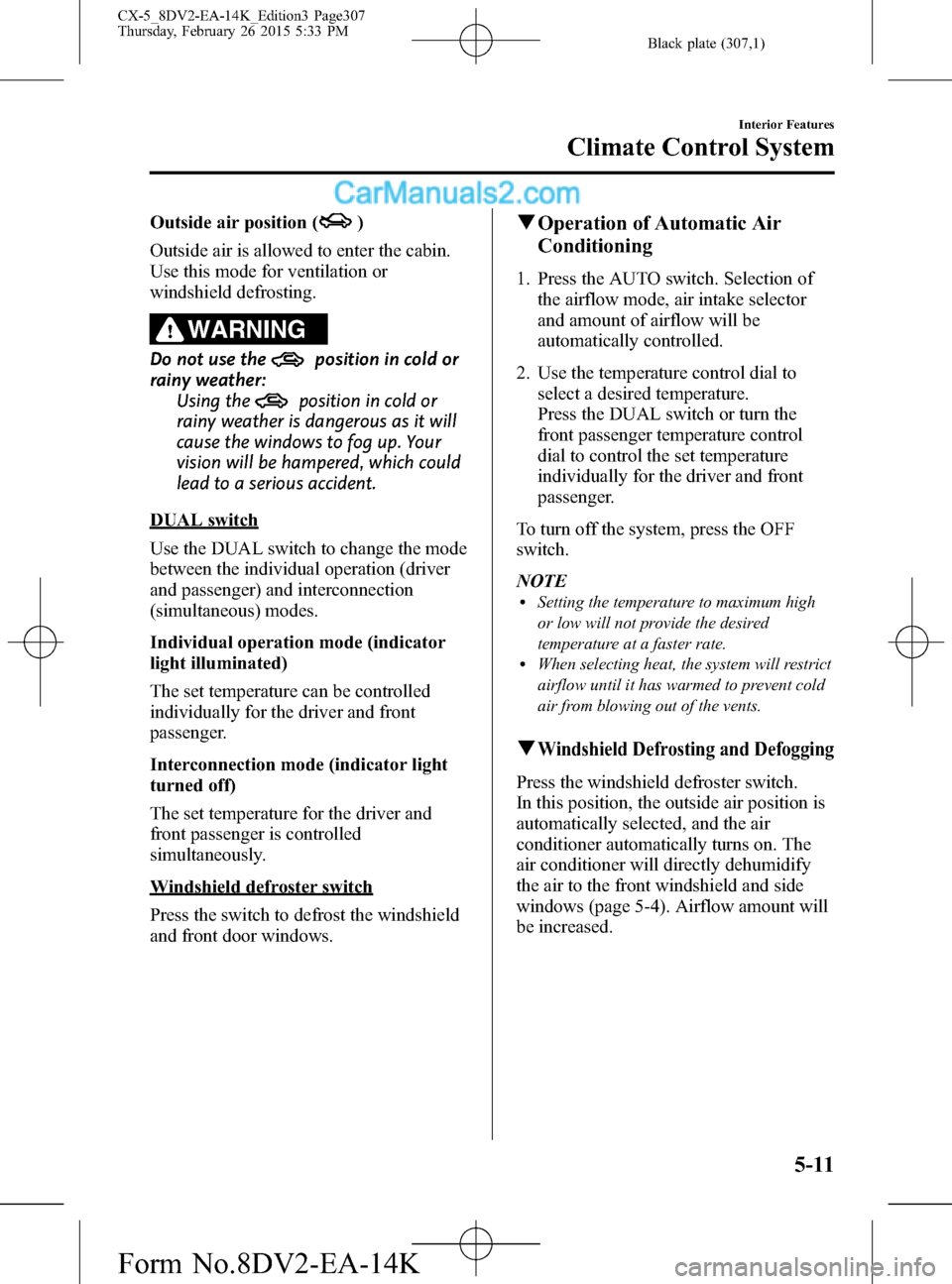
Black plate (307,1)
Outside air position ()
Outside air is allowed to enter the cabin.
Use this mode for ventilation or
windshield defrosting.
WARNING
Do not use theposition in cold or
rainy weather:
Using the
position in cold or
rainy weather is dangerous as it will
cause the windows to fog up. Your
vision will be hampered, which could
lead to a serious accident.
DUAL switch
Use the DUAL switch to change the mode
between the individual operation (driver
and passenger) and interconnection
(simultaneous) modes.
Individual operation mode (indicator
light illuminated)
The set temperature can be controlled
individually for the driver and front
passenger.
Interconnection mode (indicator light
turned off)
The set temperature for the driver and
front passenger is controlled
simultaneously.
Windshield defroster switch
Press the switch to defrost the windshield
and front door windows.
qOperation of Automatic Air
Conditioning
1. Press the AUTO switch. Selection of
the airflow mode, air intake selector
and amount of airflow will be
automatically controlled.
2. Use the temperature control dial to
select a desired temperature.
Press the DUAL switch or turn the
front passenger temperature control
dial to control the set temperature
individually for the driver and front
passenger.
To turn off the system, press the OFF
switch.
NOTE
lSetting the temperature to maximum high
or low will not provide the desired
temperature at a faster rate.
lWhen selecting heat, the system will restrict
airflow until it has warmed to prevent cold
air from blowing out of the vents.
qWindshield Defrosting and Defogging
Press the windshield defroster switch.
In this position, the outside air position is
automatically selected, and the air
conditioner automatically turns on. The
air conditioner will directly dehumidify
the air to the front windshield and side
windows (page 5-4). Airflow amount will
be increased.
Interior Features
Climate Control System
5-11
CX-5_8DV2-EA-14K_Edition3 Page307
Thursday, February 26 2015 5:33 PM
Form No.8DV2-EA-14K
Page 308 of 626

Black plate (308,1)
WARNING
Set the temperature control to the hot
or warm position when defogging (
position):
Using the
position with the
temperature control set to the cold
position is dangerous as it will cause
the outside of the windshield to fog
up. Your vision will be hampered,
which could lead to a serious
accident.
NOTE
Use the temperature control dial to increase
the air flow temperature and defog the
windshield more quickly.
qSunlight/Temperature Sensor
The fully automatic air conditioner
function measures inside and outside
temperatures, and sunlight. It then sets
temperatures inside the passenger
compartment accordingly.
CAUTION
Do not obstruct either sensor,
otherwise the automatic air
conditioner will not operate properly.
Sunlight sensor
Interior temperature sensor
5-12
Interior Features
Climate Control System
CX-5_8DV2-EA-14K_Edition3 Page308
Thursday, February 26 2015 5:33 PM
Form No.8DV2-EA-14K
Page 313 of 626

Black plate (313,1)
lCDs bearing the logo shown in the
illustration can be played. No other
discs can be played.
lUse discs that have been legitimately
produced. If illegally-copied discs such
as pirated discs are used, the system
may not operate properly.
lBe sure never to touch the signal
surface when handling the CDs. Pick
up a CD by grasping the outer edge or
the edge of the hole and the outer edge.
lDo not stick paper or tape on the CD.
Avoid scratching the reverse side (the
side without a label). The disc may not
eject resulting in a malfunction.
lDust, finger smudges, and dirt can
decrease the amount of light reflected
from the signal surface, thus affecting
sound quality. If the CD should
become soiled, gently wipe it with a
soft cloth from the center of the CD to
the edge.
lDo not use record sprays, antistatic
agents, or household spray cleaners.
Volatile chemicals such as benzine and
thinner can also damage the surface of
the CD and must not be used. Anything
that can damage, warp, or fog plastic
should never be used to clean CDs.
lThe CD player ejects the CD if the CD
is inserted upside down. Also dirty
and/or defective CDs may be ejected.
lDo not insert cleaning discs in the CD
player.
lDo not insert any disc with a peel-off
seal affixed to it.
lThis unit may not be able to play
certain CD-R/CD-RWs made using a
computer or music CD recorder due to
disc characteristics, scratches,
smudges, dirt, etc., or due to dust or
condensation on the lens inside the
unit.
lStoring CDs in the vehicle exposed to
direct sunlight or high temperature may
damage the CD-R/CD-RWs, and make
them unplayable.
lCD-R/CD-RW exceeding 700 MB
cannot be played.
lThis unit may not be able to play
certain discs made using a computer
due to the application (writing
software) setting used. (For details,
consult the store where the application
was purchased.)
lIt is possible that certain text data, such
as titles, recorded on a CD-R/CD-RW
may not be displayed when musical
data (CD-DA) is playing.
lThe period from when a CD-RW is
inserted to when it begins playing is
longer than a normal CD or CD-R.
lCompletely read the instruction manual
and cautions for CD-R/CD-RWs.
Interior Features
Audio System
5-17
CX-5_8DV2-EA-14K_Edition3 Page313
Thursday, February 26 2015 5:33 PM
Form No.8DV2-EA-14K
Page 478 of 626

Black plate (478,1)
Light Bulbs
With LED headlights
With halogen headlights
Rear side-marker lights
Rear turn signal lights
Brake lights/Taillights
License plate lights Headlights (Low beam)
High-mount brake light
Rear side-marker lights
Rear turn signal lights Brake lights/Taillights
License plate lights
High-mount brake light
Side turn
signal lights
Front turn signal lights/
Front side-marker lights
Headlights (High beam)/
Daytime running lights Headlights (Low beam) Front turn signal lights/
Parking lights (Front side-
marker lights)
Fog lights
Rear map lights
Overhead light (Front)/
Map lights Luggage compartment light
Vanity mirror lights
Rear map lights
Overhead light (Front)/
Map lights Luggage compartment light
Vanity mirror lights
Daytime running lights/
Parking lights
Fog lights
Some models.
Side turn
signal lights
Headlights (High beam)
Taillights (Liftgate side)
Taillights (Liftgate side)
Reverse lights
Reverse lights Taillights
6-46
Maintenance and Care
Owner Maintenance
CX-5_8DV2-EA-14K_Edition3 Page478
Thursday, February 26 2015 5:34 PM
Form No.8DV2-EA-14K
Page 481 of 626

Black plate (481,1)
3. Pull the center of each plastic retainer
and remove the retainers.
InstallationRemoval
4. Turn the screw counterclockwise and
remove it, and then partially peel back
the mudguard.
5. Turn the socket and bulb assembly
counterclockwise and remove it.6. Disconnect the bulb from the socket.
7. Install the new bulb in the reverse order
of the removal procedure.
Fog lights (With LED headlights)
The LED bulb cannot be replaced as a
single unit because it is an integrated unit.
The LED bulb has to be replaced with the
unit. We recommend an Authorized
Mazda Dealer when the replacement is
necessary.
Fog lights (With halogen headlights)í
1. Make sure the ignition is switched off,
and the headlight switch is off.
2. If you are changing the right bulb, start
the engine, turn the steering wheel all
the way to the right, and turn off
engine. If you are changing the left
bulb, turn the steering wheel to the left.
Maintenance and Care
Owner Maintenance
6-49íSome models. CX-5_8DV2-EA-14K_Edition3 Page481
Thursday, February 26 2015 5:35 PM
Form No.8DV2-EA-14K