2016 MAZDA MODEL 6 cruise control
[x] Cancel search: cruise controlPage 2 of 42
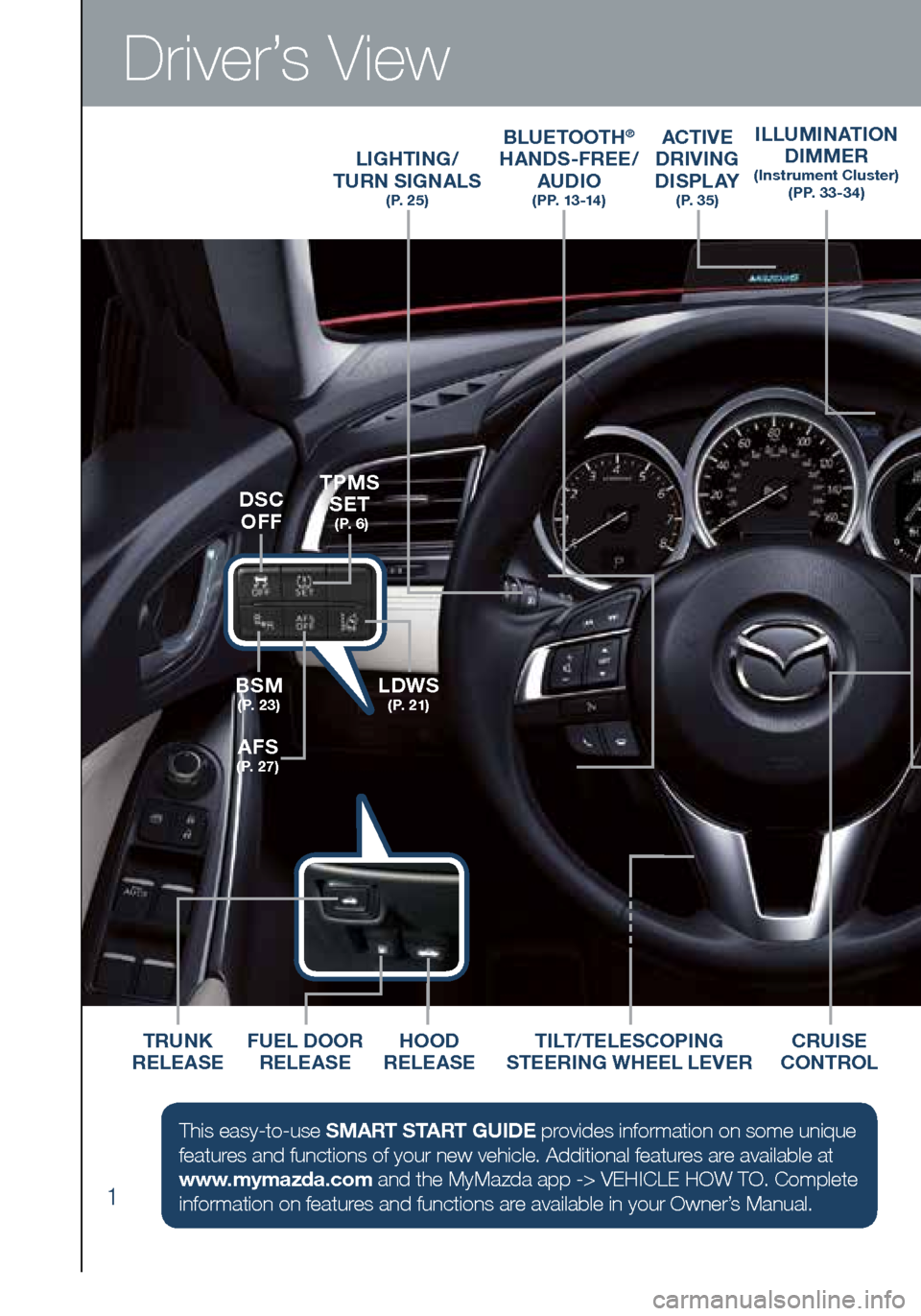
1
Driver’s View
ACTIVE
DRIVING
D I S P L AY
( P. 3 5 )
LIGHTING/
TURN SIGNALS
( P. 2 5 )
BLUETOOTH®
HANDS-FREE/
AUDIO
( P P. 1 3 -14 )
HOOD
RELEASE
FUEL DOOR
RELEASE
TRUNK
RELEASE TILT/TELESCOPING
STEERING WHEEL LEVERCRUISE
CONTROL
BSM
( P. 2 3 )LDWS
( P. 2 1 )
TPMS SET
( P. 6 )
AFS
( P. 2 7 )
DSC
OFF
This easy-to-use SMART START GUIDE provides information on some unique
features and functions of your new vehicle. Additional features are available at
www.mymazda.com and the MyMazda app -> VEHICLE HOW TO. Complete
information on features and functions are available in your Owner’s Manual.
ILLUMINATION
DIMMER
(Instrument Cluster)
( P P. 3 3 - 3 4 )
1945220_16d_Mazda6_SSG_061815.indd 16/18/15 11:56 AM
Page 18 of 42

17
Mazda Radar Cruise Control
MAZDA RADAR CRUISE CONTROL (MRCC) SYSTEM (if equipped)
The MRCC system maintains vehicle speed and following distance using
a radar sensor to detect a vehicle ahead. The driver simply presets the
vehicle speed between 19 mph (30 km/h) and 90 mph (145 km/h) and the
system will maintain a safe following distance without having to turn the
cruise control off.
The system operates in two modes, Constant Speed and Headway Control modes:
Constant Speed Mode When no vehicle is detected ahead,
the driver’s set speed is maintained.
Headway Control Mode When a vehicle is detected ahead,
a distance between your vehicle and the vehicle ahead is maintained.
MRCC Set vehicle speedMRCC Distance
between vehicle display
Vehicle ahead display
How to set the speed:
1 Adjust the vehicle to the desired speed using the
accelerator pedal.
2 Push the SET + or SET – switch. The set speed
and the inter-vehicle distance display filled with white
lines is displayed in the active driving display and the
MRCC indicator light (green) turns on simultaneously.
Reset
ON Cruise
Control
(Set+/Set-)
Cancel
Distance Control
(Shorter /Longer )
OFF
Setting the MRCC
When the ON switch is pushed, the
vehicle speed and the distance between
vehicles while in headway control can
be set. The MRCC indication is shown
in the display of the instrument cluster.
Travel StatusDuring travel at
constant speed During travel under
headway control
Display
1945220_16d_Mazda6_SSG_061815.indd 176/18/15 11:56 AM
Page 19 of 42

18
CLOSE PROXIMITY WARNING
While travelling in headway control, if your vehicle rapidly
closes in on a vehicle ahead because the other driver
applied their brakes suddenly, a warning sound activates
and the BRAKE! warning is indicated in the display. Always
verify the safety of the surrounding area and depress the
brake pedal while keeping a safe distance from the vehicle
ahead. Additionally, always keep a safe distance from the
vehicles behind you.
Switching to conventional cruise control function:
When the ON switch is pushed continuously for about 2 seconds while the
Mazda Radar Cruise Control (MRCC) system is turned on, the system is
switched to conventional cruise control function.
The Mazda Radar Cruise Control (MRCC) indicator light (green) in the
instrument cluster turns off and “Radar Cruise Control deactivated”
message is displayed in the multi information display at the same time.How to set the distance between vehicles:
The distance between vehicles is set to a shorter distance by pushing th\
e
switch, or a longer distance by pushing the switch. The distance-
between-vehicles can be set to 4 levels.
Distance between vehicles guideline (at 50mph (80km/h))Long (about
164 ft (50m)) Medium (about
131 ft (40m)) Short (about
98 ft (30m)) Extremely
short (about 82 ft (25m))
Display
CAUTION: Do not rely completely on the MRCC system and always
drive carefully obeying the speed limit.
NOTE: The MRCC sometimes will brake your vehicle when passing a very large
vehicle such as semi truck (tractor trailer) due to the sensitivity of the front sensor
system. This is normal. Simply press the accelerator pedal to override the system
and maintain your desired speed.
NOTE: The radar for the MRCC is located behind the Mazda emblem in the grill.
Keep this area clean to avoid the system not working properly.
1945220_16d_Mazda6_SSG_061815.indd 186/18/15 11:56 AM
www.MazdaUSA.com
Page 34 of 42

33
SHIFT POSITION INDICATOR TACHOMETER
Instrument Cluster
ODOMETER/
TRIP METER
IMPORTANT: When your
Mazda Connect display setting
is set on “AUTO”, the instrument
cluster and display may become
dimmer when the headlights are
on. If the display and instrument
cluster become too dim or too
bright when the headlights are on,
simply rotate the dimmer knob
located on your instrument cluster
to adjust the brightness.
GLOSSARY OF WARNING AND INDICATOR LIGHTS
Type A cluster is shown. Type B
cluster is similar, but with warning
lights in different locations.
*TPMS NOTE: Low ambient temperature and/or high altitude causes tire pressures to drop
and may turn the TPMS warning light on. If the warning light comes on, check the tire pressure
and fill the tires as soon as possible, preferably before moving the vehicle and warming up
the tires. Initialize system (p. 6). Tire pressure should be checked when the tires are cold.
NOTE: See Owner’s Manual for more details and explanations.
Low Engine Oil Pressure Traction Control System (TCS)/
Dynamic Stability Control (DSC)
On: TCS/DSC malfunction
Flashing: TCS/DSC operating
Shift Position Indicator Power Steering Malfunction Air Bag/Front Seat Belt
Pretensioner System Malfunction
Turn Signals/
Hazard Warning Indicator
Check Engine Master Warning
Tire Pressure Monitoring System
(TPMS) Warning* (p. 6) On/ Warning Beep: Low tire pressure in one
or more tires. Flashing: TPMS Malfunction
Security Indicator Cruise Main Indicator
ON ( AMBER )/Cruise Set
Indicator ON ( GREEN)
Lights ON (Exterior) (p. 25)
Seat Belt Unbuckled/Malfunction
Headlight High Beams On
Brake Warning
Parking brake on/low brake fluid/malfunction
Charging System Malfunction
Antilock Brake System
(ABS) Malfunction
Low Fuel Level
Smart City Brake Support
(SCBS) OFF Indicator
Smart Brake Support (SBS)
Warning Indication High Beam Control ON (p. 28)
Mazda Radar Cruise Control
Warning ON ( AMBER)
Set Indicator ( GREEN)
( p p . 17-18 )
Headlight Warning
OFF Dynamic Stability Control
(DSC) OFF
1945220_16d_Mazda6_SSG_061815.indd 336/18/15 11:57 AM
Page 36 of 42

35
Active Driving Display
The Active Driving Display displays the following information:• Vehicle Speed Setting
using cruise control
• Navigation Turn-by-Turn
(TBT) direction, distance
and lane guidance
•
Lane Departure Warning
System (LDWS) operation
conditions and warnings
• Smart Brake
Support (SBS)
warnings
• Vehicle Speed Setting
using cruise control
(if equipped)
To change the settings/adjustments for the Active Driving Display:
1 Select the Settings icon on the
Home screen.
2 Select the AD-Disp tab.
3 Select the desired item to change.
• Height: Adjust the position of the
virtual image of the Active Driving
Display up or down.
• Brightness Control: Method
for adjusting screen brightness
(Automatically with instrument
cluster illumination or manually). •
Calibration: Brightness
initialization setting (when
selecting automatic adjustment).
• Brightness: Brightness
adjustment (when selecting
manual adjustment).
• Navigation: On/O f f.
• Active Driving Display:
On/O f f.
• Reset: Reset to
default settings.
50 mph
0 MPH
NOTE:• If the display does not operate, switch the ignition off and then switch it back
on. If it still does not operate even with the ignition switched ON, have the
vehicle inspected at an Authorized Mazda Dealer.
• It may be difficult to view the display when wearing sunglasses. Take off your
sunglasses or adjust the luminosity.
• If the battery has been removed and re-installed or the battery voltage is low,
the adjusted position may deviate.
• The display may be difficult to view or temporarily affected by weather
conditions such as rain, snow, light, and temperature.
ACTIVE DRIVING DISPLAY (if equipped)
CAUTION: Always adjust the display
using the Settings screen (AD-Disp
tab). Do not try to adjust the angle
or open/close the display by hand.
Fingerprints on the display will
make it difficult to view and manual
operation could cause damage.
1945220_16d_Mazda6_SSG_061815.indd 356/18/15 11:57 AM
Page 40 of 42

Customer Delivery Checklist
SCHEDULED MAINTENANCE:
When replacing or topping off engine oil, use Mazda Genuine oil. For optimal engine performance,
use SAE 0W-20 engine oil. Please consult an Authorized Mazda Dealer for additional information.
Driver’s View ........................ 1
• Location of Switches and Control
Advanced Keyless Entry* .......... 3
• Door Request Switch*
Starting the Engine ................. 4
• Accelerated Warm-Up System (AWS)
• Emergency Engine Stop
Electric Parking Brake ............. 5
Fuel Economy ....................... 5
Tire Pressure Monitor System ....6
• Initialize TPMS before delivery
Information Display ................ 7
Seats and Mirrors .................. 8
Mazda Connect* .................... 9
Mazda Connect Settings* ........10
Commander / Voice Control* ....11
Bluetooth®* ......................... 13
• Pair Phone
• Make/Receive Call
• Toll-Free Customer
Service 800-430-0153
Navigation System* ............... 15
• SD Card
• Planning a Route
*if equipped
SALES CONSULTANT DAT ECUSTOMER DAT E
All items in the Customer Deliver y Checklist have been reviewed with the
customer and the first maintenance appointment has been scheduled:
Signed copy must be placed in dealer jacket.
VEHICLE PRESENTATION:
Refer to the Smart Start Guide during presentation
ESSENTIAL INFORMATION
SAFETY & TECHNOLOGY INFORMATION
GENERAL INFORMATION
Mazda Radar Cruise Control* ... 17
Smart City Brake Support
(SCBS)* ............................. 19
Smart Brake Support (SBS)* .....20
Lane Departure
Warning System (LDWS)* ........ 21
Distance Recognition
Support System (DRSS)* ......... 22
Blind Spot Monitoring (BSM)* ... 23
Rear Cross Traffic Alert* ......... 24
Lights ............................... 25
Wiper/Washer ......................26
Adaptive Front
Lighting System (AFS)* ........... 27
High Beam Control* ............... 28
Audio Controls ..................... 29 • Bluetooth Audio
Audio USB & AUX Inputs ......... 31
Automatic Climate Control* ......32
Instrument Cluster ................ 33 • Review of Warning and Indicator
Light Function and Location
Active Driving Display ............ 35
Transmission ....................... 36
i-ELOOP ............................. 37
1945220_16d_Mazda6_SSG_061815.indd 396/18/15 11:57 AM