2016 MAZDA MODEL 6 battery
[x] Cancel search: batteryPage 238 of 614

Black plate (238,1)
NOTElIn the following cases, the Blind Spot Monitoring (BSM) OFF indication/indicator light turns on
and operation of the system is stopped. If the Blind Spot Monitoring (BSM) OFF indication/
indicator light remains illuminated, have the vehicle inspected at an Authorized Mazda Dealer as
soon as possible.
lSome problem with the system including the Blind Spot Monitoring (BSM) warning lights has
occurred.
lA large deviation in the installation position of a radar sensor (rear) on the vehicle has
occurred.
lThere is a large accumulation of snow or ice on the rear bumper near a radar sensor (rear).lDriving on snow-covered roads for long periods.lThe temperature near the radar sensors becomes extremely hot due to driving for long periods
on slopes during the summer.
lThe battery voltage has decreased.
4-114
When Driving
i-ACTIVSENSE
Mazda6_8EA2-EA-14K_Edition2 Page238
Saturday, January 10 2015 3:25 PM
Form No.8EA2-EA-14K
Page 264 of 614

Black plate (264,1)
NOTElUnder the following conditions, the radar sensor (front) may not be able to detect vehicles ahead
or obstructions correctly and each system may not operate normally.
lThe rear surface of a vehicle ahead does not reflect radio waves effectively, such as an
unloaded trailer or an automobile with a loading platform covered by a soft top, vehicles with
a hard plastic tailgate, and round-shaped vehicles.
lVehicles ahead with low vehicle height and thus less area for reflecting radio waves.lVisibility is reduced due to a vehicle ahead casting off water, snow, or sand from its tires and
onto your windshield.
lThe trunk/luggage compartment is loaded with heavy objects or the rear passenger seats are
occupied.
lIce, snow, or soiling is on the front surface of the front emblem.lDuring inclement weather such as rain, snow, or sand storms.lWhen driving near facilities or objects emitting strong radio waves.lUnder the following conditions, the radar sensor (front) may not be able to detect vehicles ahead
or obstructions.
lThe beginning and end of a curve.lRoads with continuous curves.lNarrow lane roads due to road construction or lane closures.lThe vehicle ahead enters the radar sensor's blind spot.lThe vehicle ahead is running abnormally due to accident or vehicle damage.lRoads with repeated up and down slopeslDriving on poor roads or unpaved roads.lThe distance between your vehicle and the vehicle ahead is extremely short.lA vehicle suddenly comes close such as by cutting into the lane.lTo prevent incorrect operation of the system, use tires of the same specified size, manufacturer,
brand, and tread pattern on all four wheels. In addition, do not use tires with significantly
different wear patterns or tire pressures on the same vehicle (Including the temporary spare tire).
lIf the battery power is weak, the system may not operate correctly.lWhen driving on roads with little traffic and few vehicles ahead or obstructions for the radar
sensor (front) to detect,“Radar blocked”may be temporarily displayed, however, this does not
indicate a problem.
4-140
When Driving
i-ACTIVSENSE
Mazda6_8EA2-EA-14K_Edition2 Page264
Saturday, January 10 2015 3:25 PM
Form No.8EA2-EA-14K
Page 275 of 614

Black plate (275,1)
NOTE
Because this system detects slight changes in tire conditions, the timing of the warning may be faster
or slower in the following cases:
lThe size, manufacturer, or the type of tires is different from the specification.lThe size, manufacturer, or the type of a tire is different from the others, or the level of tire wear is
excessively different between them.
lA run-flat tire, studless tire, snow tire, or tire chains are used.lAn emergency tire is used (The tire pressure monitoring system warning light may flash and then
continue illuminating).
lA tire is repaired using the emergency flat tire repair kit.lThe tire pressure is excessively higher than the specified pressure, or the tire pressure is suddenly
lowered for some reason such as a tire burst during driving.
lThe vehicle speed is lower than about 15 km/h (9.3 mph) (including when the vehicle is stopped),
or the drive period is shorter than 5 minutes.
lThe vehicle is driven on an extremely rough road or a slippery, icy road.lHard steering and rapid acceleration/deceleration are repeated such as during aggressive driving
on a winding road.
lLoad on the vehicle is applied to a tire such as by loading heavy luggage to one side of the
vehicle.
lSystem initialization has not been implemented with the specified tire pressure.
qTire Pressure Monitoring System
Initialization
In the following cases, system
initialization must be performed so that
the system operates normally.
lA tire pressure is adjusted.lTire rotation is performed.lA tire or wheel is replaced.lThe battery is replaced or completely
drained.
lThe tire pressure monitoring system
warning light is illuminated.
Initialization method
1. Park the car in a safe place and firmly
apply the parking brake.2. Let the tires cool, then adjust the tire
pressure of all four (4) tires to the
specified pressure indicated on the tire
pressure label located on the door jamb
of the driver's door (door open). Refer
to Tires on page 9-7.
3. Switch the ignition ON.
When Driving
Tire Pressure Monitoring System
4-151
Mazda6_8EA2-EA-14K_Edition2 Page275
Saturday, January 10 2015 3:25 PM
Form No.8EA2-EA-14K
Page 288 of 614

Black plate (288,1)
Operating Tips
lOperate the climate control system
with the engine running.
lTo prevent the battery from being
discharged, do not leave the fan control
dial on for a long period of time with
the ignition switched ON when the
engine is not running.
lClear all obstructions such as leaves,
snow and ice from the hood and the air
inlet in the cowl grille to improve the
system efficiency.
lUse the climate control system to defog
the windows and dehumidify the air.
lThe recirculate mode should be used
when driving through tunnels or while
in a traffic jam, or when you would like
to shut off outside air for quick cooling
of the interior.
lUse the outside air position for
ventilation or windshield defrosting.
lIf the vehicle has been parked in direct
sunlight during hot weather, open the
windows to let warm air escape, then
run the climate control system.
lRun the air conditioner about 10
minutes at least once a month to keep
internal parts lubricated.
lHave the air conditioner checked
before the weather gets hot. Lack of
refrigerant may make the air
conditioner less efficient.
The refrigerant specifications are
indicated on a label attached to the
inside of the engine compartment.
Check the label before refilling the
refrigerant. If the wrong type of
refrigerant is used, it could result in a
serious malfunction of the air
conditioner.
For details, consult an Authorized
Mazda Dealer.
Label
5-2
Interior Features
Climate Control System
Mazda6_8EA2-EA-14K_Edition2 Page288
Saturday, January 10 2015 3:25 PM
Form No.8EA2-EA-14K
Page 299 of 614

Black plate (299,1)
Antenna
qAM/FM Radio Antenna
The antenna is embedded into the window
glass.
CAUTION
When washing the inside of the
window which has an antenna, use a
soft cloth dampened in lukewarm
water, gently wiping the antenna
lines.
Use of glass cleaning products could
damage the antenna.
qSatellite Radio Antennaí
Satellite radio antenna
Operating Tips for Audio
System
WARNING
Always adjust the audio while the
vehicle is stopped:
Do not adjust the audio control
switches while driving the vehicle.
Adjusting the audio while driving the
vehicle is dangerous as it could
distract your attention from the
vehicle operation which could lead to
a serious accident.
Even if the audio control switches are
equipped on the steering wheel, learn
to use the switches without looking
down at them so that you can keep
your maximum attention on the road
while driving the vehicle.
CAUTION
For the purposes of safe driving,
adjust the audio volume to a level
that allows you to hear sounds
outside of the vehicle including car
horns and particularly emergency
vehicle sirens.
NOTE
lTo prevent the battery from being
discharged, do not leave the audio system
on for a long period of time when the
engine is not running.
lIf a cellular phone or CB radio is used in
or near the vehicle, it could cause noise to
occur from the audio system, however, this
does not indicate that the system has been
damaged.
Interior Features
Audio System
5-13íSome models. Mazda6_8EA2-EA-14K_Edition2 Page299
Saturday, January 10 2015 3:25 PM
Form No.8EA2-EA-14K
Page 306 of 614
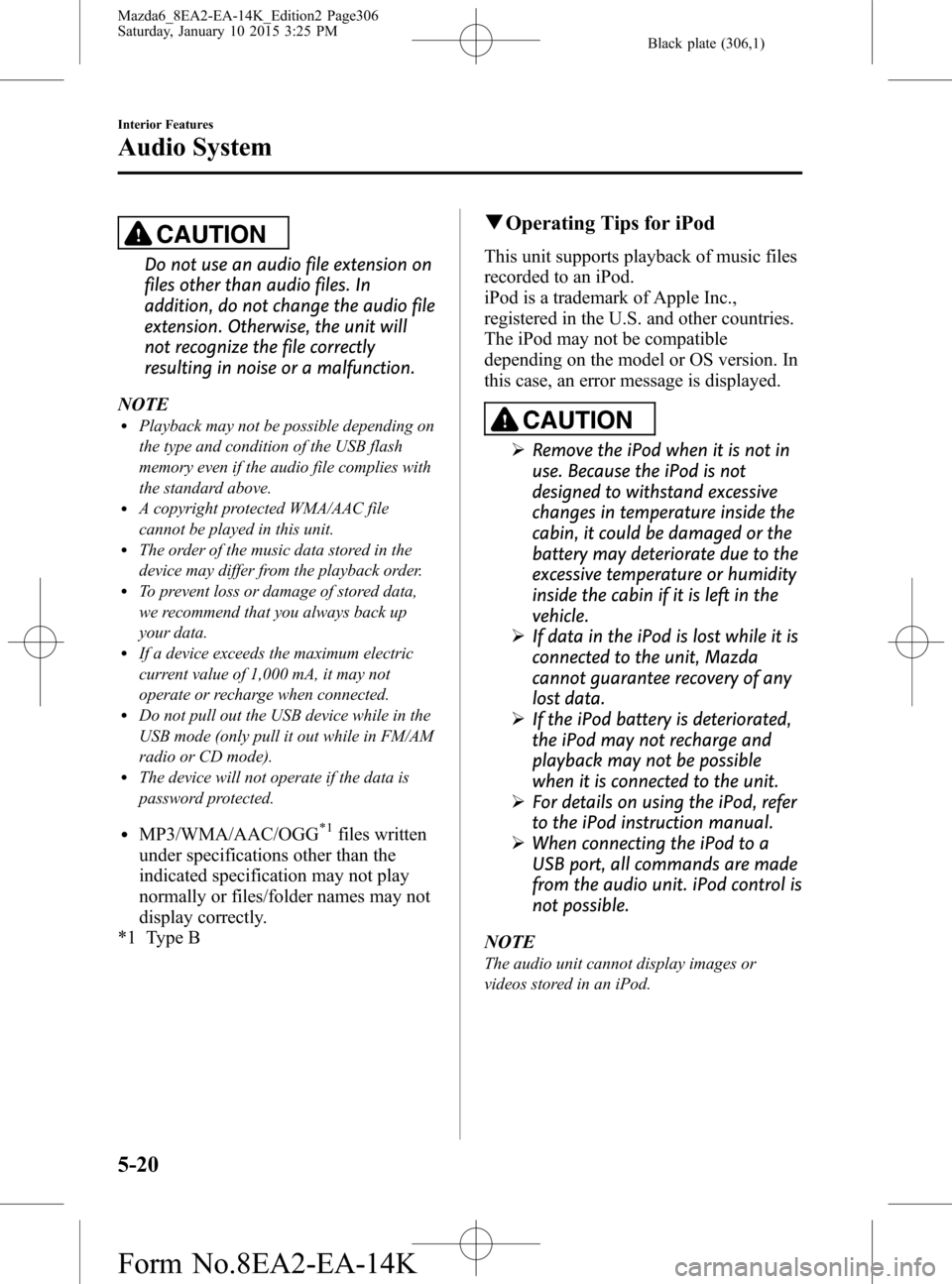
Black plate (306,1)
CAUTION
Do not use an audio file extension on
files other than audio files. In
addition, do not change the audio file
extension. Otherwise, the unit will
not recognize the file correctly
resulting in noise or a malfunction.
NOTE
lPlayback may not be possible depending on
the type and condition of the USB flash
memory even if the audio file complies with
the standard above.
lA copyright protected WMA/AAC file
cannot be played in this unit.
lThe order of the music data stored in the
device may differ from the playback order.
lTo prevent loss or damage of stored data,
we recommend that you always back up
your data.
lIf a device exceeds the maximum electric
current value of 1,000 mA, it may not
operate or recharge when connected.
lDo not pull out the USB device while in the
USB mode (only pull it out while in FM/AM
radio or CD mode).
lThe device will not operate if the data is
password protected.
lMP3/WMA/AAC/OGG*1files written
under specifications other than the
indicated specification may not play
normally or files/folder names may not
display correctly.
*1 Type B
qOperating Tips for iPod
This unit supports playback of music files
recorded to an iPod.
iPod is a trademark of Apple Inc.,
registered in the U.S. and other countries.
The iPod may not be compatible
depending on the model or OS version. In
this case, an error message is displayed.
CAUTION
ØRemove the iPod when it is not in
use. Because the iPod is not
designed to withstand excessive
changes in temperature inside the
cabin, it could be damaged or the
battery may deteriorate due to the
excessive temperature or humidity
inside the cabin if it is left in the
vehicle.
ØIf data in the iPod is lost while it is
connected to the unit, Mazda
cannot guarantee recovery of any
lost data.
ØIf the iPod battery is deteriorated,
the iPod may not recharge and
playback may not be possible
when it is connected to the unit.
ØFor details on using the iPod, refer
to the iPod instruction manual.
ØWhen connecting the iPod to a
USB port, all commands are made
from the audio unit. iPod control is
not possible.
NOTE
The audio unit cannot display images or
videos stored in an iPod.
5-20
Interior Features
Audio System
Mazda6_8EA2-EA-14K_Edition2 Page306
Saturday, January 10 2015 3:25 PM
Form No.8EA2-EA-14K
Page 326 of 614

Black plate (326,1)
Favorites Radio
Selected stations can be registered for
convenient operation. Up to 50 stations
can be registered. The Favorites list is
common to AM, FM, and satellite radio.
Registering to Favorites
Long-press the
icon to register the
current radio station. The registration can
also be performed using the following
procedure.
1. Select the
icon to display the
Favorites list.
2. Select
.
3. Select
.
4. The station is added to the bottom of
the Favorites list.
NOTE
If the battery is disconnected, your Favorites
list will be not deleted.
Selecting radio station from Favorites
1. Select the
icon to display the
Favorites list.
2. Select the radio station name or radio
frequency to tune in the radio station.
Deleting from Favorites
1. Select the
icon to display the
Favorites list.
2. Select
.
3. Select
.
4. Select the radio station or radio
frequency you want to delete.
5. Select
.Changing Favorites list order
1. Select the
icon to display the
Favorites list.
2. Select
.
3. Select
.
4. Select a radio station or radio
frequency. The selected radio station
can be moved.
5. Slide the radio station or move it using
the commander switch, then select
.
Radio Broadcast Data System
(RBDS)í
Radio text information display
Radio text information sent from a
broadcasting station is displayed in the
center display.
NOTE
Radio text information is a function of FM
radio. Text information is not displayed in the
following:
lDuringreceptionlNot an RBDS broadcastlRBDS broadcast, but radio text is not
transmitted from the radio station
Genre Seek
Some FM stations transmit Genre codes
(Program type like a Rock, News, and so
on). This code enables alternative stations
transmitting the same Genre code to be
found quickly.
(To scan for Genre Seek:)
1. Select the
icon while in the FM
mode.
2. Select
to open the genre list.
5-40
Interior Features
íSome models.
Audio System
Mazda6_8EA2-EA-14K_Edition2 Page326
Saturday, January 10 2015 3:26 PM
Form No.8EA2-EA-14K
Page 339 of 614
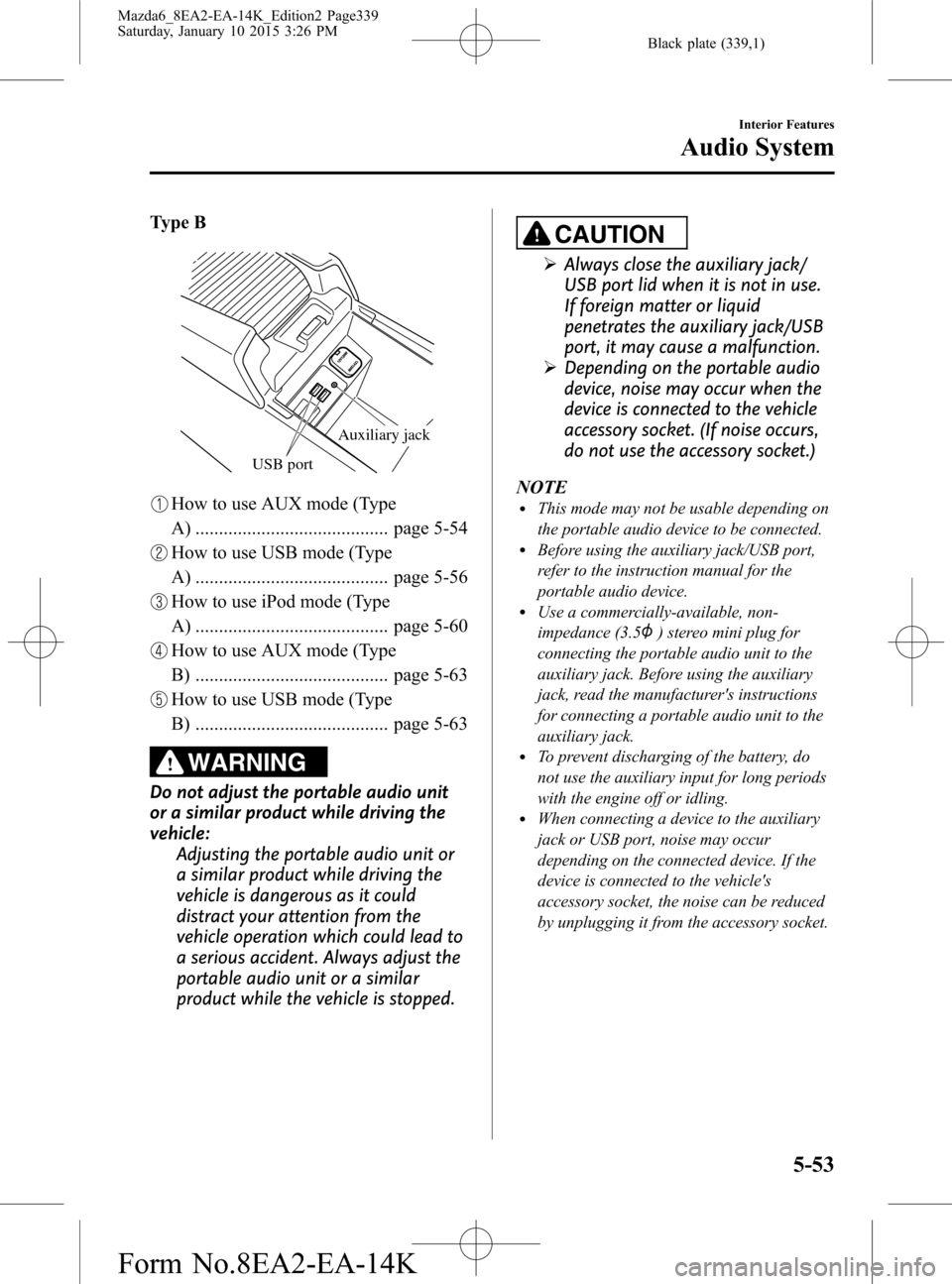
Black plate (339,1)
Type B
USB port
Auxiliary jack
How to use AUX mode (Type
A) ......................................... page 5-54
How to use USB mode (Type
A) ......................................... page 5-56
How to use iPod mode (Type
A) ......................................... page 5-60
How to use AUX mode (Type
B) ......................................... page 5-63
How to use USB mode (Type
B) ......................................... page 5-63
WARNING
Do not adjust the portable audio unit
or a similar product while driving the
vehicle:
Adjusting the portable audio unit or
a similar product while driving the
vehicle is dangerous as it could
distract your attention from the
vehicle operation which could lead to
a serious accident. Always adjust the
portable audio unit or a similar
product while the vehicle is stopped.
CAUTION
ØAlways close the auxiliary jack/
USB port lid when it is not in use.
If foreign matter or liquid
penetrates the auxiliary jack/USB
port, it may cause a malfunction.
ØDepending on the portable audio
device, noise may occur when the
device is connected to the vehicle
accessory socket. (If noise occurs,
do not use the accessory socket.)
NOTE
lThis mode may not be usable depending on
the portable audio device to be connected.
lBefore using the auxiliary jack/USB port,
refer to the instruction manual for the
portable audio device.
lUse a commercially-available, non-
impedance (3.5
) stereo mini plug for
connecting the portable audio unit to the
auxiliary jack. Before using the auxiliary
jack, read the manufacturer's instructions
for connecting a portable audio unit to the
auxiliary jack.
lTo prevent discharging of the battery, do
not use the auxiliary input for long periods
with the engine off or idling.
lWhen connecting a device to the auxiliary
jack or USB port, noise may occur
depending on the connected device. If the
device is connected to the vehicle's
accessory socket, the noise can be reduced
by unplugging it from the accessory socket.
Interior Features
Audio System
5-53
Mazda6_8EA2-EA-14K_Edition2 Page339
Saturday, January 10 2015 3:26 PM
Form No.8EA2-EA-14K