2016 MAZDA MODEL 6 oil type
[x] Cancel search: oil typePage 139 of 614

Black plate (139,1)
(Vehicles with type A audio)
The outside temperature unit can be
switched between Celsius and Fahrenheit
using the following procedure.
1. Press the INFO button with the ignition
switched off and continue pressing the
INFO button for 5 seconds or longer
while switching the ignition ON. The
outside temperature display flashes.
2. Press the up
or downpart of the
INFO switch to change the outside
temperature unit.
3. Press and hold the INFO button for 3
seconds or longer while the outside
temperature display is flashing. The
outside temperature display
illuminates.
qCruise Control Set Vehicle Speed
Display (Type A instrument cluster)
The vehicle speed preset using the cruise
control is displayed.
qMaintenance Monitor (Type A
instrument cluster)
The following maintenance period
notifications can be displayed by turning
the Maintenance Monitor on.
lScheduled Maintenance
lTire RotationlOil Change
For the setting method and indications for
the maintenance monitor, refer to the
Maintenance Monitor.
Refer to Maintenance Monitor on page
6-20.
The maintenance monitor displays the
information when the ignition is switched
ON.
NOTE
This function is inoperable while the vehicle is
being driven.
Message display
When the remaining time or the distance
approaches 0, a message is displayed each
time the ignition is switched ON.
When Driving
Instrument Cluster and Display
4-15
Mazda6_8EA2-EA-14K_Edition2 Page139
Saturday, January 10 2015 3:24 PM
Form No.8EA2-EA-14K
Page 155 of 614

Black plate (155,1)
qElectric Parking Brake Warning
Light
This warning light stays on for a few
seconds when the ignition is switched
ON.
The warning light illuminates when the
system has a malfunction. Have your
vehicle inspected at an Authorized Mazda
Dealer.
qBrake Pedal Operation Demand
Indicator Light (Type B)
This indicator light stays on for a few
seconds when the ignition is switched
ON.
The light turns on when the electric
parking brake is released using the electric
parking brake switch without depressing
the brake pedal.
qCharging System Warning
Indication/Warning Light
This warning light illuminates when the
ignition is switched ON and turns off
when the engine is started.
If the warning light/indication illuminates
while driving, it indicates a malfunction
of the alternator or of the charging system.
Drive to the side of the road and park off
the right-of-way. Consult an Authorized
Mazda Dealer.
CAUTION
Do not continue driving when the
charging system warning light is
illuminated because the engine could
stop unexpectedly.
qEngine Oil Warning Indication/
Warning Light
The warning light stays on for a few
seconds when the ignition is switched
ON.
This warning light indicates low engine
oil pressure.
When Driving
Instrument Cluster and Display
4-31
Mazda6_8EA2-EA-14K_Edition2 Page155
Saturday, January 10 2015 3:25 PM
Form No.8EA2-EA-14K
Page 166 of 614

Black plate (166,1)
Type B
This indicator light stays on for a few
seconds when the ignition is switched
ON.
The wrench indicator light illuminates
when the engine oil replacement period is
reached.
If the light is illuminated, replace the
engine oil.
Refer to Engine Oil on page 6-27.
qTCS/DSC Indicator Light
This indicator light stays on for a few
seconds when the ignition is switched
ON. If the TCS or DSC is operating, the
indicator light flashes.
If the light stays on, the TCS, DSC or the
brake assist system may have a
malfunction and they may not operate
correctly. Take your vehicle to an
Authorized Mazda Dealer.
NOTE
lIn addition to the indicator light flashing, a
slight lugging sound will come from the
engine. This indicates that the TCS/DSC is
operating properly.
lOn slippery surfaces, such as fresh snow, it
will be impossible to achieve high rpm
when the TCS is on.
qDSC OFF Indicator Light
This indicator light stays on for a few
seconds when the ignition is switched
ON.
It also illuminates when the DSC OFF
switch is pressed and TCS/DSC is
switched off.
Refer to DSC OFF Switch on page 4-82.
If the light remains illuminated and the
TCS/DSC is not switched off, take your
vehicle to an Authorized Mazda Dealer.
The DSC may have a malfunction.
qSmart Brake Support/Smart City
Brake Support (SBS/SCBS) OFF
Indicator Light (Type A)
í
This indicator light illuminates for a few
seconds when the ignition is switched
ON.
When the Smart Brake Support/Smart
City Brake Support (SBS/SCBS) system
is turned off, the Smart Brake Support/
Smart City Brake Support (SBS/SCBS)
OFF indicator light turns on.
Refer to Personalization Features on page
9-9.
4-42
When Driving
íSome models.
Instrument Cluster and Display
Mazda6_8EA2-EA-14K_Edition2 Page166
Saturday, January 10 2015 3:25 PM
Form No.8EA2-EA-14K
Page 336 of 614
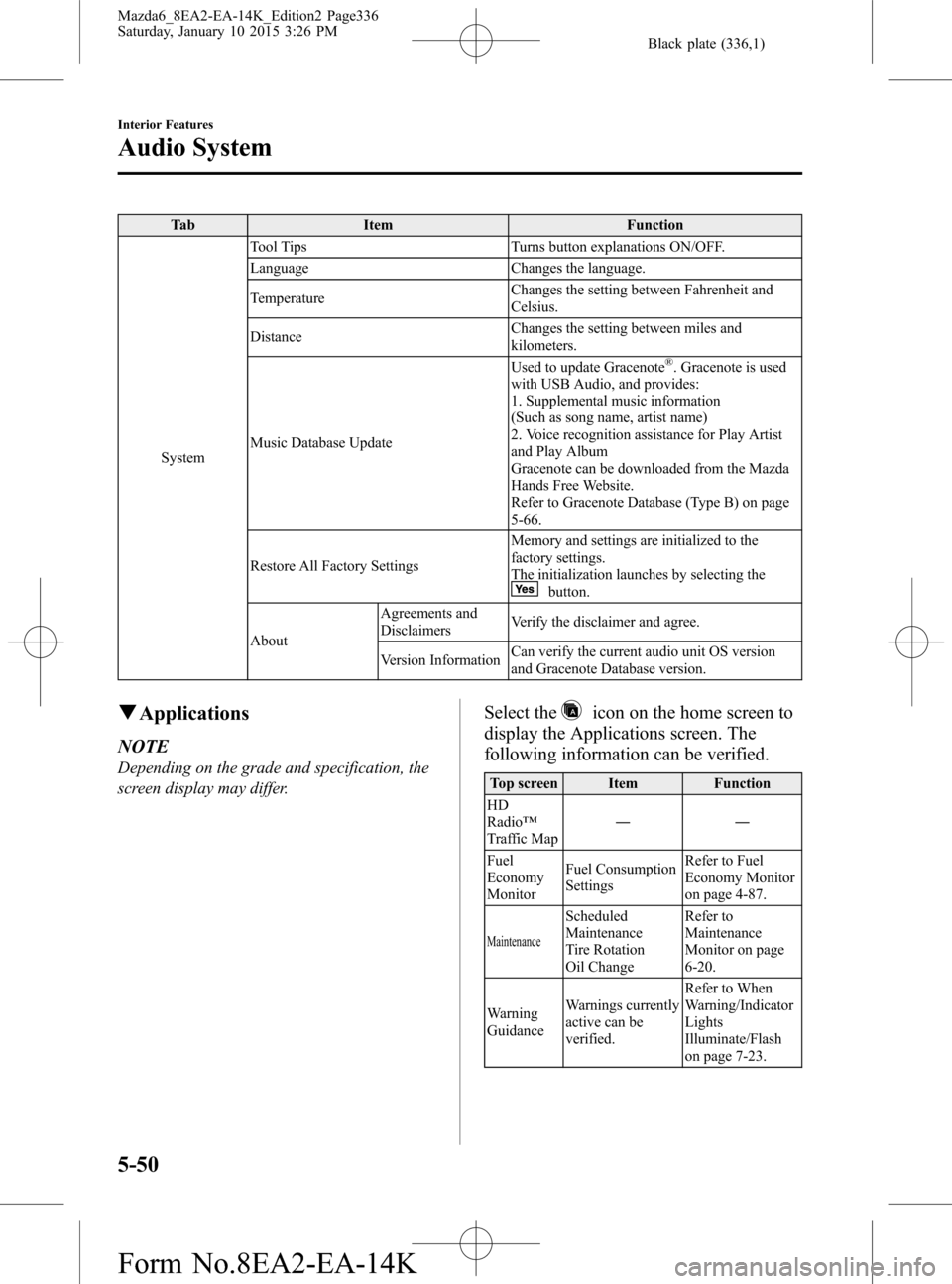
Black plate (336,1)
Tab Item Function
SystemTool Tips Turns button explanations ON/OFF.
Language Changes the language.
TemperatureChanges the setting between Fahrenheit and
Celsius.
DistanceChanges the setting between miles and
kilometers.
Music Database UpdateUsed to update Gracenote
®. Gracenote is used
with USB Audio, and provides:
1. Supplemental music information
(Such as song name, artist name)
2. Voice recognition assistance for Play Artist
and Play Album
Gracenote can be downloaded from the Mazda
Hands Free Website.
Refer to Gracenote Database (Type B) on page
5-66.
Restore All Factory SettingsMemory and settings are initialized to the
factory settings.
The initialization launches by selecting the
button.
AboutAgreements and
DisclaimersVerify the disclaimer and agree.
Version InformationCan verify the current audio unit OS version
and Gracenote Database version.
qApplications
NOTE
Depending on the grade and specification, the
screen display may differ.
Select theicon on the home screen to
display the Applications screen. The
following information can be verified.
Top screen Item Function
HD
Radio™
Traffic Map――
Fuel
Economy
MonitorFuel Consumption
SettingsRefer to Fuel
Economy Monitor
on page 4-87.
Maintenance
Scheduled
Maintenance
Tire Rotation
Oil ChangeRefer to
Maintenance
Monitor on page
6-20.
Warning
GuidanceWarnings currently
active can be
verified.Refer to When
Warning/Indicator
Lights
Illuminate/Flash
on page 7-23.
5-50
Interior Features
Audio System
Mazda6_8EA2-EA-14K_Edition2 Page336
Saturday, January 10 2015 3:26 PM
Form No.8EA2-EA-14K
Page 440 of 614

Black plate (440,1)
Maintenance Monitor
qMaintenance Monitor (Type A)
“Oil Change”with a flexible setting*1is available. Consult your Authorized Mazda Dealer
when you want to change the setting*2. Once the system turns on, the wrench indicator
light in the instrument cluster will be illuminated when remaining oil life becomes less than
500 km (300 mile), or remaining days are less than 15 (whichever comes first).
Reset method
Press and hold the TRIP button with the ignition switched off, then switch it on. Keep
pressing the TRIP button for more than 5 seconds. The master warning light will flash for a
few seconds when the reset is completed.
*1 The flexible setting is available in the United States and Puerto Rico. Based on the
engine operating conditions, the onboard computer in your vehicle calculates the
remaining oil life. Mazda Genuine 0W-20 oil and Castrol
®0W-20 oil are required to
achieve optimum calculation performance.
*2 Once the Flexible Oil Maintenance Setting is selected, the system must be reset
whenever replacing the engine oil.
qMaintenance Monitor (Type B)
1. Select theicon on the home screen to display the“Applications”screen.
2. Select the“Maintenance”to display the maintenance list screen.
6-20
Maintenance and Care
Scheduled Maintenance
Mazda6_8EA2-EA-14K_Edition2 Page440
Saturday, January 10 2015 3:27 PM
Form No.8EA2-EA-14K
Page 447 of 614

Black plate (447,1)
Engine Oil
NOTE
Changing the engine oil should be performed
by an Authorized Mazda Dealer.
Refer to Introduction (page 6-2) for owner's
responsibility in protecting your investment.
qRecommended Oil
U.S.A. and CANADA
Use SAE 0W-20 engine oil.
Mazda Genuine Oil is used in your Mazda
vehicle. Mazda Genuine 0W-20 Oil is
required to achieve optimum fuel
economy.
For maintenance service, Mazda
recommends Mazda Genuine Parts and
Castrol
®(U.S.A. only).
(ILSAC)
Only use SAE 0W-20 oil
“Certified For Gasoline Engines”by the
American Petroleum Institute (API).
Oil with this trademark symbol conforms
to the current engine and emission system
protection standards and fuel economy
requirements of the International
Lubricant Standardization and Approval
Committee (ILSAC), comprised of U.S.
and Japanese automobile manufacturers.
80
60
40 20
0 –40 –20
30
100
40 20
10 0
–10 –20
–30 –40
Except U.S.A. and CANADA
Use SAE 5W-30 engine oil.
Oil container labels provide important
information.
A chief contribution this type of oil makes
to fuel economy is reducing the amount of
fuel necessary to overcome engine
friction.
For maintenance service, Mazda
recommends Mazda Genuine Parts and
Castrol
®(Mexico only).
Maintenance and Care
Owner Maintenance
6-27
Mazda6_8EA2-EA-14K_Edition2 Page447
Saturday, January 10 2015 3:27 PM
Form No.8EA2-EA-14K
Page 485 of 614

Black plate (485,1)
WARNING
Dry off brakes that have become wet
by driving slowly, releasing the
accelerator pedal and lightly applying
the brakes several times until the brake
performance returns to normal:
Driving with wet brakes is
dangerous. Increased stopping
distance or the vehicle pulling to one
side when braking could result in a
serious accident. Light braking will
indicate whether the brakes have
been affected.
When using an automatic car wash
lRetract the door mirrors.lThe automatic car wash brushes could
reduce the paint lustre or hasten paint
deterioration.
When using a high water pressure car
wash
High water temperature and high water
pressure car washers are available
depending on the type of car wash
machine. If the car washer nozzle is put
too close to the vehicle, the force of the
spray could damage or deform the
molding, affect the sealability of parts,
and allow water to penetrate the interior.
Keep a sufficient space (30 cm (12 in) or
more) between the nozzle and the vehicle.
In addition, do not spend too much time
spraying the same area of the vehicle, and
be very careful when spraying between
gaps in doors and around windows.
Waxing
Your vehicle needs to be waxed when
water no longer beads on the finish.Always wash and dry the vehicle before
waxing it. In addition to the vehicle body,
wax the metal trim to maintain its luster.
1. Use wax which contains no abrasives.
Waxes containing abrasive will remove
paint and could damage bright metal
parts.
2. Use a good grade of natural wax for
metallic, mica, and solid colors.
3. When waxing, coat evenly with the
sponge supplied or a soft cloth.
4. Wipe off the wax with a soft cloth.
NOTE
A spot remover to remove oil, tar, and similar
materials will usually also take off the wax.
Rewax these areas even if the rest of the
vehicle does not need it.
qRepairing Damage to the Finish
Deep scratches or chips on the finish
should be repaired promptly. Exposed
metal quickly rusts and can lead to major
repairs.
CAUTION
If your Mazda is damaged and needs
metal parts repaired or replaced,
make sure the body shop applies
anti-corrosion materials to all parts,
both repaired and new. This will
prevent them from rusting.
qBright-Metal Maintenance
lUse tar remover to remove road tar and
insects. Never do this with a knife or
similar tool.
lTo prevent corrosion on bright-metal
surfaces, apply wax or chrome
preservative and rub it to a high luster.
Maintenance and Care
Appearance Care
6-65
Mazda6_8EA2-EA-14K_Edition2 Page485
Saturday, January 10 2015 3:27 PM
Form No.8EA2-EA-14K
Page 487 of 614

Black plate (487,1)
qPlastic Part Maintenance
lWhen cleaning the plastic lenses of the
lights, do not use gasoline, kerosene,
rectified spirit, paint, thinner, highly
acidic detergents, or strongly alkaline
detergents. Otherwise, these chemical
agents can discolor or damage the
surfaces resulting in a significant loss
in functionality. If plastic parts become
inadvertently exposed to any of these
chemical agents, flush with water
immediately.
lIf plastic parts such as the bumpers
become inadvertently exposed to
chemical agents or fluids such as
gasoline, oil, engine coolant, or battery
fluid, it could cause discoloration,
staining, or paint peeling. Wipe off any
such chemical agents or fluids using a
soft cloth immediately.
lHigh water temperature and high water
pressure car washers are available
depending on the type of high pressure
car washer device. If the car washer
nozzle is put too close to the vehicle or
aimed at one area for an extended
period of time, it could deform plastic
parts or damage the paint.
lDo not use wax containing compounds
(polish). Otherwise, it could result in
paint damage.
lIn addition, do not use an electrical or
air tool to apply wax. Otherwise, the
frictional heat generated could result in
deformation of plastic parts or paint
damage.
Interior Care
WARNING
Do not spray water in the cabin:
Splashing water on electrical parts
such as the audio unit and switches
is dangerous as it could cause a
malfunction or a fire.
qDashboard Precautions
Prevent caustic solutions such as perfume
and cosmetic oils from contacting the
dashboard. They will damage and discolor
the dashboard. If these solutions get on
the dashboard, wipe them off
immediately.
CAUTION
Do not use glazing agents.
Glazing agents contain ingredients
which may cause discoloration,
wrinkling, cracks and peeling.
Instrument panel top (soft pad)
lExtremely soft material is used for the
soft pad surface. When cleaning, it is
recommended that you use a clean
towel dampened in a mild detergent to
remove soiling.
lIf the soft pad surface is rubbed
harshly, it could result in the surface
being damaged leaving white scratch
marks.
qCleaning the Upholstery and
Interior Trim
Vinyl
Remove dust and loose dirt from vinyl
with a whisk broom or vacuum cleaner.
Clean vinyl with a leather-and-vinyl
cleaner.
Maintenance and Care
Appearance Care
6-67
Mazda6_8EA2-EA-14K_Edition2 Page487
Saturday, January 10 2015 3:27 PM
Form No.8EA2-EA-14K