2016 MAZDA MODEL 6 sat nav
[x] Cancel search: sat navPage 37 of 614

Black plate (37,1)
(Except Mexico)
Vehicles with a front passenger air bag have a warning label attached as shown
below. The warning label reminds you not to put a rear-facing child-restraint system
on the front passenger seat at any time.
(Mexico)
NEVER use a rearward facing child restraint on a seat protected by an ACTIVE
AIRBAG in front of it, DEATH or SERIOUS INJURY to the CHILD can occur.
Vehicles with a front passenger air bag have a warning label attached as shown
below. The warning label reminds you not to put a rear-facing child-restraint system
on the front passenger seat at any time.
Do not install a front-facing child-restraint system on the front passenger seat unless
it is unavoidable:
In a collision, the force of a deploying air bag could cause serious injury or death to
the child. If installing a front-facing child-restraint system on the front passenger
seat is unavoidable, move the front passenger seat as far back as possible.
Adjust the seat bottom to the highest position when installing a child-restraint
system on the front passenger's seat (Vehicles with height adjustment on front
passenger's seat):
Installing a child-restraint system on the front passenger's seat with the seat bottom
at a low position is dangerous. The seat belt cannot securely fasten the child-
restraint system which may result in death or injury to the child in a collision.
Essential Safety Equipment
Child Restraint
2-25
Mazda6_8EA2-EA-14K_Edition2 Page37
Saturday, January 10 2015 3:24 PM
Form No.8EA2-EA-14K
Page 45 of 614

Black plate (45,1)
qIf You Must Use the Front Seat
for Children
If you cannot put all children in the rear
seat, at least put the smallest children in
the rear and be sure the largest child up
front uses the shoulder belt over the
shoulder.
NEVER put a rear-facing child-restraint
system on the front passenger seat
whether your vehicle is equipped with a
occupant classification sensor or not.
This seat is also not set up for tethered
child-restraint systems, put them in one of
the rear seat positions set up with tether
anchors.
Likewise the LATCH child-restraint
system cannot be secured in the front
passenger's seat and should be used in the
rear seat.
Do not allow anyone to sleep against the
side window since your vehicle has side
and curtain air bags, it could cause serious
injuries to an out of position occupant. As
children more often sleep in cars, it is
better to put them in the rear seat. If
installing the child-restraint system on the
front seat is unavoidable, follow these
instructions when using a front-facing
child-restraint system in the front
passenger's seat.
NOTE
lTo check if your front seats have side air
bags:
Mazda vehicles equipped with side air bag
will have a“SRS AIRBAG”tag on the
outboard shoulder of the front seats.
lTo check if your vehicle has curtain air
bags:
Mazda vehicles equipped with curtain air
bag will have an“SRS AIRBAG”marking
on the window pillars along the roof edge.
WARNING
Always move the front passenger seat
as far back as possible if installing a
front-facing child-restraint system on it
is unavoidable:
As your vehicle has front air bags
and doubly so because your vehicle
has side air bags, a front-facing
child-restraint system should be put
on the front passenger seat only
when it is unavoidable.
Even if the front passenger air bag
deactivation indicator light
illuminates, always move the seat as
far back as possible, because the
force of a deploying air bag could
cause serious injury or death to the
child.
Never use a rear-facing child-restraint
system in the front seat with an air bag
that could deploy:
Rear-facing child-restraint systems
on the front seat are particularly
dangerous.
Even in a moderate collision, the
child-restraint system can be hit by a
deploying air bag and moved
violently backward resulting in
serious injury or death to the child.
Even though you may feel assured
that the front passenger air bag will
not deploy based on the fact that the
front passenger air bag deactivation
indicator light illuminates, you
should not use a rear-facing child-
restraint system in the front seat.
Essential Safety Equipment
Child Restraint
2-33
Mazda6_8EA2-EA-14K_Edition2 Page45
Saturday, January 10 2015 3:24 PM
Form No.8EA2-EA-14K
Page 145 of 614

Black plate (145,1)
The active driving display indicates the following information:lMazda Radar Cruise Control (MRCC) Operation Conditions and Warnings
Refer to Mazda Radar Cruise Control (MRCC) on page 4-117.
lLane Departure Warning System (LDWS) Operation Conditions and Warnings
Refer to Lane Departure Warning System (LDWS) on page 4-98.
lSmart Brake Support (SBS) Warnings
Refer to Smart Brake Support (SBS) on page 4-132.
lSmart City Brake Support (SCBS) Operation Conditions
Refer to Smart City Brake Support (SCBS) on page 4-127.
lDistance Recognition Support System (DRSS) Operation Conditions and Warnings
Refer to Distance Recognition Support System (DRSS) on page 4-109.
lVehicle Speed Setting Using Cruise Control
Refer to Cruise Control on page 4-145.
lTurn-by-Turn (TBT) (Direction and Distance) and Lane GuidancelVehicle Speed
Each setting/adjustment for the active driving display can be performed on the center
display (Type B audio).
1. Select the
icon on the home screen and display the Settings screen.
2. Select the AD-Disp tab.
3. Select the desired item and perform the setting/adjustment.
lHeight:Active driving display positionlBrightness Control:Method for adjusting screen brightness (Automatically/Manually)lCalibration:Brightness initialization setting (when selecting automatic adjustment)lBrightness:Brightness adjustment (when selecting manual adjustment)lNavigation:On/OfflActive Driving Display:On/OfflReset
When Driving
Instrument Cluster and Display
4-21
Mazda6_8EA2-EA-14K_Edition2 Page145
Saturday, January 10 2015 3:24 PM
Form No.8EA2-EA-14K
Page 251 of 614

Black plate (251,1)
Smart City Brake Support (SCBS)í
The Smart City Brake Support (SCBS) system is designed to reduce damage in the event of
a collision by operating the brake control (SCBS brake) when the system's laser sensor
detects a vehicle ahead and determines that a collision with a vehicle ahead is unavoidable.
It may also be possible to avoid a collision if the relative speed between your vehicle and a
vehicle ahead is less than about 20 km/h (12 mph).
In addition, when the driver depresses the brake pedal while the system is in the operation
range at about 4 to 30 km/h (2 to 18 mph), the brakes are applied firmly and quickly to
assist. (Brake Assist (SCBS brake assist))
Laser sensor
WARNING
Do not rely on the Smart City Brake Support System (SCBS) as a substitute for safer
driving:
The Smart City Brake Support (SCBS) system cannot compensate for unsafe and
reckless driving, excessive speed, tailgating (following another vehicle too closely),
and driving on slippery roads such as wet, snowy, and icy roads (reduced tire friction
and road contact because of water on the road surface). You can still have an
accident.
When Driving
i-ACTIVSENSE
4-127íSome models. Mazda6_8EA2-EA-14K_Edition2 Page251
Saturday, January 10 2015 3:25 PM
Form No.8EA2-EA-14K
Page 256 of 614

Black plate (256,1)
Smart Brake Support (SBS)í
Smart Brake Support (SBS) is a system which alerts the driver of a possible collision using
an indicator and warning sound in the instrument cluster while the vehicle is being driven
at about 15 km/h or faster (10 mph or faster) and the system's radar sensor determines that
your vehicle may hit a vehicle ahead. Furthermore, if the radar sensor determines that a
collision is unavoidable, the automatic brake control is performed to reduce damage in the
event of a collision.
In addition, when the driver depresses the brake pedal, the brakes operate more quickly to
assist the driver (vehicles with brake fluid pre-fill).
WARNING
Do not rely completely on the Smart Brake Support (SBS) system and always drive
carefully:
The Smart Brake Support (SBS) is designed to reduce damage in the event of a
collision, not avoid an accident. The ability to detect an obstruction is limited
depending on the obstruction, weather conditions, or traffic conditions. Therefore, if
the accelerator pedal or brake pedal is mistakenly operated it could result in an
accident. Always verify the safety of the surrounding area and depress the brake
pedal or accelerator pedal while keeping a safer distance from vehicles ahead or on-
coming vehicles.
CAUTION
If the vehicle is towed or you are towing something, switch the Smart Brake Support
(SBS) system off to prevent a mistaken operation.
4-132
When Driving
íSome models.
i-ACTIVSENSE
Mazda6_8EA2-EA-14K_Edition2 Page256
Saturday, January 10 2015 3:25 PM
Form No.8EA2-EA-14K
Page 319 of 614

Black plate (319,1)
Switches around commander knob
The following operations can be done by pressing the switches around the commander
knob.
: Displays the home screen.
: Displays the Entertainment screen.
: Displays the Navigation screen (Only navigation-equipped vehicles). For operation
of the Navigation screen, refer to the navigation system manual. If the SD card for the
navigation system is not inserted, the compass indicating the direction in which the vehicle
is moving is displayed.
: Displays the Favorites screen. Long-press to store particular items in Favorites.
(Radio, phonebook and destination of the navigation system can be programmed.)
: Returns to previous screen.
Commander knob operation
(Selection of icons on screen)
1. Tilt or turn the commander knob and move the cursor to the desired icon.
2. Press the commander knob and select the icon.
Interior Features
Audio System
5-33
Mazda6_8EA2-EA-14K_Edition2 Page319
Saturday, January 10 2015 3:25 PM
Form No.8EA2-EA-14K
Page 322 of 614

Black plate (322,1)
qHome screen
Icon Function
Applications
Information such as average fuel economy, maintenance, and warnings can be verified.
Depending on the grade and specification, the screen display may differ.
Entertainment
Operates audio such as the radio and CDs. The audio source most recently used is
displayed. An audio source which cannot be used at that time is skipped and the previous
audio source is displayed.
To change the audio source, select the
icon again.
Communication
Bluetooth®related functions are available.
Navigation
Navigation screen is displayed (vehicles with navigation system).
If the SD card for the navigation system is not inserted, the compass indicating the direction
in which the vehicle is moving is displayed.
The compass may not indicate the correct bearing when the vehicle is stopped or traveling
at a slow speed.
Settings
Overall setting menu (Such as display, sound, Bluetooth®and Language).
Depending on the grade and specification, the screen display may differ.
qVolume/Display/Sound Controls
Volume switch Commander switchAudio control switch
Volume dial
5-36
Interior Features
Audio System
Mazda6_8EA2-EA-14K_Edition2 Page322
Saturday, January 10 2015 3:25 PM
Form No.8EA2-EA-14K
Page 338 of 614
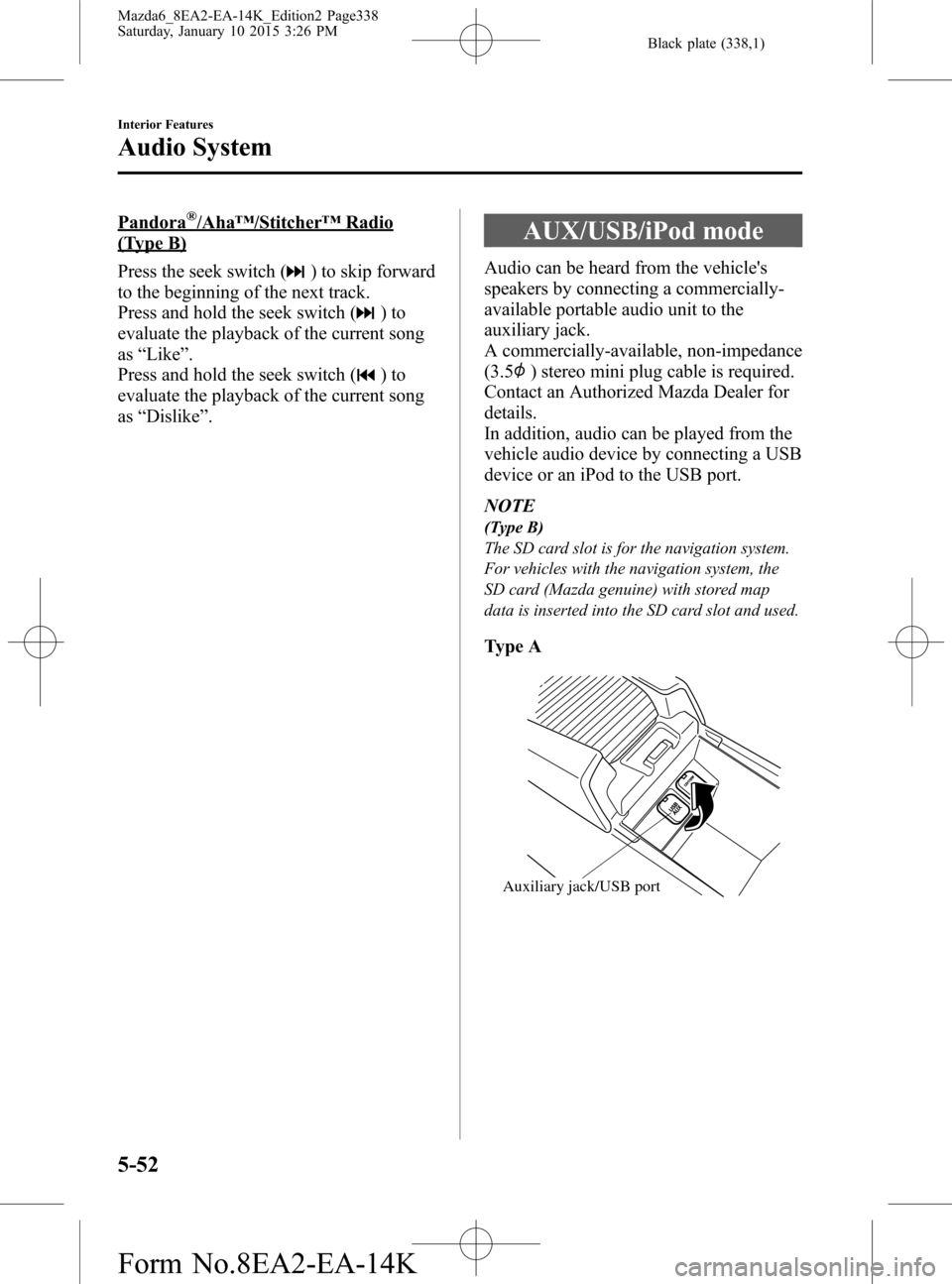
Black plate (338,1)
Pandora®/Aha™/Stitcher™Radio
(Type B)
Press the seek switch (
) to skip forward
to the beginning of the next track.
Press and hold the seek switch (
)to
evaluate the playback of the current song
as“Like”.
Press and hold the seek switch (
)to
evaluate the playback of the current song
as“Dislike”.
AUX/USB/iPod mode
Audio can be heard from the vehicle's
speakers by connecting a commercially-
available portable audio unit to the
auxiliary jack.
A commercially-available, non-impedance
(3.5
) stereo mini plug cable is required.
Contact an Authorized Mazda Dealer for
details.
In addition, audio can be played from the
vehicle audio device by connecting a USB
device or an iPod to the USB port.
NOTE
(Type B)
The SD card slot is for the navigation system.
For vehicles with the navigation system, the
SD card (Mazda genuine) with stored map
data is inserted into the SD card slot and used.
Type A
Auxiliary jack/USB port
5-52
Interior Features
Audio System
Mazda6_8EA2-EA-14K_Edition2 Page338
Saturday, January 10 2015 3:26 PM
Form No.8EA2-EA-14K