2016 MAZDA MODEL 6 lock
[x] Cancel search: lockPage 330 of 614
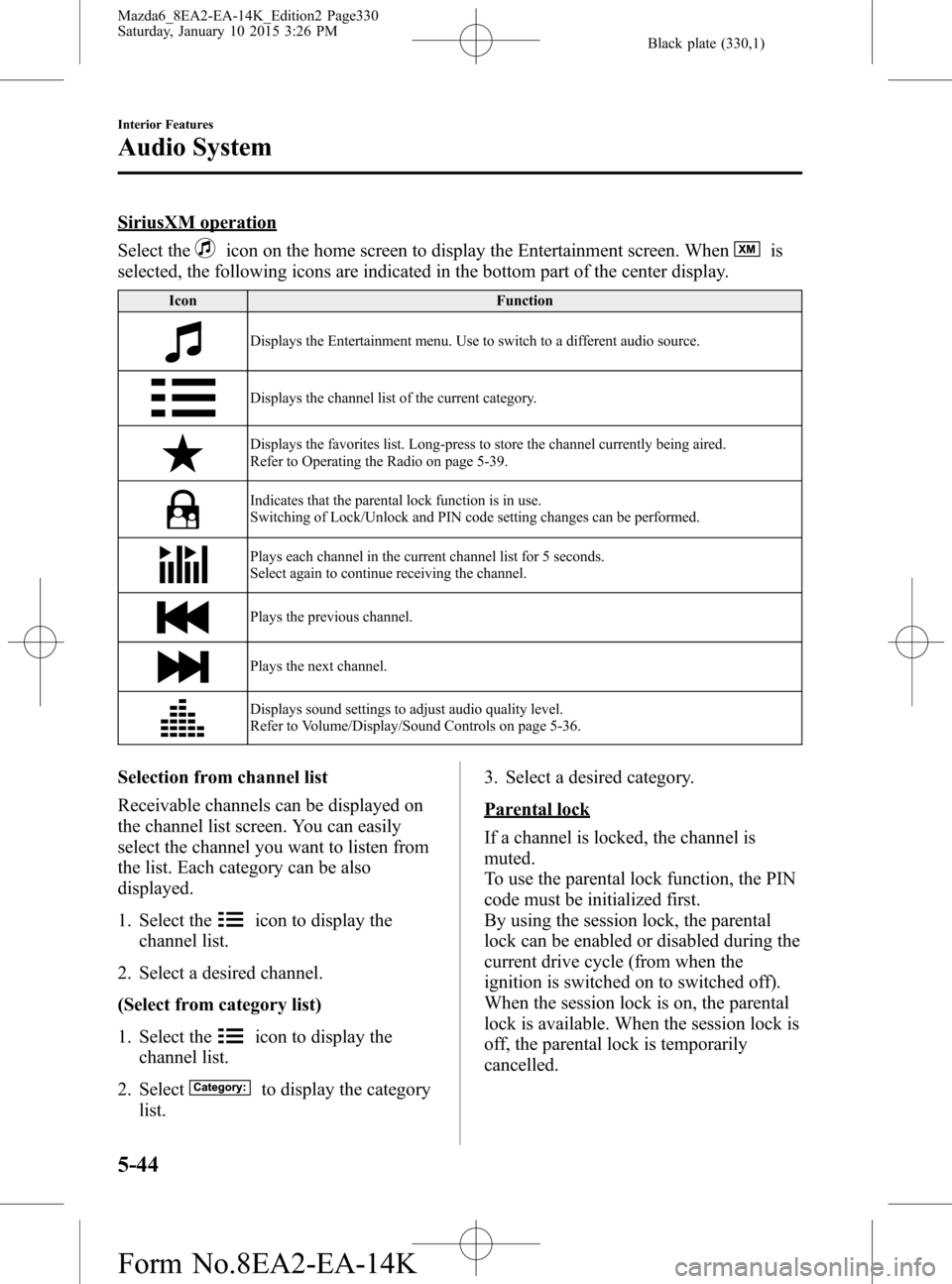
Black plate (330,1)
SiriusXM operation
Select the
icon on the home screen to display the Entertainment screen. Whenis
selected, the following icons are indicated in the bottom part of the center display.
Icon Function
Displays the Entertainment menu. Use to switch to a different audio source.
Displays the channel list of the current category.
Displays the favorites list. Long-press to store the channel currently being aired.
Refer to Operating the Radio on page 5-39.
Indicates that the parental lock function is in use.
Switching of Lock/Unlock and PIN code setting changes can be performed.
Plays each channel in the current channel list for 5 seconds.
Select again to continue receiving the channel.
Plays the previous channel.
Plays the next channel.
Displays sound settings to adjust audio quality level.
Refer to Volume/Display/Sound Controls on page 5-36.
Selection from channel list
Receivable channels can be displayed on
the channel list screen. You can easily
select the channel you want to listen from
the list. Each category can be also
displayed.
1. Select the
icon to display the
channel list.
2. Select a desired channel.
(Select from category list)
1. Select the
icon to display the
channel list.
2. Select
to display the category
list.3. Select a desired category.
Parental lock
If a channel is locked, the channel is
muted.
To use the parental lock function, the PIN
code must be initialized first.
By using the session lock, the parental
lock can be enabled or disabled during the
current drive cycle (from when the
ignition is switched on to switched off).
When the session lock is on, the parental
lock is available. When the session lock is
off, the parental lock is temporarily
cancelled.
5-44
Interior Features
Audio System
Mazda6_8EA2-EA-14K_Edition2 Page330
Saturday, January 10 2015 3:26 PM
Form No.8EA2-EA-14K
Page 331 of 614

Black plate (331,1)
When canceling the parental lock or
session lock, or when changing the PIN
code, PIN code input is required.
PIN code reset
If the registered code has been forgotten,
reset the code to the default [0000] code.
1. Select the
icon.
2. If the selected channel is locked, input
the PIN code to cancel the parental
lock temporarily.
3. Select
.
4. Input the default code [0000] using the
number buttons.
5. Select
.
6. Input the new PIN code using the
number buttons.
7. Select
.
Interior Features
Audio System
5-45
Mazda6_8EA2-EA-14K_Edition2 Page331
Saturday, January 10 2015 3:26 PM
Form No.8EA2-EA-14K
Page 335 of 614
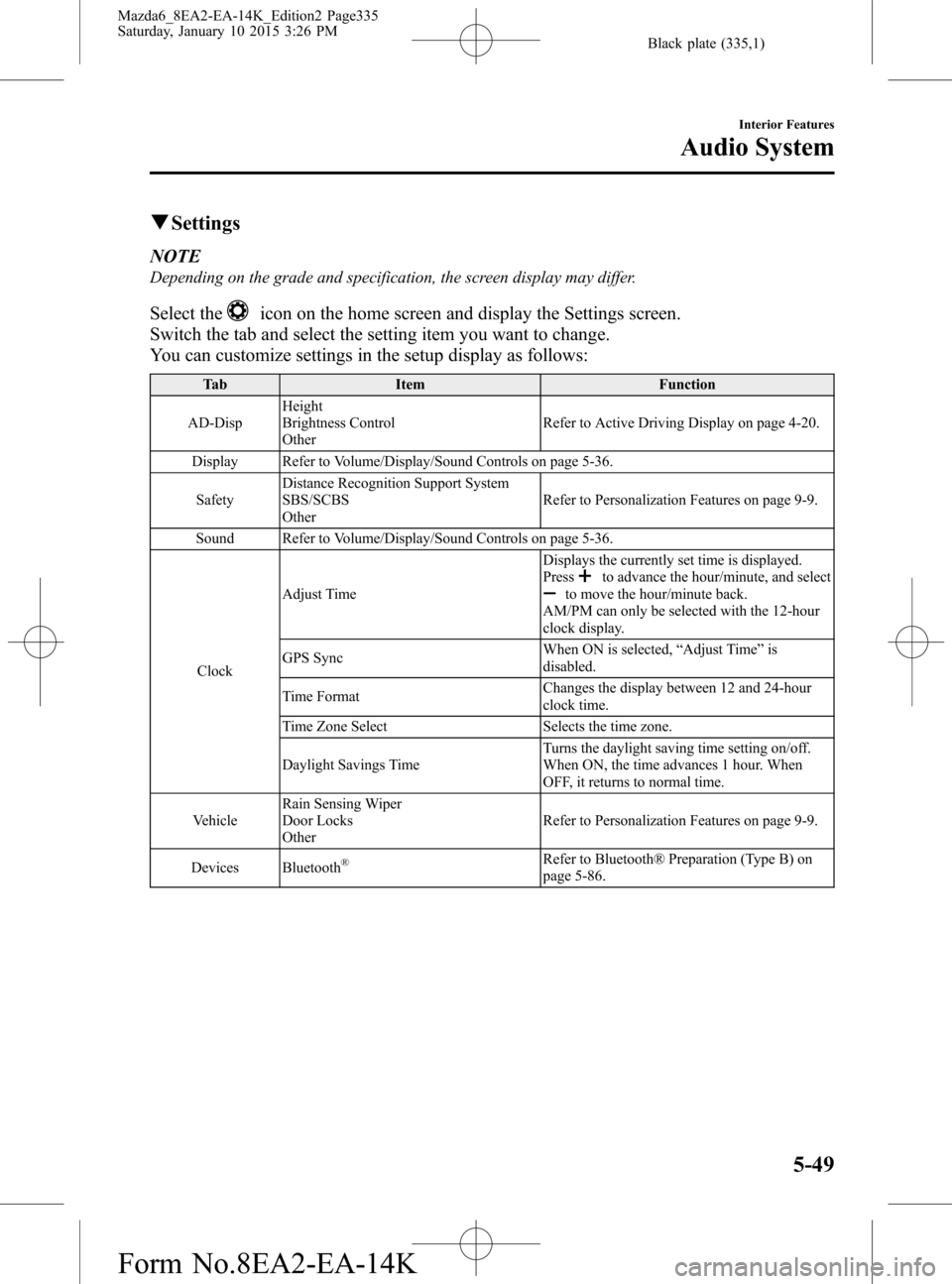
Black plate (335,1)
qSettings
NOTE
Depending on the grade and specification, the screen display may differ.
Select theicon on the home screen and display the Settings screen.
Switch the tab and select the setting item you want to change.
You can customize settings in the setup display as follows:
Tab Item Function
AD-DispHeight
Brightness Control
OtherRefer to Active Driving Display on page 4-20.
Display Refer to Volume/Display/Sound Controls on page 5-36.
SafetyDistance Recognition Support System
SBS/SCBS
OtherRefer to Personalization Features on page 9-9.
Sound Refer to Volume/Display/Sound Controls on page 5-36.
ClockAdjust TimeDisplays the currently set time is displayed.
Press
to advance the hour/minute, and selectto move the hour/minute back.
AM/PM can only be selected with the 12-hour
clock display.
GPS SyncWhen ON is selected,“Adjust Time”is
disabled.
Time FormatChanges the display between 12 and 24-hour
clock time.
Time Zone Select Selects the time zone.
Daylight Savings TimeTurns the daylight saving time setting on/off.
When ON, the time advances 1 hour. When
OFF, it returns to normal time.
VehicleRain Sensing Wiper
Door Locks
OtherRefer to Personalization Features on page 9-9.
Devices Bluetooth
®Refer to Bluetooth® Preparation (Type B) on
page 5-86.
Interior Features
Audio System
5-49
Mazda6_8EA2-EA-14K_Edition2 Page335
Saturday, January 10 2015 3:26 PM
Form No.8EA2-EA-14K
Page 365 of 614

Black plate (365,1)
6. If the link to the desired device is
successful, the
symbol is displayed
again, together with“LINK
CHANGED”.“LINK CHANGED”is
displayed for three seconds, then it
returns to the normal display.
NOTE
lSome Bluetooth®audio devices need a
certain amount of time before the
symbol
is displayed.
lIf a Hands-Free type mobile phone has
been the most recently paired device, the
Bluetooth
®unit links this device. If you
would like to use a Bluetooth®audio type
device which has been previously paired to
the Bluetooth
®unit, the link must be
changed to this device.
lIf an error occurs while trying to link a
device,“Err”flashes in the audio display
for three seconds, and the display returns to
“LINK CHANGE”. If this occurs, check the
pairing status of the Bluetooth
®audio
device and the location of the device in the
vehicle (not in the trunk or a metal-type
box), and then try the link operation again.
lDevice selection can also be done using
voice recognition.
How to confirm the device currently
linked
Switch to the link-change mode. (Refer to
“Changing the link to a Bluetooth
®audio
device”)
The device name displayed first is the
device which is currently linked.
Deleting a device
1. Using the audio control dial, select the
pairing delete mode“PAIR DELETE”
in the“BT SETUP”mode. (Refer to
“Bluetooth
®audio device set-up”for
details.)2. Press the audio control dial to
determine the mode.
3. The name of the first device among the
paired devices is displayed.
4. Rotate the audio control dial and select
the name of the paired device you
would like to delete.
Device name 1
Device name 2
Device name 3
Device name 4
Device name 5
Device name 6
Device name 7
NOTE
Only the names of paired devices can be
displayed. If only one device is paired, only the
name for this device is displayed.
5. If a selection other than“GO BACK”
is made and the audio control dial is
pressed,“SURE ? NO”is displayed.
6. Rotate the audio control dial clockwise
and switch the display to“SURE ?
YES”.
Interior Features
Bluetooth®
5-79
Mazda6_8EA2-EA-14K_Edition2 Page365
Saturday, January 10 2015 3:26 PM
Form No.8EA2-EA-14K
Page 366 of 614

Black plate (366,1)
NOTE
The display changes as follows depending on
whether the audio control dial is rotated
clockwise or counterclockwise.
_
Clockwise:“SURE ? YES”displayed
_
Counterclockwise:“SURE ? NO”displayed
7. Press the audio control dial to delete
the selected device.
NOTE
Select“GO BACK”and press the audio
control dial to return to the“PAIR DELETE”
display.
8.“PAIR DELETED”is displayed for
three seconds after the deletion is
completed, and then it returns to the
normal display.
NOTE
If an error occurs while trying to delete the
paired device,“Err”flashes in the display for
three seconds and the display returns to
“LINK DELETE”.
Bluetooth®audio device information
display
1. Using the audio control dial, select the
pair device information display mode
“DEVICE INFO”in the“BT SETUP”
mode. (Refer to“Bluetooth
®audio
device set-up”for details.)
2. Press the audio control dial to
determine the mode.
3. The name of the Bluetooth
®unit
device is displayed.4. Rotate the audio control dial to select
the information for the Bluetooth
®unit
which you would like to view.
Device name
BT address
NOTE
When“GO BACK”is selected and the audio
control dial is pressed, the display returns to
“DEVICE INFO”.
qAvailable Language (Type A)
The available languages are English,
Spanish, and Canadian French. If the
language setting is changed, all of the
voice guidance and voice input
commands are done in the selected
language.
NOTE
lIf the language setting is changed, device
registration is maintained.
lPhonebook records are not cleared, but
each language has a separate phonebook.
Therefore, entries created in one language
will need to be re-entered in the phonebook
of the new language.
lDo these steps before you start driving.
These less used functions are too
distracting to undertake while driving until
you are fully familiar with the system.
5-80
Interior Features
Bluetooth®
Mazda6_8EA2-EA-14K_Edition2 Page366
Saturday, January 10 2015 3:26 PM
Form No.8EA2-EA-14K
Page 369 of 614
![MAZDA MODEL 6 2016 Owners Manual (in English) Black plate (369,1)
3.Prompt:“Select one of the following:
Pairing options, confirmation prompts,
language,passcode, select phone or
select music player.”
4.Say:[Beep]“Passcode”
5.Prompt:“Pa MAZDA MODEL 6 2016 Owners Manual (in English) Black plate (369,1)
3.Prompt:“Select one of the following:
Pairing options, confirmation prompts,
language,passcode, select phone or
select music player.”
4.Say:[Beep]“Passcode”
5.Prompt:“Pa](/manual-img/28/13507/w960_13507-368.png)
Black plate (369,1)
3.Prompt:“Select one of the following:
Pairing options, confirmation prompts,
language,passcode, select phone or
select music player.”
4.Say:[Beep]“Passcode”
5.Prompt:“Passcode is disabled. Would
you like to enable it?”
6.Say:[Beep]“Ye s”
7.Prompt:“Please say a 4-digit passcode.
Remember this passcode. It will be
required to use this system.”
8.Say:[Beep]“XXXX”(Say a desired 4-
digit passcode,“PCode”.)
9.Prompt:“Passcode XXXX (Passcode,
PCode). Is this correct?”
10.Say:[Beep]“Ye s”
11.Prompt:“Passcode is enabled.”
Using Bluetooth®Hands-Free with a
passcode
1. Press the pick-up button or talk button
with a short press.
2.Prompt:“Hands-Free system is
locked. State the passcode to
continue.”
3.Say:[Beep]“XXXX”(Say the set
passcode“PCode”.)
4. If the correct passcode is input, voice
guidance“XXXXXX... (Ex.“Mary's
device”) (Device tag) is connected”is
announced.
If the passcode is incorrect, voice
guidance“XXXX (4-digit passcode,
Pcode) incorrect passcode, please try
again”is announced.
Canceling the passcode
NOTE
Do this function only when parked. It is too
distracting to attempt while driving and you
may make too many errors to be effective.
1. Press the pick-up button or talk button
with a short press.
2.Say:[Beep]“Setup”
3.Prompt:“Select one of the following:
Pairing options, confirmation prompts,
language,passcode, select phone or
select music player.”
4.Say:[Beep]“Passcode”
5.Prompt:“Passcode is enabled. Would
you like to disable it?”
6.Say:[Beep]“Ye s”
7.Prompt:“Passcode is disabled.”
Confirmation Prompts
The confirmation prompt confirms the
command content to the user before
advancing to the operation requested by
the user. When this function is turned on,
the system reads out the voice input
command previously received and
confirms whether the command is correct
before advancing to the command
execution.
When the confirmation prompt function is
turned on: (Ex.“Calling John's device. Is
this correct?”)
When the confirmation prompt function is
turned off: (Ex.“Calling John's device.”)
NOTE
If the confirmation prompt function is turned
off when making an emergency call, the system
reads out and confirms the command before
executing it.
Interior Features
Bluetooth®
5-83
Mazda6_8EA2-EA-14K_Edition2 Page369
Saturday, January 10 2015 3:26 PM
Form No.8EA2-EA-14K
Page 415 of 614

Black plate (415,1)
Trunk Light
The trunk light is on when the lid is open
and off when it's closed.
NOTE
To prevent the battery from being discharged,
do not leave the trunk open for a long period
when the engine is not running.
Courtesy Lights
Turns on when any door is open or the
illuminated entry system is on.
Courtesy light
qIlluminated Entry System
The overhead lights and the courtesy
lights turn on when any of the following
operations is done with the overhead light
switch in the DOOR position and the
ignition switched off.
lTurn on for about 30 seconds when the
driver's door is unlocked.
lTurn on for about 15 seconds when a
door is opened with a key left in the
vehicle and then the door is closed.
lTurn on for about 5 seconds when a
door is opened from the outside with a
key being carried and then the door is
closed.
The overhead lights turn on for about 15
seconds when the ignition is switched off
with the overhead light switch in the
DOOR position.
The overhead lights turn off immediately
in the following cases:
lThe ignition is switched on and all
doors are closed.
lThe driver's door is locked.
NOTE
lBattery saver
If any door is left open with the overhead
light switch in the DOOR position, or the
trunk lid is left open, the overhead light or
trunk light turns off after about 30 minutes
to prevent battery depletion.
lThe operation of the illuminated entry
system can be changed.
Refer to Personalization Features on page
9-9.
Interior Features
Interior Equipment
5-129
Mazda6_8EA2-EA-14K_Edition2 Page415
Saturday, January 10 2015 3:26 PM
Form No.8EA2-EA-14K
Page 429 of 614

Black plate (429,1)
qSchedule 2
U.S.A. (severe driving conditions) and Puerto Rico residents
Maintenance IntervalNumber of months or kilometers (miles), whichever comes first.
Months 4 8 12 16 20 24 28 32 36 40 44 48
×1000 km 8 16 24 32 40 48 56 64 72 80 88 96
×1000 miles 5 10 15 20 25 30 35 40 45 50 55 60
SKYACTIV-G 2.5
Drive belts I
Engine oil & filterFlexible
*1Replace when wrench indicator light is ON.
(Max interval:12 months/16,000 km (10,000 miles))
FixedRRRRRRRRRRRR
COOLING SYSTEM
Engine coolant
*2Replace at first 192,000 km (120,000 miles) or 10 years; after
that, every 96,000 km (60,000 miles) or 5 years.
Engine coolant levelIIIIIIIIIIII
FUEL SYSTEM
Air filterU.S.A.
(severe driving
conditions)R
Puerto Rico R R
Fuel lines and hoses
*3II
Hoses and tubes for emission*3I
IGNITION SYSTEM
Spark plugs Replace every 120,000 km (75,000 miles).
ELECTRICAL SYSTEM
Function of all lightsIIIIIIIIIIII
CHASSIS and BODY
Brake lines, hoses and connections I I
Brake and clutch fluid levelIIIIIIIIIIII
Disc brakesIIII
Tire (Rotation)
*4Rotate every 8,000 km (5,000 miles).
Tire inflation pressure and tire wear*4IIIIIIIIIIII
Steering operation and linkages I I
Front and rear suspension, ball joints and wheel
bearing axial playII
Driveshaft dust boots I I
Bolts and nuts on chassis and body T T
Exhaust system and heat shields Inspect every 72,000 km (45,000 miles) or 5 years.
All locks and hingesLLLLLLLLLLLL
Washer fluid levelIIIIIIIIIIII
Maintenance and Care
Scheduled Maintenance
6-9
Mazda6_8EA2-EA-14K_Edition2 Page429
Saturday, January 10 2015 3:26 PM
Form No.8EA2-EA-14K