Page 69 of 92

69
1
2
3
4
5
6
3.3.4 Changing the road types used in route planning
To recalculate the active route with different road type preferences, do as follows.
These changes can also be made in Settings (page 82). 1. Select
after selecting on the MAP screen.
2. Select
.
3. Select any of the listed road types to modify the route. If needed, scro\
ll the list for all road types. You have the following options (their order depends on
the selected vehicle type):
•
- You might need to avoid highways/freeways if you
are towing another vehicle.
•
- Charge roads are pay roads where you
can purchase a pass or vignette to use the road for a longer period of
time. They can be enabled or disabled separately from toll roads.
•
- The navigation system includes toll
roads (pay roads where there is a per-use charge) in the routes by
default. If you disable toll roads, the navigation system plans the best\
toll-free route.
�/�"�7�������$�7�6�&�&���J�O�E�C���������� �/�"�7�������$�7�6�&�&���J�O�E�C���������� ������������������������������������������
������������������������������������������
Page 70 of 92
70
•
- The navigation system includes ferries in a
planned route by default. However, a map does not necessarily contain
information about the accessibility of temporary ferries. You might also
need to pay a fare on ferries.
•
- Setting in which routes with carpool lanes
can be created or not created.
•
- A border crossing may be a shorter route
depending on the route. For this function, you can select whether or not\
to cross a border when planning the route.
•
- The navigation system excludes
unpaved roads by default: unpaved roads can be in a bad condition and
usually you cannot reach the speed limit on them.
4. The route has already been recalculated. Select
to return to the Map
screen.
Some functions are not available depending on some countries and regions\
.
�/�"�7�������$�7�6�&�&���J�O�E�C���������� �/�"�7�������$�7�6�&�&���J�O�E�C���������� ������������������������������������������
������������������������������������������
Page 74 of 92
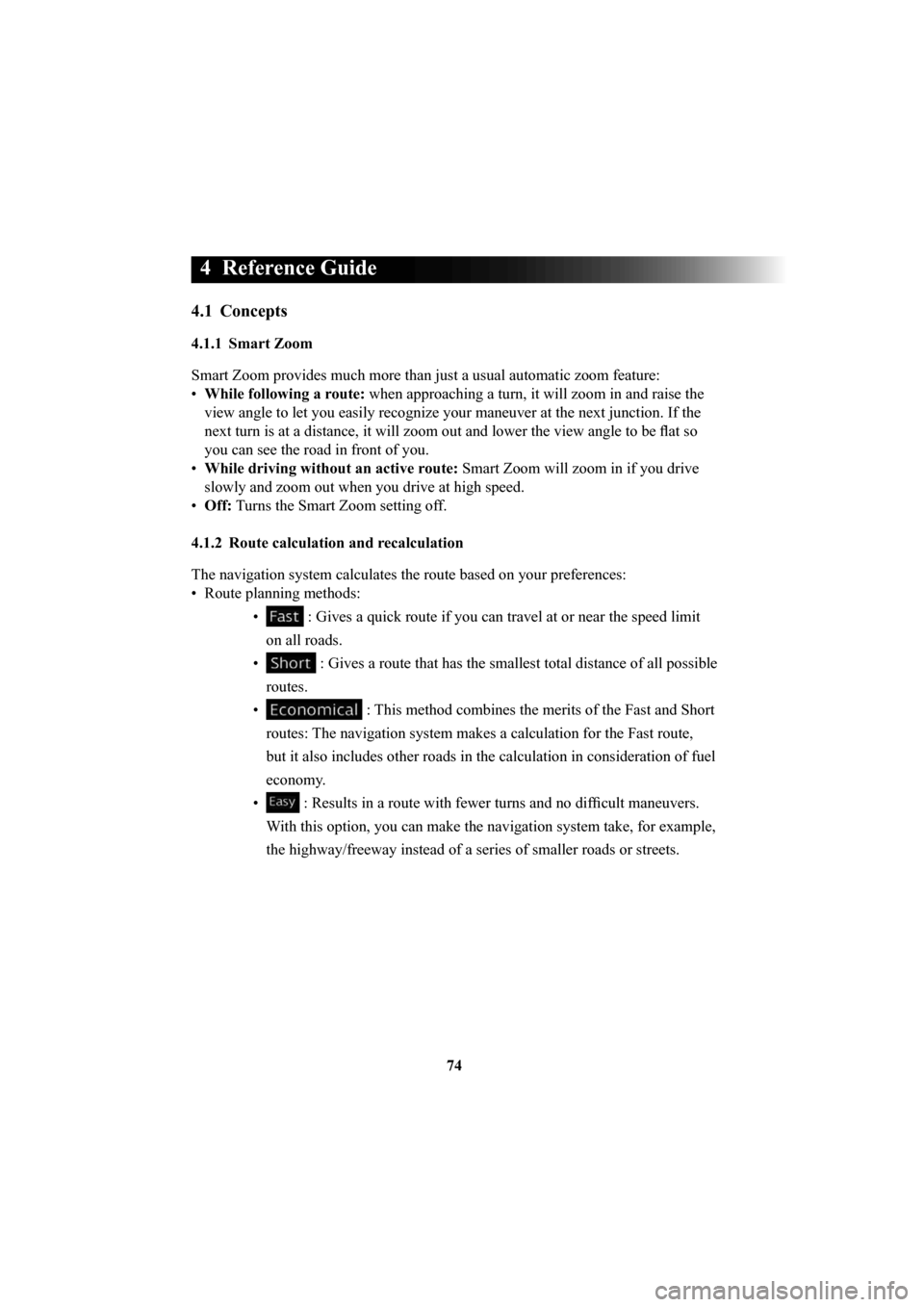
74
4 Reference Guide
4.1 Concepts
4.1.1 Smart Zoom
Smart Zoom provides much more than just a usual automatic zoom feature: \
• While following a route: when approaching a turn, it will zoom in and raise the
view angle to let you easily recognize your maneuver at the next junctio\
n. If the
next turn is at a distance, it will zoom out and lower the view angle to\
be fl at so
you can see the road in front of you.
• While driving without an active route: Smart Zoom will zoom in if you drive
slowly and zoom out when you drive at high speed.
• Off: Turns the Smart Zoom setting off.
4.1.2 Route calculation and recalculation
The navigation system calculates the route based on your preferences:
• Route planning methods: •
: Gives a quick route if you can travel at or near the speed limit
on all roads.
•
: Gives a route that has the smallest total distance of all possible
routes.
•
: This method combines the merits of the Fast and Short
routes: The navigation system makes a calculation for the Fast route,
but it also includes other roads in the calculation in consideration of \
fuel
economy.
•
: Results in a route with fewer turns and no dif fi cult maneuvers.
With this option, you can make the navigation system take, for example,
the highway/freeway instead of a series of smaller roads or streets.
�/�"�7�������$�7�6�&�&���J�O�E�C���������� �/�"�7�������$�7�6�&�&���J�O�E�C���������� ������������������������������������������
������������������������������������������
Page 75 of 92
75
1
2
3
4
5
6
• Road type used for route plan:•
•
•
•
•
•
•
Whenever data exist, route calculation takes into account historical tra\
f fi c data for
the given day of week and time of day (page 78).
If the setting for Traf fi c Settings is valid, Real-time Traf fi c events are taken into
account and the route is largely modi fi ed.
The navigation system automatically recalculates the route if you deviat\
e from
the proposed itinerary or if a newly received Traf fi c event concerns a part of the
recommended route.
For further information about Route Settings see page 82.
Some functions are not available depending on some countries and regions\
.
�/�"�7�������$�7�6�&�&���J�O�E�C���������� �/�"�7�������$�7�6�&�&���J�O�E�C���������� ������������������������������������������
������������������������������������������
Page 77 of 92

77
1
2
3
4
5
6
4.1.4 Speed limit warning (Only some countries and regions)
Maps may contain information about the speed limits of the roads. The navigation
system is able to warn you if you exceed the current limit. This information may not
be available for your region (ask your local dealer), or may not be fu\
lly correct for
all roads on the map.
The speed warning can be set from the Warning Settings (page 80).
Setting can be selected using Warning Settings:
• Audio warning: You will hear a warning beep if you exceed the speed limit by a certain percentage.
• Visual warning: If you exceed the speed limit on a road, the speed limit \
for the current road is shown on the map.
You can also choose to see the speed limit sign on the map all the time. \
4.1.5 Traffi c information in route planning (Only some countries and regions)
The recommended route is not always the same between two points. Of fl ine
historical traf fi c information (historical speed information or traf fi c patterns) can
be taken into account in the route calculation based on the time of day \
and the day
of week whenever suitable data exists. In addition, real-time traf fi c information can
help you avoid current traf fi c events like temporary road closures or a traf fi c jam
caused by an accident. Both functions are subject to data availability.
Select
after selecting on the MAP screen to display the historical traf fi c
information on the map. A 2D map is displayed with road segments colored by the
density of the traf fi c in the given period. The current information is shown when
you open the screen. Modify the day of week and the time of day to see t\
he desired
period.
�/�"�7�������$�7�6�&�&���J�O�E�C���������� �/�"�7�������$�7�6�&�&���J�O�E�C���������� ������������������������������������������
������������������������������������������
Page 78 of 92
78
4.1.5.1 Historical traf
fi c
If historical traf fi c information is available with the map data, the navigation system
can use it when planning a route. In normal cases, these statistics help\
you avoid
usual traf fi c jams on the given day of week in the given hour but in some cases like\
on public holidays that fall on normal weekdays, they can be misleading.\
You can
disable this feature in Traf fi c Settings (page 81).
Select
after selecting on the MAP screen to display the historical traf fi c
information on the map.
�/�"�7�������$�7�6�&�&���J�O�E�C���������� �/�"�7�������$�7�6�&�&���J�O�E�C���������� ������������������������������������������
������������������������������������������
Page 79 of 92
79
1
2
3
4
5
6
4.2 Settings menu
You can confi gure the program settings, and modify the behaviour of the navigation
system. Select
after selecting on the MAP screen.
Button Description
You can fi ne-tune the appearance of the Map screen. Adjust
the map view to your needs, show or hide 3D buildings, and
manage POI (point of interest) display settings (which POI
to show on map).
A guidance-related setting is available during route
guidance.
A setting related to warnings is available.
Refer to Changing the road types used in route planning
(page 69).
A setting for traf fi c information is available.
A setting for on-line service is available.
Some functions are not available depending on some countries and regions\
.
�/�"�7�������$�7�6�&�&���J�O�E�C���������� �/�"�7�������$�7�6�&�&���J�O�E�C���������� ������������������������������������������
������������������������������������������
Page 81 of 92
81
1
2
3
4
5
6
4.2.3 Traffi c Settings
Button Description
Use this switch to enable or disable historical
traffi c data and traf fi c patterns. This locally
stored information can be very useful in normal
circumstances but for example on public
holidays it may be better to turn off in order
not to take into account normal weekday traf fi c
jams.
Alternative routes are offered for detours.
An appropriate alternative route is determined
provided by the navigation system in
consideration of traf fi c conditions.
You can select how much time delay on the
alternative route you are willing to accept.
The alternative route is offered based on the set
time.
Some functions are not available depending on some countries and regions\
.
�/�"�7�������$�7�6�&�&���J�O�E�C���������� �/�"�7�������$�7�6�&�&���J�O�E�C���������� ������������������������������������������
������������������������������������������