2016 LINCOLN MKZ radio
[x] Cancel search: radioPage 420 of 544

SIRIUS Satellite Radio Reception Factors and Troubleshooting
Potential reception issues
For optimal reception performance, keep the antenna clear of snow and ice build-up and keep luggage
and other materials as far away from the antenna as possible.
Antenna obstructions
Hills, mountains, tall buildings, bridges, tunnels, freeway overpasses, \
parking garages, dense tree foliage
and thunderstorms can interfere with your reception.
Terrain
When you pass a ground-based broadcast-repeating tower, a stronger signal may overtake a weaker
one and the audio system may mute.
Station overload
Your display may show ACQUIRING... to indicate the interference and the a\
udio system may mute.
Satellite radio signal interference
Troubleshooting tips
Action
Cause
Message
No action required. This message should disap-
pear shortly.
Radio requires more than two seconds to produce
audio for the selected channel.
Acquiring…
If this message does not clear shortly, or with an
ignition key cycle, your receiver may have a fault.
See an authorized dealer for service.
There is an internal module or system failure
present.
Satellite antenna fault
SIRIUS system failure
Tune to another channel or choose another preset.
The channel is no longer available.
Invalid Channel
417
MyLincoln Touch™
Page 422 of 544

SIRIUS Satellite Radio Voice Commands
E142599
If you are listening to SIRIUS
satellite radio, press the voice
button on the steering wheel
controls. You will hear a prompt, you can
then say any of the commands in the
following table. If you are not listening to SIRIUS satellite
radio, press the voice button and, after the
tones press the voice button and when
prompted say:
Voice command
Sirius
You can then say any of the following or
a similar command:
SAT 1
Sports Games
Voice command
Tune
Help
You can also say the name of any Sirius
station, such as “The Highway” or “Deep
Tracks”, to listen to that station.
CD
E142611
To access, press the lower left corner on
the touchscreen, then select:
Menu Item
CD
419
MyLincoln Touch™
Page 477 of 544
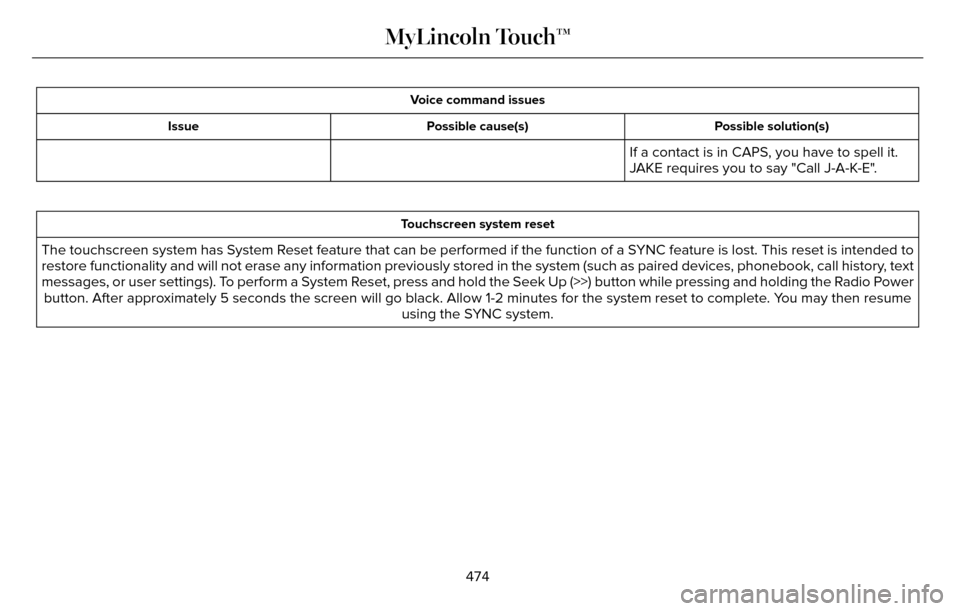
Voice command issuesPossible solution(s)
Possible cause(s)
Issue
If a contact is in CAPS, you have to spell it.
JAKE requires you to say "Call J-A-K-E".
Touchscreen system reset
The touchscreen system has System Reset feature that can be performed if the function of a SYNC feature is lost. This reset is intended to
restore functionality and will not erase any information previously stor\
ed in the system (such as paired devices, phonebook, call history, text
messages, or user settings). To perform a System Reset, press and hold the Seek Up (>>) button while pressing and holdin\
g the Radio Power
button. After approximately 5 seconds the screen will go black. Allow 1-2 minutes for the s\
ystem reset to complete. You may then resume using the SYNC system.
474
MyLincoln Touch™
Page 479 of 544
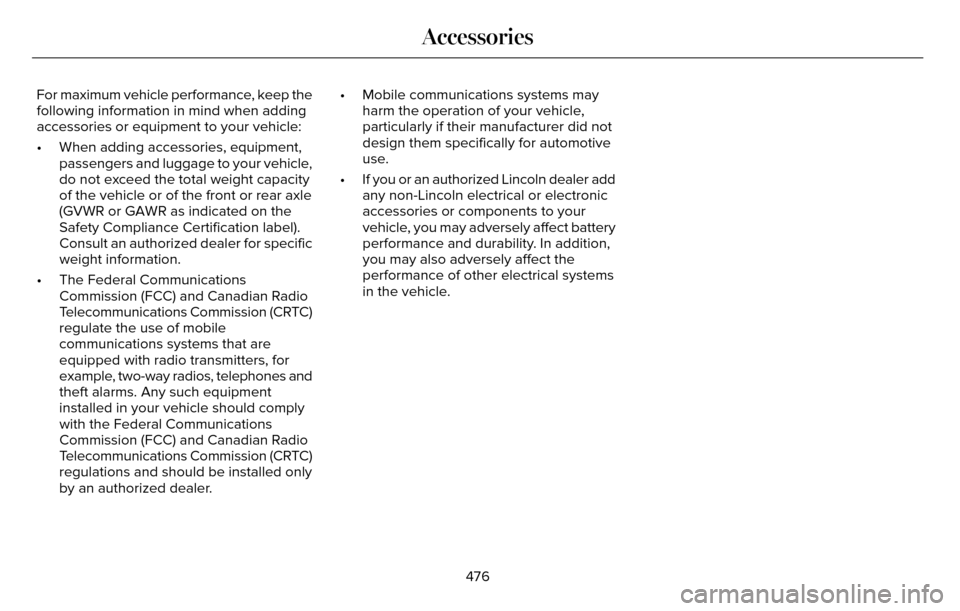
For maximum vehicle performance, keep the
following information in mind when adding
accessories or equipment to your vehicle:
• When adding accessories, equipment,passengers and luggage to your vehicle,
do not exceed the total weight capacity
of the vehicle or of the front or rear axle
(GVWR or GAWR as indicated on the
Safety Compliance Certification label).
Consult an authorized dealer for specific
weight information.
• The Federal Communications Commission (FCC) and Canadian Radio
Telecommunications Commission (CRTC)
regulate the use of mobile
communications systems that are
equipped with radio transmitters, for
example, two-way radios, telephones and
theft alarms. Any such equipment
installed in your vehicle should comply
with the Federal Communications
Commission (FCC) and Canadian Radio
Telecommunications Commission (CRTC)
regulations and should be installed only
by an authorized dealer. • Mobile communications systems may
harm the operation of your vehicle,
particularly if their manufacturer did not
design them specifically for automotive
use.
• If you or an authorized Lincoln dealer add any non-Lincoln electrical or electronic
accessories or components to your
vehicle, you may adversely affect battery
performance and durability. In addition,
you may also adversely affect the
performance of other electrical systems
in the vehicle.
476
Accessories
Page 531 of 544

United States and Mexico
FCC ID: KMHSG1G1
IC: 1422A-SG1G1
Mexico
Model: KMHSG1P1
NOM-121-SCT1-2009
The operation of this equipment is subject
to the following two conditions: (1) This
equipment or device may not cause harmful
interference, and (2) this equipment or device
must accept any interference, including
interference that may cause undesired
operation.
Vehicle with SYNC with Touchscreen/My
Touch
FCC ID: KMHSYNCG2
IC: 1422A-SYNCG2This device complies with Part 15 of the FCC
Rules and with RSS-210 of Industry Canada.
Operation is subject to the following two
conditions: (1) This device may not cause
harmful interference, and (2) this device must
accept any interference received, including
interference that may cause undesired
operation.
WARNING
Changes or modifications not
expressively approved by the party
responsible for compliance could void the
user's authority to operate the equipment.
The term "IC" before the radio certification
number only signifies that Industry Canada
technical specifications were met.
The antenna used for this transmitter must
not be co-located or operating in conjunction
with any other antenna or transmitter.
TYPE APPROVALS
RF Certification Logos for Tire Pressure
Monitoring Sensor(s)
Schrader AG2SZ4 Numero de Registro CNC: H-13498
Argentina
TRA
REGISTERED NO:ER0I30238/14 DEALER NO:DA0047074/10
Abu Dhabi, Dubai
E197509
528
Appendices
Page 536 of 544

Cruise Control.................................................82Principle of Operation.......................................206
Type 1...................................................................\
....82
Type 2...................................................................\
...82
Cruise controlSee: Using Cruise Control...............................206
Customer Assistance..................................256
D
Data Recording..................................................9Event Data Recording...........................................10
Service Data Recording.........................................9
Daytime Running Lamps...............................89Type 1 - Conventional(Non-Configurable)..........................................89
Type 2 - Configurable..........................................90
Direction Indicators........................................92
Drive Control.................................................229
LINCOLN DRIVE CONTROL............................229
Driver Alert......................................................214Using Driver Alert................................................214
Driver and Passenger Airbags....................45Children and Airbags...........................................46
Proper Driver and Front Passenger Seating Adjustment.........................................................46
Driver and Passenger Knee Airbags.........50
Driving Aids.....................................................214 Driving Hints..................................................248
Driving Through Water...............................248
DRL
See: Daytime Running Lamps...........................89
E
Economical Driving......................................248
Electric Parking Brake..................................188
Applying the electric parking brake...............188
Applying the electric parking brake when the
vehicle is moving............................................189
Battery With No Charge....................................190
Releasing the electric parking brake.............189
Emission Control System.............................172On-Board Diagnostics (OBD-II)........................173
Readiness for Inspection/Maintenance (I/M) Testing................................................................174
End User License Agreement...................503SYNC End User License Agreement(EULA)...............................................................503
Engine Block Heater....................................165Using the Engine Block Heater.......................165
Engine Coolant Check................................289Adding Engine Coolant....................................289
Checking the Engine Coolant.........................289
Recycled Engine Coolant.................................290
Severe Climates.................................................290
What You Should Know About Fail-SafeCooling..............................................................291
Engine ImmobilizerSee: Passive Anti-Theft System.........................77
Engine Oil Check..........................................287Adding Engine Oil..............................................287
Engine Oil Dipstick - 2.0LEcoBoost™....................................................287
Engine Oil Dipstick - 3.7L............................287
Engine Specifications..................................353
Drivebelt Routing................................................353
Entertainment................................................403AM/FM Radio.......................................................404
Bluetooth Audio..................................................425
CD......................................................................\
......419
SD Card Slot and USB Port...............................421
SIRIUS® Satellite Radio (If Activated)..............412
Supported Media Players, Formats and
Metadata Information...................................425
Environment......................................................15
EPB
See: Electric Parking Brake..............................188
533
Index
Page 537 of 544

Essential Towing Checks............................243Before Towing a Trailer.....................................244
Hitches..................................................................243
Launching or Retrieving a Boat or PersonalWatercraft (PWC)............................................244
Safety Chains.......................................................243
Trailer Brakes.......................................................243
Trailer Lamps.......................................................243
When Towing a Trailer.......................................244
Event Data RecordingSee: Data Recording..............................................9
Export Unique Options...................................14
Extended Service Plan (ESP).....................477
SERVICE PLANS (CANADA ONLY).................478
SERVICE PLANS (U.S. Only).............................477
Exterior Mirrors................................................96Auto-Dimming Feature........................................97
Blind Spot Monitor................................................98
Fold-Away Exterior Mirrors.................................97
Heated Exterior Mirrors.......................................97
Integrated Blind Spot Mirrors............................98
Lincoln Welcome Mat..........................................98
Memory Mirrors.....................................................97
Power Exterior Mirrors.........................................96
Power-Folding Mirrors.........................................97
Signal Indicator Mirrors.......................................97
F
Fastening the Safety Belts...........................34Rear Inflatable Safety Belt..................................36
Safety Belt Extension Assembly........................37
Safety Belt Locking Modes................................35
Using Safety Belts During Pregnancy.............34
Flat Tire InflationSee: Temporary Mobility Kit..............................314
Floor Mats......................................................249
Front Parking Aid...........................................197
Front Passenger Sensing System..............46
Fuel and Refueling........................................166
Fuel Consumption..........................................171
Calculating Fuel Economy................................172
Filling the Tank.....................................................172
Fuel Filter.......................................................296
Fuel Quality.....................................................167
Choosing the Right Fuel....................................167
Fuel Shutoff...................................................252
Fuses...............................................................263
Fuse Specification Chart............................263
Passenger Compartment Fuse Panel............274
Power Distribution Box.....................................263
G
Garage Door OpenerSee: Universal Garage Door Opener.............152
Gauges............................................................102Engine Coolant Temperature Gauge.............104
Fuel Gauge...........................................................103\
Information Display.............................................103
General Information on Radio Frequencies...................................................54
Intelligent Access..................................................54
General Maintenance Information...........480Multi-Point Inspection........................................483
Owner Checks and Services...........................482
Protecting Your Investment.............................480
Why Maintain Your Vehicle?............................480
Why Maintain Your Vehicle at Your
Dealership?......................................................480
Getting Assistance Outside the U.S. andCanada.........................................................259
Getting the Services You Need................256
Away From Home..............................................256
Global Opening and Closing.......................96Closing the Windows...........................................96
Opening the Windows.........................................96
534
Index