2016 LINCOLN MKZ steering
[x] Cancel search: steeringPage 5 of 544

Anti-Theft Alarm..............................................78
Steering Wheel
Adjusting the Steering Wheel.....................80
Audio Control....................................................81
Voice Control...................................................82
Cruise Control.................................................82
Information Display Control.........................82
Heated Steering Wheel.................................83
Wipers and Washers
Windshield Wipers..........................................84
Autowipers.......................................................85
Windshield Washers......................................86
Lighting
Lighting Control...............................................87
Autolamps.........................................................87
Instrument Lighting Dimmer........................88
Headlamp Exit Delay.....................................89
Daytime Running Lamps...............................89
Automatic High Beam Control....................90
Adaptive Headlamps......................................91Direction Indicators........................................92
Welcome Lighting...........................................93
Interior Lamps..................................................93
Ambient Lighting.............................................94
Windows and Mirrors
Power Windows..............................................95
Global Opening and Closing.......................96
Exterior Mirrors................................................96
Interior Mirror...................................................98
Sun Visors.........................................................99
Sun Shades......................................................99
Moonroof.........................................................100
Instrument Cluster
Gauges............................................................102
Warning Lamps and Indicators..................104
Audible Warnings and Indicators..............107
Information Displays
General Information.....................................109
Information Messages..................................115
Climate Control
Automatic Climate Control..........................135
Hints on Controlling the Interior
Climate.........................................................137
Heated Windows and Mirrors....................138
Cabin Air Filter...............................................138
Remote Start...................................................138
Seats
Sitting in the Correct Position....................140
Head Restraints.............................................140
Power Seats....................................................142
Memory Function..........................................145
Rear Seats.......................................................147
Heated Seats..................................................148
Climate Controlled Seats............................149
Rear Seat Armrest.........................................150
Universal Garage Door Opener
Universal Garage Door Opener................152
Auxiliary Power Points
Auxiliary Power Points..................................157
2
Table of Contents
Page 6 of 544

Cigar Lighter...................................................158
Storage Compartments
Center Console.............................................160
Overhead Console.......................................160
Starting and Stopping theEngine
General Information.......................................161
Keyless Starting..............................................161
Starting a Gasoline Engine.........................162
Engine Block Heater....................................165
Fuel and Refueling
Safety Precautions........................................166
Fuel Quality.....................................................167
Running Out of Fuel.....................................168
Refueling.........................................................169
Fuel Consumption..........................................171
Emission Control System.............................172
Transmission
Automatic Transmission...............................175
All-Wheel Drive
Using All-Wheel Drive...................................181
Brakes
General Information......................................187
Hints on Driving With Anti-LockBrakes..........................................................187
Electric Parking Brake..................................188
Hill Start Assist...............................................190
Traction Control
Principle of Operation..................................192
Using Traction Control.................................192
Stability Control
Principle of Operation..................................194
Using Stability Control.................................195
Parking Aids
Principle of Operation..................................196
Rear Parking Aid............................................197
Front Parking Aid...........................................197
Active Park Assist..........................................198 Rear View Camera.......................................202
Cruise Control
Principle of Operation.................................206
Using Cruise Control...................................206
Using Adaptive Cruise Control.................207
Driving Aids
Driver Alert......................................................214
Lane Keeping System..................................215
Blind Spot Information System.................220
Steering..........................................................225
Pre-Collision Assist......................................226
Drive Control.................................................229
Load Carrying
Load Limit........................................................231
Towing
Towing a Trailer.............................................240
Recommended Towing Weights...............241
Essential Towing Checks............................243
Transporting the Vehicle............................245
3
Table of Contents
Page 12 of 544

Hazard warning flashers
Heated rear window
Heated windshield
Interior luggage compartment
release
Jack
E161353
Keep out of reach of children
Lighting control
Low tire pressure warning
Maintain correct fluid level
Note operating instructions
Panic alarm
E139213
Parking aid
Parking brake
Power steering fluid
Power windows front/rear
Power window lockout
Service engine soon
Side airbag
Shield the eyes
E138639
Stability control
Windshield wash and wipe
DATA RECORDING
Service Data Recording
Service data recorders in your vehicle are
capable of collecting and storing diagnostic
information about your vehicle. This
potentially includes information about the
performance or status of various systems
and modules in the vehicle, such as engine,
throttle, steering or brake systems. In order
to properly diagnose and service your
vehicle, Ford Motor Company, Ford of
Canada, and service and repair facilities may
access or share among them vehicle
diagnostic information received through a
direct connection to your vehicle when
diagnosing or servicing your vehicle.
9
Introduction
Page 13 of 544
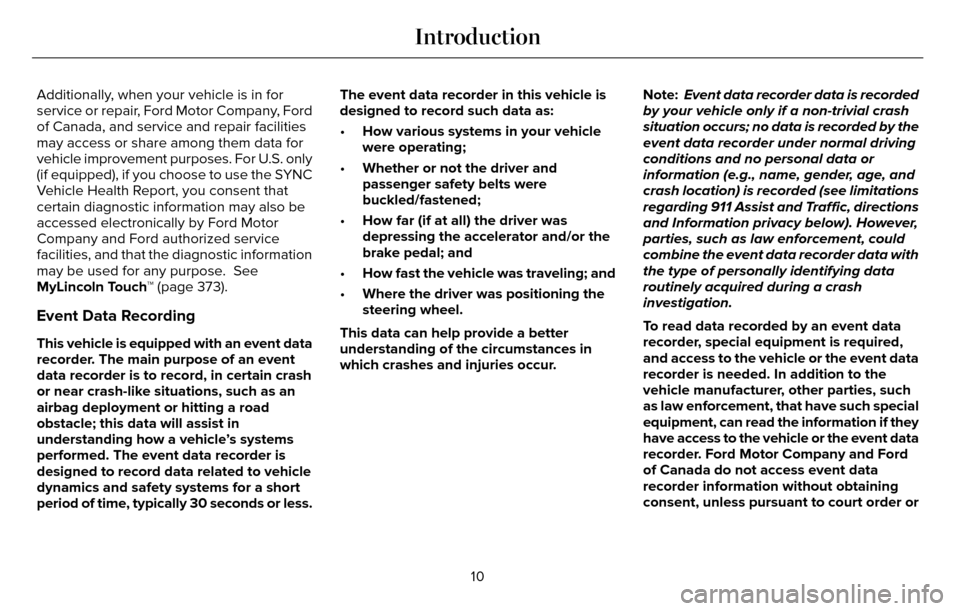
Additionally, when your vehicle is in for
service or repair, Ford Motor Company, Ford
of Canada, and service and repair facilities
may access or share among them data for
vehicle improvement purposes. For U.S. only
(if equipped), if you choose to use the SYNC
Vehicle Health Report, you consent that
certain diagnostic information may also be
accessed electronically by Ford Motor
Company and Ford authorized service
facilities, and that the diagnostic information
may be used for any purpose. See
MyLincoln Touch™ (page 373).
Event Data Recording
This vehicle is equipped with an event data
recorder. The main purpose of an event
data recorder is to record, in certain crash
or near crash-like situations, such as an
airbag deployment or hitting a road
obstacle; this data will assist in
understanding how a vehicle’s systems
performed. The event data recorder is
designed to record data related to vehicle
dynamics and safety systems for a short
period of time, typically 30 seconds or less.The event data recorder in this vehicle is
designed to record such data as:
•
How various systems in your vehicle
were operating;
• Whether or not the driver and
passenger safety belts were
buckled/fastened;
• How far (if at all) the driver was
depressing the accelerator and/or the
brake pedal; and
• How fast the vehicle was traveling; and
• Where the driver was positioning the
steering wheel.
This data can help provide a better
understanding of the circumstances in
which crashes and injuries occur. Note:
Event data recorder data is recorded
by your vehicle only if a non-trivial crash
situation occurs; no data is recorded by the
event data recorder under normal driving
conditions and no personal data or
information (e.g., name, gender, age, and
crash location) is recorded (see limitations
regarding 911 Assist and Traffic, directions
and Information privacy below). However,
parties, such as law enforcement, could
combine the event data recorder data with
the type of personally identifying data
routinely acquired during a crash
investigation.
To read data recorded by an event data
recorder, special equipment is required,
and access to the vehicle or the event data
recorder is needed. In addition to the
vehicle manufacturer, other parties, such
as law enforcement, that have such special
equipment, can read the information if they
have access to the vehicle or the event data
recorder. Ford Motor Company and Ford
of Canada do not access event data
recorder information without obtaining
consent, unless pursuant to court order or
10
Introduction
Page 62 of 544

Memory Feature
If programmed to a pre-set position, the
integrated keyhead transmitter or intelligent
access key recalls the driver seat and
exterior mirror positions when you unlock
your vehicle. It also recalls the power
steering column and pedal positions. See
Memory Function (page 145).
REPLACING A LOST KEY OR
REMOTE CONTROL
Replacement keys or remote controls can
be purchased from an authorized dealer.
Authorized dealers can program remote
controls for your vehicle. See Passive
Anti-Theft System (page 77).
To re-program the passive anti-theft system
see an authorized dealer.59
Keys and Remote Controls
Page 65 of 544

2. Access the main menu on the informationdisplay controls. Use the arrow keys to get to the following menu selections:
Action and Description
Message
Press the OK button or the right arrow key.
Settings
Press the OK button or the right arrow key.
MyKey
Note: You can clear or change your MyKey
settings at any time during the same key
cycle as you created the MyKey. Once you
have switched the vehicle off, however, you
will need an admin key to change or clear
your MyKey settings.
CLEARING ALL MYKEYS
You can clear or change your MyKey settings
using the information display control on the
steering wheel. See Information Displays
(page 109). Switch the ignition on using an admin key or
fob.
To clear all MyKeys of all MyKey settings, press the left arrow button to access the main menu and scr\
oll to:
Action and Description
Message
Press the OK button.
Settings
Press the OK button.
MyKey
Press and hold the OK button until the following message displays.
Clear MyKey
62
MyKey™
Page 67 of 544

CHECKING MYKEY SYSTEM
STATUSYou can find information on programmed
MyKey(s) using the information display
control on the steering wheel. See
Information Displays (page 109).
To find information on programmed MyKey(s), press the left arrow button to access the main menu and scroll \
to:
Description
Message
Press the OK button.
Settings
Press the OK button.
MyKey
Select one of the following:
Tracks the distance when drivers use a MyKey. The only way to delete the accumulated distance
is by using an admin key to clear your MyKeys. If the distance does not accumulate as expected,
then the intended user is not using the MyKey, or an admin key user recently cleared and then
recreated a MyKey.
MyKey Dist.
Indicates the number of MyKeys programmed to your vehicle. Use this feature to detect how many
MyKeys you have for your vehicle and determine when a MyKey has been deleted.
{0} MyKeys
Indicates how many admin keys are programmed to your vehicle. Use this feature to determine
how many unrestricted keys you have for your vehicle, and detect if an additional MyKey has
been programmed.
{0} Admin Keys
64
MyKey™
Page 83 of 544

ADJUSTING THE STEERING WHEEL
WARNING
Do not adjust the steering wheel when
your vehicle is moving.
Note:Make sure that you are sitting in the
correct position. See Sitting in the Correct
Position (page 140).
2
2
1E157083
1. Unlock the steering column.
2. Adjust the steering wheel to the desired position.
E157084
3. Lock the steering column.
Power Tilt and Telescope Steering
Column (If Equipped)
WARNING
Do not adjust the steering wheel when
your vehicle is moving.
Note: Make sure that you are sitting in the
correct position. See Sitting in the Correct
Position (page 140).
E161834
Use the control on the side of the steering
column to adjust the position.
To adjust:
• tilt: press the top or bottom of the control
• telescope: press the front or rear of the control.
80
Steering Wheel