2016 LINCOLN MKX Daytime light
[x] Cancel search: Daytime lightPage 5 of 563

Security
Passive Anti-Theft System............................80
Anti-Theft Alarm...............................................81
Steering Wheel
Adjusting the Steering Wheel -
Vehicles
With: Manual Adjustable Steering
Column..........................................................83
Adjusting the Steering Wheel -
Vehicles
With: Power Adjustable Steering
Column..........................................................83
Audio Control
...................................................84
Voice Control
...................................................85
Cruise Control
.................................................85
Information Display Control
.........................85
Heated Steering Wheel................................86
Wipers and Washers
Windshield Wipers..........................................87
Autowipers.......................................................88
Windshield Washers
......................................89
Rear Window Wiper and Washers..............89 Lighting
General Information........................................91
Lighting Control
................................................91
Autolamps........................................................92
Instrument Lighting Dimmer........................93
Headlamp Exit Delay.....................................94
Daytime Running Lamps
...............................94
Automatic High Beam Control....................95
Adaptive Headlamps
.....................................96
Direction Indicators
........................................97
Welcome Lighting
...........................................97
Interior Lamps..................................................97
Ambient Lighting............................................99
Windows and Mirrors
Power Windows.............................................100
Global Opening and Closing
.......................101
Exterior Mirrors
...............................................101
Interior Mirror
.................................................104
Sun Visors.......................................................105
Moonroof.........................................................105 Instrument Cluster
Gauges.............................................................107
Warning Lamps and Indicators..................109
Audible Warnings and Indicators...............113
Information Displays
General Information
.......................................114
Information Messages..................................121
Climate Control
Automatic Climate Control.........................140
Hints on Controlling the Interior Climate.........................................................142
Heated Windows and Mirrors....................143
Cabin Air Filter
...............................................143
Remote Start...................................................144
Seats
Sitting in the Correct Position....................145
Head Restraints
.............................................145
Power Seats....................................................148
Memory Function
...........................................151
Rear Seats
.......................................................153
2
MKX (CD9) Canada/United States of America, enUSA, ASO/OGC Review Table of Contents
Page 95 of 563
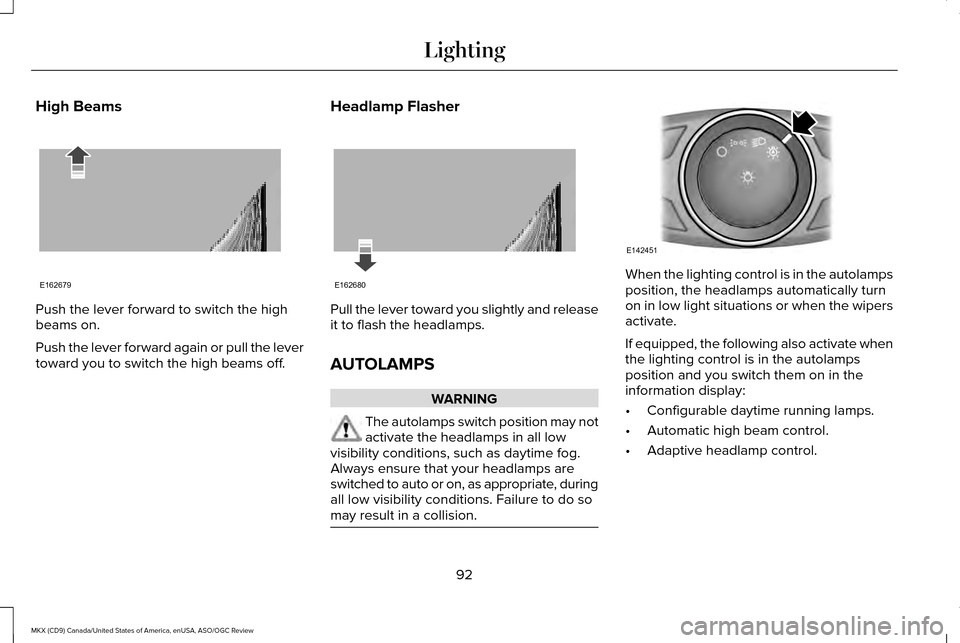
High Beams
Push the lever forward to switch the high
beams on.
Push the lever forward again or pull the lever
toward you to switch the high beams off.
Headlamp Flasher Pull the lever toward you slightly and release
it to flash the headlamps.
AUTOLAMPS
WARNING
The autolamps switch position may not
activate the headlamps in all low
visibility conditions, such as daytime fog.
Always ensure that your headlamps are
switched to auto or on, as appropriate, during
all low visibility conditions. Failure to do so
may result in a collision. When the lighting control is in the autolamps
position, the headlamps automatically turn
on in low light situations or when the wipers
activate.
If equipped, the following also activate when
the lighting control is in the autolamps
position and you switch them on in the
information display:
•
Configurable daytime running lamps.
• Automatic high beam control.
• Adaptive headlamp control.
92
MKX (CD9) Canada/United States of America, enUSA, ASO/OGC Review LightingE162679 E162680 E142451
Page 97 of 563

HEADLAMP EXIT DELAY
After you switch the ignition off, you can
switch the headlamps on by pulling the
direction indicator lever toward you. You will
hear a short tone. The headlamps will switch
off automatically after three minutes with any
door open or 30 seconds after the last door
has been closed. You can cancel this feature
by pulling the direction indicator toward you
again or switching the ignition on.
DAYTIME RUNNING LAMPS (If
Equipped) WARNING
The daytime running lamps system
does not activate the rear lamps and
may not provide adequate lighting during
low visibility driving conditions. Also, the
autolamps switch position may not activate
the headlamps in all low visibility conditions,
such as daytime fog. Make sure the
headlamps are switched to auto or on, as
appropriate, during all low visibility
conditions. Failure to do so may result in a
crash. Type 1 - Conventional (Non-
Configurable)
The daytime running lamps turn on when:
1. The ignition is switched to the on
position.
2. The transmission is not in park (P) for vehicles with automatic transmissions or
the parking brake is released for vehicles
with manual transmissions. 3. The lighting control is in the off, parking
lamp or autolamps positions.
4. The headlamps are off.
Type 2 - Configurable
Switch the daytime running lamps on or off
using the information display controls.
See
Information Displays (page 114).
The daytime running lamps turn on when:
1. They are switched on in the information display. See Information Displays (page
114
).
2. The ignition is switched to the on position.
3. The transmission is not in park (P) for vehicles with automatic transmissions or
the parking brake is released for vehicles
with manual transmissions.
4. The lighting control is in the autolamps position.
5. The headlamps are off.
The other lighting control switch positions
do not activate the daytime running lamps,
and you can use them to temporarily override
autolamp control.
94
MKX (CD9) Canada/United States of America, enUSA, ASO/OGC Review Lighting
Page 98 of 563

When switched off in the information display,
the daytime running lamps are off in all
lighting control switch positions.
AUTOMATIC HIGH BEAM
CONTROL (If Equipped)
The system will automatically turn on your
high beams if it is dark enough and no other
traffic is present. When it detects the
headlights of an approaching vehicle, the tail
lamps of the preceding vehicle or street
lighting, the system will turn off the high
beams before they distract other drivers. The
low beams remain on.
Note: If it appears that automatic control of
the high beams is not functioning properly,
check the windshield in front of the camera
for a blockage. A clear view of the road is
required for proper system operation. Have
any windshield damage in the area of the
camera ’s field-of-view repaired. Note:
If the system detects a blockage, for
example bird droppings, bug splatter, snow
or ice, the system will go into low beam
mode until you clear the blockage. A
message may also appear in the instrument
cluster display noting the front camera is
blocked.
Note: Typical road dust, dirt and water spots
will not affect the performance of the
automatic high beam system . However, in
cold or inclement weather conditions, you
will notice a decrease in the availability of
the high beam system, especially at start up.
If you want to change the beam state
independently of the system, you may switch
the high beams on or off using the
multifunction switch. Automatic control will
resume when conditions are correct.
Note: Modification of the vehicle ride height
such as using much larger tires, may
degrade feature performance.
A camera sensor, centrally mounted behind
the windshield of your vehicle, continuously
monitors conditions to decide when to switch
the high beams off and on. Once the system is active, the high beams
will switch on if:
•
the ambient light level is low enough
• there is no traffic in front of the vehicle
• the vehicle speed is greater than
approximately 32 mph (52 km/h)
The high beams will switch off if:
• the system detects the headlamps of an
approaching vehicle or the tail lamps of
a preceding vehicle.
• vehicle speed falls below approximately
27 mph (44 km/h)
• the ambient light level is high enough
that high beams are not required
• the system detects severe rain, snow or
fog
• the camera is blocked
Activating the System
Switch on the system using the information
display and autolamps.
See Information
Displays (page 114). See Autolamps (page
92).
95
MKX (CD9) Canada/United States of America, enUSA, ASO/OGC Review Lighting
Page 122 of 563

Settings
Select time interval
Autolamp Delay
Daytime Lights - check enabled or uncheck disabled
Welcome Lighting - check enabled or uncheck disabled
Autounlock - check enabled or uncheck disabled
Locks
Audible - check enabled or uncheck disabled
Feedback
Exterior Lights - check enabled or uncheck disabled
Mislock - check enabled or uncheck disabled All Doors or Driver's Door
Remote Unlock
Switch Inhibit - check enabled or uncheck disabled
Autofold - check enabled or uncheck disabled
Mirrors
Hold OK to Initialize
Neutral Tow
Remaining Life XXX% - Hold OK to Reset
Oil Life Reset
Enable Switch or Disable Switch
Power Liftgate
Auto or Last Setting
Climate Control
Remote Start
Auto or Off
Seats and Steering Wheel
5, 10 or 15 minutes
Duration
119
MKX (CD9) Canada/United States of America, enUSA, ASO/OGC Review Information Displays
Page 324 of 563

5. Locate the vertical adjuster on each
headlamp. Using a Phillips #2
screwdriver, turn the adjuster either
clockwise or counterclockwise in order
to adjust the vertical aim of the
headlamp. The horizontal edge of the
brighter light should touch the horizontal
reference line.
6. Close the hood and turn off the lamps.
CHANGING A BULB WARNINGS
Switch all of the lamps and the ignition
off. Failure to follow this warning could
result in serious personal injury. Bulbs become hot when in use. Let
them cool down before you remove
them. Use the correct specification bulb.
See Bulb Specification Chart (page 322).
Install in the reverse order unless otherwise
stated. Headlamp
Headlamp low and high beam -
vehicles with high-intensity
discharge headlamps.
A
Front direction indicator.
B
Note: Vehicles with LED headlamps do not
contain servicable bulbs. See an
authorized dealer if they fail.
Front Direction Indicator
1. Turn the bulb holder counterclockwise and remove it.
2. Remove the bulb by pulling it straight out. High-Intensity Discharge Headlamps
These lamps operate at a high voltage. See
an authorized dealer if they fail.
LED Lamps
LED lamps are not serviceable items. See an
authorized dealer if they fail.
The following lamps are LED:
•
Front parking lamps.
• Front side marker lamps.
• Front signature lamps.
• Daytime running lamps.
• Side direction indicators.
• Rear side marker lamps.
• Brake and rear lamps.
• Central high mounted brake lamp.
• Rear direction indicators.
• Reversing lamps.
• License plate lamp.
321
MKX (CD9) Canada/United States of America, enUSA, ASO/OGC Review MaintenanceE201500
AB
Page 325 of 563

BULB SPECIFICATION CHART
Replacement bulbs are specified in the chart
below. Headlamp bulbs must be marked with
an authorized D.O.T. marking for North
America to make sure they have the proper
lamp performance, light brightness, light
pattern, and safe visibility. The correct bulbs
will not damage the lamp assembly or void
the lamp assembly warranty and will provide
quality bulb illumination time.
Exterior Lamps Power (Watt)
Specification
Lamp
LED
LED
Front parking lamp.
LED
LED
Front side marker lamp.
21
T20
Front direction indicator.
LED
LED
Daytime running lamps.
LED
LED
Front signature lamp.
HID
D3S
High-intensity discharge headlamps.
LED
LED
Side direction indicator.
LED
LED
Rear side marker lamp.
LED
LED
Brake and rear lamp.
LED
LED
Central high mounted brake lamp.
LED
LED
Rear direction indicator.
322
MKX (CD9) Canada/United States of America, enUSA, ASO/OGC Review Maintenance
Page 366 of 563

When Inflating Your Tires
When putting air into your tires (such as at a
gas station or in your garage), the tire
pressure monitoring system may not respond
immediately to the air added to your tires.
It may take up to two minutes of driving over
20 mph (32 km/h) for the light to turn off after
you have filled your tires to the
recommended inflation pressure
How Temperature Affects Your Tire
Pressure
The tire pressure monitoring system monitors
tire pressure in each pneumatic tire. While
driving in a normal manner, a typical
passenger tire inflation pressure may
increase about 2 to 4 psi (14 to 28 kPa) from
a cold start situation. If the vehicle is
stationary overnight with the outside
temperature significantly lower than the
daytime temperature, the tire pressure may
decrease about 3 psi (21 kPa) for a drop of
30°F (17°C) in ambient temperature. This
lower pressure value may be detected by
the tire pressure monitoring system as being
significantly lower than the recommended
inflation pressure and activate the system
warning light for low tire pressure. If the low
tire pressure warning light is on, visually
check each tire to verify that no tire is flat. If
one or more tires are flat, repair as
necessary. Check the air pressure in the road
tires. If any tire is under-inflated, carefully
drive the vehicle to the nearest location
where air can be added to the tires. Inflate
all the tires to the recommended inflation
pressure.
CHANGING A ROAD WHEEL
WARNINGS
The use of tire sealant may damage
your tire pressure monitoring system
and should only be used in roadside
emergencies. If you must use a sealant, the
Ford Tire Mobility Kit sealant should be used.
The tire pressure monitoring system sensor
and valve stem on the wheel must be
replaced by an authorized dealer after use
of the sealant. WARNINGS
If the tire pressure monitor sensor
becomes damaged, it will no longer
function. See Tire Pressure Monitoring
System (page 359). Note:
The tire pressure monitoring system
indicator light will illuminate when the spare
tire is in use. To restore the full function of
the monitoring system, all road wheels
equipped with tire pressure monitoring
sensors must be mounted on the vehicle.
If you get a flat tire while driving, do not apply
the brake heavily. Instead, gradually
decrease your speed. Hold the steering
wheel firmly and slowly move to a safe place
on the side of the road.
Have a flat serviced by an authorized dealer
in order to prevent damage to the tire
pressure monitoring system sensors.
See
Tire Pressure Monitoring System (page 359).
Replace the spare tire with a road tire as
soon as possible. During repairing or
replacing of the flat tire, have an authorized
dealer inspect the tire pressure monitoring
system sensor for damage.
363
MKX (CD9) Canada/United States of America, enUSA, ASO/OGC Review Wheels and Tires