2016 LEXUS RX450H light
[x] Cancel search: lightPage 161 of 660

1613-2. Opening, closing and locking the doors
3
Operation of each component
RX450h_U_OM0E013U ■
Note for the entry function ●
Even when the electronic key is within the effective range (detection areas), the system
may not operate properly in the following cases:
• The electronic key is too close to the window or outside door handle, near the
ground, or in a high place when the doors are locked or unlocked.
• The electronic key is near the ground or in a high place, or too close to the rear
bumper center when the back door is opened.
• The electronic key is on the instrument pa nel, luggage compartment, floor, or in the
door pockets or glove box when the hybrid system is started or power switch modes
are changed. ●
Do not leave the electronic key on top of th e instrument panel or near the door pockets
when exiting the vehicle. Depending on the radio wave reception conditions, it may be
detected by the antenna outs ide the cabin and the door will become lockable from the
outside, possibly trapping the el ectronic key inside the vehicle.●
As long as the electronic key is within the effective range, the doors may be locked or
unlocked by anyone. ●
Even if the electronic key is not inside the ve hicle, it may be possible to start the hybrid
system if the electronic key is near the window. ●
The doors may unlock if a large amount of wa ter splashes on the door handle, such as in
the rain or in a car wash when the electronic key is within the effective range. (The door
will automatically be locked after approximately 60 seconds if the doors are not
opened and closed.) ●
If the wireless remote control is used to lo ck the doors when the electronic key is near
the vehicle, there is a possibility that the door may not be unlocked by the entry func-
tion. (Use the wireless remote control to unlock the doors.) ●
Touching the door lock sensor while wearin g gloves may delay or prevent lock opera-
tion. Remove the gloves and touch the lock sensor again. ●
When the lock operation is performed using the lock sensor, recognition signals will be
shown up to two consecutive times. After this, no recognition signals will be given.
*●
If the door handle becomes wet while the el ectronic key is within the effective range,
the door may lock and unlock repeatedly. In that case, follow the following correction
procedures to wash the vehicle:
• Place the electronic key in a location 6 ft. (2 m) or more away from the vehicle. (Take
care to ensure that the key is not stolen.)
• Set the electronic key to battery-saving mode to disable the smart access system
with push-button start. ( P. 1 6 0 )●
If the electronic key is insi de the vehicle and a door handle becomes wet during a car
wash, a message may be shown on the mult i-information display and a buzzer will
sound outside the vehicle. To turn off the alarm, lock all the doors. ●
The lock sensor may not work properly if it comes into contact with ice, snow, mud, etc.
Clean the lock sensor and attempt to operate it again. ●
A sudden approach to the effective range or door handle may prevent the doors from
being unlocked. In this case, return the door handle to the original position and check
that the doors unlock before pulling the door handle again.●
If there is another electronic key in the detection area, it may take slightly longer to
unlock the doors after the door handle is gripped.
Page 171 of 660

1713-3. Adjusting the seats
3
Operation of each component
RX450h_U_OM0E013U ■
The rear seatbacks can be raised when (power seat)
When all of the following conditions are met, a rear seat operation switch can be used to
return the rear seatback:
●
When using the rear seat operation switch (luggage compartment): The back door is
open. ●
The other seat operation switch for the seat to be operated is not being pressed.
When the power switch is in ON mode, one of the following conditions must also be met
in order for the power seat to be operated:
• The parking brake is engaged.
• The brake pedal is depressed.
• The shift lever is in P. ■
Fully reclining the rear seatback (power seat)
■
Power seat operations (if equipped)
If a seat cover or seat cushion has been pu t on the seat, it may not operate properly.
When folding down the rear seatback, make sure that there is nothing on the seat that
would interfere with the operation. ■
Rear seatback jam protection function (power seat)
When folding down or raising the rear seatback, if an object is detected between the rear
seatback and seat cushion, th e rear seatback will stop an d then move in the opposite
direction slightly.
A buzzer will sound continuously when the re ar seatback stops an d intermittently when
moving in the opposite direction. ●
When the power switch is turned off or in
ACCESSORY mode ●
When using the rear seat operation switch
(rear seat): The rear seatback is in a position
within the range A shown in the illustration. ●
When using the rear seat operation switch
(rear seat): The rear door nearest to the seat to
be operated is open.
Operate the rear seat operation switch (rear
seat) to recline the rear seatback and stop it
partway. To set the rear seatback to the rear-
most position, press the button again. Most
upright
position
Page 172 of 660

172 3-3. Adjusting the seats
RX450h_U_OM0E013U WA R N I N G ■
When folding down the rear seatbacks and when the rear seatbacks are folded
Observe the following precautions.
Failure to do so may result in death or serious injury.●
Do not fold down the rear seatbacks while driving. ●
Stop the vehicle on level ground, apply the parking brake and shift the shift lever to P.●
Do not allow anyone to sit on a folded re ar seatback or in th e luggage compartment
while driving. ●
Do not allow children to enter the luggage compartment. ■
When operating the rear seatback
Observe the following precautions.
Failure to do so may result in death or serious injury.●
Keep other passengers from being hit by the rear seatback. ●
Do not put your hands between the seats or near the moving parts, or let any part of
your body get caught. ●
Power seat: Do not let children operate the rear seatback. Other passengers may get
caught in the seat. ●
Power seat: Check that there are no passengers sitting in a seat before folding it
down. Do not let passengers sit in the seat while it is being folded down.■
Seat adjustment
To reduce the risk of sliding under the lap belt during a co llision, do not recline the seat
more than necessary.
If the seat is reclined excessively, the lap be lt may slide past the hips and apply restraint
forces directly to the abdomen, or your ne ck may contact the shoulder belt, increasing
the risk of death or serious inju ry in the event of an accident.
Adjustments should not be ma de while driving as the seat may unexpectedly move and
cause the driver to lose control of the vehicle. ■
After returning the rear seatback to the upright position
Observe the following precautions.
Failure to do so may result in death or serious injury.●
Make sure that the rear seatback is secure ly locked in position by lightly pushing it
back and forth. ●
Check that the seat belts are not twisted or caught between or behind in the rear
seatback.
Page 176 of 660

176 3-3. Adjusting the seats
RX450h_U_OM0E013U ■
Recall procedure
Check that the shift lever is in P.
Turn the power switch to ON mode.
Press one of the buttons for the
driving position you want to recall
until the buzzer sounds. ■
To stop the position recall operation part-way through
Perform any of the following: ●
Press the “SET” button. ●
Press button “1”, “2” or “3”. ●
Operate any of the seat adjustment switch es (only cancels seat position recall).●
Operate the tilt and telescopic steering co ntrol switch (only ca ncels steering wheel
position recall). ■
Seat positions that can be memorized ( P. 1 6 4 )
The adjusted positions other than the position adjusted by lumbar support switch can be
recorded. ■
Operating the driving position memory after turning the power switch off
Recorded seat positions can be activated up to 180 seconds after the driver’s door is
opened and another 60 seconds after it is closed again. ■
In order to correctly use the dr iving position memory function
If a seat position is already in the furthest po ssible position and the seat is operated in the
same direction, the recorded position may be slightly different when it is recalled.1
2
3
Page 177 of 660
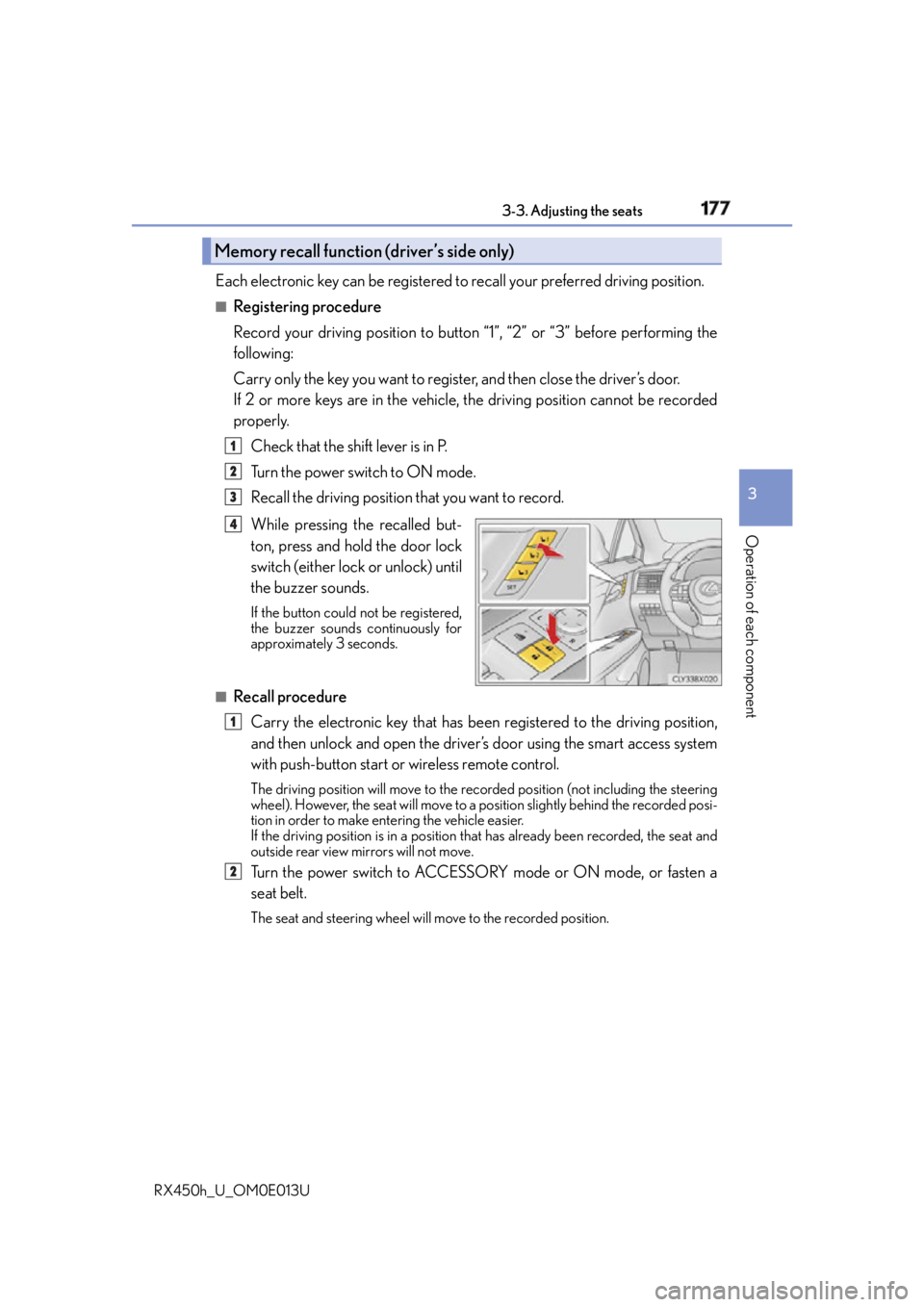
1773-3. Adjusting the seats
3
Operation of each component
RX450h_U_OM0E013U Each electronic key can be registered to recall your preferred driving position.■
Registering procedure
Record your driving position to button “1”, “2” or “3” before performing the
following:
Carry only the key you want to regist er, and then close the driver’s door.
If 2 or more keys are in the vehicle, the driving position cannot be recorded
properly.
Check that the shift lever is in P.
Turn the power switch to ON mode.
Recall the driving position that you want to record.
While pressing the recalled but-
ton, press and hold the door lock
switch (either lock or unlock) until
the buzzer sounds. If the button could not be registered,
the buzzer sounds continuously for
approximately 3 seconds.
■
Recall procedure
Carry the electronic key that has been registered to the driving position,
and then unlock and open the driver’s door using the smart access system
with push-button start or wireless remote control. The driving position will move to the reco rded position (not including the steering
wheel). However, the seat will move to a po sition slightly behind the recorded posi-
tion in order to make entering the vehicle easier.
If the driving position is in a position th at has already been recorded, the seat and
outside rear view mirrors will not move.
Turn the power switch to ACCESSORY mode or ON mode, or fasten a
seat belt. The seat and steering wheel will move to the recorded position.Memory recall function (driver’s side only) 1
2
3
4
1
2
Page 183 of 660

1833-4. Adjusting the steering wheel and mirrors
3
Operation of each component
RX450h_U_OM0E013U The height of the rear view mirror can be adjusted to suit your driving posture.
Adjust the height of the rear view mir-
ror by moving it up and down.
Responding to the level of brightness of the headlights of vehicles behind, the
reflected light is automatically reduced.
Changing automatic anti-glare func-
tion mode
ON/OFF When the automatic anti-glare function
is in ON mode, the indicator illuminates.
The function will set to ON mode each
time the power switch is turned to ON
mode.
Pressing the button turns the function to
OFF mode. (The indicator also turns
off.)Inside rear view mirror The rear view mirror’s position can be adjusted to enable sufficient confirma-
tion of the rear view.
Adjusting the height of rear view mirror
Auto anti-glare function
Indicator
Page 187 of 660

1873-4. Adjusting the steering wheel and mirrors
3
Operation of each component
RX450h_U_OM0E013U When the mirror select switch is in the “L” or “R” position, the outside rear view
mirrors will automatically angle downwards when the vehicle is reversing in
order to give a better view of the ground.
To disable this function, select neither “L” nor “R” of the mirror select switch. ■
Adjusting the mirror angle when the vehicle is reversing
With the shift lever in R, adjust the mirror angle at a desired position.
The adjusted angle will be memorized and the mirror will automatically tilt to
the memorized angle whenever the shift lever is shifted to R from next time. The memorized downward tilt position of the mirror is linked to the normal position
(angle adjusted with the shif t lever in other than R). Therefore, if the normal posi-
tion is changed after adjustment, th e tilt position will also change.
When the normal position is chang ed, readjust the angle in reversing.■
Mirror angle can be adjusted when
The power switch is in ACCESSORY or ON mode. ■
When disconnecting and reconnec ting 12-volt battery terminals
The automatic folding/extending mirror function will return to off as default. To turn the
function on, press the switch again to select on. ■
When the mirrors are fogged up
The outside rear view mirrors can be cleare d using the mirror defoggers. Turn on the
rear window defogger to turn on the outside rear view mirror defoggers. ( P. 4 0 9 )■
Automatic adjustment of the mirror angle
A desired mirror face angle can be entered to memory and recalled automatically by the
driving position memory. ( P. 1 74 )■
Auto anti-glare function
When the anti-glare inside rear view mirror is set to automatic mode, the outside rear
view mirrors will activate in conjunction with the anti-glare inside rear view mirror to
reduce reflected light. ( P. 1 8 3 )■
Using automatic mode in cold weather
When automatic mode is used in cold weather, the door mirror could freeze up and
automatic stowing and return may not be possible. In this case, remove any ice and snow
from the door mirror, then either operate th e mirror using manual mode or move the mir-
ror by hand. ■
Customization
Some functions can be customized. ( P. 6 0 7 )Linked mirror function when reversing
Page 189 of 660
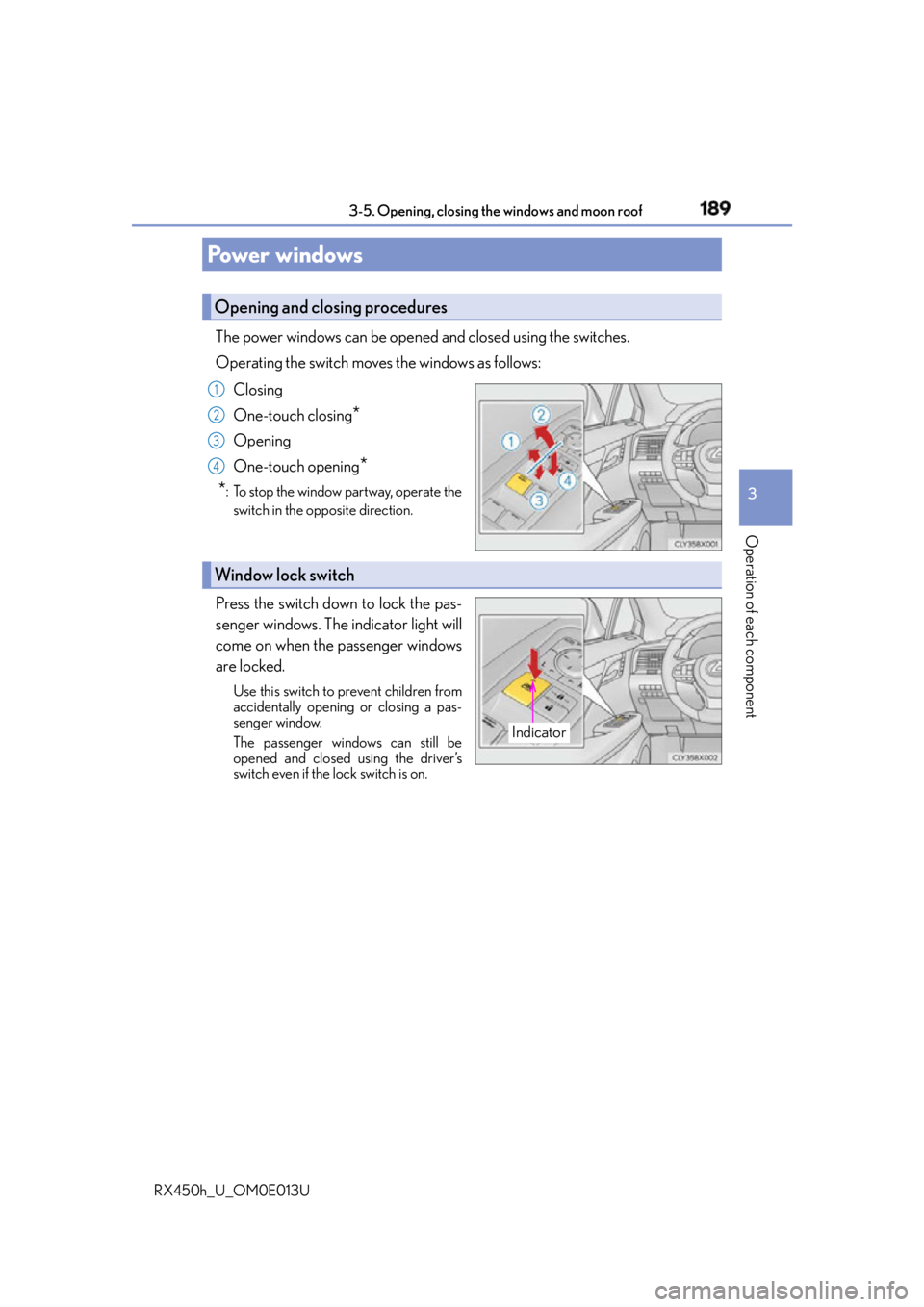
189
3
Operation of each component
RX450h_U_OM0E013U 3-5. Opening, closing the windows and moon roof
The power windows can be opened and closed using the switches.
Operating the switch moves the windows as follows:
Closing
One-touch closing
*Opening
One-touch opening
*
* : To stop the window partway, operate the
switch in the opposite direction.
Press the switch down to lock the pas-
senger windows. The indicator light will
come on when the passenger windows
are locked. Use this switch to prevent children from
accidentally opening or closing a pas-
senger window.
The passenger windows can still be
opened and closed using the driver’s
switch even if the lock switch is on.Power windows Opening and closing procedures 1
2
3
4
Window lock switch
Indicator