2016 LEXUS RX450H tire pressure reset
[x] Cancel search: tire pressure resetPage 108 of 660
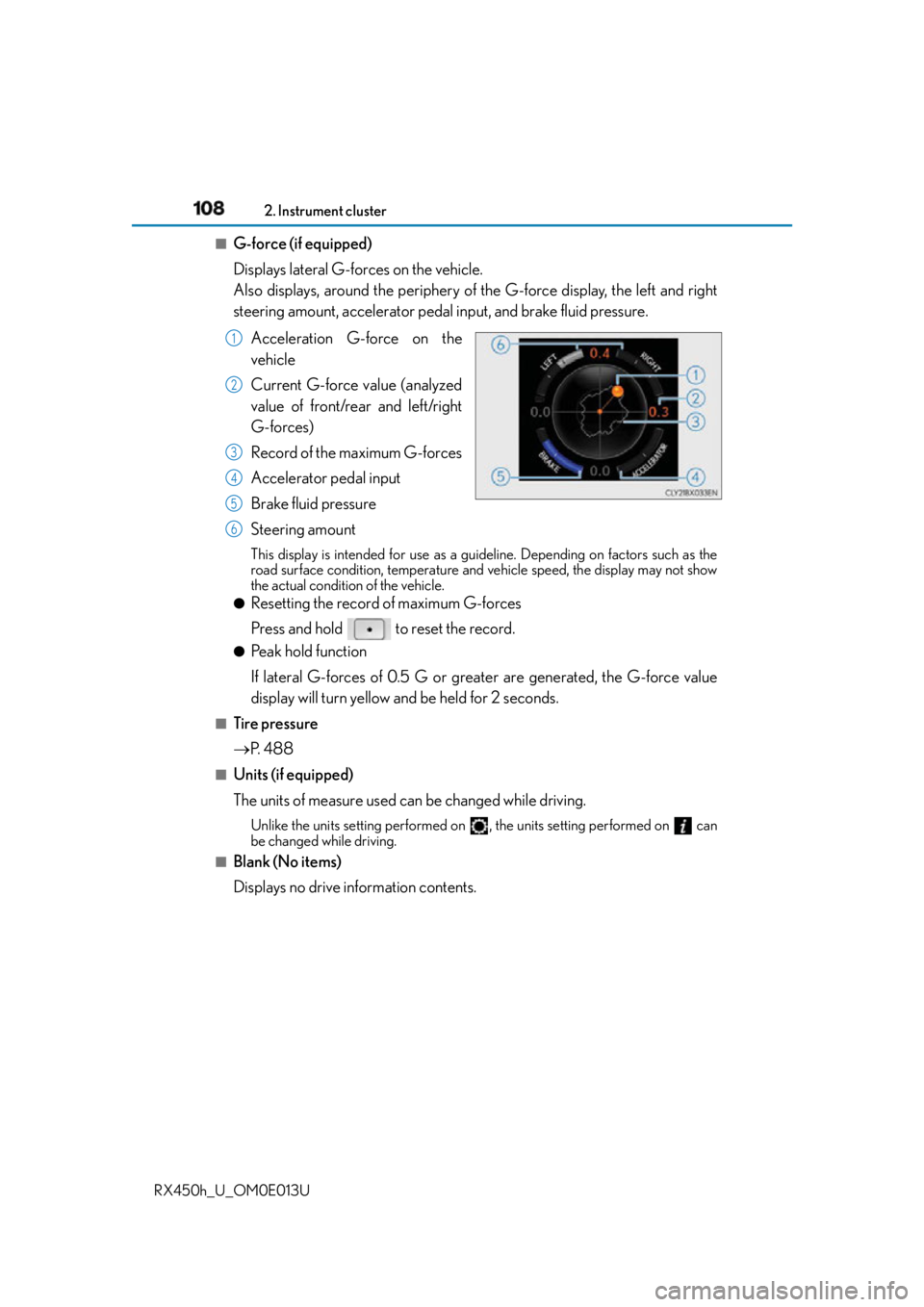
108 2. Instrument cluster
RX450h_U_OM0E013U ■
G-force (if equipped)
Displays lateral G-forces on the vehicle.
Also displays, around the periphery of the G-force display, the left and right
steering amount, accelerator pedal input, and brake fluid pressure.
Acceleration G-force on the
vehicle
Current G-force value (analyzed
value of front/rear and left/right
G-forces)
Record of the maximum G-forces
Accelerator pedal input
Brake fluid pressure
Steering amount This display is intended for use as a guid eline. Depending on factors such as the
road surface condition, temperature and vehicle speed, the display may not show
the actual condition of the vehicle. ●
Resetting the record of maximum G-forces
Press and hold to reset the record. ●
Peak hold function
If lateral G-forces of 0.5 G or greater are generated, the G-force value
display will turn yellow and be held for 2 seconds.■
Tire pressure
P. 4 8 8■
Units (if equipped)
The units of measure used can be changed while driving. Unlike the units setting performed on , the units setting performed on can
be changed while driving.■
Blank (No items)
Displays no drive information contents. 1
2
3
4
5
6
Page 112 of 660

112 2. Instrument cluster
RX450h_U_OM0E013U ■
Vehicle settings Item Settings Details
PBD (Power back door) ( P. 1 4 2 )
The following power back door settings can be changed:
System settings All On Select to enable the power back door
system.
To u c h l e s s S e n s o r
Off (if equipped) Select to disable the touchless sensor.
(Other power back door functions
remain enabled.)
All Off Select to disable the power back door
system.
Open position adjust-
ment Select to set the open position at
which the power back door will stop
when opened automatically.
Vo l u m e 3 (Loud)
Select to set the volume of the buzzer
which sounds when the power back
door is operated.2 (Medium)
1 (Low)
TPMS (Tire pressure warning system) ( P. 4 8 8 )
Tire pressure warning system initialization Select to initialize the Tire pressure
warning system. To perform initializa-
tion, press and hold the
switch.
Before performing initialization, make
sure to adjust the inflation pressure of
each tire to the specified level.
( P. 4 8 9 )
Scheduled maintenance (U.S.A. only)
Maintenance data reset Select to reset the message indicating
maintenance is required, after the
required maintenance is performed.
( P. 466)
Page 491 of 660

4916-3. Do-it-yourself maintenance
6
Maintenance and care
RX450h_U_OM0E013U ■
Tire types ●
Summer tires
Summer tires are high-speed performance tires best suited to highway driving under
dry conditions. Since summer tires do not have the same traction performance as
snow tires, summer tires are inadequate for driving on snow-covered or icy roads. For
driving on snow-covered roads or icy roads, the use of snow tires is recommended.
When installing snow tires, be sure to replace all four tires. ●
All season tires
All season tires are designed to provide better traction in snow and to be adequate for
driving in most winter condit ions as well as for use year-round. All season tires, how-
ever, do not have adequate traction performance compared with snow tires in heavy
or loose snow. Also, all season tires fall short in acceleration and handling perfor-
mance compared with summer tires in highway driving. ●
Snow tires
For driving on snow-covered roads or icy roads, we recommend using snow tires. If
you need snow tires, select tires of the same size, construction and load capacity as the
originally installed tires. Since your vehicle has radial tires as original equipment, make
sure your snow tires also have radial cons truction. Do not install studded tires without
first checking local regulations for possible re strictions. Snow tires should be installed
on all wheels. ( P. 3 9 0 )■
Initializing the tire pressure warning system
Initialize the system with the tire inflation pressure adjusted to the specified level. ■
If the tread on snow tires wears down below 0.16 in. (4 mm)
The effectiveness of the tires as snow tires is lost. ■
If you press the tire pressure warning reset switch accidentally
If initialization is performed, adjust the tire inflation pressure to the specified level and ini-
tialize the tire pressure warning system again.
Page 492 of 660
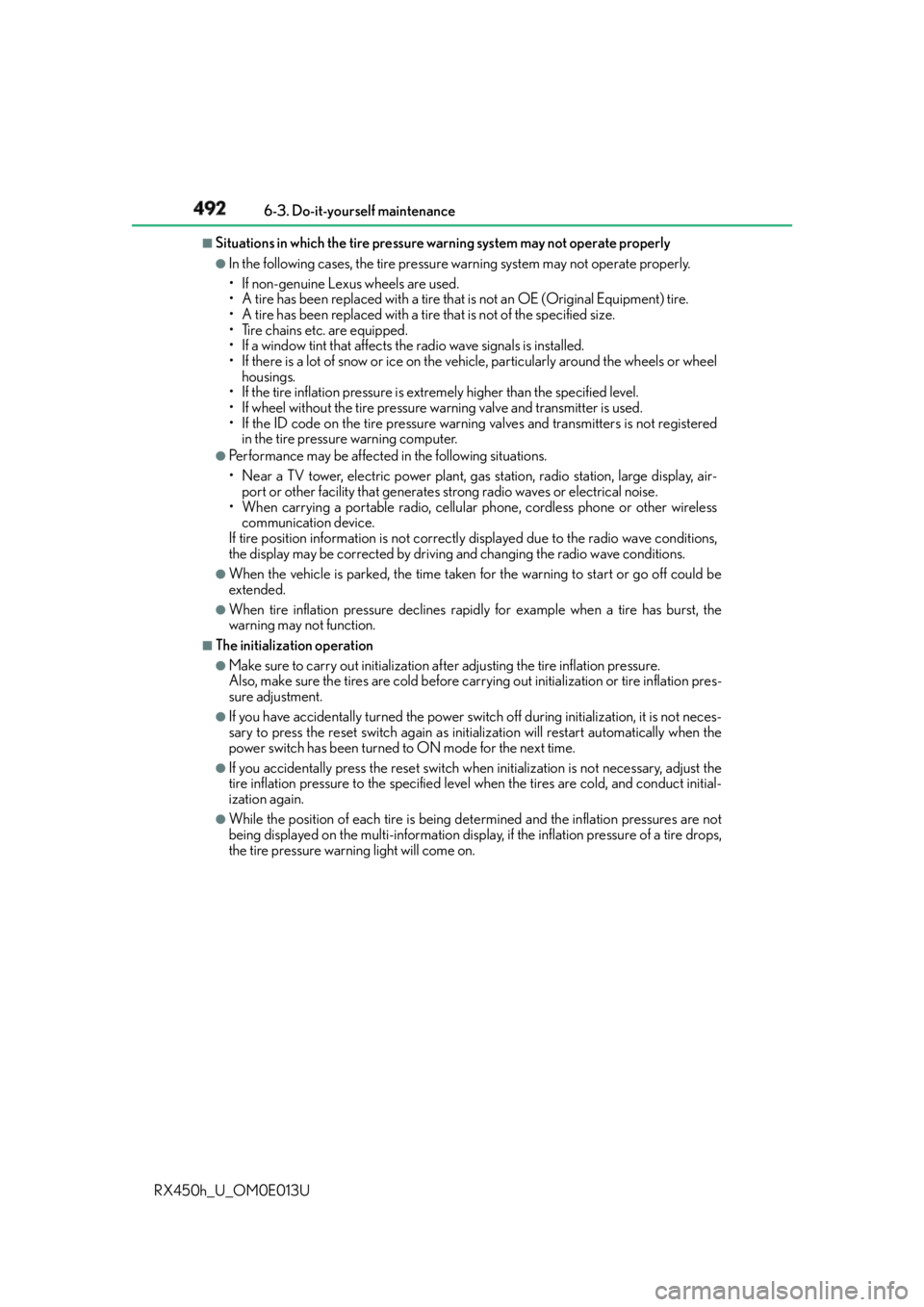
492 6-3. Do-it-yourself maintenance
RX450h_U_OM0E013U ■
Situations in which the tire pressure warning system may not operate properly ●
In the following cases, the tire pressure warning system may not operate properly.
• If non-genuine Lexus wheels are used.
• A tire has been replaced with a tire that is not an OE (Original Equipment) tire.
• A tire has been replaced with a tire that is not of the specified size.
• Tire chains etc. are equipped.
• If a window tint that affects the radio wave signals is installed.
• If there is a lot of snow or ice on the vehicle, particularly around the wheels or wheel
housings.
• If the tire inflation pressure is extremely higher than the specified level.
• If wheel without the tire pressure warning valve and transmitter is used.
• If the ID code on the tire pressure warning valves and transmitters is not registered
in the tire pressure warning computer. ●
Performance may be affected in the following situations.
• Near a TV tower, electric power plant, gas station, radio station, large display, air-
port or other facility th at generates strong radio waves or electrical noise.
• When carrying a portable radio, cellular phone, cordless ph one or other wireless
communication device.
If tire position information is not correctl y displayed due to the radio wave conditions,
the display may be corrected by driving and changing the radio wave conditions. ●
When the vehicle is parked, the time taken for the warning to start or go off could be
extended. ●
When tire inflation pressure declines rapidly for example when a tire has burst, the
warning may not function. ■
The initialization operation ●
Make sure to carry out initialization af ter adjusting the tire inflation pressure.
Also, make sure the tires are cold before carry ing out initialization or tire inflation pres-
sure adjustment. ●
If you have accidentally turned the power swit ch off during initializat ion, it is not neces-
sary to press the reset switch again as init ialization will restart automatically when the
power switch has been turned to ON mode for the next time. ●
If you accidentally press the reset switch when initialization is not necessary, adjust the
tire inflation pressure to the specified leve l when the tires are co ld, and conduct initial-
ization again. ●
While the position of each tire is being de termined and the inflation pressures are not
being displayed on the mu lti-information display, if the in flation pressure of a tire drops,
the tire pressure warning light will come on.
Page 493 of 660
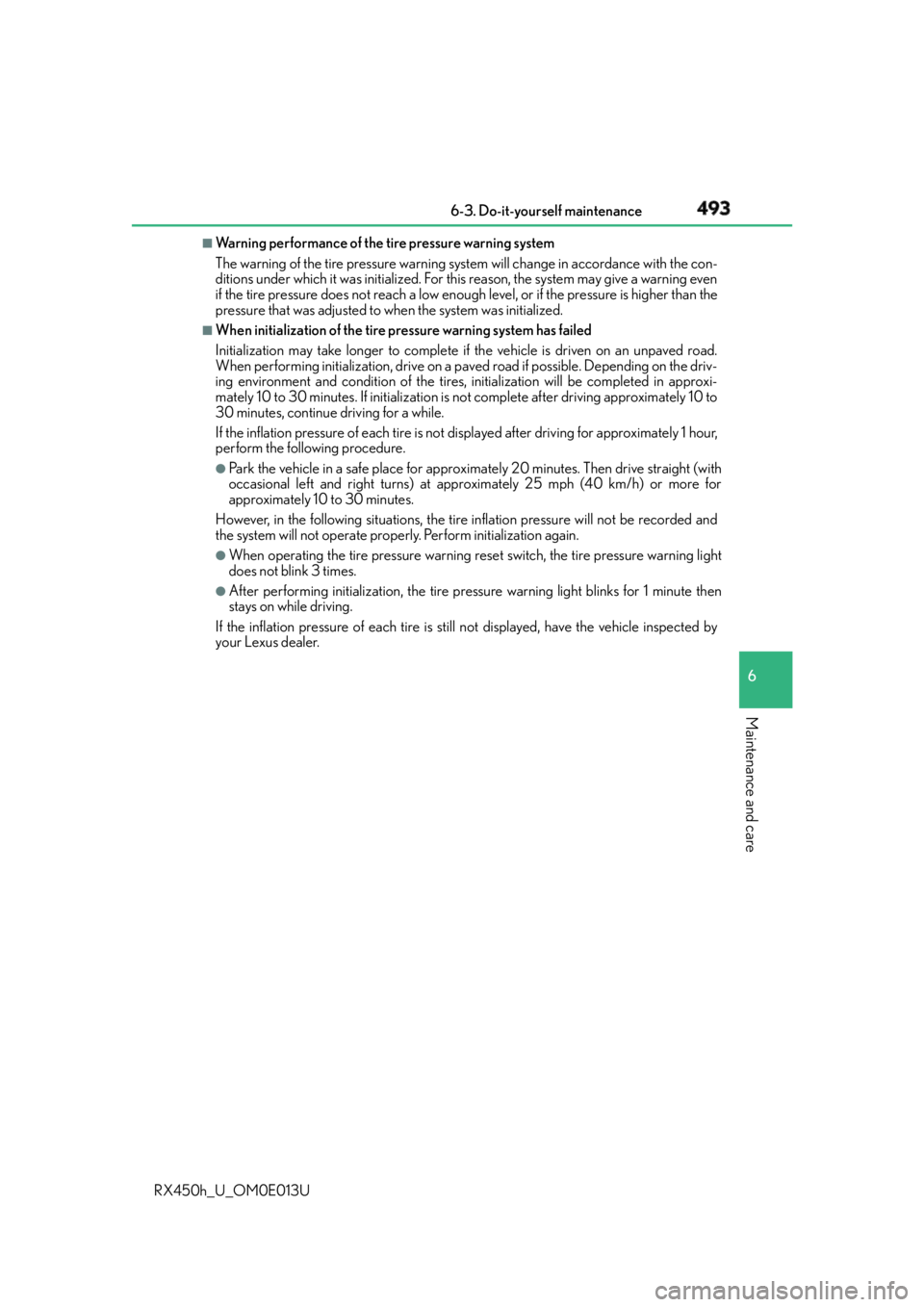
4936-3. Do-it-yourself maintenance
6
Maintenance and care
RX450h_U_OM0E013U ■
Warning performance of the tire pressure warning system
The warning of the tire pressure warning syst em will change in accordance with the con-
ditions under which it was initialized. For this reason, the system may give a warning even
if the tire pressure does not reach a low enough level, or if the pressure is higher than the
pressure that was adjusted to when the system was initialized. ■
When initialization of the tire pressure warning system has failed
Initialization may take longer to complete if the vehicle is driven on an unpaved road.
When performing initialization, drive on a pa ved road if possible. Depending on the driv-
ing environment and condition of the tires, initialization will be completed in approxi-
mately 10 to 30 minutes. If initialization is not complete af ter driving approximately 10 to
30 minutes, continue driving for a while.
If the inflation pressure of each tire is not displayed after driving for approximately 1 hour,
perform the following procedure. ●
Park the vehicle in a safe place for approxim ately 20 minutes. Then drive straight (with
occasional left and right turns) at approximately 25 mph (40 km/h) or more for
approximately 10 to 30 minutes.
However, in the following situations, the tire inflation pressure will not be recorded and
the system will not operate properly. Perform initialization again. ●
When operating the tire pressure warning reset switch, the tire pressure warning light
does not blink 3 times. ●
After performing initialization, the tire pres sure warning light blinks for 1 minute then
stays on while driving.
If the inflation pressure of each tire is st ill not displayed, have the vehicle inspected by
your Lexus dealer.