Page 607 of 660
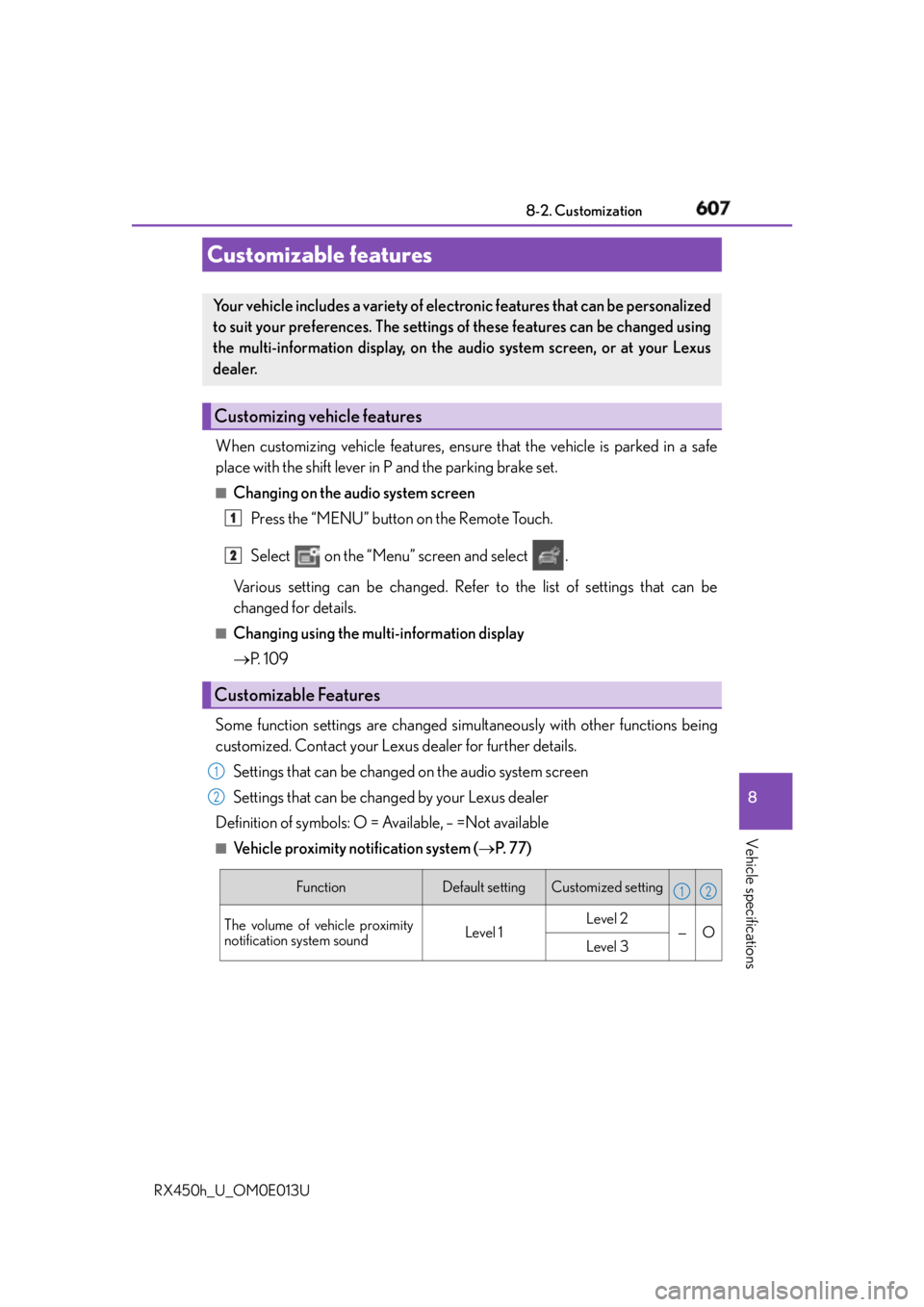
607
RX450h_U_OM0E013U 8
Vehicle specifications 8-2. Customization
When customizing vehicle features, ensure that the vehicle is parked in a safe
place with the shift lever in P and the parking brake set. ■
Changing on the audio system screen
Press the “MENU” button on the Remote Touch.
Select on the “Menu” screen and select .
Various setting can be changed. Refer to the list of settings that can be
changed for details. ■
Changing using the multi-information display
P. 1 0 9
Some function settings are changed simultaneously with other functions being
customized. Contact your Lexus dealer for further details.
Settings that can be changed on the audio system screen
Settings that can be changed by your Lexus dealer
Definition of symbols: O = Available, – =Not available ■
Vehicle proximity notification system ( P. 77)Customizable features Your vehicle includes a variety of electronic features that can be personalized
to suit your preferences. The settings of these features can be changed using
the multi-information display, on the audio system screen, or at your Lexus
dealer.
Customizing vehicle features
Customizable Features 1
2
1
2
Function Default setting Customized setting
The volume of vehicle proximity
notification system sound Level 1 Level 2
— O
Level 3 1 2
Page 618 of 660

618 8-2. Customization
RX450h_U_OM0E013U ■
Seat belt reminder ( P. 5 3 8 )■
Vehicle customization ●
When the smart access system with push-but ton start is off, the entry unlock function
cannot be customized. ●
When the doors remain closed after unlocking the doors and the timer activated auto-
matic door lock function activates, signals will be generated in accordance with the
operation buzzer volume and operational si gnal (Emergency flashers) function set-
tings. ●
Some settings can be changed using a switch or the audio system screen. If a setting is
changed using a switch, the changed setting will not be reflected on the audio system
screen until the power switch is turned off and then to ON mode. Function Default setting Customized setting
Vehicle speed linked seat belt
reminder buzzer On Off — O
WA R N I N G ■
Cautions during customization
As the hybrid system needs to be operating during customization, ensure that the vehi-
cle is parked in a place with adequate vent ilation. In a closed area such as a garage,
exhaust gases including harmful carbon mo noxide (CO) may collect and enter the
vehicle. This may lead to death or a serious health hazard.
NOTICE ■
During customization
To prevent 12-volt battery discharge, ensure that the hybrid syst em is operating while
customizing features. 1 2
Page 635 of 660
635
Index
RX450h_U_OM0E013U What to do if...
(Troubleshooting)................................ 636
Alphabetical index.................................640
Refer to the “NAVIGATION SYSTEM OWNER’S MANUAL” for
information regarding the equipment listed below.
• Navigation system
• Audio/visual system
• Rear seat entertainment sys-
tem •Panoramic view monitor
•Lexus Enform
Page 641 of 660
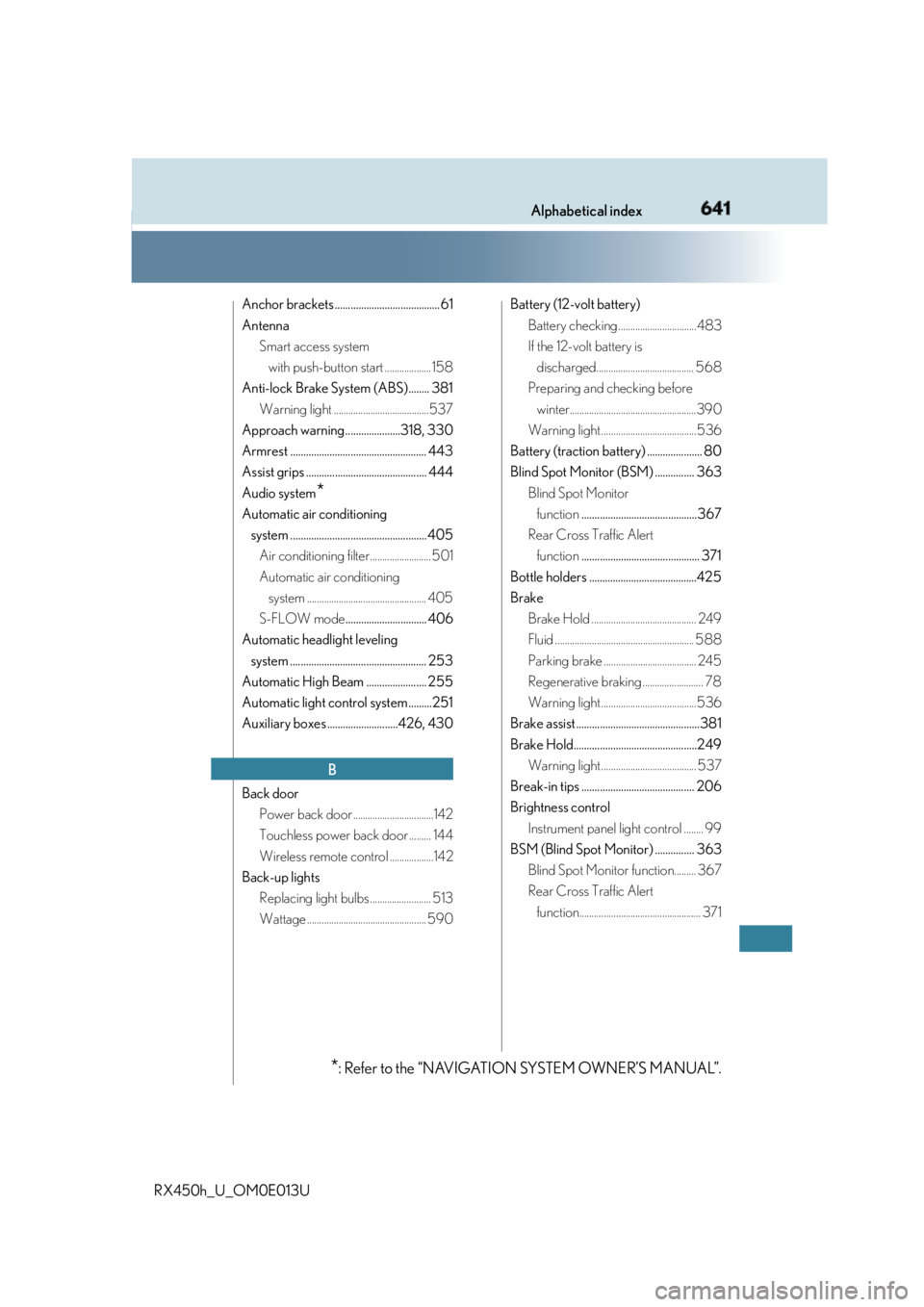
641Alphabetical index
RX450h_U_OM0E013U Anchor brackets ........................................ 61
Antenna
Smart access system
with push-button start ................... 158
Anti-lock Brake System (ABS)........ 381
Warning light .......................................537
Approach warning.....................318, 330
Armrest .................................................... 443
Assist grips .............................................. 444
Audio system
* Automatic air conditioning
system .................................................... 405
Air conditioning filter......................... 501
Automatic air conditioning
system ................................................. 405
S-FLOW mode ............................... 406
Automatic headlight leveling
system .................................................... 253
Automatic High Beam ....................... 255
Automatic light control system.........251
Auxiliary boxes ...........................426, 430
Back door
Power back door .................................142
Touchless power back door ......... 144
Wireless remote control ..................142
Back-up lights
Replacing light bulbs ......................... 513
Wattage ................................................. 590 Battery (12-volt battery)
Battery checking ................................483
If the 12-volt battery is
discharged........................................ 568
Preparing and checking before
winter....................................................390
Warning light .......................................536
Battery (traction battery) ..................... 80
Blind Spot Monitor (BSM) ............... 363
Blind Spot Monitor
function ............................................367
Rear Cross Traffic Alert
function ............................................. 371
Bottle holders .........................................425
Brake
Brake Hold ........................................... 249
Fluid ......................................................... 588
Parking brake ...................................... 245
Regenerative braking ......................... 78
Warning light .......................................536
Brake assist ...............................................381
Brake Hold...............................................249
Warning light ....................................... 537
Break-in tips ........................................... 206
Brightness control
Instrument panel light control ........ 99
BSM (Blind Spot Monitor) ............... 363
Blind Spot Monitor function......... 367
Rear Cross Traffic Alert
function.................................................. 371B
* : Refer to the “NAVIGATION SYSTEM OWNER’S MANUAL”.