2016 LEXUS RX450H cruise control
[x] Cancel search: cruise controlPage 3 of 660

3 1
876432
9
RX450h_U_OM0E013U 53-5. Opening, closing
the windows and
moon roof
Power windows ............................ 189
Moon roof .......................................193
Panoramic moon roof ................ 197
4-1. Before driving
Driving the vehicle .................... 204
Cargo and luggage..................... 212
Vehicle load limits ........................216
Trailer towing (vehicles with
towing package) ....................... 217
Trailer towing (vehicles
without towing
package)..................................... 230
Dinghy towing ...............................231
4-2. Driving procedures
Power (ignition) switch ............ 232
EV drive mode .............................237
Hybrid transmission .................. 239
Turn signal lever ...........................244
Parking brake ...............................245
Brake Hold ....................................249
4-3. Operating the lights and
wipers
Headlight switch ..........................251
Automatic High Beam............. 255
Fog light switch ........................... 259
Windshield wipers and
washer ......................................... 260
Rear window wiper and
washer ......................................... 265 4-4. Refueling
Opening the fuel tank
cap ................................................. 267
4-5. Using the driving
support systems
Lexus Safety System+ ................ 271
PCS
(Pre-Collision System) ..........279
LKA
(Lane-Keeping Assist) .......... 292
LDA (Lane Departure
Alert with steering
control)........................................ 302
Dynamic radar cruise
control with full-speed
range ............................................... 311
Dynamic radar cruise
control ......................................... 323
Cruise control ............................. 335
Intuitive parking assist .............. 339
Lexus parking assist
monitor........................................ 347
BSM
(Blind Spot Monitor) ............. 363
• BSM function..........................367
• RCTA function ........................ 371
Driving mode select
switch ............................................ 377
Driving assist systems ............... 381
4-6. Driving tips
Hybrid vehicle driving
tips ................................................. 387
Winter driving tips ..................... 390
Utility vehicle precautions...... 3944
Driving
Page 9 of 660

9
RX450h_U_OM0E013U The installation of a mobile two-way radio sy stem in your vehicle could affect electronic
systems such as: ●
Hybrid system ●
Multiport fuel injection system/sequential multiport fuel injection system ●
Dynamic radar cruise control with full-speed range ●
Dynamic radar cruise control system ●
Cruise control system ●
Anti-lock brake system ●
Vehicle dynamics in tegrated management●
SRS airbag system ●
Seat belt pretensioner system
Be sure to check with your Lexus dealer fo r precautionary measures or special instruc-
tions regarding insta llation of a mobile two-way radio system.
High voltage parts and cables on the hybrid vehicles emit approximately the same
amount of electromagnetic waves as the conventional gasoline powered vehicles or
home electronic appliances despite of their electromagnetic shielding.
Unwanted noise may occur in the rece ption of the mobile two-way radio.Installation of a mobile two-way radio system
Page 22 of 660

22 Pictorial index
RX450h_U_OM0E013U Audio remote control switches
* 1
Paddle shift switches
* 2
. . . . . . . . . . . . . . . . . . . . . . . . . . . . . . . . . . . . . . . . . P. 240, 241
Meter control switches. . . . . . . . . . . . . . . . . . . . . . . . . . . . . . . . . . . . . . . . . . . . . . P. 104
Vehicle-to-vehicle distance button
* 2
. . . . . . . . . . . . . . . . . . . . . . . . . .P. 317, 329
Cruise control switch Dynamic radar cruise control with full-speed range
* 2
. . . . . . . . . . . . . . . . . . . P. 311
Dynamic radar cruise control
* 2
. . . . . . . . . . . . . . . . . . . . . . . . . . . . . . . . . . . . . . . .P. 323
Cruise control
* 2
. . . . . . . . . . . . . . . . . . . . . . . . . . . . . . . . . . . . . . . . . . . . . . . . . . . . . . .P. 335
LKA (Lane-Keeping Assist) switch
* 2
. . . . . . . . . . . . . . . . . . . . . . . . . . . . . . . P. 292
LDA (Lane Departure Alert with steering control) switch
* 2
. . . . . . P. 302
Ta l k s w i t c h
* 1
Telephone switches
* 11
2
3
4
5
6
7
8
Page 94 of 660

94 2. Instrument cluster
RX450h_U_OM0E013U * 1
: These lights turn on when the power switch is turned to ON mode to indicate that a
system check is being performed. They will turn off after the hybrid system is on, or
after a few seconds. There may be a malfunctio n in a system if the lights do not turn on,
or turn off. Have the vehicle inspected by your Lexus dealer.
* 2
: The light flashes to indicate a malfunction.
The indicators inform the driver of the op erating state of the vehicle’s various sys-
tems. * 1, 2
(if equipped)
PCS warning light
( P. 5 3 8 )
* 1
Tire pressure warning light
( P. 5 3 8 )
Low fuel level warning light
( P. 5 3 8 )
* 1
Master warning light
( P. 5 3 8 )
Seat belt reminder light
( P. 5 3 8 )
Indicators Turn signal indicator
( P. 2 4 4 ) Cruise control indicator
( P. 311, 323, 335)
(U.S.A.)
Headlight indicator
( P. 2 5 1 ) (if equipped)
Radar cruise control
indicator ( P. 311, 323)
(Canada)
Tail light indicator
( P. 2 5 1 ) Cruise control “SET”
indicator
( P. 311, 323, 335)
Headlight high beam
indicator ( P. 252) (if equipped)
LDA indicator ( P. 3 0 2 )
LKA indicator ( P. 2 9 2 )
* 1
(if equipped) Automatic High Beam
indicator ( P. 2 5 5 ) (if equipped)
LDA indicator ( P. 3 0 2 )
LKA indicator ( P. 2 9 2 )
Fog light indicator
( P. 2 5 9 ) * 4
(if equipped)LDA indicator ( P. 3 0 2 )
LKA indicator ( P. 2 9 2 )
Page 105 of 660

1052. Instrument cluster
2
Instrument cluster
RX450h_U_OM0E013U ◆ Using the odometer/trip meter display area
Items in this area are operated using the “ODO/TRIP” switch.
Press: Change displayed item Each time the switch is pressed, the
displayed item will be changed.
Press and hold: Reset Display the desired trip meter and
press and hold the switch to reset the
trip meter.
Select a menu icon to display its content.
Drive information ( P. 1 0 6 )Select to display various drive data.
Navigation system-linked display Select to display the following na vigation system-linked information.
• Route guidance
• Compass display (heading-up display)
Audio system-linked display Select to enable selection of an audio so urce or track on the meter using the meter
control switches.
Driving assist system information (if equipped) Select to display the operational status of the following systems:
• Dynamic radar cruise control ( P. 323)
• Dynamic radar cruise control with full-speed range ( P. 3 1 1 )
• LDA (Lane Departure Alert with steering control) ( P. 3 0 2 )
• LKA (Lane-Keeping Assist) ( P. 2 9 2 )
Warning message display ( P. 5 4 3 )Select to display warning me ssages and measures to be taken if a malfunction is
detected.
Settings display ( P. 1 0 9 )
Select to change the meter display settings and other settings.Menu icons
Page 118 of 660

118 2. Instrument cluster
RX450h_U_OM0E013U The head-up display is linked to the meters and navigation system and projects a
variety of information in front of the driver, such as the current vehicle speed and
route guidance to a set destination.
Navigation system-linked display area ( P. 121)Displays the following items, which ar e linked to the navigation system:
• Street name
• Route guidance to destination
•Compass
Message display area ( P. 1 2 0 )Displays the following items:
• Warning/Message (if equipped)
• Audio system operation status
•Outside temperature
/ icon ( P. 1 2 0 )
Driving assist system status display area (if equipped) Displays the operational status of the following systems:
• Dynamic radar cruise control ( P. 323)
• Dynamic radar cruise control with full-speed range ( P. 3 1 1 )
• LDA (Lane Departure Alert with steering control) ( P. 3 0 2 )
• LKA (Lane-Keeping Assist) ( P. 2 9 2 )
• Intuitive parking assist ( P. 3 3 9 )
Displayed content is the same as that disp layed on the multi-information display. For
details, refer to the explanations of each system.Head-up display
: If equippedSummary of functions
1
2
3
4
Page 120 of 660

120 2. Instrument cluster
RX450h_U_OM0E013U Displays the following multi-in formation display linked icons:
: Master warning icon
Displayed when a warning message is displayed on the multi-information
display. ( P. 5 4 3 )
: Information icon
Displayed when a suggestion/advice po p-up display is displayed on the
multi-information display. ( P. 116)
Displays the following items in the appropriate situation: ■
Warning/Message (if equipped)
Displays the following system warning/messages: • Pre-collision warning (Pre-collision system)
• Notification message (Dynamic radar cruise control/Dynamic radar cruise con-
trol with full-speed range)■
Audio system operation status
Displayed when the audio system is operated. ■
Outside temperature
Displayed in the following situations: • When the power switch is turned to ON mode
• When the low outside temperature indicator is flashing
Displayed content is the same as that disp layed on the multi-information display. For
details, refer to the explanation of the outs ide temperature display on the multi-infor-
mation display. ( P. 9 7 )/ icons
Message display area
Page 203 of 660
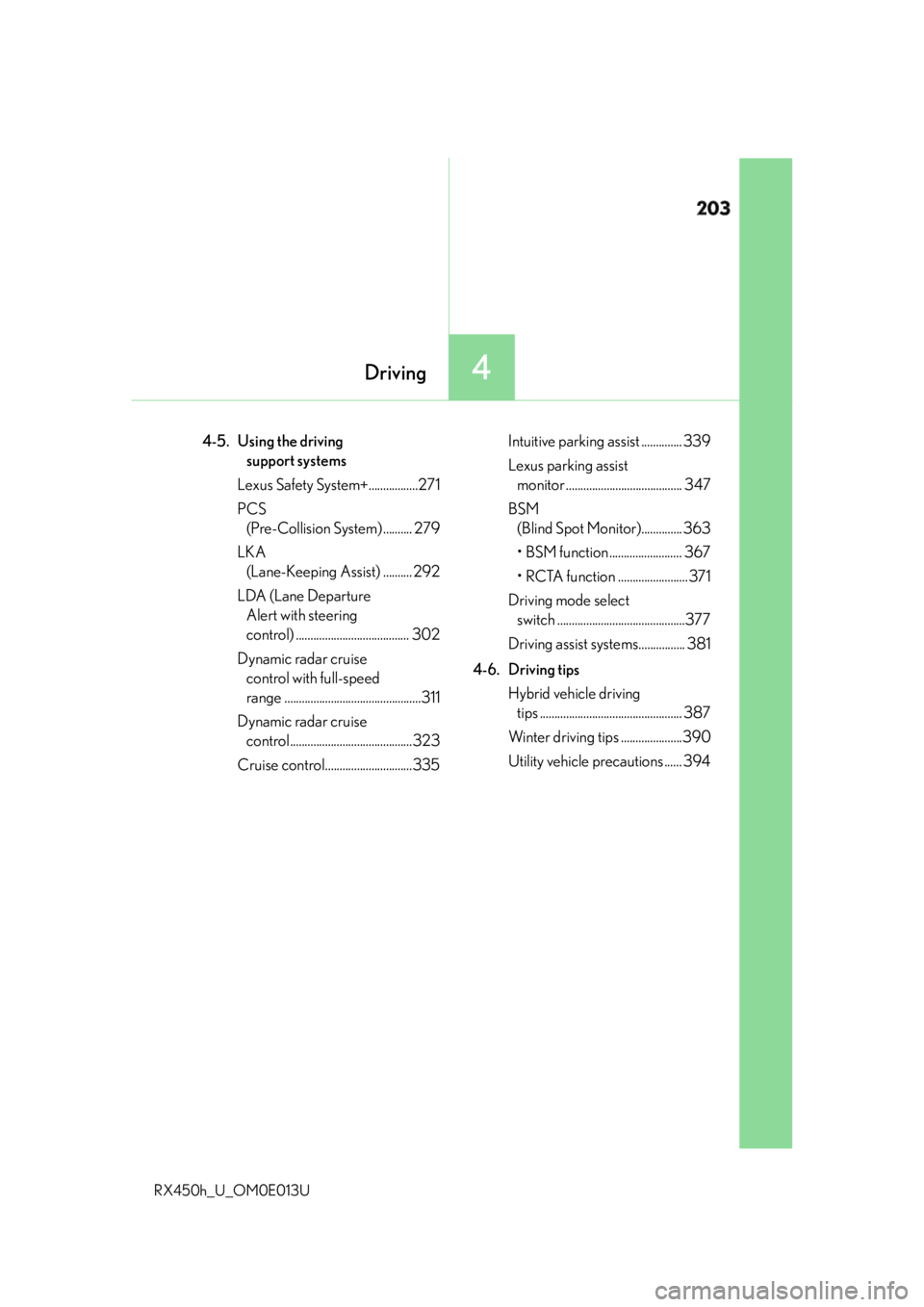
203
4 Driving
RX450h_U_OM0E013U 4-5. Using the driving
support systems
Lexus Safety System+.................271
PCS
(Pre-Collision System) .......... 279
LKA
(Lane-Keeping Assist) .......... 292
LDA (Lane Departure
Alert with steering
control) ....................................... 302
Dynamic radar cruise
control with full-speed
range ...............................................311
Dynamic radar cruise
control ..........................................323
Cruise control..............................335 Intuitive parking assist .............. 339
Lexus parking assist
monitor ........................................ 347
BSM
(Blind Spot Moni tor).............. 363
• BSM function ......................... 367
• RCTA function ........................ 371
Driving mode select
switch ............................................377
Driving assist systems................ 381
4-6. Driving tips
Hybrid vehicle driving
tips ................................................. 387
Winter driving tips .....................390
Utility vehicle precautions ...... 394