2016 LEXUS RX450H audio
[x] Cancel search: audioPage 135 of 660

1353-1. Key information
3
Operation of each component
RX450h_U_OM0E013U NOTICE ■
To prevent key damage ●
Do not drop the keys, subject them to strong shocks or bend them. ●
Do not expose the keys to high temp eratures for long periods of time.●
Do not get the keys wet or wash them in an ultrasonic washer, etc. ●
Do not attach metallic or magnetic materials to the keys or place the keys close to
such materials. ●
Do not disassemble the keys. ●
Do not attach a sticker or anything else to the surface of the electronic key. ●
Do not place the keys near objects that pr oduce magnetic fields, such as TVs, audio
systems and induction cookers, or medical electrical equipment, such as low-fre-
quency therapy equipment. ■
Carrying the electronic key on your person
Carry the electronic key 3.9 in. (10 cm) or mo re away from electric appliances that are
turned on. Radio waves emitted from electric appliances within 3.9 in. (10 cm) of the
electronic key may interfere with the key, causing the key to not function properly. ■
In case of a smart access system with push-button start malfunction or other key-
related problems
Take your vehicle with all the electronic keys provided with your vehicle to your Lexus
dealer. ■
When an electronic key is lost
If the electronic key remains lost, the risk of vehicle theft increase s significantly. Visit
your Lexus dealer immediately with all remaining electronic keys that were provided
with your vehicle.
Page 146 of 660
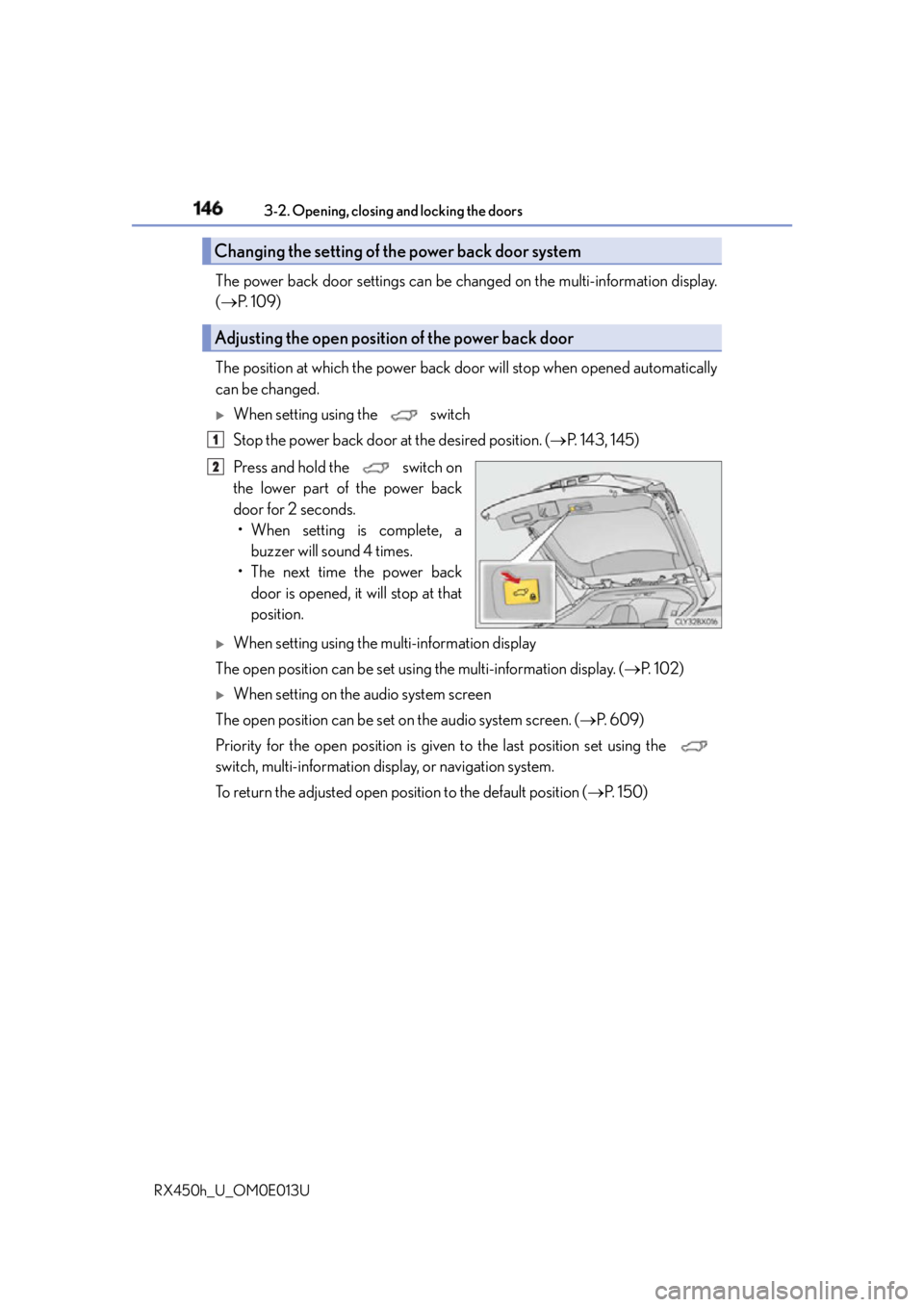
146 3-2. Opening, closing and locking the doors
RX450h_U_OM0E013U The power back door settings can be ch anged on the multi-information display.
( P. 1 0 9 )
The position at which the power back do or will stop when opened automatically
can be changed.
When setting using the switch
Stop the power back door at the desired position. ( P. 1 4 3 , 1 4 5 )
Press and hold the switch on
the lower part of the power back
door for 2 seconds.
• When setting is complete, a
buzzer will sound 4 times.
• The next time the power back
door is opened, it will stop at that
position.
When setting using the multi-information display
The open position can be set usin g the multi-information display. ( P. 1 0 2 )
When setting on the audio system screen
The open position can be set on the audio system screen. ( P. 6 0 9 )
Priority for the open position is give n to the last position set using the
switch, multi-information display, or navigation system.
To return the adjusted open position to the default position ( P. 1 5 0 )Changing the setting of the power back door system
Adjusting the open position of the power back door 1
2
Page 160 of 660

160 3-2. Opening, closing and locking the doors
RX450h_U_OM0E013U ■
Electronic Key battery-Saving Function
When battery-saving mode is set, battery depletion is minimized by stopping the elec-
tronic key from receiving radio waves.
■
Conditions affe cting operation
The smart access system with push-button star t, wireless remote control and immobilizer
system use weak radio waves. In the followi ng situations, the communication between the
electronic key and the vehicle may be affected, preventing the smart access system with
push-button start, wireless remote control and immobilizer system from operating prop-
erly. (Ways of coping: P. 5 6 4 )●
When the electronic key battery is depleted ●
Near a TV tower, electric powe r plant, gas station, radio stat ion, large display, airport or
other facility that generates strong radio waves or electrical noise ●
When the electronic key is in contact wi th, or is covered by the following metallic
objects
• Cards to which aluminum foil is attached
• Cigarette boxes that have aluminum foil inside
• Metallic wallets or bags
•Coins
•Hand warmers made of metal
• Media such as CDs and DVDs ●
When other wireless keys (that emit radio waves) are being used nearby ●
When carrying the electronic key together with the following devices that emit radio
waves
• Portable radio, cellular phone, cordless phone or other wireless communication
devices
• Another vehicle’s electronic key, another el ectronic key of your vehicle, or a wireless
key that emits radio waves
• Personal computers or person al digital assistants (PDAs)
• Digital audio players
• Portable game systems ●
If window tint with a metallic content or me tallic objects are attached to the rear win-
dow ●
When the electronic key is placed near a battery charger or electronic devicesPress twice while pressing and holding .
Confirm that the electronic key indicator flashes
4 times.
While the battery-saving mode is set, the smart
access system with push-button start cannot be
used. To cancel the function, press any of the
electronic key buttons.
Page 233 of 660
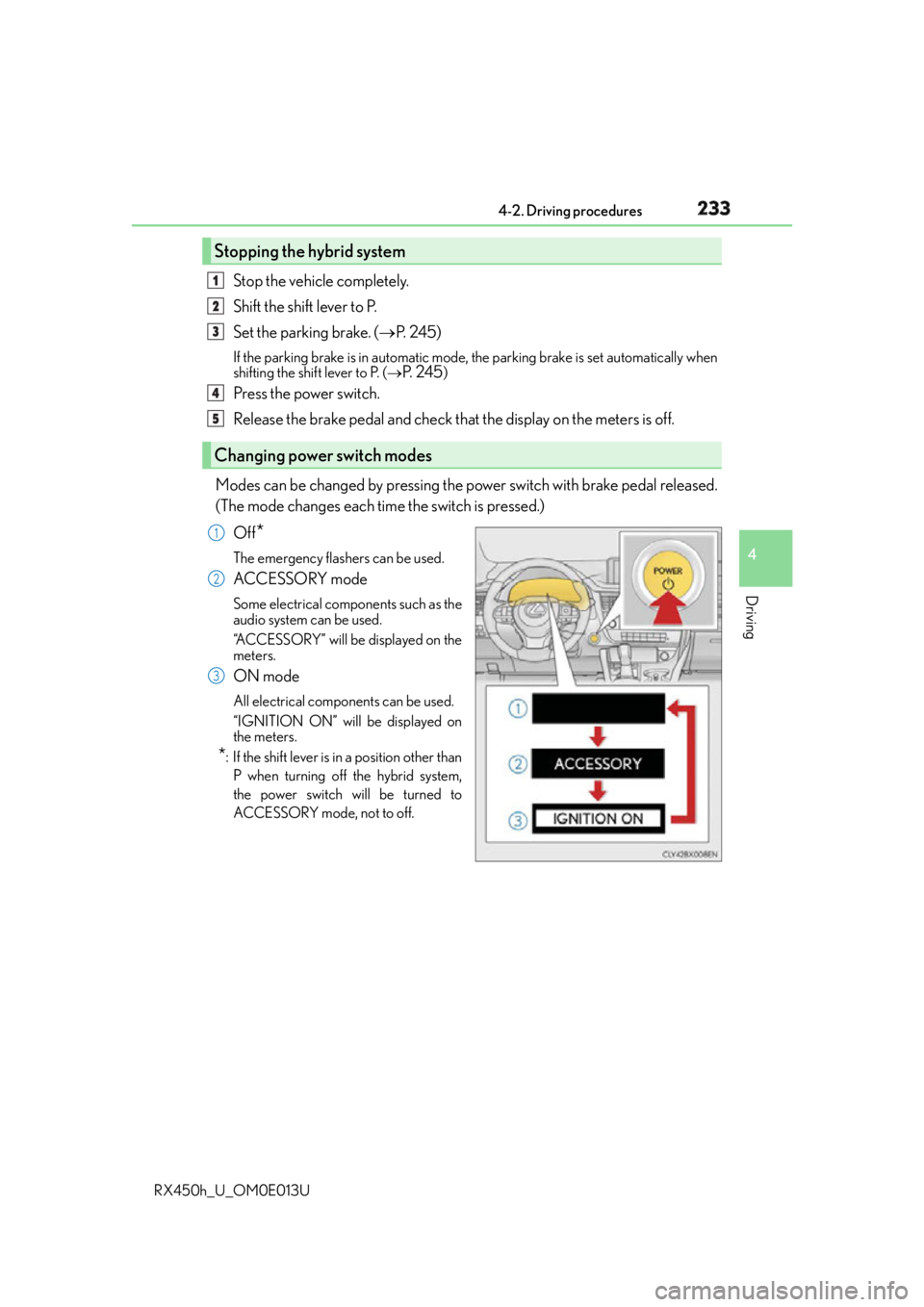
2334-2. Driving procedures
4
Driving
RX450h_U_OM0E013U Stop the vehicle completely.
Shift the shift lever to P.
Set the parking brake. ( P. 2 4 5 )If the parking brake is in automatic mode, the parking brake is set automatically when
shifting the shift lever to P. (
P. 2 4 5 )
Press the power switch.
Release the brake pedal and check that the display on the meters is off.
Modes can be changed by pressing the po wer switch with brake pedal released.
(The mode changes each time the switch is pressed.)
Off
* The emergency flashers can be used.
ACCESSORY mode Some electrical components such as the
audio system can be used.
“ACCESSORY” will be displayed on the
meters.
ON mode All electrical components can be used.
“IGNITION ON” will be displayed on
the meters.
* : If the shift lever is in a position other than
P when turning off the hybrid system,
the power switch will be turned to
ACCESSORY mode, not to of f.Stopping the hybrid system
Changing power switch modes 1
2
3
4
5
1
2
3
Page 299 of 660
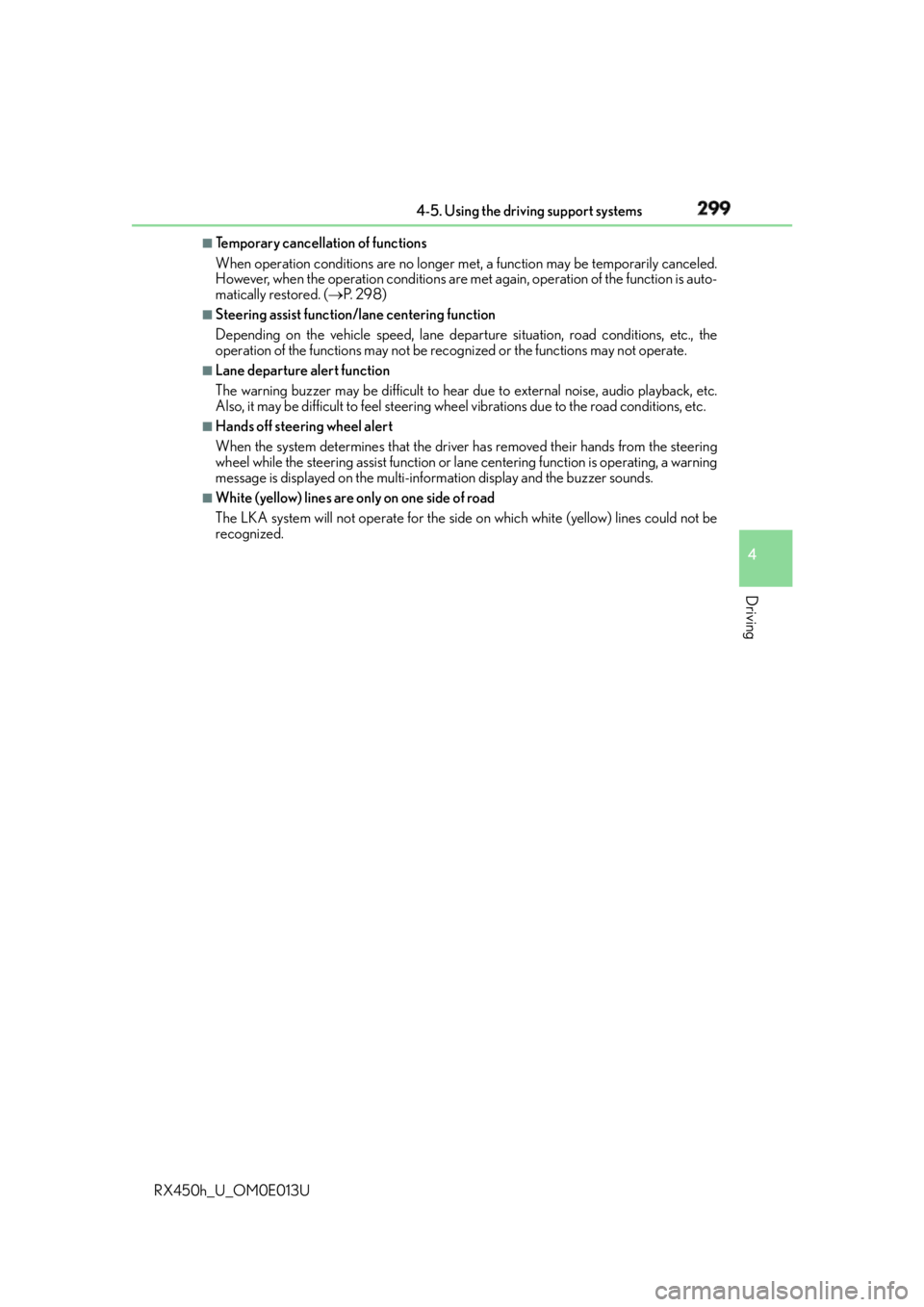
2994-5. Using the driving support systems
4
Driving
RX450h_U_OM0E013U ■
Temporary cancellation of functions
When operation conditions are no longer me t, a function may be temporarily canceled.
However, when the operation conditions are met again, operation of the function is auto-
matically restored. ( P. 2 9 8 )■
Steering assist function/lane centering function
Depending on the vehicle speed, lane depart ure situation, road conditions, etc., the
operation of the functions may not be reco gnized or the functions may not operate.■
Lane departure alert function
The warning buzzer may be difficult to hear due to external noise, audio playback, etc.
Also, it may be difficult to feel steering wheel vibrations due to the road conditions, etc. ■
Hands off steering wheel alert
When the system determines that the driver has removed their hands from the steering
wheel while the steering assist function or lane centering function is operating, a warning
message is displayed on th e multi-information display and the buzzer sounds.■
White (yellow) lines are on ly on one side of road
The LKA system will not operate for the side on which white (yellow) lines could not be
recognized.
Page 308 of 660
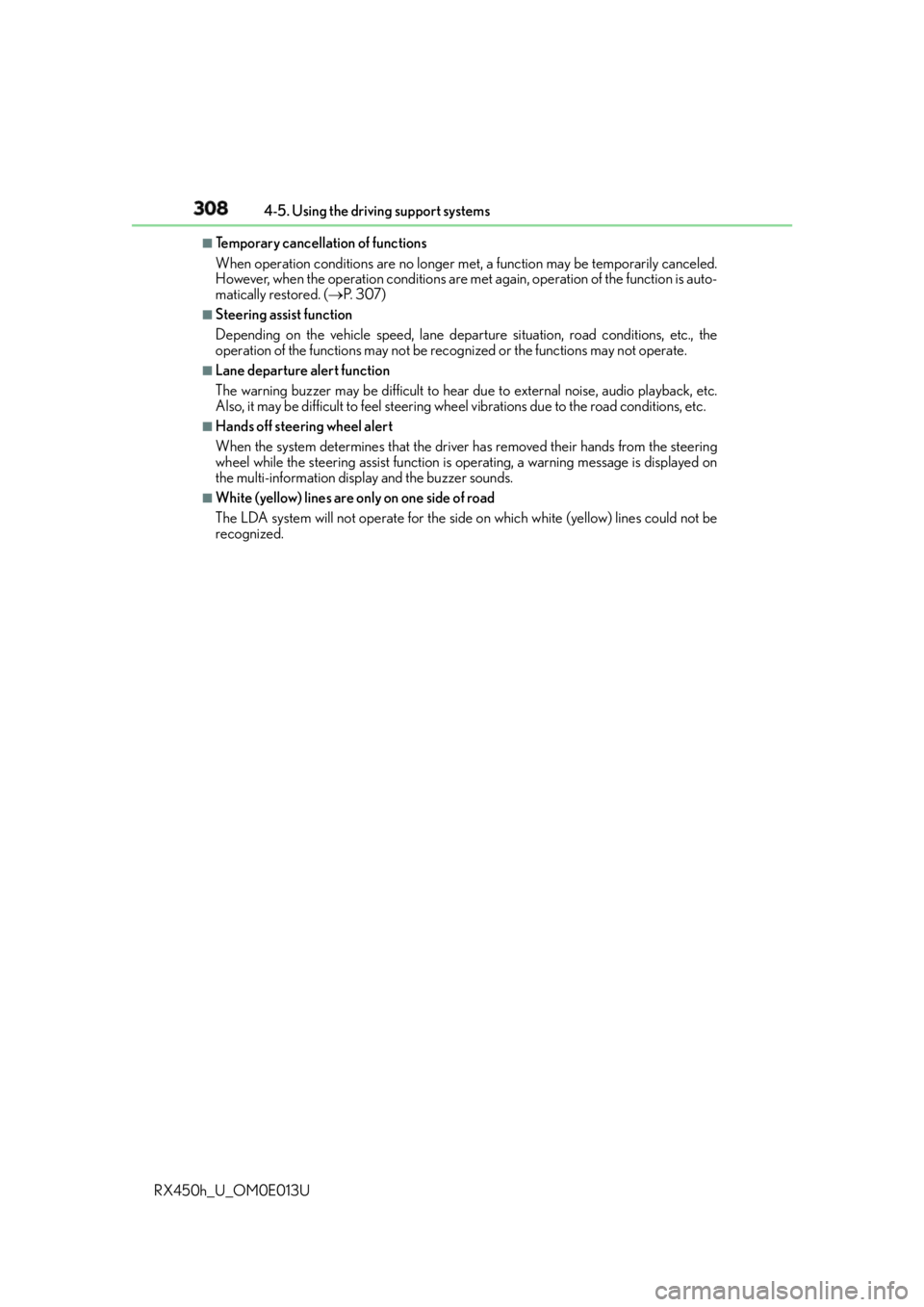
308 4-5. Using the driving support systems
RX450h_U_OM0E013U ■
Temporary cancellation of functions
When operation conditions are no longer me t, a function may be temporarily canceled.
However, when the operation conditions are met again, operation of the function is auto-
matically restored. ( P. 3 0 7 )■
Steering assist function
Depending on the vehicle speed, lane depart ure situation, road conditions, etc., the
operation of the functions may not be reco gnized or the functions may not operate.■
Lane departure alert function
The warning buzzer may be difficult to hear due to external noise, audio playback, etc.
Also, it may be difficult to feel steering wheel vibrations due to the road conditions, etc. ■
Hands off steering wheel alert
When the system determines that the driver has removed their hands from the steering
wheel while the steering assist function is operating, a warning message is displayed on
the multi-information displa y and the buzzer sounds.■
White (yellow) lines are on ly on one side of road
The LDA system will not operate for the side on which white (yellow) lines could not be
recognized.
Page 343 of 660
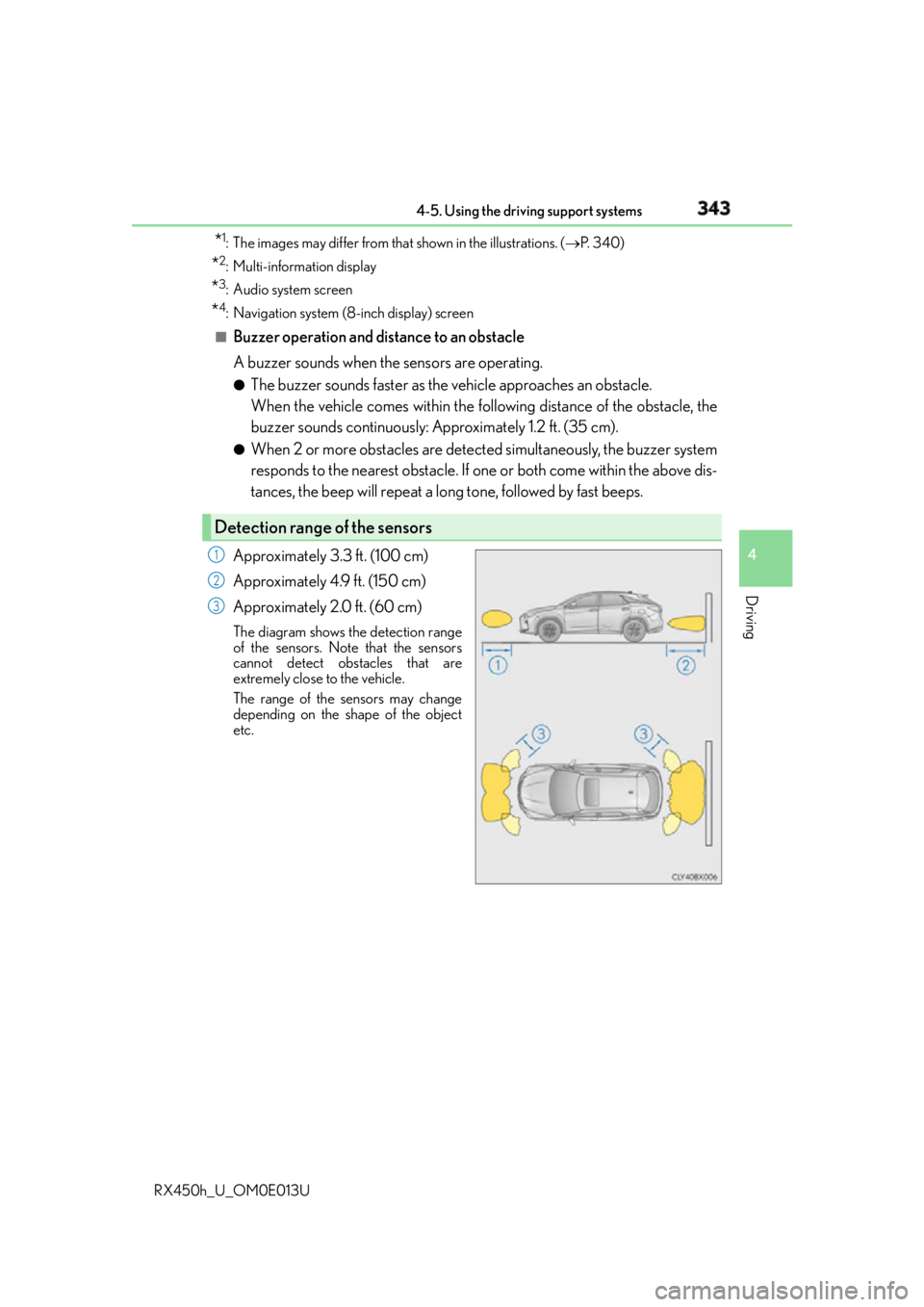
3434-5. Using the driving support systems
4
Driving
RX450h_U_OM0E013U * 1
: The images may differ from that shown in the illustrations. ( P. 3 4 0 )
* 2
: Multi-information display
* 3
: Audio system screen
* 4
: Navigation system (8-inch display) screen ■
Buzzer operation and distance to an obstacle
A buzzer sounds when the sensors are operating. ●
The buzzer sounds faster as the vehicle approaches an obstacle.
When the vehicle comes within the follo wing distance of the obstacle, the
buzzer sounds continuously: Approximately 1.2 ft. (35 cm).●
When 2 or more obstacles are detected simultaneously, the buzzer system
responds to the nearest obstacle. If one or both come within the above dis-
tances, the beep will repeat a long tone, followed by fast beeps.
Approximately 3.3 ft. (100 cm)
Approximately 4.9 ft. (150 cm)
Approximately 2.0 ft. (60 cm) The diagram shows th e detection range
of the sensors. Note that the sensors
cannot detect obstacles that are
extremely close to the vehicle.
The range of the sensors may change
depending on the shape of the object
etc.Detection range of the sensors 1
2
3
Page 345 of 660
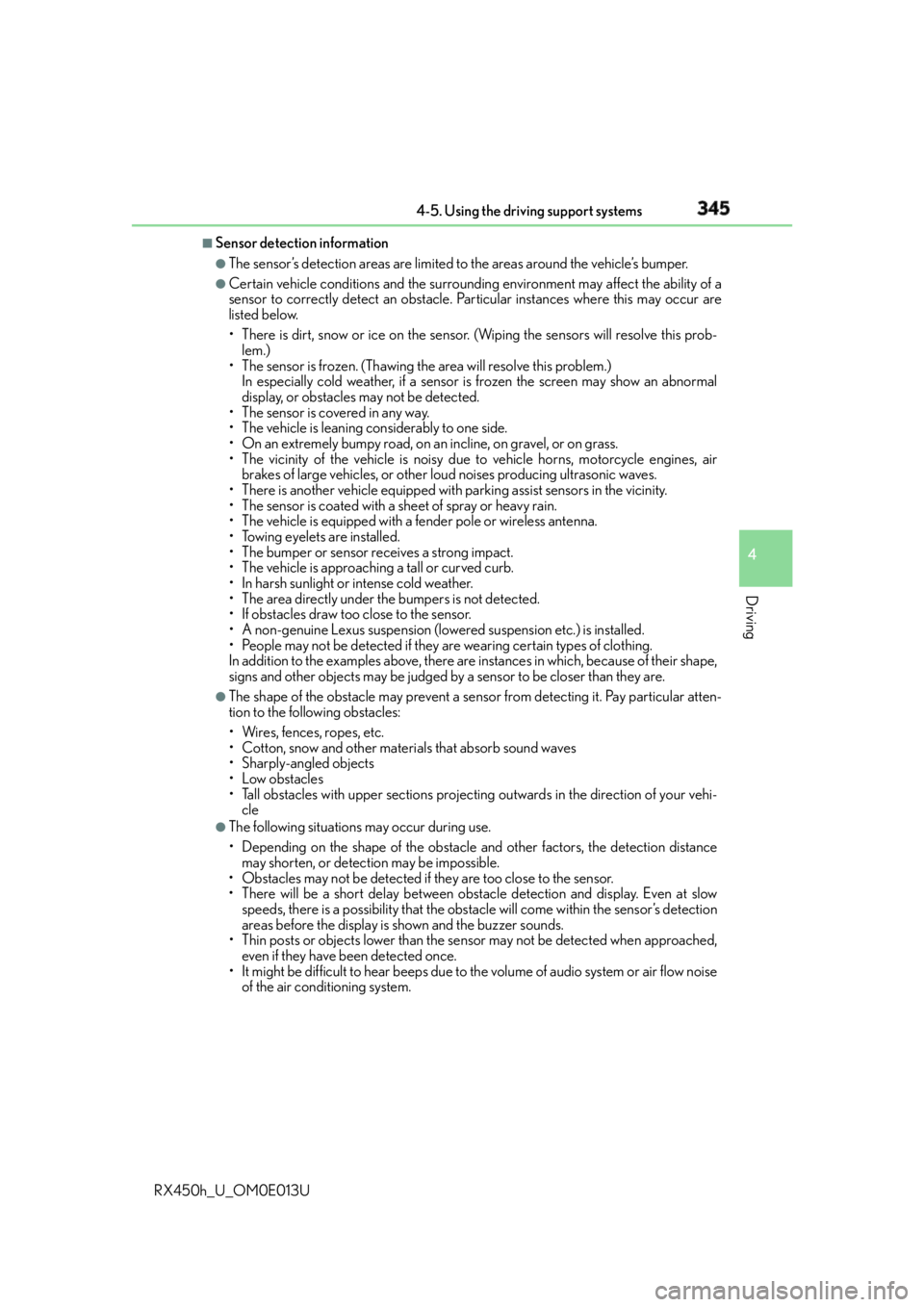
3454-5. Using the driving support systems
4
Driving
RX450h_U_OM0E013U ■
Sensor detectio n information●
The sensor’s detection areas are limited to the areas around the vehicle’s bumper. ●
Certain vehicle conditions and the surround ing environment may affect the ability of a
sensor to correctly detect an obstacle. Particular instances where this may occur are
listed below.
• There is dirt, snow or ice on the sensor . (Wiping the sensors will resolve this prob-
lem.)
• The sensor is frozen. (Thawing th e area will resolve this problem.)
In especially cold weather, if a sensor is frozen the screen may show an abnormal
display, or obstacles may not be detected.
• The sensor is covered in any way.
• The vehicle is leaning co nsiderably to one side.
• On an extremely bumpy road, on an incline, on gravel, or on grass.
• The vicinity of the vehicle is noisy due to vehicle horns, motorcycle engines, air
brakes of large vehicles, or other loud noises producing ultrasonic waves.
• There is another vehicle equipped with parking assist sensors in the vicinity.
• The sensor is coated with a sheet of spray or heavy rain.
• The vehicle is equipped with a fender pole or wireless antenna.
• Towing eyelets are installed.
• The bumper or sensor receives a strong impact.
• The vehicle is approaching a tall or curved curb.
• In harsh sunlight or intense cold weather.
• The area directly under the bumpers is not detected.
• If obstacles draw too close to the sensor.
• A non-genuine Lexus suspension (low ered suspension etc.) is installed.
• People may not be detected if they are wearing certain types of clothing.
In addition to the examples above, there are instances in which, because of their shape,
signs and other objects may be judged by a sensor to be closer than they are.●
The shape of the obstacle may prevent a sensor from detecting it. Pay particular atten-
tion to the following obstacles:
• Wires, fences, ropes, etc.
• Cotton, snow and other materials that absorb sound waves
• Sharply-angled objects
•Low obstacles
• Tall obstacles with upper sections projecting outwards in the direction of your vehi-
cle ●
The following situations may occur during use.
• Depending on the shape of the obstacle and other factors, the detection distance
may shorten, or detect ion may be impossible.
• Obstacles may not be detected if they are too close to the sensor.
• There will be a short delay between obst acle detection and display. Even at slow
speeds, there is a possibility that the obstacle w ill come within the sensor’s detection
areas before the display is shown and the buzzer sounds.
• Thin posts or objects lower than the sensor may not be detected when approached,
even if they have been detected once.
• It might be difficult to hear beeps due to th e volume of audio system or air flow noise
of the air conditioning system.