2016 LEXUS RX450H display
[x] Cancel search: displayPage 407 of 660
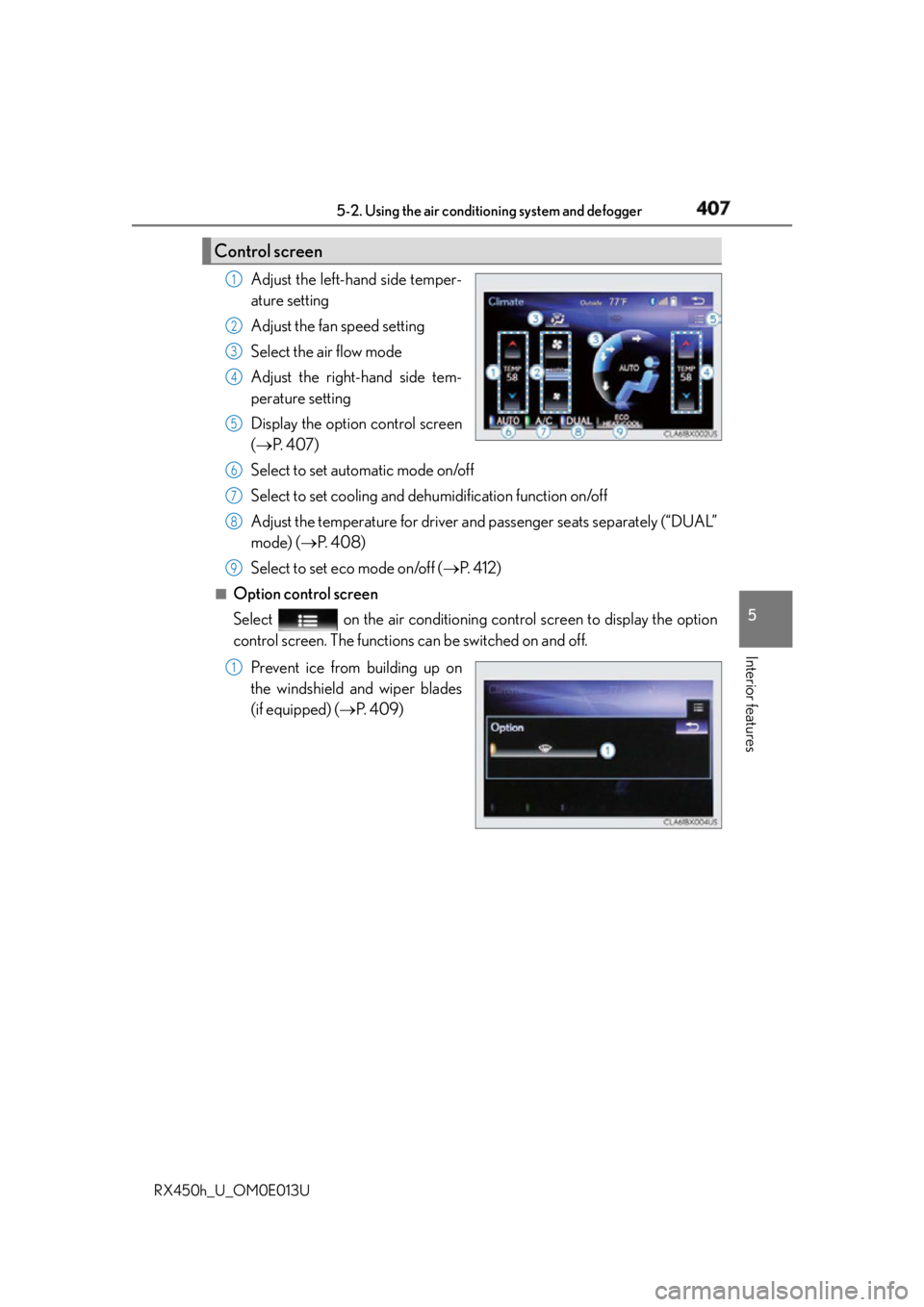
4075-2. Using the air conditio ning system and defogger
5
Interior features
RX450h_U_OM0E013U Adjust the left-hand side temper-
ature setting
Adjust the fan speed setting
Select the air flow mode
Adjust the right-hand side tem-
perature setting
Display the option control screen
( P. 4 0 7 )
Select to set automatic mode on/off
Select to set cooling and de humidification function on/off
Adjust the temperature for driver and passenger seats separately (“DUAL”
mode) ( P. 4 0 8 )
Select to set eco mode on/off ( P. 4 1 2 )■
Option control screen
Select on the air conditioning control screen to display the option
control screen. The functions can be switched on and off.
Prevent ice from building up on
the windshield and wiper blades
(if equipped) ( P. 4 0 9 )Control screen 1
2
3
4
5
6
7
8
9
1
Page 408 of 660

408 5-2. Using the air conditio ning system and defogger
RX450h_U_OM0E013U ■
Side display operation screen (Vehicles with 12.3-inch display)
Select the air flow mode
Adjust the left-hand side temper-
ature setting
Adjust the fan speed setting
Adjust the right-hand side tem-
perature setting
Select to set auto mode on/off
Select to set cooling and dehu-
midification function on/off
Adjust the temperature for driver and passenger seats separately (“DUAL”
mode) ( P. 4 0 8 )■
Using the automatic mode
Press the “AUTO” button or select “AUTO” on the air conditioning control
screen.
Press to switch to automatic air intake mode. (if equipped)
The air conditioning system automati cally switches between outside air
and recirculated air modes.
Adjust the temperature setting.
To stop the operation, press the “OFF” button.■
Automatic mode indicator
If the fan speed setting or air flow modes are operated, the automatic mode
indicator goes off. However, automati c mode for functions other than that
operated is maintained. ■
Adjusting the temperature for driver and passenger seats separately
(“DUAL” mode)
To turn on the “DUAL” mode, perform any of the following procedures: ●
Select “DUAL” on the air co nditioning control screen.●
Select “DUAL” on the side display operation screen. (Vehicles with 12.3-
inch display) ●
Adjust the temperature setting of the passenger side with the passenger
side temperature adjustment button. The indicator comes on when the “DUAL” mode is on. 1
2
3
4
5
6
Air conditioning controls 7
1
2
3
4
Page 409 of 660

4095-2. Using the air conditio ning system and defogger
5
Interior features
RX450h_U_OM0E013U ■
Switching between outside air and recirculated air modes
Press . The mode switches between (recirculated air mode), automatic and
(outside air mode) modes each time the button is pressed.
When the system is switched to automatic mode, the air conditioning system oper-
ates automatically.■
Defogging the windshield
Defoggers are used to defog the windshield and front side windows.
Press . Set the outside/recirculated air mode button to outside air mode if the recirculated
air mode is used. (It may switch automatically.)
To defog the windshield and the side windows early, turn the air flow and tempera-
ture up.
To return to the previous mode, press again when the windshield is
defogged.■
Defogging the rear window and outside rear view mirrors
Defoggers are used to defog the rear window and to remove raindrops, dew
and frost from the outside rear view mirrors.
Press . The defoggers will automatically turn off after a period of time.■
Windshield wiper de-icer (if equipped)
This feature is used to prevent ice fr om building up on the windshield and
wiper blades.
Select on the option control screen. When the windshield wiper de-icer is on , is displayed on the air condition-
ing control screen.
The windshield wiper de-icer will automati cally turn off after a period of time.Other functions
Page 439 of 660

4395-5. Using the other interior features
5
Interior features
RX450h_U_OM0E013U NOTICE ■
Conditions in which the wireless charger may not operate correctly
In the following situations, the wireless charger may not operate correctly: ●
When a portable device is fully charged ●
When there is a foreign object between the charging area and portable device●
When a portable device becomes hot while charging ●
When a portable device is placed on the wireless area with its charging surface fac-
ing up ●
When a portable device is not centered on the charging area ●
When the vehicle is near a TV tower, electric power plant, gas station, radio station,
large display, airport or other facility that generates strong radio waves or electrical
noise ●
When the portable device is in contact with, or is covered by any of the following
metallic objects
• Cards to which aluminum foil is attached
• Cigarette boxes that have aluminum foil inside
• Metallic wallets or bags
•Coins
• Metal hand warmers
• Media such as CDs and DVDs ●
When wireless keys (that emit radio waves) other than those of your vehicle are being
used nearby.
If in situations other than above the wirele ss charger does not op erate properly or the
operation indicator light is blinking, the wireless charge r may be malfunctioning. Con-
tact your Lexus dealer. ■
To prevent failure or damage to data ●
Do not bring magnetic cards, such as a credit card, or magnetic recording media,
close to the wireless charger while chargi ng. Otherwise, data may be erased due to
the influence of magnetism.
Additionally, do not bring precision instrume nts such as wrist watches, close to the
wireless charger, as such objects may malfunction. ●
Do not leave portable devices in the cab in. The temperature inside the cabin may
become high when parked in the su n, and cause damage to the device.■
To prevent 12-volt battery discharge
Do not use the wireless charger for a long period of time with the hybrid system is
stopped.
Page 449 of 660

4495-5. Using the other interior features
5
Interior features
RX450h_U_OM0E013U The status of the opening and closing of
a garage door is shown by the indica-
tors.
Opening
Closing This function is only available if the
garage door opener motor used is a
compatible device. (To check device
compatibility, refer to
www.HomeLink.com.)
The indicators can operate within approximately 820 ft. (250 m) of the garage
door. However, if there are obstructions between the garage door and the vehi-
cle, such as houses and trees, feedback signals from the garage door may not be
received.
To recall the previous door operation status, press and release either
HomeLink ®
buttons and or and simultaneously.
The last recorded status w ill be displayed for 3 seconds.Garage door operation indicators 1
2
Color Status
Orange (flashing) Currently opening/closing
Green Opening/closing has completed
Red (flashing) Feedback signals cannot be received
Page 466 of 660

466 6-2. Maintenance
RX450h_U_OM0E013U ■
Repair and replacement
It is recommended that genuine Lexus parts be used for repairs to ensure performance
of each system. If non-Lexus parts are used in replacement or if a repair shop other than
a Lexus dealer performs repairs, confirm the warranty coverage. ■
Resetting the message indicating main tenance is required (U.S.A. only)
After the required maintenance is preforme d according to the maintenance schedule,
please reset the message.
To reset the message, follow the procedures described below:
Select on the multi-information display.( P. 1 0 9 )
Press or of the meter control switch, select the “Scheduled Maintenance”
screen and then press and hold the .
Select the “Yes” and push .
A message will be displayed on the multi-information display when the reset proce-
dure has been completed. ■
Allow inspection and repairs to be performed by a Lexus dealer ●
Lexus technicians are well-trained specialists an d are kept up to date with the latest ser-
vice information. They are well informed about the operation of all systems on your
vehicle. ●
Keep a copy of the repair order. It proves that the maintenance that has been per-
formed is under warranty coverage. If any problem should arise while your vehicle is
under warranty, your Lexus dealer will promptly take care of it.
WA R N I N G ■
If your vehicle is not properly maintained
Improper maintenance could result in seriou s damage to the vehicle and possible seri-
ous injury or death. ■
Handling of the 12-volt battery ●
Engine exhaust, some of its constituents , and a wide variety of automobile compo-
nents contain or emit chemicals known to th e State of California to cause cancer and
birth defects and other reproductive harm. Work in a well ventilated area. ●
Oils, fuels and fluids contained in vehicles as well as waste produced by component
wear contain or emit chemicals known to the State of California to cause cancer and
birth defects or other reproductive harm. Avoid exposure and wash any affected area
immediately. ●
12-volt battery posts, terminals and related accessories contain lead and lead com-
pounds which are known to cause brain damage. Wash your hands after handling.
( P. 4 8 3 ) 1
2
3
4
Page 478 of 660

478 6-3. Do-it-yourself maintenance
RX450h_U_OM0E013U ■
After changing the engine oil
The engine oil maintenance da ta should be reset. Perform the following procedures:
Select on the multi-information display. ( P. 1 0 9 )
Press or of the meter control switch, select the “Oil Maintenance” screen and
then press and hold the .
Select the “Yes” and push .
A message is displayed on the multi-information display.
WA R N I N G ■
Used engine oil ●
Used engine oil contains potentially harm ful contaminants which may cause skin dis-
orders such as inflammation and skin canc er, so care should be taken to avoid pro-
longed and repeated contact. To remove used engine oil from your skin, wash
thoroughly with soap and water. ●
Dispose of used oil and filters only in a sa fe and acceptable manner. Do not dispose of
used oil and filters in household trash, in sewers or onto the ground. Call your Lexus
dealer, service station or auto parts store for information concerning recycling or dis-
posal. ●
Do not leave used engine oil within the reac h of children.
NOTICE ■
To prevent serious engine damage
Check the oil level on a regular basis. ■
When replacing the engine oil ●
Be careful not to spill engine oil on the vehicle components. ●
Avoid overfilling, or the engine could be damaged.●
Check the oil level on the dipstick every time you refill the vehicle. ●
Be sure the engine oil filler cap is properly tightened. 1
2
3
4
Page 488 of 660

488 6-3. Do-it-yourself maintenance
RX450h_U_OM0E013U Your vehicle is equipped with a tire pressure warning system that uses tire pres-
sure warning valves and transmitters to detect low tire inflation pressure before
serious problems arise.
◆ Installing tire pressure warning valves and transmitters
When replacing tires or wheels, tire pressure warning valves and transmitters
must also be installed.
When new tire pressure warning valves and transmitters are installed, new ID
codes must be registered in the tire pressure warning computer and the tire
pressure warning system must be initialized. Have tire pressure warning valve
and transmitter ID codes registered by your Lexus dealer. ( P. 4 8 9 )
◆ Initializing the tire pressure warning system ■
The tire pressure warning system must be initialized in the following circum-
stances: ●
When the tire inflation pressure is changed such as when changing travel-
ing speed. ●
When the tire inflation pressure is changed such as when the tire size is
changed. ●
When rotating the tires
When the tire pressure warning system is initialized, the current tire inflation
pressure is set as the benchmark pressure.Tire pressure warning system ●
The tire pressure detected by the tire
pressure warning system can be dis-
played on the multi-information display. The illustration used is intended as an exam-
ple, and may differ from the image that is
actually displayed on the multi-information
display.●
If the tire pressure drops below a prede-
termined level, the driver is warned by a
screen display and a warning light.
( P. 5 3 8 ) The illustration used is intended as an exam-
ple, and may differ from the image that is
actually displayed on the multi-information
display.