Page 339 of 660
3394-5. Using the driving support systems
4
Driving
RX450h_U_OM0E013U Press “ ” or “ ” of the meter control
switches, select .
Press “ ” or “ ” of the meter control
switches, select “Parking Assist”.
When on, the indicator light comes on
to inform the driver that the system is
operational.Intuitive parking assist The distance from your vehicle to near by obstacles when parallel parking or
maneuvering into a garage is measure d by the sensors and communicated via
the displays and a buzzer. Always chec k the surrounding area when using this
system.
Types of sensors
Except F SPORT models
F SPORT models
Front corner sensors
Front center sensors
Rear corner sensors
Rear center sensors
Turning the intuitive parking assist on/off 1
2
3
4
1
2
Page 340 of 660
340 4-5. Using the driving support systems
RX450h_U_OM0E013U When the sensors detect an obstacle, the following displays inform the driver of
the position and distance to the obstacle. ■
Multi-information display
Front corner sensor operation
Front center sensor operation
Rear corner sensor operation
Rear center sensor operation■
Navigation system (8-inch display) screen
Intuitive parking assist When the vehicle is moving forward.
A graphic is automatically displayed
when an obstacle is detected. The
screen can be set so that the graphic
is not displayed. ( P. 3 4 4 )
: Select to mute the buzzer
sounds.
Intuitive parking assist
Rear Cross Traffic Alert (if
equipped)
When the vehicle is moving back-
ward. A simplified image is displayed
on the upper part of the screen
when an obstacle is detected.Display 1
2
3
4
1
2
3
Page 341 of 660
3414-5. Using the driving support systems
4
Driving
RX450h_U_OM0E013U ■
Navigation system (12.3-inch display) screen
Lexus parking assist-sensor
Rear Cross Traffic Alert (if
equipped) A graphic is automatically displayed
on the side display when an obstacle
is detected. The screen can be set so
that the graphic is not displayed.
( P. 3 4 4 )
: Select to mute the buzzer
sounds. This function is available
when the vehicle is moving forward. 1
2
Page 342 of 660
342 4-5. Using the driving support systems
RX450h_U_OM0E013U ■
Distance display
Sensors that detect an obstacle w ill illuminate continuously or blink.
Sensor detection display, obstacle distance Display
* 1
Insert display Approximate distance to obstacle
Lexus parking
assist moni-
tor
* 4
Pa n o r a m i c
view monitor Front and rear
center sensor Front and rear
corner sensor
(continuous) (blinking
slowly) (blinking
slowly) Front center sen-
sor:
3.3 ft. (100 cm)
to
2.0 ft. (60 cm)
Rear center sen-
sor:
4.9 ft. (150 cm)
to
2.0 ft. (60 cm)
(continuous) (blinking) (blinking) 2.0 ft. (60 cm) to
1.5 ft. (45 cm) 2.0 ft. (60 cm) to
1.5 ft. (45 cm)
(continuous) (blinking
rapidly) (blinking
rapidly) 1.5 ft. (45 cm) to
1.2 ft. (35 cm) 1.5 ft. (45 cm) to
1.2 ft. (35 cm)
(blinking
* 2
or
continuous
* 3
) (continuous) (continuous) Less than
1.2 ft. (35 cm) Less than
1.2 ft. (35 cm)
Page 343 of 660
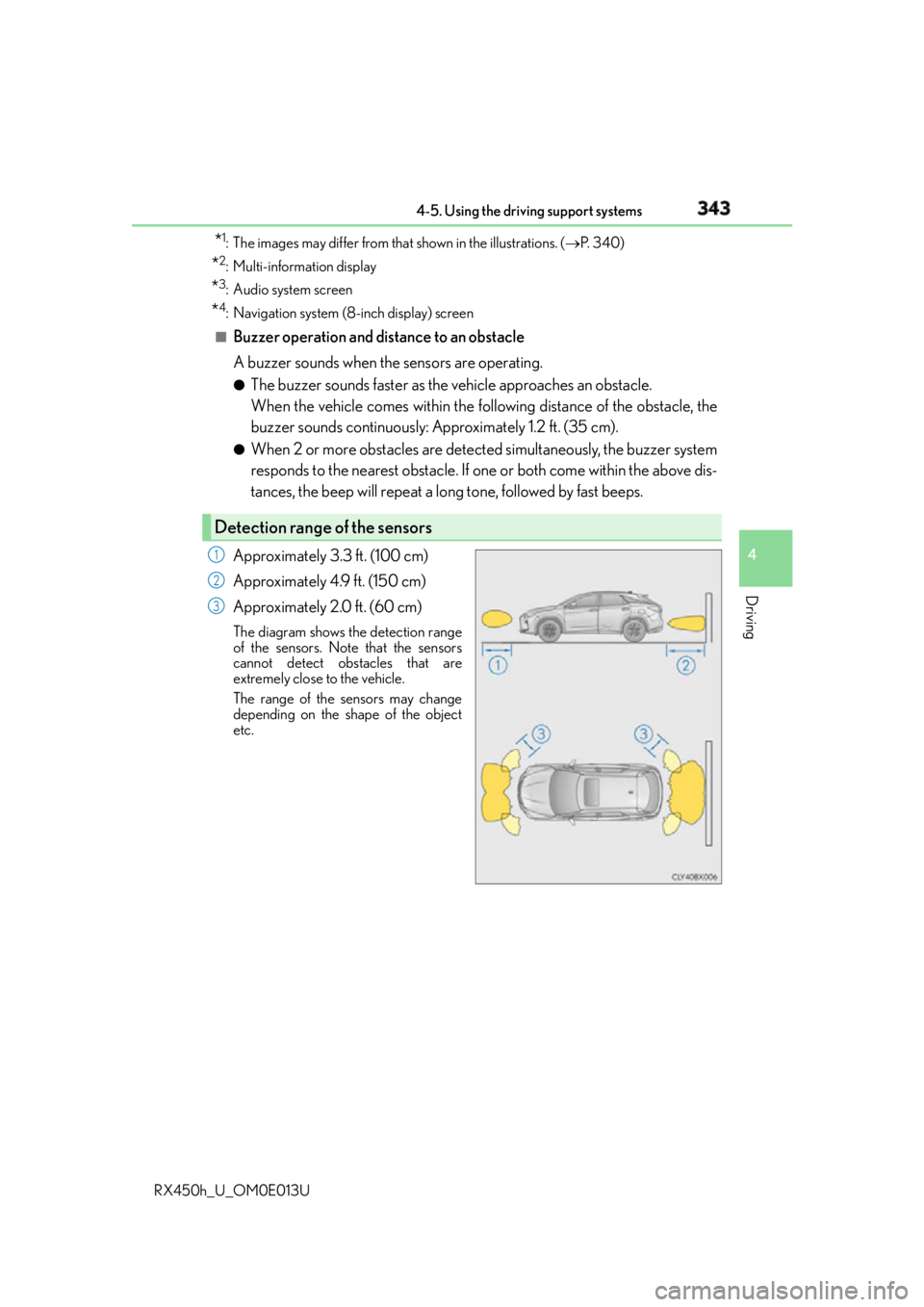
3434-5. Using the driving support systems
4
Driving
RX450h_U_OM0E013U * 1
: The images may differ from that shown in the illustrations. ( P. 3 4 0 )
* 2
: Multi-information display
* 3
: Audio system screen
* 4
: Navigation system (8-inch display) screen ■
Buzzer operation and distance to an obstacle
A buzzer sounds when the sensors are operating. ●
The buzzer sounds faster as the vehicle approaches an obstacle.
When the vehicle comes within the follo wing distance of the obstacle, the
buzzer sounds continuously: Approximately 1.2 ft. (35 cm).●
When 2 or more obstacles are detected simultaneously, the buzzer system
responds to the nearest obstacle. If one or both come within the above dis-
tances, the beep will repeat a long tone, followed by fast beeps.
Approximately 3.3 ft. (100 cm)
Approximately 4.9 ft. (150 cm)
Approximately 2.0 ft. (60 cm) The diagram shows th e detection range
of the sensors. Note that the sensors
cannot detect obstacles that are
extremely close to the vehicle.
The range of the sensors may change
depending on the shape of the object
etc.Detection range of the sensors 1
2
3
Page 344 of 660

344 4-5. Using the driving support systems
RX450h_U_OM0E013U You can change the buzzer sounds volu me and the screen operating conditions
when the power switch is in ON mode.
Press the “MENU” button on the Remote Touch, and then select on the
screen.
Select “Vehicle”, and th en select “LEXUS Park Assist” on the screen.
Select the desired item.
The buzzer sounds volume can
be adjusted.
On or off can be selected for intu-
itive parking assist display.
Both the front or rear center sen-
sors display and tone indication
can be set. ■
The intuitive parking assist can be operated when ●
Front corner sensors:
• The power switch is in ON mode.
• The shift lever is in other than P.
• The vehicle speed is less than about 6 mph (10 km/h).
(At any speed when the shift lever is in R) ●
Front center sensors:
• The power switch is in ON mode.
• The shift lever is in other than P or R.
• The vehicle speed is less than about 6 mph (10 km/h). ●
Rear corner and rear center sensors:
• The power switch is in ON mode.
• The shift lever is in R. ■
Intuitive parking assist display ●
Vehicles with 8-inch display: When an ob stacle is detected while the Lexus parking
assist monitor or panoramic view monitor is in use, the warning indicator will appear in
the upper part of the screen even if the display setting has been set to off.●
Vehicles with 12.3-inch display: If the intu itive parking assist display is set to on,
detected objects will also be displayed on the panoramic view monitor. For details, refer
to “NAVIGATION SYSTEM OWNER’S MANUAL”.Setting up intuitive parking assist 1
2
3
1
2
3
Page 345 of 660
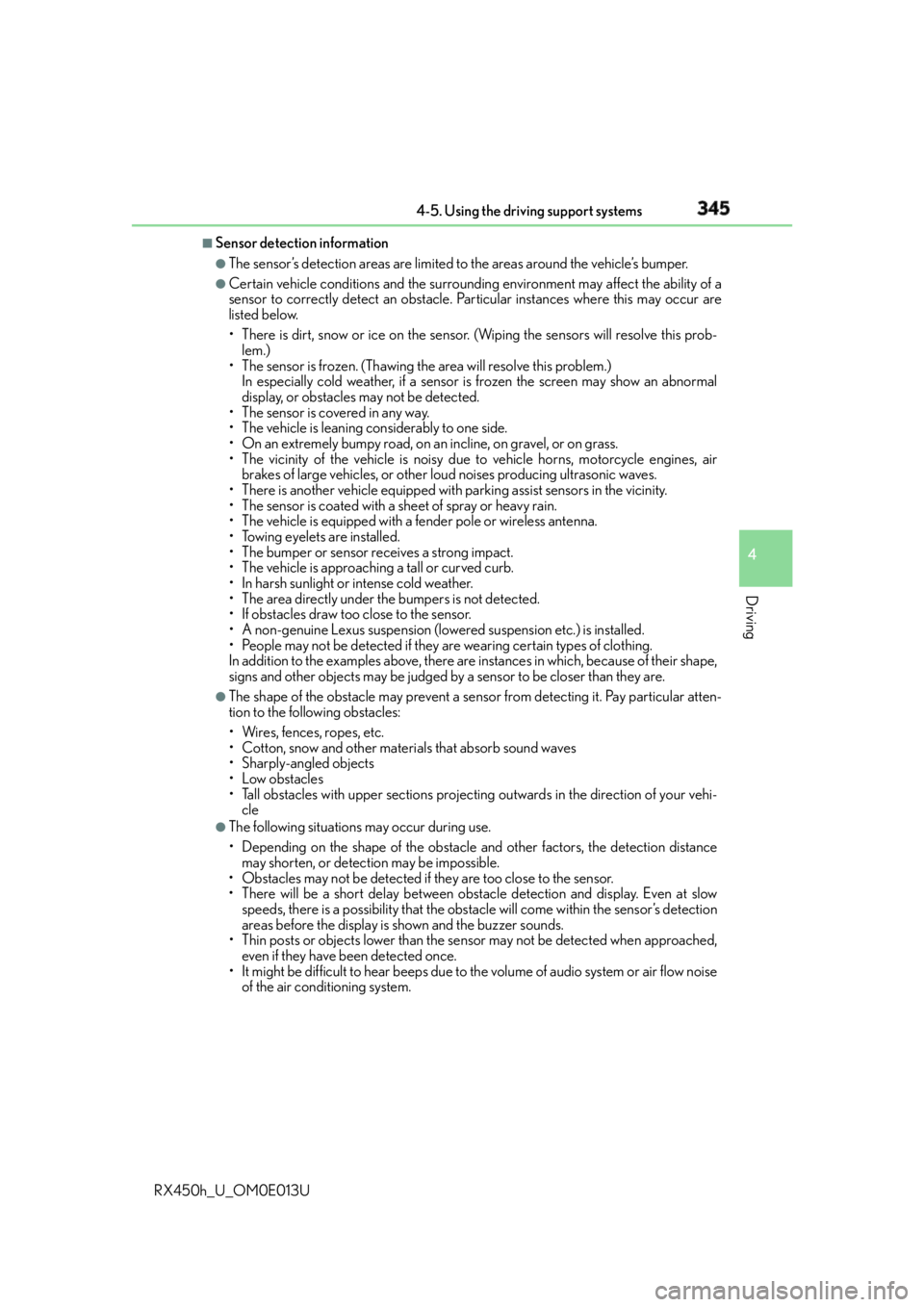
3454-5. Using the driving support systems
4
Driving
RX450h_U_OM0E013U ■
Sensor detectio n information●
The sensor’s detection areas are limited to the areas around the vehicle’s bumper. ●
Certain vehicle conditions and the surround ing environment may affect the ability of a
sensor to correctly detect an obstacle. Particular instances where this may occur are
listed below.
• There is dirt, snow or ice on the sensor . (Wiping the sensors will resolve this prob-
lem.)
• The sensor is frozen. (Thawing th e area will resolve this problem.)
In especially cold weather, if a sensor is frozen the screen may show an abnormal
display, or obstacles may not be detected.
• The sensor is covered in any way.
• The vehicle is leaning co nsiderably to one side.
• On an extremely bumpy road, on an incline, on gravel, or on grass.
• The vicinity of the vehicle is noisy due to vehicle horns, motorcycle engines, air
brakes of large vehicles, or other loud noises producing ultrasonic waves.
• There is another vehicle equipped with parking assist sensors in the vicinity.
• The sensor is coated with a sheet of spray or heavy rain.
• The vehicle is equipped with a fender pole or wireless antenna.
• Towing eyelets are installed.
• The bumper or sensor receives a strong impact.
• The vehicle is approaching a tall or curved curb.
• In harsh sunlight or intense cold weather.
• The area directly under the bumpers is not detected.
• If obstacles draw too close to the sensor.
• A non-genuine Lexus suspension (low ered suspension etc.) is installed.
• People may not be detected if they are wearing certain types of clothing.
In addition to the examples above, there are instances in which, because of their shape,
signs and other objects may be judged by a sensor to be closer than they are.●
The shape of the obstacle may prevent a sensor from detecting it. Pay particular atten-
tion to the following obstacles:
• Wires, fences, ropes, etc.
• Cotton, snow and other materials that absorb sound waves
• Sharply-angled objects
•Low obstacles
• Tall obstacles with upper sections projecting outwards in the direction of your vehi-
cle ●
The following situations may occur during use.
• Depending on the shape of the obstacle and other factors, the detection distance
may shorten, or detect ion may be impossible.
• Obstacles may not be detected if they are too close to the sensor.
• There will be a short delay between obst acle detection and display. Even at slow
speeds, there is a possibility that the obstacle w ill come within the sensor’s detection
areas before the display is shown and the buzzer sounds.
• Thin posts or objects lower than the sensor may not be detected when approached,
even if they have been detected once.
• It might be difficult to hear beeps due to th e volume of audio system or air flow noise
of the air conditioning system.
Page 346 of 660

346 4-5. Using the driving support systems
RX450h_U_OM0E013U ■
If “Clean Parking Assist Sensor” is di splayed on the multi-information display
A sensor may be dirty or covered with snow or ice. In such cases, if it is removed from the
sensor, the system should return to normal.
Also, due to the sensor being frozen at low temperatures, a malfunction display may
appear or an obstacle may no t be detected. If the sensor thaws out, the system should
return to normal. ■
If “Parking Assist Malfunction” is di splayed on the multi-information display
Depending on the malfunction of the sensor, the device may not be working normally.
Have the vehicle inspected by your Lexus dealer. ■
Certification
For vehicles sold in Canada
This ISM device complies with Canadian ICES-001.
Cet appareil ISM est conforme a la norme NMB-001 du Canada. ■
Customization
Some functions can be customized. ( P. 344, 607)
WA R N I N G ■
When using the intuitive parking assist
Observe the following precautions.
Failing to do so may result in the vehicle being unable to be driven safely and possibly
cause an accident. ●
Do not use the sensor at speeds in excess of 6 mph (10 km/h).●
The sensors’ detection areas and reaction times are limited. When moving forward or
reversing, check the areas surrounding the vehicle (especially the sides of the vehi-
cle) for safety, and drive slowly, using the brake to control the vehicle’s speed. ●
Do not install accessories within the sensors’ detection areas.
NOTICE ■
When using intuitive parking assist
In the following situations, the system may not function correctly due to a sensor mal-
function, etc. Have the vehicle checked by your Lexus dealer. ●
The intuitive parking assist operation display flashes, and a buzzer sounds when no
obstacles are detected. ●
If the area around a sensor collides with so mething, or is subjec ted to strong impact.●
If the bumper collides with something. ●
If the display shows continuously withou t beeping, except when the buzzer mute
switch has been turned on. ●
If a display error occurs, first check the sensor.
If the error occurs even if there is no ice, snow or mud on the sensor, it is likely that the
sensor is malfunctioning. ■
Notes when washing the vehicle
Do not apply intensive bursts of water or steam to the sensor area.
Doing so may result in th e sensor malfunctioning.