2016 LEXUS LS460L warning
[x] Cancel search: warningPage 274 of 708

2744-2. Driving procedures
LS460/LS460L_GE (OM50G06E)
■Sport mode/Comfort mode/Eco drive mode
P. 354
■Snow mode
Snow mode can be selected to suit the conditions when driving on slip-
pery road surfaces, such as on snow.
Press the switch.
The snow mode indicator light will
come on.
Press the switch again to return to
normal mode.
■Automatic deactivation of shift range selection in the D position
Shift range selection in the D position will be deactivated in the following situations:
●When the vehicle comes to a stop
●If the accelerator pedal is depressed for more than a certain period of time
●When the shift lever is shifted to other than D
■Downshifting restrictions warning buzzer
To help ensure safety and driving performance, downshifting operation may some-
times be restricted. In some circumstances, downshifting may not be possible even
when the shift lever or paddle shift switch is operated. (A buzzer will sound twice.)
■When driving with cruise control, dynamic radar cruise control or dynamic radar
cruise control with full speed range activated
Even when performing the following actions with the intent of enabling engine brak-
ing, engine braking will not activate because cruise control, dynamic radar cruise
control or dynamic radar cruise control with full speed range will not be canceled.
●While driving in the D position, downshifting to 7, 6, 5 or 4. ( P. 309, 313, 328)
●When switching the driving mode to sp ort mode while driving in D position.
( P. 354)
Selecting the driving mode
Page 276 of 708

2764-2. Driving procedures
LS460/LS460L_GE (OM50G06E)
Right-hand drive vehicles
■If the automatic transmission fluid temperature warning message is displayed
If the automatic transmission fluid temperature warning message is displayed while
driving, make sure you return to normal D position driving and reduce speed by eas-
ing off the accelerator pedal. Stop the vehicle in a safe place, shift the shift lever to
the P position and let the engine idle until the warning message goes out.
When the warning message goes out, the vehicle can be driven again.
If the warning message does not go out after waiting a while, have your vehicle
inspected by your Lexus dealer.
■AI-SHIFT
The AI-SHIFT automatically selects the suitable gear according to driver perfor-
mance and driving conditions.
The AI-SHIFT automatically operates when the shift lever is in the D position. (Shift-
ing the shift lever to the M position cancels the function.) Pry the cover up with a flathead screw-
driver or equivalent tool.
To prevent damage to the cover, cover
the tip of the screwdriver with a rag.
Press the shift lock override button.
The shift lever can be shifted while the
button is pressed.
4
5
Page 281 of 708

2814-2. Driving procedures
4
Driving
LS460/LS460L_GE (OM50G06E)
■Parking brake indicator light
●Depending on the engine switch mode, the parking brake indicator light will come
on and stay on as described below:
IGNITION ON mode: Comes on until the parking brake is released.
Not in IGNITION ON mode: Stays on for approximately 15 seconds.
●When the engine switch is turned off with the parking brake set, the parking brake
indicator light will stay on for about 15 seconds. This does not indicate a malfunc-
tion.
■Parking brake engaged warning buzzer
A buzzer will sound if the vehicle is driven at a speed of approximately 5 km/h (3
mph) or more with the parking brake engaged.
■When there is a malfunction in the system
Warning lights and/or warning message will turn on or flash. ( P. 607, 614)
Depending on the condition, the parking brake indicator light may flash.
■Usage in winter time
P. 399
NOTICE
■When parking the vehicle
Before you leave the vehicle, set the parking brake, shift the shift lever to P and
make sure that the vehicle does not move.
■When the system malfunctions
Stop the vehicle in a safe place and check the warning messages.
■When the parking brake cannot be released due to a malfunction
Use the parking brake release tool to manually release the parking brake.
( P. 629)
Driving the vehicle with the parking brake set will lead to brake components over-
heating, which may affect braking performance and increase brake wear.
Page 282 of 708

2824-2. Driving procedures
LS460/LS460L_GE (OM50G06E)
Turns the brake hold system on
The brake hold standby indicator
(green) comes on. While the system is
holding the brake, the brake hold
operated indicator (yellow) comes on.
■Brake hold system operating conditions
The brake hold system cannot be turned on in the following conditions:
●The trunk or hood is not closed.
●The driver’s door is not closed.
●The driver is not wearing the seat belt.
If any of the conditions above are detected when the brake hold system is enabled,
the system will turn off and the brake hold standby indicator light will go off. In addi-
tion, if any of the conditions are detected while the system is holding the brake, a
warning buzzer will sound and a message will be shown on the multi-information dis-
play. The parking brake will then be set automatically.
Brake Hold
The brake hold system keeps the brake applied when the shift lever is in
D, N, or S (vehicles without paddle shift switches) or M (vehicles with
paddle shift switches) with the syst em on and the brake pedal has been
depressed to stop the vehicle. The system releases the brake when the
accelerator pedal is depressed with th e shift lever in D, S or M to allow
smooth start off.
Page 283 of 708

2834-2. Driving procedures
4
Driving
LS460/LS460L_GE (OM50G06E)
■Brake hold function
●If the brake pedal is left released for a period of about 3 minutes after the system
has started holding the brake, the parking brake will be set automatically. In this
case, a warning buzzer sounds and a message is shown on the multi-information
display.
●To turn the system off while the system is holding the brake, firmly depress the
brake pedal and press the switch again.
●The brake hold function may not hold the vehicle when the vehicle is on a steep
incline. In this situation, it may be necessary for the driver to apply the brakes. The
multi-information display will inform the driver of this situation.
■When the parking brake is set automatically while the system is holding the brakes
The parking brake will not be released automatically. Release the parking brake by
operating the parking brake switch, making sure that the parking brake indicator
light goes off. ( P. 279)
■When there is a malfunction in the system
Warning lights and/or warning messages will turn on or flash. ( P. 607, 614)
CAUTION
■When the vehicle is on a steep incline
When using the brake hold system on a steep incline exercise caution. The brake
hold function may not hold the vehicle in such a situation.
■When stopped on a slippery road
The system cannot stop the vehicle when the gripping ability of the tires has been
exceeded. Do not use the system when stopped on a slippery road.
NOTICE
■When parking the vehicle
The brake hold system is not designed for use when parking the vehicle for a long
period of time. Turning the engine switch off while the system is holding the brake
may release the brake, which would cause the vehicle to move. When operating
the engine switch, depress the brake pedal, set the parking brake and shift the shift
lever to P.
Page 311 of 708
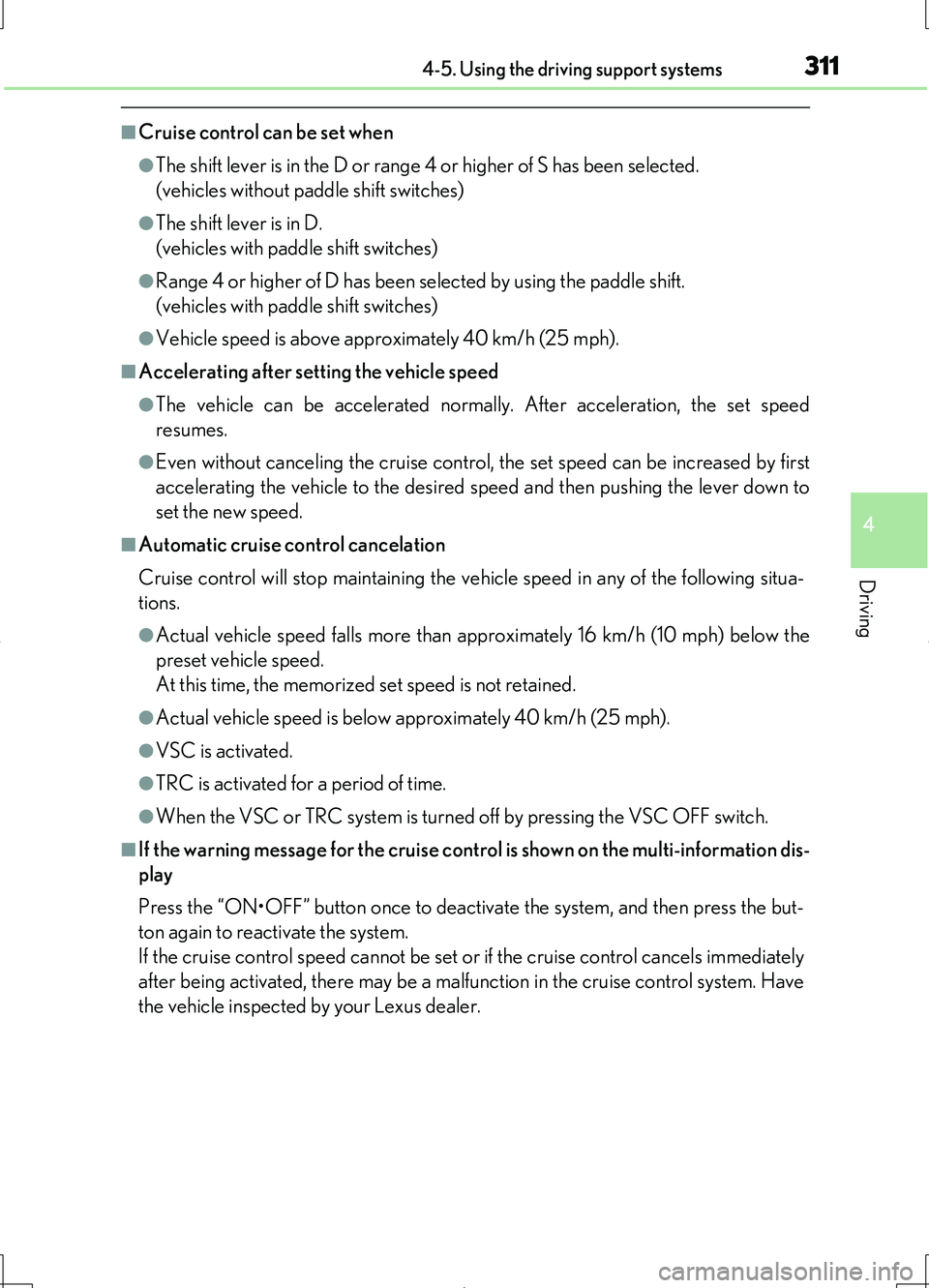
3114-5. Using the driving support systems
4
Driving
LS460/LS460L_GE (OM50G06E)
■Cruise control can be set when
●The shift lever is in the D or range 4 or higher of S has been selected.
(vehicles without paddle shift switches)
●The shift lever is in D.
(vehicles with paddle shift switches)
●Range 4 or higher of D has been selected by using the paddle shift.
(vehicles with paddle shift switches)
●Vehicle speed is above approximately 40 km/h (25 mph).
■Accelerating after setting the vehicle speed
●The vehicle can be accelerated normally. After acceleration, the set speed
resumes.
●Even without canceling the cruise control, the set speed can be increased by first
accelerating the vehicle to the desired speed and then pushing the lever down to
set the new speed.
■Automatic cruise control cancelation
Cruise control will stop maintaining the vehicle speed in any of the following situa-
tions.
●Actual vehicle speed falls more than approximately 16 km/h (10 mph) below the
preset vehicle speed.
At this time, the memorized set speed is not retained.
●Actual vehicle speed is below approximately 40 km/h (25 mph).
●VSC is activated.
●TRC is activated for a period of time.
●When the VSC or TRC system is turned off by pressing the VSC OFF switch.
■If the warning message for the cruise control is shown on the multi-information dis-
play
Press the “ON•OFF” button once to deactivate the system, and then press the but-
ton again to reactivate the system.
If the cruise control speed cannot be set or if the cruise control cancels immediately
after being activated, there may be a malfunction in the cruise control system. Have
the vehicle inspected by your Lexus dealer.
Page 318 of 708

3184-5. Using the driving support systems
LS460/LS460L_GE (OM50G06E)
This mode employs a radar sensor to detect the presence of vehicles up to
approximately 120 m (400 ft.) ahead, determines the current vehicle-to-
vehicle following distance, and operates to maintain a suitable following
distance from the vehicle ahead.
Note that vehicle-to-vehicle distance will close in when traveling on long downhill
slopes.
Example of constant speed cruising
When there are no vehicles ahead
The vehicle travels at the speed set by the driver. The desired vehicle-to-vehicle
distance can also be set by operating the vehicle-to-vehicle distance control.
Example of deceleration cruising
When the vehicle ahead is driving slower than the set speed
When a vehicle is detected running ahead of you, the system automatically decel-
erates your vehicle. When a greater reduction in vehicle speed is necessary, the
system applies the brakes. A warning tone warns you when the system cannot
decelerate sufficiently to prevent your vehicle from closing in on the vehicle
ahead.
Driving in vehicle-to-vehicle distance control mode
1
2
Page 319 of 708

3194-5. Using the driving support systems
4
Driving
LS460/LS460L_GE (OM50G06E)
Example of follow-up cruising
When following a vehicle driving slower than the set speed
The system continues follow-up cruising while adjusting for changes in the speed
of the vehicle ahead in order to maintain the vehicle-to-vehicle distance set by the
driver.
Example of acceleration
When there are no longer any vehicles ahead driving slower than the
set speed
The system accelerates until the set speed is reached. The system then returns to
constant speed cruising.
When your vehicle is too close to a vehicle ahead, and sufficient auto-
matic deceleration via the cruise control is not possible, the display will
flash and the buzzer will sound to alert the driver. An example of this
would be if another driver cuts in front of you while you are following a
vehicle. Apply the brakes to ensure an appropriate vehicle-to-vehicle dis-
tance.
■Warnings may not occur when
In the following instances, there is a possibility that the warnings will not
occur:
●When the speed of the vehicle ahead matches or exceeds your vehi-
cle speed
●When the vehicle ahead is traveling at an extremely slow speed
●Immediately after the cruise control speed was set
●At the instant the accelerator is applied
Approach warning
3
4