Page 425 of 708

4255-3. Using the air conditioning system and defogger
5
Interior features
LS460/LS460L_GE (OM50G06E)
Without rear air conditioning system
To adjust the fan speed, press or select on the operation
screen to increase the fan speed and or on the operation
screen to decrease the fan speed.
Press to turn the fan off.
To adjust the temperature setting, press or select on the
operation screen to increase the temperature and or on
the operation screen to decrease the temperature.
The air conditioning system switches between individual and simultaneous modes
each time “DUAL” is selected.
When “DUAL” is selected (the indicator will be on) or the passenger’s side tem-
perature control button is pressed, the temperature for the driver and passenger
seats can be adjusted separately.
When the climate control seats are set to “AUTO” mode, the system is operated
automatically according to the set temperature, outside temperature, etc.
To change the air outlets, press
or select an air outlet
switch.
Adjusting the settings manually
1
2
3
Page 426 of 708
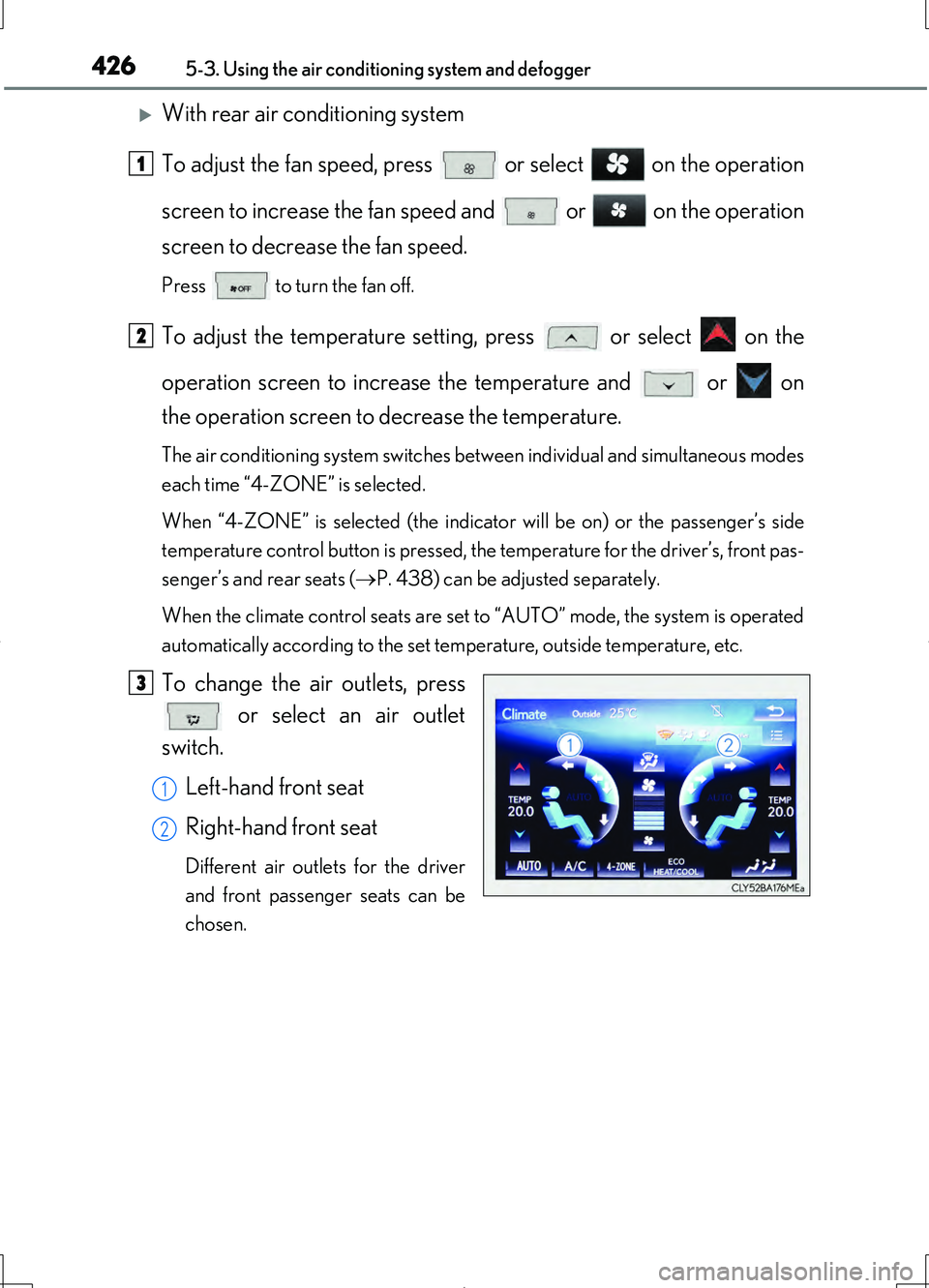
4265-3. Using the air conditioning system and defogger
LS460/LS460L_GE (OM50G06E)
With rear air conditioning system
To adjust the fan speed, press or select on the operation
screen to increase the fan speed and or on the operation
screen to decrease the fan speed.
Press to turn the fan off.
To adjust the temperature setting, press or select on the
operation screen to increase the temperature and or on
the operation screen to decrease the temperature.
The air conditioning system switches between individual and simultaneous modes
each time “4-ZONE” is selected.
When “4-ZONE” is selected (the indicator will be on) or the passenger’s side
temperature control button is pressed, the temperature for the driver’s, front pas-
senger’s and rear seats ( P. 438) can be adjusted separately.
When the climate control seats are set to “AUTO” mode, the system is operated
automatically according to the set temperature, outside temperature, etc.
To change the air outlets, press or select an air outlet
switch.
Left-hand front seat
Right-hand front seat
Different air outlets for the driver
and front passenger seats can be
chosen.
1
2
3
1
2
Page 429 of 708

4295-3. Using the air conditioning system and defogger
5
Interior features
LS460/LS460L_GE (OM50G06E)
Select on the operation screen.
Select “Air Purifier”.
The air purifier will turn off when the indicator on the switch goes off. Air will not
flow from the roof vents.
To turn the air purifier on, select “Air Purifier” again.
■Using the automatic mode
Select on the operation screen.
Select “REAR AUTO”.
The air conditioning system and air
purifier will operate, and air outlets
and speed will be set automatically.
The rear climate control seats are
operated automatically according
to the set temperature and the out-
side temperature. ( P. 478)
Select to increase the temperature and to decrease the
temperature on the operation screen.
Air outlets for the right-hand and left-hand seats may be set separately
depending on the temperature setting.
When the rear climate control seats are set to “AUTO” mode, the system is
operated automatically according to the set temperature, outside tempera-
ture, etc.
Turning the air purifier off (with rear air conditioning system)
Changing the rear seat settings (with rear air conditioning sys-
tem)
1
2
1
2
3
Page 430 of 708
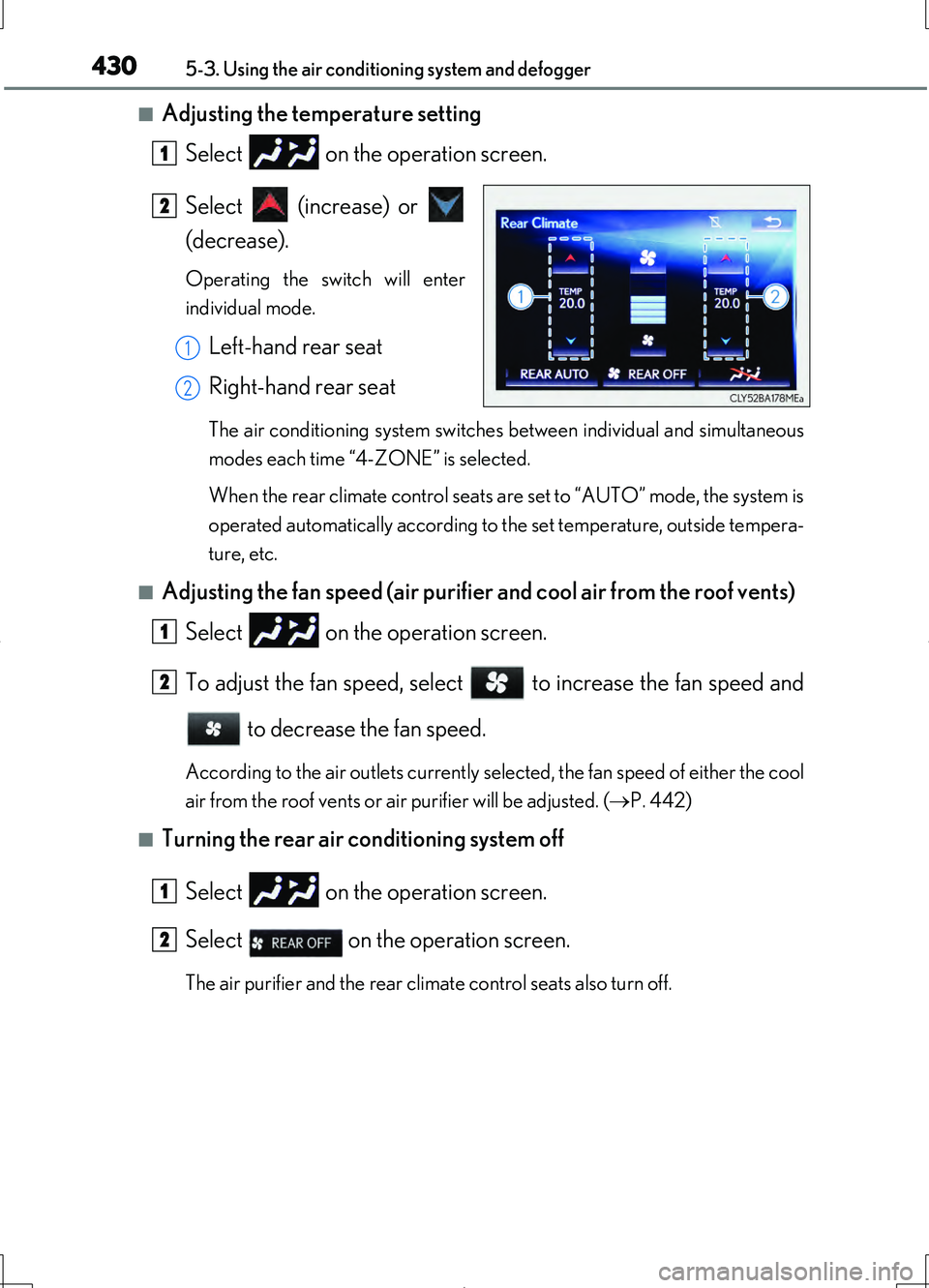
4305-3. Using the air conditioning system and defogger
LS460/LS460L_GE (OM50G06E)
■Adjusting the temperature setting Select on the operation screen.
Select (increase) or
(decrease).
Operating the switch will enter
individual mode.
Left-hand rear seat
Right-hand rear seat
The air conditioning system switches between individual and simultaneous
modes each time “4-ZONE” is selected.
When the rear climate control seats are set to “AUTO” mode, the system is
operated automatically according to the set temperature, outside tempera-
ture, etc.
■Adjusting the fan speed (air purifier and cool air from the roof vents)
Select on the operation screen.
To adjust the fan speed, select to increase the fan speed and to decrease the fan speed.
According to the air outlets currently selected, the fan speed of either the cool
air from the roof vents or air purifier will be adjusted. ( P. 442)
■Turning the rear air conditioning system off
Select on the operation screen.
Select on the operation screen.
The air purifier and the rear climate control seats also turn off.
1
2
1
2
1
2
1
2
Page 431 of 708
4315-3. Using the air conditioning system and defogger
5
Interior features
LS460/LS460L_GE (OM50G06E)
■Disabling the switches on the rear controller Select on the operation screen.
Select .
Rear climate control seats buttons
are also locked.
Select on the operation screen.
Select .
Outside air mode switches to (recirculated air) mode. Pollen is removed
from the air and the air flows to the upper part of the body.
Usually the system will turn off automatically after approximately 1 to 3 minutes.
1
2
Pollen removal mode button
1
2
Page 439 of 708

4395-3. Using the air conditioning system and defogger
5
Interior features
LS460/LS460L_GE (OM50G06E)
Press the “AUTO” button.
The air conditioning system will operate, and air outlets and fan speed will be
adjusted automatically.
“AUTO” will be displayed on the control panel.
Press “ ” on “TEMP” to increase the temperature and “” to decrease
the temperature.
The temperature for the right-hand and left-hand seats can be adjusted sepa-
rately.
Air outlets for the right-hand and left-hand seats may be set separately depend-
ing on the temperature setting.
When the rear climate control seats are set to “AUTO” mode, the system is oper-
ated automatically according to the set temperature, outside temperature, etc.
■Adjusting the temperature setting
Press “ ” on “TEMP” to increase the temperature and “” to decrease
the temperature.
The temperature for the right-hand and left-hand seats can be adjusted sepa-
rately.
When the rear climate control seats are set to “AUTO” mode, the system is
operated automatically according to the set temperature, outside tempera-
ture, etc.
Using automatic air conditioning system
Adjusting the settings manually
1
2
Page 446 of 708
4465-3. Using the air conditioning system and defogger
LS460/LS460L_GE (OM50G06E)
Press the “MENU” button on the Remote Touch. (P. 406)
Select on the “Menu” screen.
Select on the “Climate” screen.
Operates the windshield wiper
de-icer on/off.
Select on the option control
screen to turn on the windshield wiper
de-icer, then the indicator will be on.
The windshield wiper de-icer will
automatically turn off after approxi-
mately 15 minutes, then the indicator
will be off. Selecting on the
option control screen again also turns
the de-icer off.
■Operating conditions
The engine switch must be in the IGNITION ON mode.
Windshield wiper de-icer
: If equipped
This feature is used to prevent ice from building up on the windshield
and wiper blades.
1
2
3
4
CAUTION
■When the windshield wiper de-icer is on
Do not touch the glass at the lower part of the windshield or to the side of the front
pillars as the surfaces can become very hot and burn you.
Page 478 of 708
4785-6. Other interior features
LS460/LS460L_GE (OM50G06E)
Press the knob to release the
lock.
Press the knob to lock it when not in
use.
AUTO setting
Turn the knob to the “AUTO”
position.
When set to “AUTO” mode, seat
heater, off, ventilation or seat cooler is
automatically selected according to
the set temperature of the air condi-
tioning system, outside temperature,
etc.
Climate control seats/seat heaters
: If equipped
The seats can be heated or cooled. When set to “AUTO” mode, the cli-
mate control seats/seat heaters are linked to the air conditioning set-
tings and automatically adjusted.
Front climate control seats
1
2