Page 213 of 708
2133-3. Adjusting the seats
3
Operation of each component
LS460/LS460L_GE (OM50G06E)
4-seat models
Turns the system on and off
If no buttons are selected within
approximately 3 minutes of operating
this switch, the system will automati-
cally turn off.
Starts the program
Partial pressure for the whole back
Starts the program
Stretches and relaxes the lower back
Starts operation for the upper
back
Starts operation for the lower
back
Adjusts the intensity of the air
pressure
3 intensity levels are available.
Adjusts the speed of the air unit
3 speed levels are available.
1
2
3
4
5
6
7
Page 431 of 708
4315-3. Using the air conditioning system and defogger
5
Interior features
LS460/LS460L_GE (OM50G06E)
■Disabling the switches on the rear controller Select on the operation screen.
Select .
Rear climate control seats buttons
are also locked.
Select on the operation screen.
Select .
Outside air mode switches to (recirculated air) mode. Pollen is removed
from the air and the air flows to the upper part of the body.
Usually the system will turn off automatically after approximately 1 to 3 minutes.
1
2
Pollen removal mode button
1
2
Page 444 of 708

4445-3. Using the air conditioning system and defogger
LS460/LS460L_GE (OM50G06E)
■Button lock function
To prevent inadvertent operation, the buttons on the rear controller for the air condi-
tioning system, rear sunshade, rear door sunshades, and audio system can be
locked.
The rear controller can be locked from the air conditioning operation screen.
( P. 431)
■Rear control panel illumination off function
Control panel illumination on the rear controller can be turned off.
■Replacing the rear air conditioning filter
Replacing the air conditioning filter when using rear air conditioning or air purifier
reduces air flow or deodorizing performance. ( P. 572)
Press and hold the “MODE” switch until you
hear a beep to lock the buttons. Pressing the
“MODE” switch again until you hear a beep
will release the lock.
An indicator appears on the display when the
buttons are locked.
Press and hold the “PWR” switch until you
hear a beep to turn the illumination off. Press-
ing the “PWR” switch again until you hear a
beep will turn the illumination on.
NOTICE
■To prevent battery discharge
Do not leave the air conditioning system on longer than necessary when the
engine is off.
Page 486 of 708
4865-6. Other interior features
LS460/LS460L_GE (OM50G06E)
■From front seat
Vehicles without power rear seat
Extend/retract
Vehicles with power rear seat
Extend/retract
Vehicles with relaxation seat
Extend/retract
Rear sunshade
The rear sunshade can be raised and lowered by operating any of the
buttons shown below.
Page 488 of 708
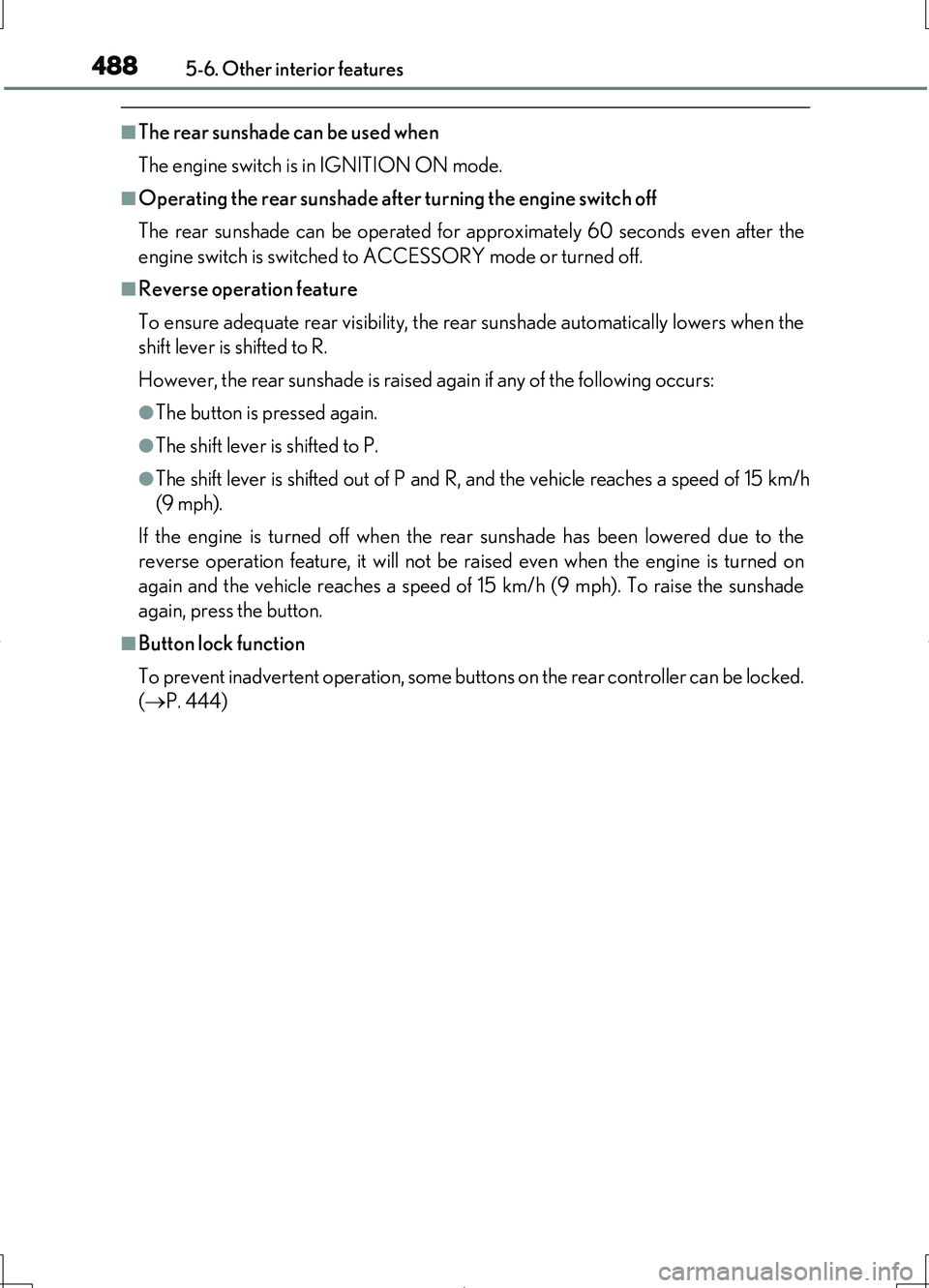
4885-6. Other interior features
LS460/LS460L_GE (OM50G06E)
■The rear sunshade can be used when
The engine switch is in IGNITION ON mode.
■Operating the rear sunshade after turning the engine switch off
The rear sunshade can be operated for approximately 60 seconds even after the
engine switch is switched to ACCESSORY mode or turned off.
■Reverse operation feature
To ensure adequate rear visibility, the rear sunshade automatically lowers when the
shift lever is shifted to R.
However, the rear sunshade is raised again if any of the following occurs:
●The button is pressed again.
●The shift lever is shifted to P.
●The shift lever is shifted out of P and R, and the vehicle reaches a speed of 15 km/h
(9 mph).
If the engine is turned off when the rear sunshade has been lowered due to the
reverse operation feature, it will not be raised even when the engine is turned on
again and the vehicle reaches a speed of 15 km/h (9 mph). To raise the sunshade
again, press the button.
■Button lock function
To prevent inadvertent operation, some buttons on the rear controller can be locked.
( P. 444)
Page 490 of 708
4905-6. Other interior features
LS460/LS460L_GE (OM50G06E)
■From front seat
Vehicles with power rear seat
Extend/retract
Vehicles with relaxation seat
Extend/retract
Rear door sunshades
: If equipped
The rear door sunshades can be ex tended and retracted by operating
any of the buttons shown below.
Page 492 of 708
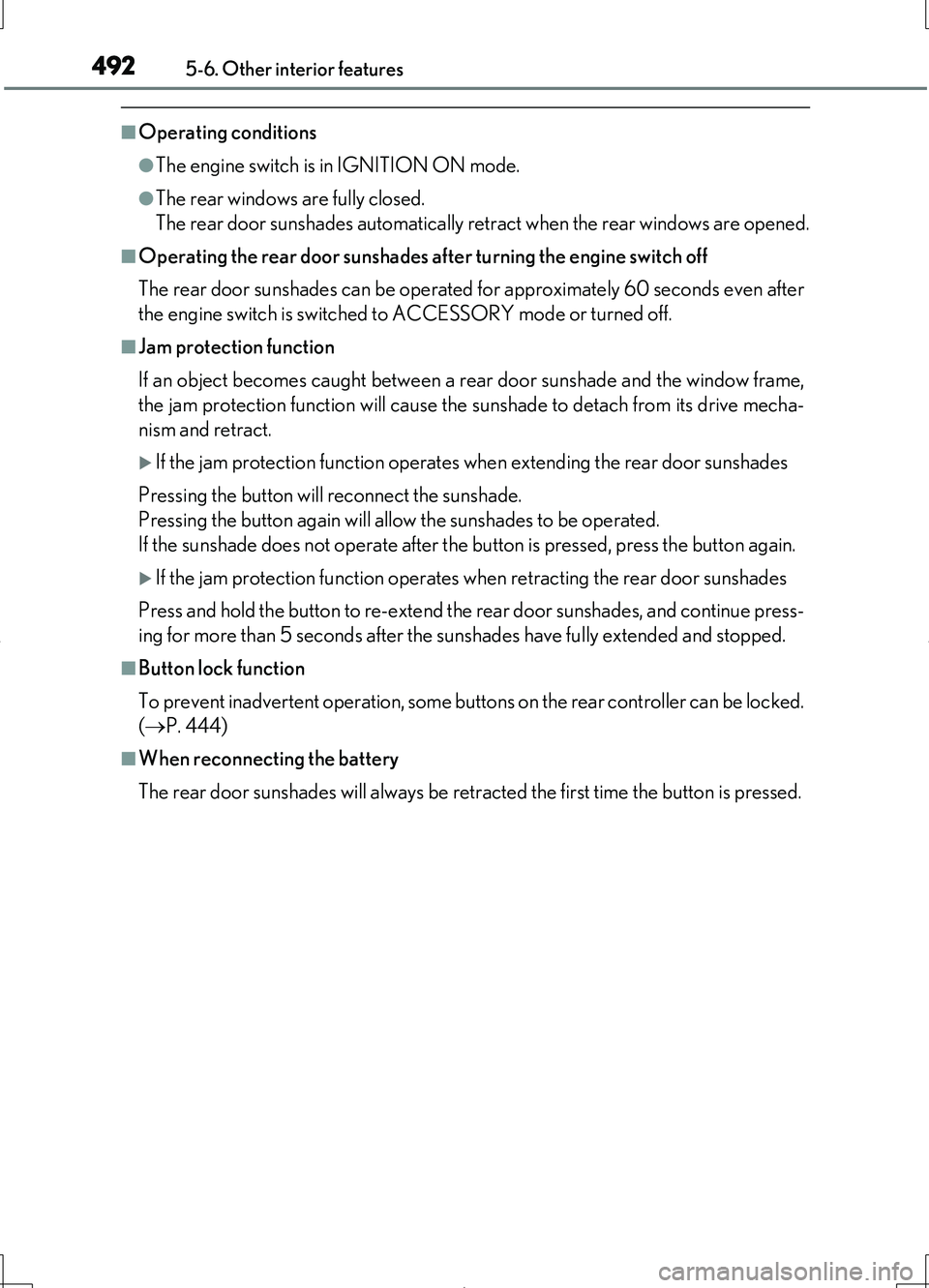
4925-6. Other interior features
LS460/LS460L_GE (OM50G06E)
■Operating conditions
●The engine switch is in IGNITION ON mode.
●The rear windows are fully closed.
The rear door sunshades automatically retract when the rear windows are opened.
■Operating the rear door sunshades after turning the engine switch off
The rear door sunshades can be operated for approximately 60 seconds even after
the engine switch is switched to ACCESSORY mode or turned off.
■Jam protection function
If an object becomes caught between a rear door sunshade and the window frame,
the jam protection function will cause the sunshade to detach from its drive mecha-
nism and retract.
If the jam protection function operates when extending the rear door sunshades
Pressing the button will reconnect the sunshade.
Pressing the button again will allow the sunshades to be operated.
If the sunshade does not operate after the button is pressed, press the button again.
If the jam protection function operates when retracting the rear door sunshades
Press and hold the button to re-extend the rear door sunshades, and continue press-
ing for more than 5 seconds after the sunshades have fully extended and stopped.
■Button lock function
To prevent inadvertent operation, some buttons on the rear controller can be locked.
( P. 444)
■When reconnecting the battery
The rear door sunshades will always be retracted the first time the button is pressed.
Page 498 of 708
4985-6. Other interior features
LS460/LS460L_GE (OM50G06E)
The garage door opener (HomeLink Universal Transceiver) is manufac-
tured under license from HomeLink.
■Indicator and buttons
The HomeLink compatible transceiver in your vehicle has 3 buttons
which can be programmed to operate 3 different devices. Refer to the
programming method below appropriate for the device.
Indicator
Buttons
Point the remote control trans-
mitter for the device 25 to 75
mm (1 to 3 in.) from the Home-
Link control buttons.
Keep the HomeLink indicator light
in view while programming.
Garage door opener
: If equipped
The garage door opener can be pr ogrammed to operate garage doors,
gates, entry doors, door locks, home lighting systems, and security sys-
tems, and other devices.
1
2
Programming the HomeLink® (garage door type A)
1