Page 405 of 708

405
5Interior features
LS460/LS460L_GE (OM50G06E)
5-1. Remote Touch screen
Remote Touch .............................406
12.3-inch display.......................... 413
5-2. Lexus Climate Concierge
Lexus Climate
Concierge ....................................417
5-3. Using the air conditioning
system and defogger
Front automatic air
conditioning system ................ 418
Rear air conditioning
system ......................................... 438
Rear window and outside
rear view mirror
defoggers ...................................445
Windshield wiper de-icer ....... 446
5-4. Using the interior lights
Interior lights list.......................... 447
• Interior lights ..........................448
• Personal lights ....................... 449
5-5. Using the storage features
List of storage features ............. 451
• Glove box ...............................453
• Coin holder ............................454
• Door pockets .........................454
• Cup holders ...........................455
• Console box........................... 457
• Cool box/auxiliary
box .............................................459
• Auxiliary boxes ..................... 462
Trunk features..............................465
5-6. Other interior features
Sun visors and vanity
mirrors ......................................... 467
Clock .............................................. 469
Ashtrays ......................................... 470
Cigarette lighters.........................471
Power outlets............................... 473
Heated steering wheel ............ 476
Climate control seats/seat
heaters......................................... 478
Armrest..........................................483
Retractable table........................ 484
Rear sunshade ............................486
Rear door sunshades ...............490
Trunk storage extension ......... 494
Coat hooks ................................... 496
Assist grips.................................... 497
Garage door opener ...............498
ERA-GLONASS ......................504
Page 444 of 708

4445-3. Using the air conditioning system and defogger
LS460/LS460L_GE (OM50G06E)
■Button lock function
To prevent inadvertent operation, the buttons on the rear controller for the air condi-
tioning system, rear sunshade, rear door sunshades, and audio system can be
locked.
The rear controller can be locked from the air conditioning operation screen.
( P. 431)
■Rear control panel illumination off function
Control panel illumination on the rear controller can be turned off.
■Replacing the rear air conditioning filter
Replacing the air conditioning filter when using rear air conditioning or air purifier
reduces air flow or deodorizing performance. ( P. 572)
Press and hold the “MODE” switch until you
hear a beep to lock the buttons. Pressing the
“MODE” switch again until you hear a beep
will release the lock.
An indicator appears on the display when the
buttons are locked.
Press and hold the “PWR” switch until you
hear a beep to turn the illumination off. Press-
ing the “PWR” switch again until you hear a
beep will turn the illumination on.
NOTICE
■To prevent battery discharge
Do not leave the air conditioning system on longer than necessary when the
engine is off.
Page 447 of 708
447
5
Interior features
LS460/LS460L_GE (OM50G06E)
5-4. Using the interior lights
Interior lights list
Shift lever lights
Front personal lights( P. 449)
Front interior lights ( P. 448)
Instrument panel ornament
lights
Inside door handle lights
Rear personal lights ( P. 449)
Rear interior light ( P. 448)
Door courtesy lights
Seat belt buckle lights
Footwell lights
Engine switch light
Clock light
Outer foot lights
1
2
3
4
5
6
7
8
9
10
11
12
13
Page 450 of 708
4505-4. Using the interior lights
LS460/LS460L_GE (OM50G06E)
■Illuminated entry system
The lights automatically turn on/off accordi ng to engine switch mode, the presence
of the electronic key, whether the doors are locked/unlocked, and whether the doors
are opened/closed.
■To prevent the battery from being discharged
If the following lights remain on when the engine switch is turned off, the lights will go
off automatically after 20 minutes:
●Interior lights
●Door courtesy lights
●Personal lights
●Inside door handle lights
●Seat belt buckle lights
●Footwell lights
●Engine switch light
■Customization
Settings (e.g. The time elapsed before lights turn off) can be changed.
(Customizable features P. 667)
NOTICE
■To prevent battery discharge
Do not leave the lights on longer than necessary when the engine is not running.
Page 492 of 708
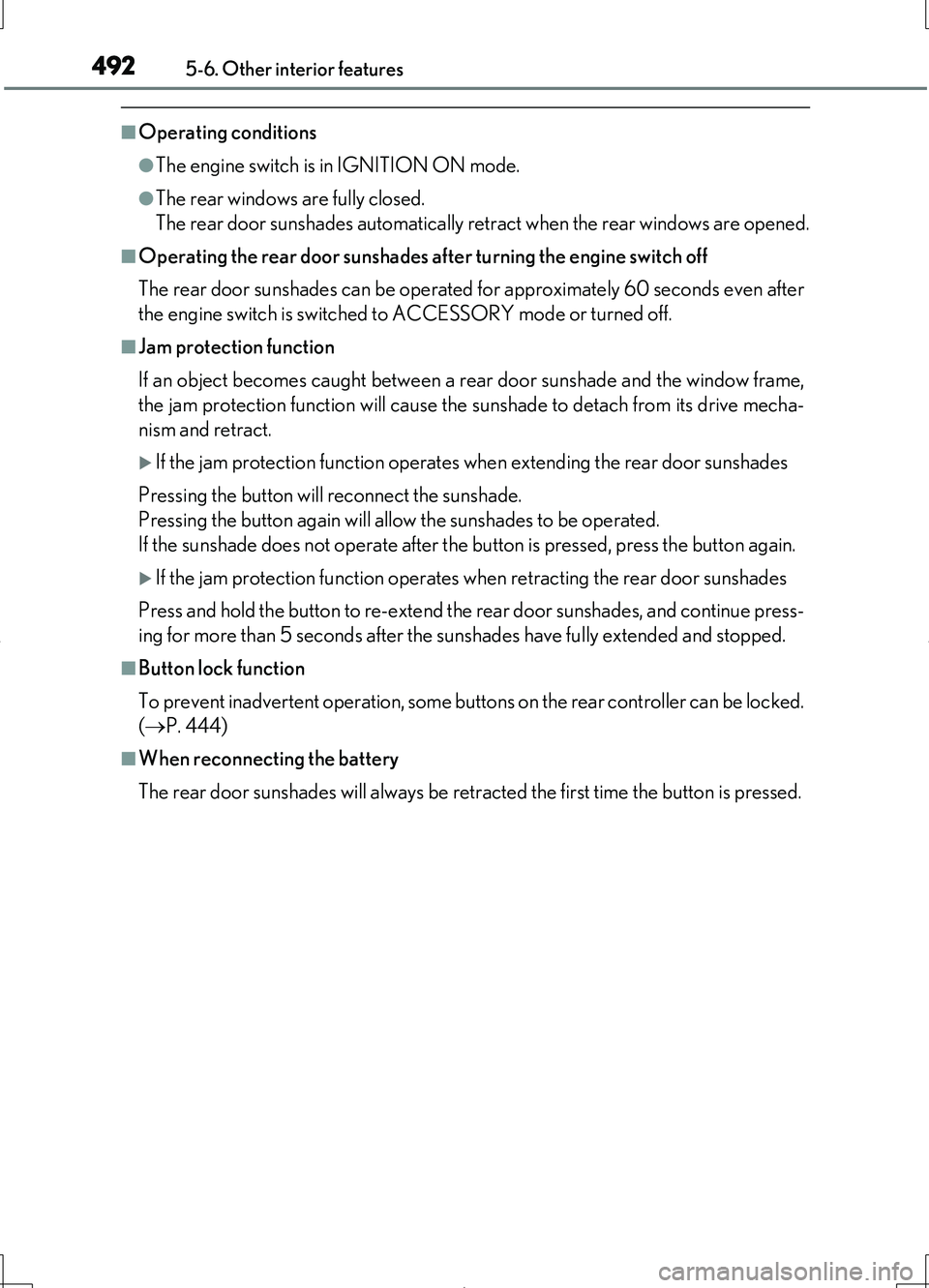
4925-6. Other interior features
LS460/LS460L_GE (OM50G06E)
■Operating conditions
●The engine switch is in IGNITION ON mode.
●The rear windows are fully closed.
The rear door sunshades automatically retract when the rear windows are opened.
■Operating the rear door sunshades after turning the engine switch off
The rear door sunshades can be operated for approximately 60 seconds even after
the engine switch is switched to ACCESSORY mode or turned off.
■Jam protection function
If an object becomes caught between a rear door sunshade and the window frame,
the jam protection function will cause the sunshade to detach from its drive mecha-
nism and retract.
If the jam protection function operates when extending the rear door sunshades
Pressing the button will reconnect the sunshade.
Pressing the button again will allow the sunshades to be operated.
If the sunshade does not operate after the button is pressed, press the button again.
If the jam protection function operates when retracting the rear door sunshades
Press and hold the button to re-extend the rear door sunshades, and continue press-
ing for more than 5 seconds after the sunshades have fully extended and stopped.
■Button lock function
To prevent inadvertent operation, some buttons on the rear controller can be locked.
( P. 444)
■When reconnecting the battery
The rear door sunshades will always be retracted the first time the button is pressed.
Page 494 of 708
4945-6. Other interior features
LS460/LS460L_GE (OM50G06E)
Pull down the armrest. (P. 483)
Open the armrest door.
The armrest door can be locked
and unlocked using the mechani-
cal key.
Unlock
Lock
Opening from the cabin
Open the inside trunk door from
the cabin, and load baggage or
other items.
Opening from the trunk
Open the inside trunk door from
the trunk, and load baggage or
other items.
Trunk storage extension
: If equipped
Long objects can be loaded in the vehicle by utilizing the trunk space
and rear seat area.
1
2
1
2
3
3
Page 498 of 708
4985-6. Other interior features
LS460/LS460L_GE (OM50G06E)
The garage door opener (HomeLink Universal Transceiver) is manufac-
tured under license from HomeLink.
■Indicator and buttons
The HomeLink compatible transceiver in your vehicle has 3 buttons
which can be programmed to operate 3 different devices. Refer to the
programming method below appropriate for the device.
Indicator
Buttons
Point the remote control trans-
mitter for the device 25 to 75
mm (1 to 3 in.) from the Home-
Link control buttons.
Keep the HomeLink indicator light
in view while programming.
Garage door opener
: If equipped
The garage door opener can be pr ogrammed to operate garage doors,
gates, entry doors, door locks, home lighting systems, and security sys-
tems, and other devices.
1
2
Programming the HomeLink® (garage door type A)
1
Page 501 of 708

5015-6. Other interior features
5
Interior features
LS460/LS460L_GE (OM50G06E)
Press and hold the vehicle’s programmed HomeLink button for 2
seconds and release it. Repeat this step once again. The garage door
may open.
If the garage door opens, the programming process is complete. If the door
does not open, press and release the button a third time. This third press and
release will complete the programming process by opening the garage door.
The ceiling mounted garage door opener motor should now recognize the
HomeLink signal and operate the garage door.
Repeat the steps above to program another rolling code system for
any of the remaining HomeLink buttons.
Place your transmitter 25 to 75 mm (1 to 3 in.) away from the surface of
the HomeLink.
Keep the HomeLink indicator light in view while programming.
Press and hold the selected HomeLink button.
Repeatedly press and release (cycle ) the device’s remote control but-
ton for two seconds each until step 4 is completed.
When the indicator light on the HomeLink compatible transceiver
starts to flash rapidly, release the buttons.
Test the operation of the HomeLink by pressing the newly pro-
grammed button. Check to see if the gate/device operates correctly.
Repeat the steps above to program another device for each of the
remaining HomeLink buttons.
To program other devices such as home security systems, home door
locks or lighting, contact your Lexus dealer for assistance.
Programming the HomeLink® (garage door type B) or entry gate
Programming other devices
3
4
1
2
3
4
5
6