2016 Lexus GS450h turn signal
[x] Cancel search: turn signalPage 202 of 544

202
GS450h_OM_OM30E99U_(U)
4-3. Operating the lights and wipers
■High beam automatic turning on or off conditions
●When all of the following conditions are fulfilled, the high beam will be automatically
turned on:
• Vehicle speed is above appr oximately 21 mph (34 km/h).
• The area ahead of the vehicle is dark.
• There are no vehicles ahead with headlights or tail lights turned on.
• There are few streetlights on the road ahead.
●If any of the following conditions are fulfilled, the high beam will be automatically turned
off:
• Vehicle speed drop s below approximately 17 mph (27 km/h).
• The area ahead of the vehicle is not dark.
• Vehicles ahead have headlights or tail lights turned on.
• There are many streetlights on the road ahead.
■Camera sensor dete ction information
●The high beam may not be automatically turned off in the following situations:
• When oncoming vehicles sudd enly appear from a curve
• When the vehicle is cut in front of by another vehicle
• When vehicles ahead are hidden from sight due to repeated curves, road dividers or roadside trees
• When vehicles ahead appear from the faraway lane on wide road
• When vehicles ahead have no lights
●The high beam may be turned off if a vehicl e ahead that is using fog lights without using
the headlights is detected.
●House lights, street lights, red traffic signals, and illuminated billboards or signs may
cause the high beam to switch to the lo w beams, or the low beams to remain on.
●The following factors may affect the amount of time taken to turn the high beam on or
off:
• The brightness of headlights, fog lights, and tail lights of vehicles ahead
• The movement and direction of vehicles ahead
• When vehicle ahead only has operational lights on one side
• When vehicle ahead is a two-wheeled vehicle
• The condition of the road (gradient, curve, condition of the road surface etc.)
• The number of passengers and amount of luggage
●The high beam may be turned on or off when the driver does not expect it.
●Bicycles or similar objects may not be detected.
Page 237 of 544
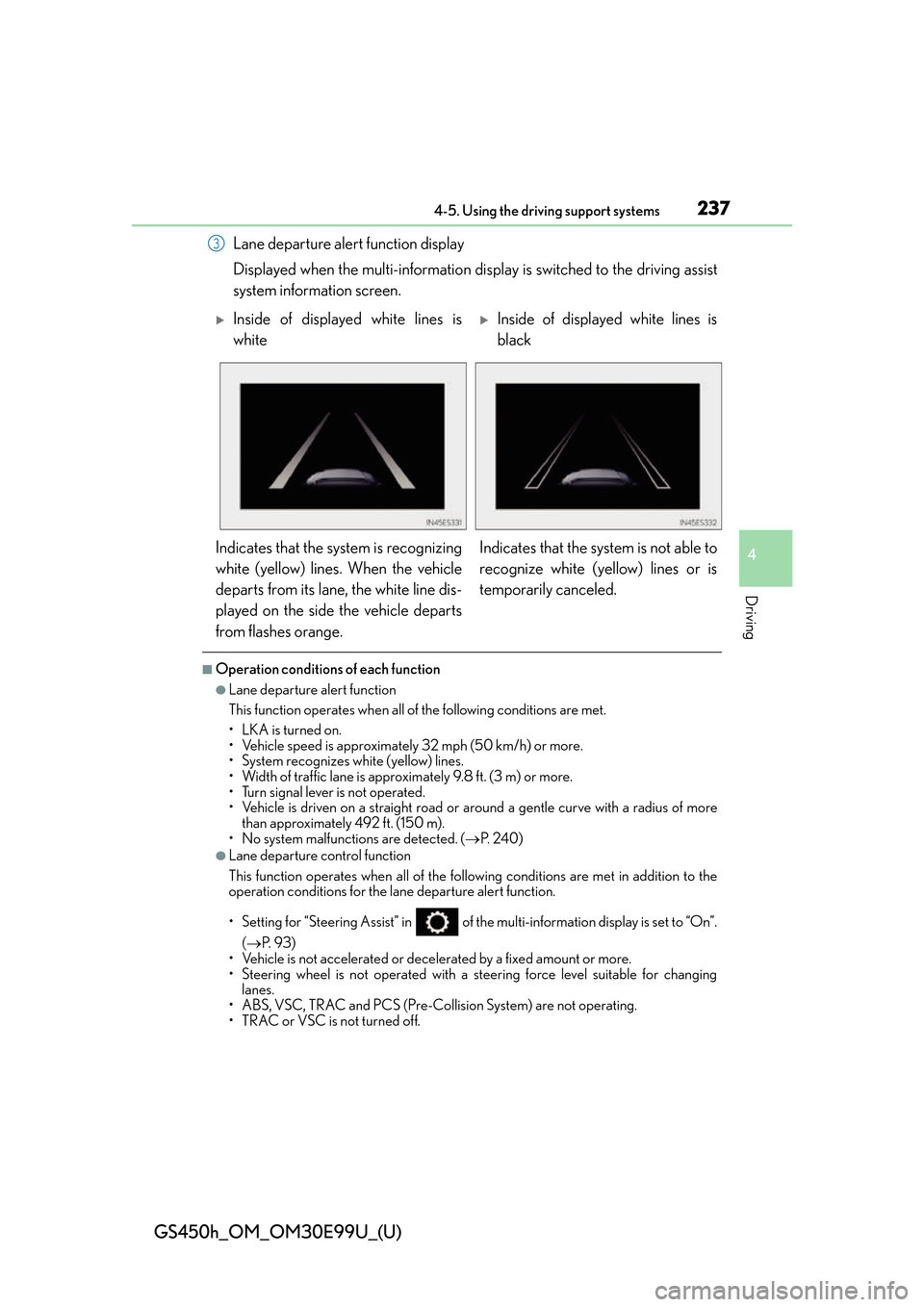
GS450h_OM_OM30E99U_(U)
2374-5. Using the driving support systems
4
Driving
Lane departure alert function display
Displayed when the multi-information display is switched to the driving assist
system information screen.
■Operation conditions of each function
●Lane departure alert function
This function operates when all of the following conditions are met.
• LKA is turned on.
• Vehicle speed is approximately 32 mph (50 km/h) or more.
• System recognizes white (yellow) lines.
• Width of traffic lane is approximately 9.8 ft. (3 m) or more.
• Turn signal lever is not operated.
• Vehicle is driven on a straight road or around a gentle curve with a radius of more
than approximately 492 ft. (150 m).
• No system malfunctions are detected. ( P. 2 4 0 )
●Lane departure control function
This function operates when all of the following conditions are met in addition to the
operation conditions for the lane departure alert function.
• Setting for “Steering Assist” in of the multi-information display is set to “On”.
( P. 9 3 )
• Vehicle is not accelerated or decelerated by a fixed amount or more.
• Steering wheel is not operated with a st eering force level suitable for changing
lanes.
• ABS, VSC, TRAC and PCS (Pre-Collision System) are not operating.
• TRAC or VSC is not turned off.
3
Inside of displayed white lines is
whiteInside of displayed white lines is
black
Indicates that the system is recognizing
white (yellow) lines. When the vehicle
departs from its lane, the white line dis-
played on the side the vehicle departs
from flashes orange. Indicates that the system is not able to
recognize white (yellow) lines or is
temporarily canceled.
Page 238 of 544

238
GS450h_OM_OM30E99U_(U)
4-5. Using the driving support systems
●Ve h i c l e s w a y w a r n i n g
This function operates when all of the following conditions are met.
• Setting for “Sway Warning” in of the multi-information display is set to “On”.
( P. 9 3 )
• Vehicle speed is approximately 32 mph (50 km/h) or more.
• Width of traffic lane is approximately 9.8 ft. (3 m) or more.
• No system malfunctions are detected. ( P. 2 4 0 )
●Lane centering function
This function operates when all of the following conditions are met.
• LKA is turned on.
• Setting for “Steering Assist” and “Lane Center” in of the multi-information
display are set to “On”. ( P. 9 3 )
• System recognizes white (yellow) lines.
• Dynamic radar cruise control with full-speed range is operating.
• Width of traffic lane is approximat ely 8.2 to 13.5 ft. (2.5 to 4.1 m).
• Turn signal lever is not operated.
• Vehicle is driven on a straight road or around a gentle curve with a radius of more
than approximately 656 ft. (200 m).
• No system malfunctions are detected. ( P. 2 4 0 )
• Vehicle does not accelerate or decelerate by a fixed amount or more.
• Steering wheel is not operated with a st eering force level suitable for changing
lanes.
• ABS, VSC, TRAC and PCS (Pre-Collision System) are not operating.
• TRAC or VSC is not turned off.
• Lane departure control function is not operating.
■Temporary cancellation of functions
When operation conditions are no longer me t, a function may be temporarily canceled.
However, when the operation conditions are met again, operation of the function is auto-
matically restored. ( P. 2 3 7 )
■Lane departure control function/lane centering function
Depending on the vehicle speed, lane depart ure situation, road conditions, etc., the
operation of the functions may not be reco gnized or the functions may not operate.
■Lane departure alert function
The warning buzzer may be difficult to hear due to external noise, audio playback, etc.
Also, it may be difficult to feel steering wheel vibrations due to the road conditions, etc.
Page 258 of 544

258
GS450h_OM_OM30E99U_(U)
4-5. Using the driving support systems
BSM (Blind Spot Monitor)
The Blind Spot Monitor is a system that has 2 functions;
●The Blind Spot Monitor function
Assists the driver in making the decision when changing lanes
●The Rear Cross Traffic Alert function
Assists the driver when backing up
These functions use same sensors.
Switching the BSM function
The Blind Spot Monitor function and Rear Cross Traffic Alert function can be
switched on and off using the multi-information display. (P. 2 5 9 )
When switched on, the BS M indicator illuminates on the meter and the buzzer
sounds.
Outside rear view mirror indicators
Blind Spot Monitor function:
When a vehicle is detected in the blind spot, the outside rear view mirror indicator
comes on while the turn signal lever is not operated and the outside rear view mirror
indicator flashes while the turn signal lever is operated.
Rear Cross Traffic Alert function:
When a vehicle approaching from the right or left rear of the vehicle is detected, the
outside rear view mirror indicators flash.
Rear Cross Traffic Alert buzzer (Rear Cross Traffic Alert function only)
When a vehicle approaching from the right or left rear of the vehicle is detected, a
buzzer sounds from behind the rear seat.
: If equipped
Summary of the Blind Spot Monitor
1
2
3
Page 366 of 544

366
GS450h_OM_OM30E99U_(U)
6-3. Do-it-yourself maintenance
■Situations in which the tire pressure warning system may not operate properly
●In the following cases, the tire pressure warning system may not operate properly.
• If non-genuine Lexus wheels are used.
• A tire has been replaced with a tire that is not an OE (Original Equipment) tire.
• A tire has been replaced with a tire that is not of the specified size.
• Tire chains etc. are equipped.
• An auxiliary-supported run-flat tire is equipped.
• If a window tint that affects the radio wave signals is installed.
• If there is a lot of snow or ice on the vehicle, particularly around the wheels or wheelhousings.
• If the tire inflation pressure is extremely higher than the specified level.
• If wheel without the tire pressure warning valve and transmitter are used.
• If the ID code on the tire pressure warning valves and transmitters is not registered in the tire pressure warning computer.
●Performance may be affected in the following situations.
• Near a TV tower, electric power plant, gas station, radio station, large display, air- port or other facility th at generates strong radio waves or electrical noise
• When carrying a portable radio, cellular phone, cordless phone or other wireless
communication device
If tire position information is not correctl y displayed due to the radio wave conditions,
the display may be corrected by driving and changing the radio wave conditions.
●When the vehicle is parked, the time taken for the warning to start or go off could be
extended.
●When tire inflation pressure declines rapidly for example when a tire has burst, the
warning may not function.
■The initialization operation
●Make sure to carry out initialization af ter adjusting the tire inflation pressure.
Also, make sure the tires are cold before carry ing out initialization or tire inflation pres-
sure adjustment.
●If you have accidentally turned the power swit ch off during initialization, it is not neces-
sary to manually restart the initialization agai n, as initialization will restart automatically
the next time the power switch is turned to ON mode.
●If you accidentally perform initialization when initialization is not necessary, adjust the
tire inflation pressure to the specified level when the tires are co ld, and conduct initial-
ization again.
■When initialization of the tire pressure warning system has failed
Initialization can be completed in a few minutes. However, in the following cases, the set-
tings have not been recorded and the system will not operate properly. If repeated
attempts to record tire inflation pressure settings are unsuccessful, have the vehicle
inspected by your Lexus dealer.
●The initialization message is not displayed on the multi-information display when per-
forming initialization.
●After carrying out the initialization procedure, the tire pressure warning light blinks for 1
minute then stays on after driving for 20 minutes.
Page 386 of 544
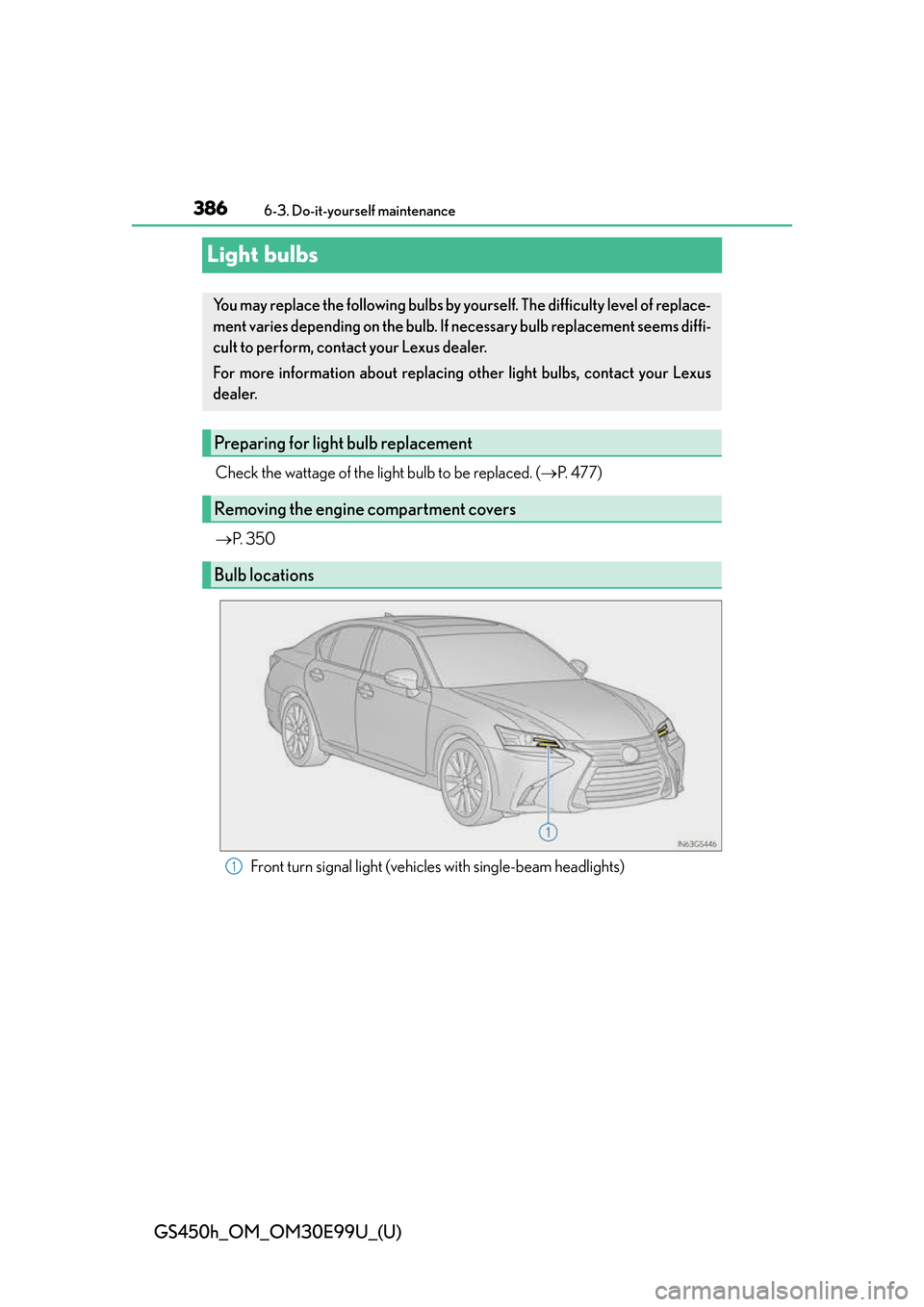
386
GS450h_OM_OM30E99U_(U)
6-3. Do-it-yourself maintenance
Light bulbs
Check the wattage of the light bulb to be replaced. (P. 4 7 7 )
P. 3 5 0
Front turn signal light (vehicles with single-beam headlights)
You may replace the following bulbs by yourself. The difficulty level of replace-
ment varies depending on the bulb. If necessary bulb replacement seems diffi-
cult to perform, contact your Lexus dealer.
For more information about replacing other light bulbs, contact your Lexus
dealer.
Preparing for light bulb replacement
Removing the engine compartment covers
Bulb locations
1
Page 387 of 544
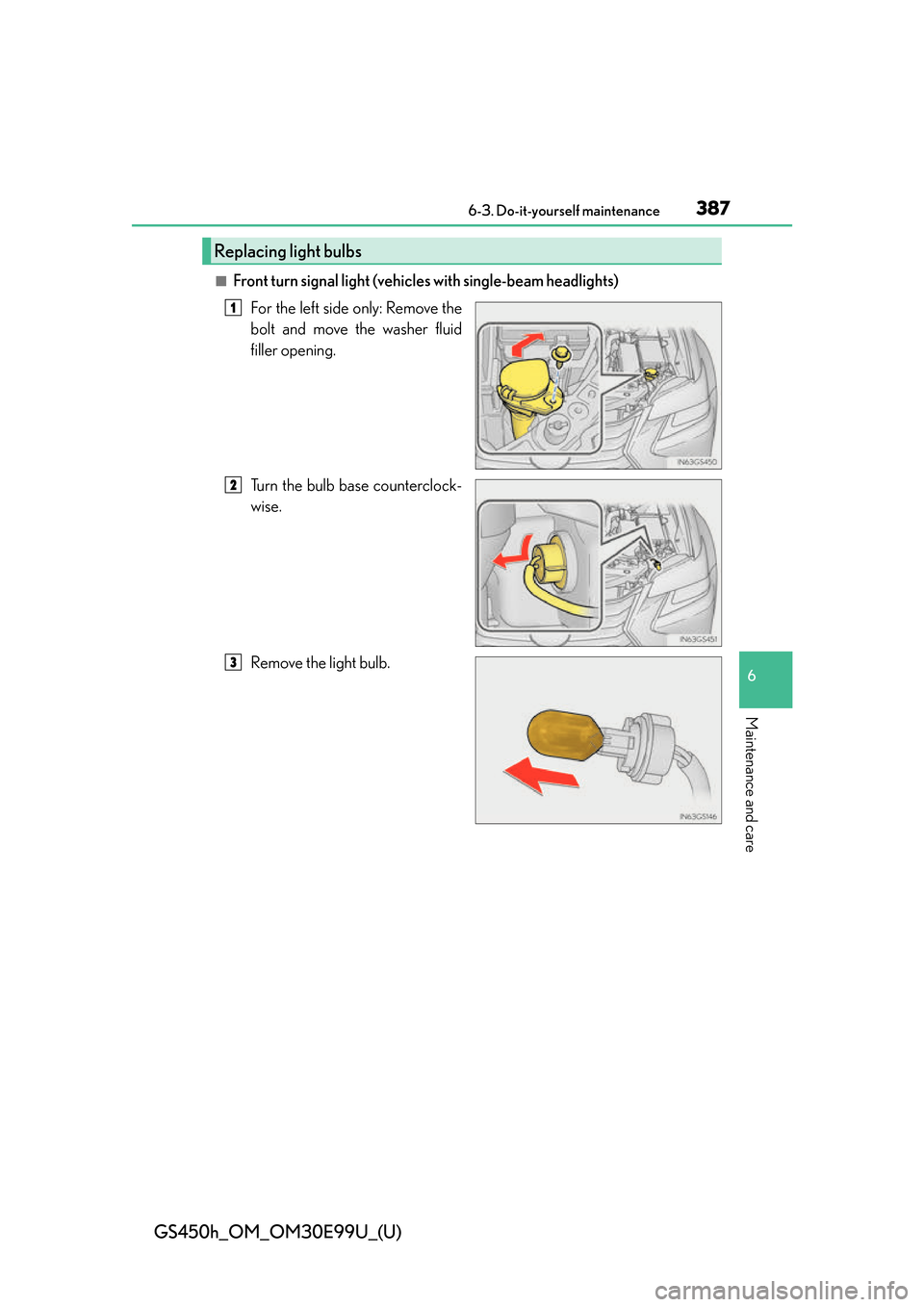
GS450h_OM_OM30E99U_(U)
3876-3. Do-it-yourself maintenance
6
Maintenance and care
■Front turn signal light (vehicles with single-beam headlights)For the left side only: Remove the
bolt and move the washer fluid
filler opening.
Turn the bulb base counterclock-
wise.
Remove the light bulb.
Replacing light bulbs
1
2
3
Page 388 of 544
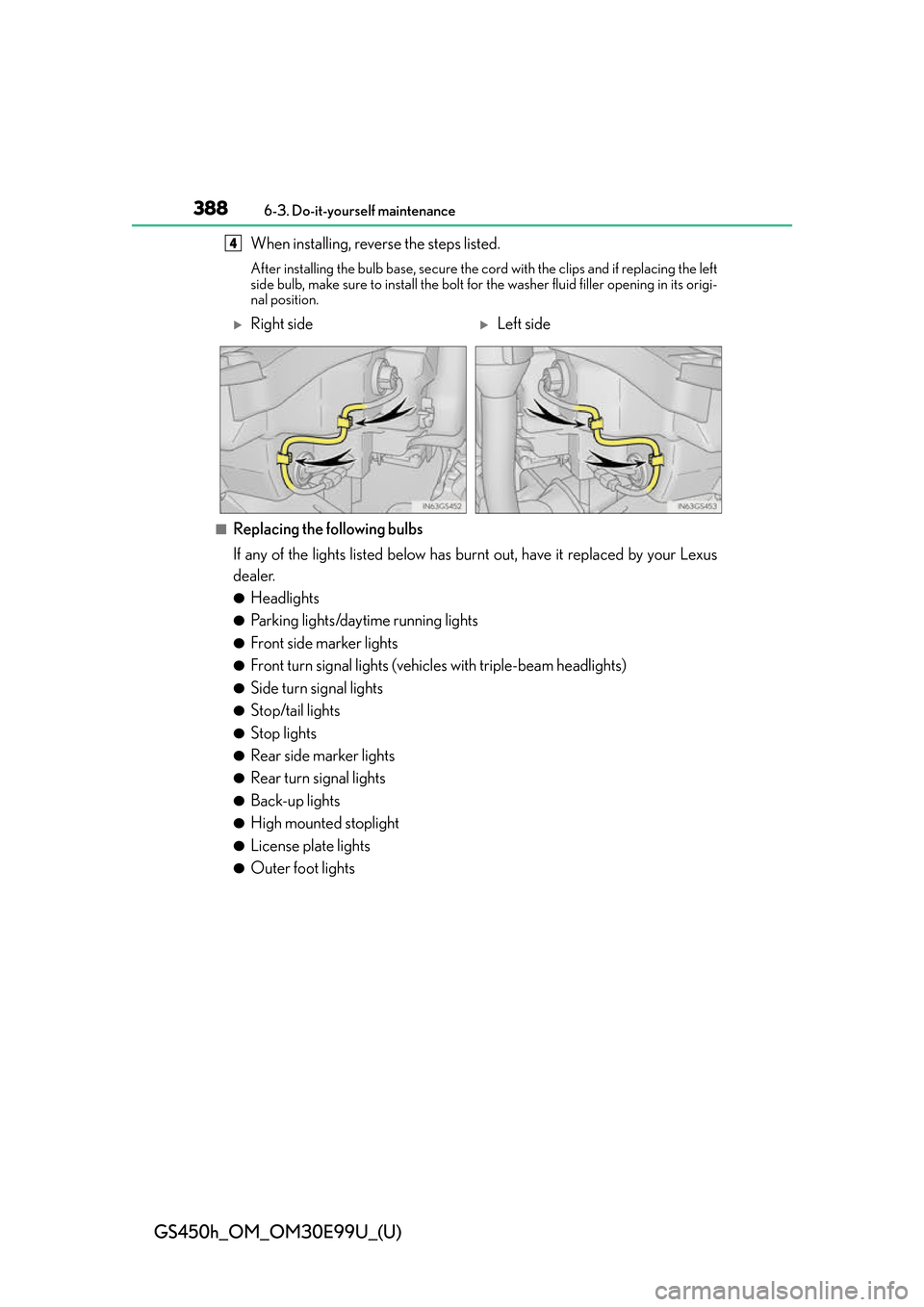
388
GS450h_OM_OM30E99U_(U)
6-3. Do-it-yourself maintenance
When installing, reverse the steps listed.
After installing the bulb base, secure the cord with the clips and if replacing the left
side bulb, make sure to install the bolt for the washer fluid filler opening in its origi-
nal position.
■Replacing the following bulbs
If any of the lights listed below has burnt out, have it replaced by your Lexus
dealer.
●Headlights
●Parking lights/daytime running lights
●Front side marker lights
●Front turn signal lights (vehic les with triple-beam headlights)
●Side turn signal lights
●Stop/tail lights
●Stop lights
●Rear side marker lights
●Rear turn signal lights
●Back-up lights
●High mounted stoplight
●License plate lights
●Outer foot lights
4
Right sideLeft side