2016 Lexus GS300h warning
[x] Cancel search: warningPage 4 of 383

4
GS_Navi+MM_OM30F13E_(EE)
15.09.01 14:54
For safety reasons, this manual indicates items requiring particular attention with the
following marks.
IMPORTANT INFORMATION ABOUT THIS MANUAL
WA R N I N G
●This is a warning against anything which may cause injury to people if the warning is
ignored. You are informed about what you must or must not do in order to reduce the risk of
injury to yourself and others.
NOTICE
●This is a warning against anything which may cause damage to the vehicle or its equipment
if the warning is ignored. You are informed about what you must or must not do in order to
avoid or reduce the risk of damage to your vehicle and its equipment.
SYMBOLS USED IN ILLUSTRATIONS
Safety symbol
The symbol of a circle with a slash through it means “Do not”, “Do not do
this” or “Do not let this happen”.
Arrows indicating operations
Indicates the action (pressing, turning, etc.)
used to operate switches and other devic-
es.
Page 249 of 383

6
249
GS_Navi+MM_OM30F13E_(EE)
15.09.01 14:53
1
2
3
4
5 6
7
8
9
3. PERPENDICULAR PARKING (PARKING ASSIST GUIDE LINE
DISPLAY MODE)................................. 260
SCREEN DESCRIPTION ................................... 260
PARKING .................................................................... 261
4. PARALLEL PARKING ........................... 262
VEHICLE MOVEMENT PROCEDURE..... 262
PARKING ................................................................... 264
NARROW MODE ................................................. 269
5. LEXUS PARKING ASSIST MONITOR PRECAUTIONS ............ 271
AREA DISPLAYED ON SCREEN................... 271
THE CAMERA ......................................................... 272
DIFFERENCES BETWEEN THE
SCREEN AND THE ACTUAL ROAD..... 273
WHEN APPROACHING THREE-DIMENSIONAL OBJECTS ......... 274
6. THINGS YOU SHOULD KNOW ..... 276
IF YOU NOTICE ANY SYMPTOMS .......... 276
1. LEXUS PARKING ASSIST-SENSOR .................................. 279
TYPES OF SENSORS .......................................... 279
LEXUS PARKING ASSIST-SENSOR
SWITCH................................................................... 279
DISPLAY .................................................................... 280
SENSOR DETECTION DISPLAY, OBSTACLE DISTANCE ................................. 282
DETECTION RANGE OF THE SENSORS .............................................................. 285
THE LEXUS PARKING ASSIST-SENSOR CAN BE
OPERATED WHEN ......................................... 286
LEXUS PARKING ASSIST-SENSOR DISPLAY ................................................................ 286
SENSOR DETECTION INFORMATION................................................. 286
LEXUS PARKING ASSIST-SENSOR FAILURE WARNING ...................................... 288
2. SETTING UP LEXUS PARKING ASSIST-SENSOR .................................. 290
ALERT VOLUME SETTING ............................ 290
DISPLAY ON/OFF SETTING........................... 291
ALERT DISTANCE SETTING ........................... 291
2LEXUS PARKING ASSIST-
SENSOR
PERIPHERAL MONITORING SYSTEM
For vehicles sold outside Europe, some of the functions cannot be operated while driving.
Page 270 of 383

270
1. LEXUS PARKING ASSIST MONITOR
GS_Navi+MM_OM30F13E_(EE)
15.09.01 14:54
1Select while in parallel parking
assist mode.
2Confirm the warning on the caution
screen. If you agree, select “I agree”. To
cancel narrow mode, select .
3When the system is switched to narrow
mode, the indicator on will be
turned on.
�z Select again to switch the system
to the normal mode.
OPERATING NARROW
MODE
Page 286 of 383

286
2. LEXUS PARKING ASSIST-SENSOR
GS_Navi+MM_OM30F13E_(EE)
15.09.01 14:54
�zFront centre sensors:
• The engine
IGNITION ON
• The shift lever is in a position other than P or R.
• The vehicle speed is less than about 10 km/h (6 mph).
�z Front corner sensors:
• The engine
IGNITION ON
• The shift lever is in a position other than P.
• The vehicle speed is less than about 10 km/h (6 mph).
�z Rear corner and rear centre sensors:
• The engine
IGNITION ON
• The shift lever is in R. �z
There is dirt, snow or ice on the sensor.
(Wiping the sensors will resolve this prob-
lem.)
�z The sensor is frozen. (Thawing the area will
resolve this problem.)
In especially cold weather, if a sensor is fro-
zen the screen may show an abnormal dis-
play, or obstacles may not be detected.
�z The sensor is covered in any way.
�z The vehicle is leaning considerably to one
side.
�z On an extremely bumpy road, on an
incline, on grav el, or on grass.
�z The vicinity of the vehicle is noisy due to
vehicle horns, motorcycle engines, air
brakes of large vehicles, or other loud
noises producing ultrasonic waves.
�z There is another vehicle equipped with
parking assist sensors in the vicinity.
�z The sensor is coated with a sheet of spray
or heavy rain.
�z The vehicle is equipped with a fender pole
or wireless antenna.
THE LEXUS PARKING ASSIST-
SENSOR CAN BE OPERATED
WHEN
LEXUS PARKING ASSIST-
SENSOR DISPLAY
When an obstacle is detected while the
rear view monitor system, is in use, the
warning indicator will appear in the top
right of the screen even if the display set-
ting has been set to off.
SENSOR DETECTION
INFORMATION
The sensor’s detection areas are limited
to the areas around the vehicle’s
bumpers.
Certain vehicle conditions and the sur-
rounding environment may affect the
ability of the sensor to correctly detect
obstacles. Particular instances where
this may occur are listed below.
Page 287 of 383

287
2. LEXUS PARKING ASSIST-SENSOR
PERIPHERAL MONITORING SYSTEM
GS_Navi+MM_OM30F13E_(EE)
15.09.01 14:54
6
�zTowing eyelets are installed.
�z The bumper or sensor receives a strong
impact.
�z The vehicle is approaching a tall or curved
curb.
�z In harsh sunlight or intense cold weather.
�z The area directly under the bumpers is not
detected.
�z If obstacles draw too close to the sensor.
�z A non-genuine Lexus suspension (lowered
suspension etc.) is installed.
People may not be detected if they are
wearing certain types of clothing.
�z The shape of the obstacle may prevent a
sensor from detecting it. Pay particular
attention to the following obstacles:
• Wires, fences, ropes, etc.
• Cotton, snow and other materials that
absorb sound waves
• Sharply-angled objects
• Low obstacles
• Tall obstacles with upper sections project- ing outwards in the direction of your vehi-
cle
�z The following situations may occur during
use.
• Depending on the shape of the obstacle
and other factors, the detection distance
may shorten, or detection may be impos-
sible.
• Obstacles may not be detected if they are too close to the sensor. • There will be a short delay between
obstacle detection and display. Even at
slow speeds, there is a possibility that the
obstacle will come within the sensor’s
detection areas before the display is
shown and the warning beep sounds.
• Thin posts or objects lower than the sen- sor may not be detected for collision
when approached, even if they have been
detected once.
• It might be difficult to hear beeps due to the volume of audio system or air flow
noise of air conditioning system.
�z In addition to the examples above, there
are instances in which, because of their
shapes, signs and other objects may be
judged by the sensor to be closer than
they are.
WA R N I N G
●When using the Lexus parking assist-sen-
sor
Observe the following precautions.
Failing to do so may result in the vehicle
being unable to be driven safely and pos-
sibly cause an accident.
• Do not use the sensor at speeds in
excess of 10 km/h (6 mph).
• The sensors’ detection areas and reac- tion times are limited. When moving
forward or reversing, check the areas
surrounding the vehicle (especially the
sides of the vehicle) for safety, and drive
slowly, using the brake to control the
vehicle’s speed.
• Do not install accessories within the sensors’ detection areas.
Page 288 of 383

288
2. LEXUS PARKING ASSIST-SENSOR
GS_Navi+MM_OM30F13E_(EE)
15.09.01 14:54
NOTICE
●When using Lexus parking assist-sensor
In the following situations, the system may
not function correctly due to a sensor
malfunction etc. Have the vehicle
checked by any authorized Lexus dealer
or repairer, or another duly qualified and
equipped professional.
• The Lexus parking assist-sensor opera-tion display flashes, and a beep sounds
when no obstacles are detected.
• If the area around a sensor collides with something, or is subjected to strong
impact.
• If the bumper collides with something.
• If the display shows continuously with- out a beep (except when mute is turned
on).
• If a display error occurs, first check the sensor.
If the error occurs even if there is no ice,
snow or mud on the sensor, it is likely
that the sensor is malfunctioning.
●Notes when washing the vehicle
Do not apply intensive bursts of water or
steam to the sensor area.
Doing so may result in the sensor mal-
functioning.
LEXUS PARKING ASSIST-
SENSOR FAILURE WARNING
If an error is detected when the parking
assist-sensor is turned on, the vehicle
symbol comes on or flashes with beep-
ing sounds.
INFORMATION
●
The parking assist-sensor failure warning
display is not given in either of the follow-
ing operations:
• Changing to another screen
• Turning off the main switch for the Lexus parking assist-sensor
Page 289 of 383
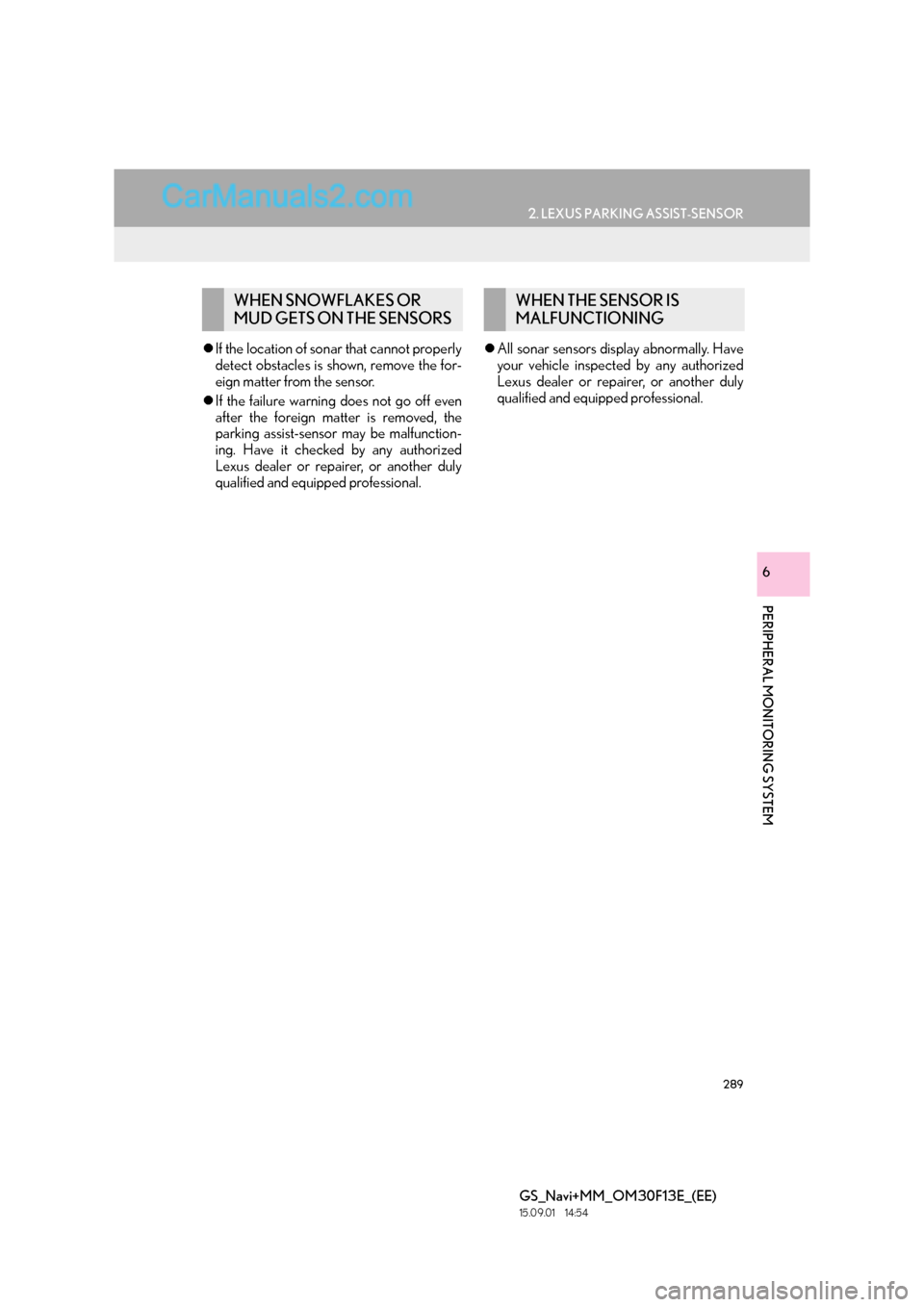
289
2. LEXUS PARKING ASSIST-SENSOR
PERIPHERAL MONITORING SYSTEM
GS_Navi+MM_OM30F13E_(EE)
15.09.01 14:54
6
�zIf the location of sonar that cannot properly
detect obstacles is shown, remove the for-
eign matter from the sensor.
�z If the failure warning does not go off even
after the foreign matter is removed, the
parking assist-sensor may be malfunction-
ing. Have it checked by any authorized
Lexus dealer or repairer, or another duly
qualified and equipped professional. �z
All sonar sensors display abnormally. Have
your vehicle inspected by any authorized
Lexus dealer or repairer, or another duly
qualified and equipped professional.
WHEN SNOWFLAKES OR
MUD GETS ON THE SENSORSWHEN THE SENSOR IS
MALFUNCTIONING
Page 290 of 383

290
2. LEXUS PARKING ASSIST-SENSOR
GS_Navi+MM_OM30F13E_(EE)
15.09.01 14:54
2. SETTING UP LEXUS PARKING ASSIST-SENSOR*
1Press the “MENU” button on the
Remote Touch.
2Select “Setup” .
3Select “Vehicle” .
4Select “LEXUS park assist” .
5Select the desired button.
1Display the “LEXUS park assist
settings” screen. (→P.290)
2Select “1” to “5” .
You can change the warning beep vol-
ume and Remote Touch screen operat-
ing conditions.
*: If equipped
ALERT VOLUME SETTING
The alert volume can be adjusted.