2016 Lexus GS300h radio controls
[x] Cancel search: radio controlsPage 9 of 383

9
GS_Navi+MM_OM30F13E_(EE)
15.09.01 14:54
1
2
3
4
5
6
7
8
9
1. BASIC OPERATION ..................................... 86
QUICK REFERENCE......................................... 86
MAP SCREEN OPERATION ........................ 90
MAP SCREEN INFORMATION.................. 96
TRAFFIC AND PARKING INFORMATION.............................................. 100
2. DESTINATION SEARCH ......................... 104
DESTINATION SEARCH OPERATION .................................................... 104
STARTING ROUTE GUIDANCE ............... 115
3. ROUTE GUIDANCE .................................. 119
ROUTE GUIDANCE SCREEN .................... 119
TYPICAL VOICE GUIDANCE PROMPTS............................................................ 126
EDITING ROUTE ................................................ 127
4. MY MEMORY ............................................... 131
MY MEMORY SETTINGS .............................. 131
5. SETUP .............................................................. 147
NAVIGATION SETTINGS............................. 147
TRAFFIC AND PARKING SETTINGS ...... 151
6. TIPS FOR THE NAVIGATION SYSTEM ....................................................... 160
GPS (GLOBAL POSITIONING SYSTEM) ............................................................. 160
MAP DATABASE VERSION AND COVERED AREA ...........................................163
1. BASIC OPERATION ................................... 168
QUICK REFERENCE ....................................... 168
SOME BASICS ..................................................... 170
2. RADIO OPERATION ................................ 179
AM/FM/DAB RADIO...................................... 179
3. MEDIA OPERATION ................................ 183
CD ...............................................................................183
DVD ........................................................................... 186
USB MEMORY ......................................................191
iPod ............................................................................. 196
Bluetooth
® AUDIO ............................................ 201
AUX ..........................................................................207
4. AUDIO/VISUAL REMOTE CONTROLS .............................................. 209
STEERING SWITCHES ................................. 209
REAR SEAT AUDIO CONTROL SWITCHES ......................................................... 212
5. SETUP .............................................................. 215
AUDIO SETTINGS............................................. 215
6. TIPS FOR OPERATING THE
AUDIO/VISUAL SYSTEM.................... 221
OPERATING INFORMATION................... 221
1. SPEECH COMMAND SYSTEM OPERATION ............................................238
SPEECH COMMAND SYSTEM .............. 238
COMMAND LIST..............................................246
3NAVIGATION SYSTEM4AUDIO/VISUAL SYSTEM
5SPEECH COMMAND SYSTEM
Page 167 of 383
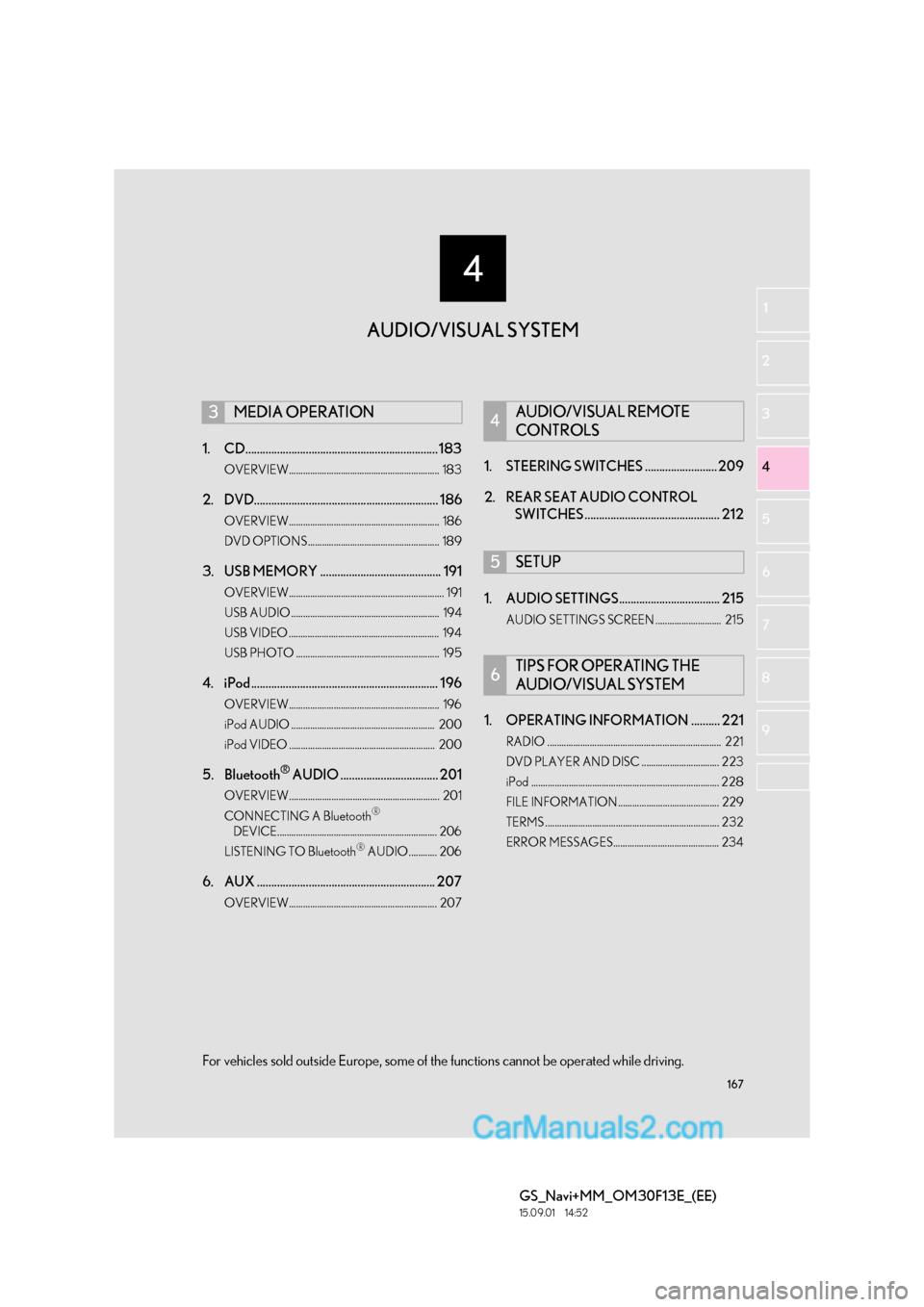
167
4
GS_Navi+MM_OM30F13E_(EE)
15.09.01 14:52
1
2
3
4
5 6
7
8 9
1. CD................................................................... 183
OVERVIEW................................................................ 183
2. DVD................................................................ 186
OVERVIEW................................................................ 186
DVD OPTIONS........................................................ 189
3. USB MEMORY .......................................... 191
OVERVIEW.................................................................. 191
USB AUDIO ............................................................... 194
USB VIDEO ................................................................ 194
USB PHOTO ............................................................. 195
4. iPod ................................................................. 196
OVERVIEW................................................................ 196
iPod AUDIO ............................................................. 200
iPod VIDEO .............................................................. 200
5. Bluetooth® AUDIO .................................. 201
OVERVIEW................................................................ 201
CONNECTING A Bluetooth®
DEVICE.................................................................... 206
LISTENING TO Bluetooth
® AUDIO............ 206
6. AUX .............................................................. 207
OVERVIEW............................................................... 207
1. STEERING SWITCHES ......................... 209
2. REAR SEAT AUDIO CONTROL SWITCHES ............................................... 212
1. AUDIO SETTINGS................................... 215
AUDIO SETTINGS SCREEN ............................ 215
1. OPERATING INFORMATION .......... 221
RADIO .......................................................................... 221
DVD PLAYER AND DISC ................................. 223
iPod ................................................................................ 228
FILE INFORMATION........................................... 229
TERMS .......................................................................... 232
ERROR MESSAGES............................................. 234
3MEDIA OPERATION4AUDIO/VISUAL REMOTE
CONTROLS
5SETUP
6TIPS FOR OPERATING THE
AUDIO/VISUAL SYSTEM
AUDIO/VISUAL SYSTEM
For vehicles sold outside Europe, some of the functions cannot be operated while driving.
Page 204 of 383
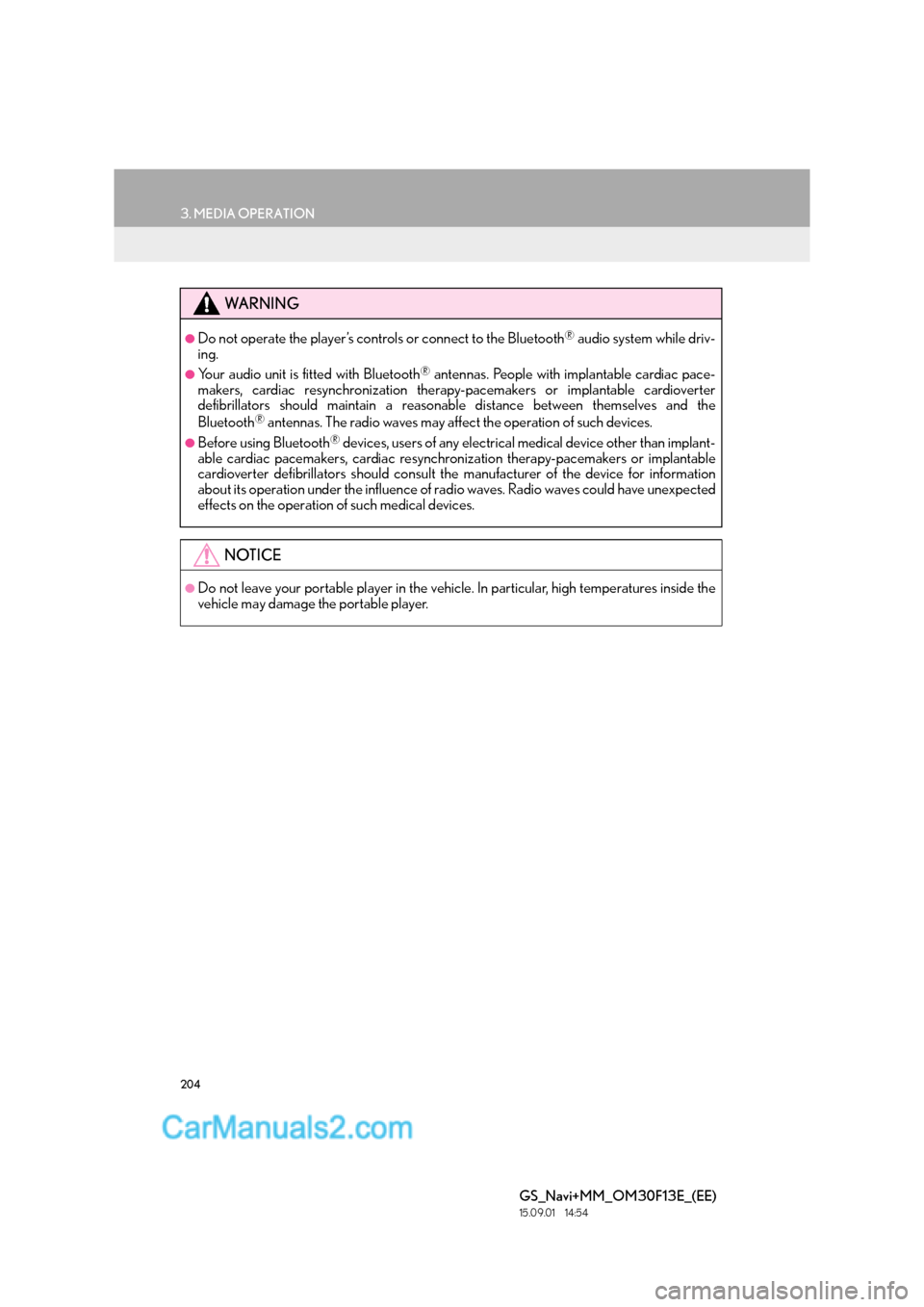
204
3. MEDIA OPERATION
GS_Navi+MM_OM30F13E_(EE)
15.09.01 14:54
WA R N I N G
●Do not operate the player’s controls or connect to the Bluetooth® audio system while driv-
ing.
●Your audio unit is fitted with Bluetooth® antennas. People with implantable cardiac pace-
makers, cardiac resynchronization therapy-pacemakers or implantable cardioverter
defibrillators should maintain a reasonab le distance between themselves and the
Bluetooth
® antennas. The radio waves may affect the operation of such devices.
●Before using Bluetooth® devices, users of any electrical medical device other than implant-
able cardiac pacemakers, cardiac resynchronization therapy-pacemakers or implantable
cardioverter defibrillators should consult the manufacturer of the device for information
about its operation under the influence of ra dio waves. Radio waves could have unexpected
effects on the operation of such medical devices.
NOTICE
●Do not leave your portable player in the vehicle. In particular, high temperatures inside the
vehicle may damage the portable player.
Page 212 of 383

212
4. AUDIO/VISUAL REMOTE CONTROLS
GS_Navi+MM_OM30F13E_(EE)
15.09.01 14:53
2. REAR SEAT AUDIO CONTROL SWITCHES*
�X“CH/FLD” switch
Some audio/visual features can be controlled from the rear seats.
*: If equipped
No.Switch
“CH/FLD” switch
“TUNE/TRACK” switch
“VOL” switch
“PWR” switch
“MODE” switch
ModeOperationFunction
AM/FM
RadioPressPreset station up/down (“Presets” screen)
Station list up/down (“Stations” screen)
Seek up/down (Manual tuning screen)
DABPressPreset ensemble up/down (“Presets” screen)
Service list up/down (“Stations” screen)
Ensemble seek up/down (Manual tuning screen)
Page 213 of 383

213
4. AUDIO/VISUAL REMOTE CONTROLS
GS_Navi+MM_OM30F13E_(EE)
15.09.01 14:53
AUDIO/VISUAL SYSTEM
4
�X“TUNE/TRACK” switch
MP3/
WMA/AAC disc, DVD, USB,
BT audio
PressFolder/Album up/down
ModeOperationFunction
ModeOperationFunction
AM/FM RadioPress
Preset station up/down (“Presets” screen)
Station list up/down (“Stations” screen)
Seek up/down (Manual tuning screen)
Press and hold
(0.8 sec. or more)Seek up/down continuously while the switch is be-
ing pressed (Manual tuning screen)
DAB
PressPreset ensemble up/down (“Presets” screen)
Service list up/down (“Stations” screen)
Ensemble seek up/down (Manual tuning screen)
Press and hold
(0.8 sec. or more)Ensemble seek up/down continuously while the
switch is being pressed (Manual tuning screen)
CD, MP3/
WMA/AAC
disc, DVD,
USB, iPod, BT audioPressTrack/file/chapter up/down
Press and hold
(0.8 sec. or more)Fast forward/rewind
Page 370 of 383

370
ALPHABETICAL INDEX
GS_Navi+MM_OM30F13E_(EE)
15.09.01 14:53
Numerics
12.3-inch display ....................................................... 361
12.3-inch display operation................................. 362
12.3-inch display-overview ................................. 362Full screen display..............................................362
Split-screen display ........................................... 363
A
AM/FM/DAB radio ................................................179Manual tuning .........................................................181
Overview .................................................................179
Presetting a station ...............................................181
RDS (Radio data system) ................................. 182
Time shift operation (DAB)............................. 182
Audio settings ............................................................ 215 Audio settings screen........................................ 215
Audio/visual remote controls ............................209
Audio/visual system.................................................167
AUX ............................................................................. 207 Overview ............................................................... 207
B
Basic function..........................................................12, 31
Basic information before operation ................... 32
Basic operation ................................................ 86, 168
Bluetooth
® audio ..................................................... 201
Connecting a Bluetooth® device ...............206
Listening to Bluetooth® audio......................206
Overview ................................................................ 201
Bluetooth
® phone message function................311
Calling the message sender ........................... 315
Checking messages........................................... 313
Receiving a message ......................................... 312
Replying to a message (Quick reply) ......... 314
C
Calling on the Bluetooth® phone....................300
By call history........................................................ 301
By contacts list .................................................... 302
By dial pad ............................................................ 304
By favourites list................................................... 301
By off hook switch.............................................. 305
SOS ......................................................................... 305
CD.................................................................................. 183
Overview ............................................................... 183
Command list ........................................................... 246
Connected service settings................................ 357
Connected service settings screen ........... 357
Connected services .................................. 339, 340
Connected services overview .......................... 340
Before using connected services................ 342
Connecting to internet via Bluetooth
®
device ........................................................................ 62
Setting internet connection .............................. 62
Connecting to internet via Wi-Fi
®..................... 65
Wi-Fi® function operating hints ..................... 68
Wi-Fi® settings screen....................................... 65
ALPHABETICAL INDEX