2016 Lexus GS300h window
[x] Cancel search: windowPage 160 of 383
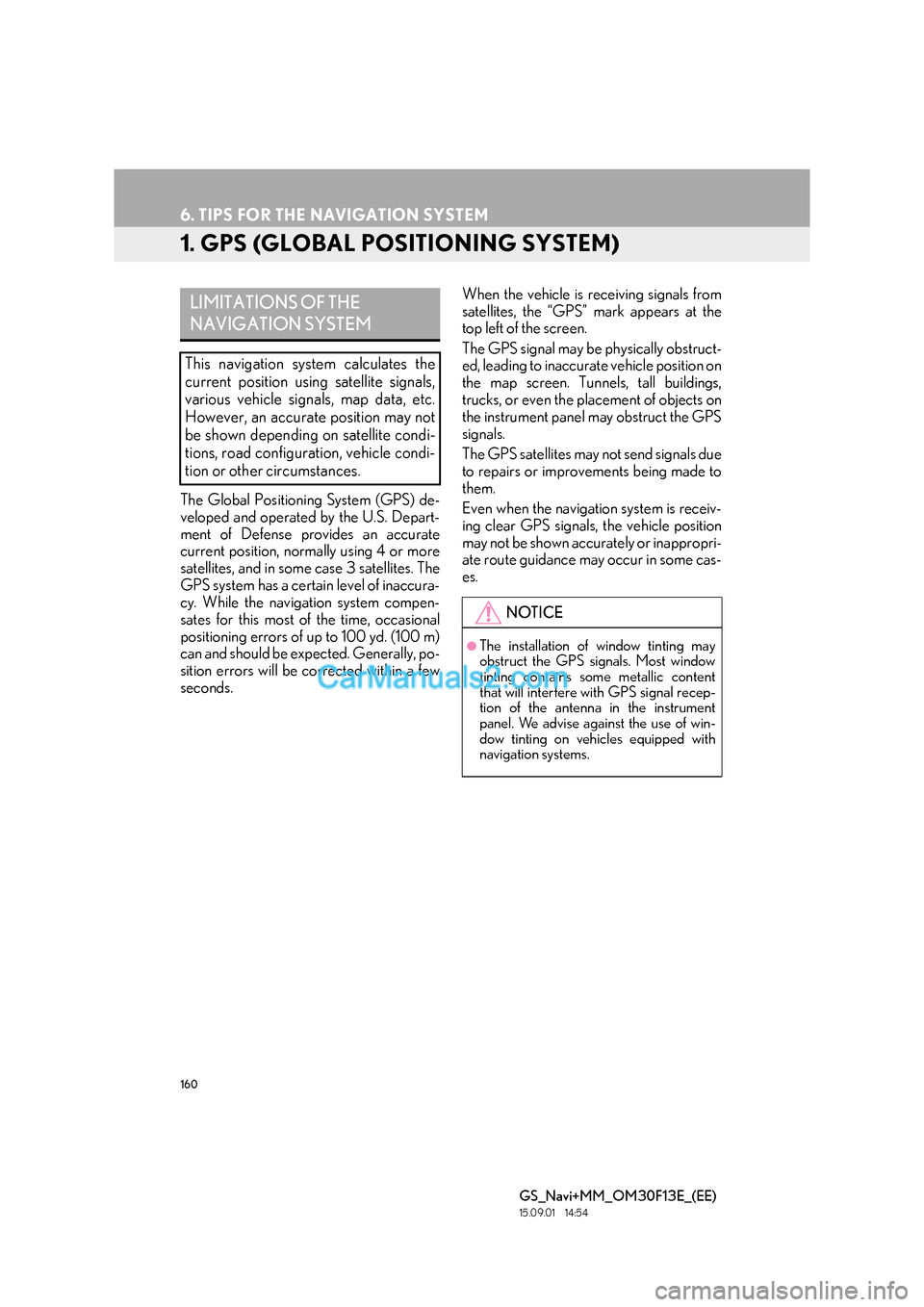
160
GS_Navi+MM_OM30F13E_(EE)
15.09.01 14:54
6. TIPS FOR THE NAVIGATION SYSTEM
1. GPS (GLOBAL POSITIONING SYSTEM)
The Global Positioning System (GPS) de-
veloped and operated by the U.S. Depart-
ment of Defense provides an accurate
current position, normally using 4 or more
satellites, and in some case 3 satellites. The
GPS system has a certain level of inaccura-
cy. While the navigation system compen-
sates for this most of the time, occasional
positioning errors of up to 100 yd. (100 m)
can and should be expected. Generally, po-
sition errors will be corrected within a few
seconds.When the vehicle is receiving signals from
satellites, the “GPS” mark appears at the
top left of the screen.
The GPS signal may be physically obstruct-
ed, leading to inaccurate vehicle position on
the map screen. Tunnels, tall buildings,
trucks, or even the placement of objects on
the instrument panel may obstruct the GPS
signals.
The GPS satellites may not send signals due
to repairs or improvements being made to
them.
Even when the navigation system is receiv-
ing clear GPS signals, the vehicle position
may not be shown accurately or inappropri-
ate route guidance may occur in some cas-
es.
LIMITATIONS OF THE
NAVIGATION SYSTEM
This navigation system calculates the
current position using satellite signals,
various vehicle signals, map data, etc.
However, an accurate position may not
be shown depending on satellite condi-
tions, road configuration, vehicle condi-
tion or other circumstances.
NOTICE
●The installation of window tinting may
obstruct the GPS signals. Most window
tinting contains some metallic content
that will interfere with GPS signal recep-
tion of the antenna in the instrument
panel. We advise against the use of win-
dow tinting on vehicles equipped with
navigation systems.
Page 230 of 383

230
6. TIPS FOR OPERATING THE AUDIO/VISUAL SYSTEM
GS_Navi+MM_OM30F13E_(EE)
15.09.01 14:54
■COMPATIBLE COMPRESSED
FILES ■
CORRESPONDING SAMPLING
FREQUENCY
■ CORRESPONDING BIT RATES*
1
ItemUSB/iPodDISC
Compatible file
format (audio)MP3/WMA/AAC
Compatible file
format (video)WMV/
AV I / M P 4 / M4V
-
Compatible file
format (photo)JPEG-
Image size
(photo)Maximum 10MB-
Pixel size (photo)Maximum 10,000,000
pixels-
Folders in the de-
viceMaximum 3000Maximum 192
Files in the deviceMaximum
9999Maximum 255
Files per folderMaximum 255-
File typeFrequency (kHz)
MP3 files:
MPEG 1 LAYER 332/44.1/48
MP3 files:
MPEG 2 LSF LAYER 316/22.05/24
WMA files:
Ver. 7, 8, 9* (9.1/9.2)32/44.1/48
AAC files:
MPEG4/AAC-LC11.025/12/16/
22.05/24/32/
44.1/48
*: Only compatible with Windows Media Audio Standard
File typeBit rate (kbps)
MP3 files:
MPEG 1 LAYER 332 - 320
MP3 files:
MPEG 2 LSF LAYER 38 - 160
WMA files:
Ver. 7, 8CBR 48 - 192
WMA files:
Ver. 9*2 (9.1/9.2)CBR 48 - 320
AAC files:
MPEG4/AAC-LC16 - 320
*
1: Variable Bit Rate (VBR) compatible
*2: Only compatible with Windows Media Audio Standard
Page 231 of 383

231
6. TIPS FOR OPERATING THE AUDIO/VISUAL SYSTEM
GS_Navi+MM_OM30F13E_(EE)
15.09.01 14:54
AUDIO/VISUAL SYSTEM
4
■COMPATIBLE CHANNEL MODES
�zMP3 (MPEG Audio Layer 3), WMA
(Windows Media Audio) and AAC
(Advanced Audio Coding) are audio com-
pression standards.
�z This system can play MP3/WMA/AAC
files on CD-R/CD-RW/DVD-R/DVD-RW
discs and USB memory.
�z This system can play disc recordings com-
patible with ISO 9660 level 1 and level 2
and with the Romeo an d Joliet file system
and UDF (2.01 or lower).
�z When naming an MP3/WMA/AAC file,
add an appropriate file extension (.mp3/
.w m a / . m 4 a ) .
�z This system plays back files with .mp3/
.wma/.m4a file extensions as MP3/WMA/
AAC files respectively. To prevent noise
and playback errors, use the appropriate
file extension.
�z This system can play only the first session/
border when using multi session/border
compatible discs.
�z MP3 files are compatible with the ID3 Tag
Ver. 1.0, Ver. 1.1, Ver. 2.2 and Ver. 2.3 for-
mats. This system cannot display disc title,
track title and artist name in other formats. �z
WMA/AAC files can contain a WMA/
AAC tag that is used in the same way as an
ID3 tag. WMA/AAC tags carry informa-
tion such as track title and artist name.
�z The emphasis function is available only
when playing MP3 files.
�z This system can play back AAC files
encoded by iTunes.
�z The sound quality of MP3/WMA files gen-
erally improves with higher bit rates. In
order to achieve a reasonable level of
sound quality, discs recorded with a bit rate
of at least 128 kbps are recommended.
�z m3u playlists are not compatible with the
audio player.
�z MP3i (MP3 interactive) and MP3PRO
formats are not compatible with the audio
player.
�z The player is compatible with VBR (Vari-
able Bit Rate).
�z When playing back files recorded as VBR
(Variable Bit Rate) files, the play time will
not be correctly displayed if the fast for-
ward or reverse operations are used.
�z It is not possible to check folders that do not
include MP3/WMA/AAC files.
�z MP3/WMA/AAC files in folders up to 8
levels deep can be played. However, the
start of playback may be delayed when
using discs containing numerous levels of
folders. For this reason, we recommend
creating discs with no more than 2 levels of
folders.
File typeChannel mode
MP3 filesStereo, joint stereo, dual
channel and monaural
WMA files2ch
AAC files1ch, 2ch (Dual channel is not
supported)
Page 233 of 383
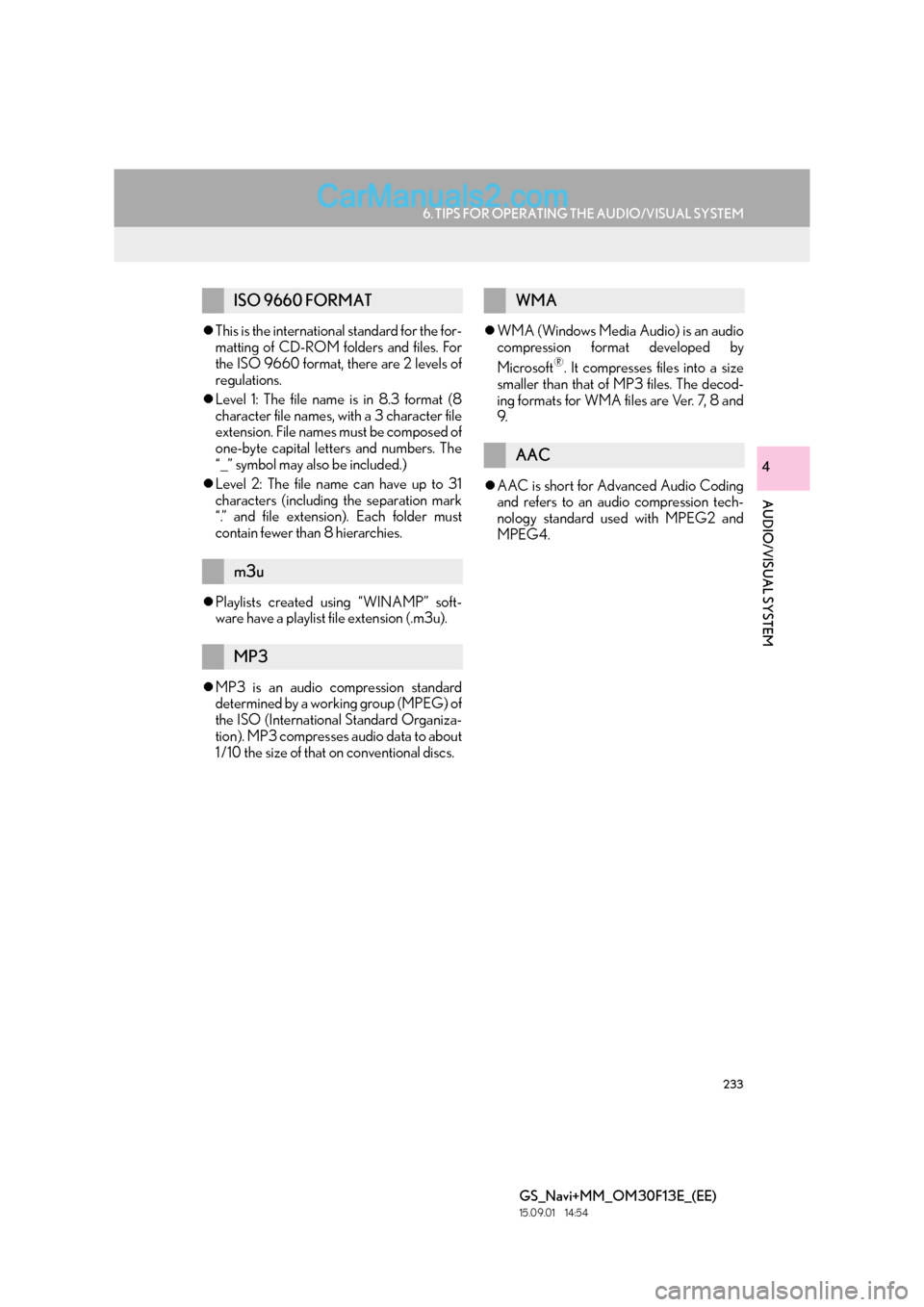
233
6. TIPS FOR OPERATING THE AUDIO/VISUAL SYSTEM
GS_Navi+MM_OM30F13E_(EE)
15.09.01 14:54
AUDIO/VISUAL SYSTEM
4
�zThis is the international standard for the for-
matting of CD-ROM folders and files. For
the ISO 9660 format, there are 2 levels of
regulations.
�z Level 1: The file name is in 8.3 format (8
character file names, with a 3 character file
extension. File names must be composed of
one-byte capital letters and numbers. The
“_” symbol may also be included.)
�z Level 2: The file name can have up to 31
characters (including the separation mark
“.” and file extension). Each folder must
contain fewer than 8 hierarchies.
�z Playlists created using “WINAMP” soft-
ware have a playlist file extension (.m3u).
�z MP3 is an audio compression standard
determined by a working group (MPEG) of
the ISO (International Standard Organiza-
tion). MP3 compresses audio data to about
1 /10 the size of that on conventional discs. �z
WMA (Windows Media Audio) is an audio
compression format developed by
Microsoft
®. It compresses files into a size
smaller than that of MP3 files. The decod-
ing formats for WMA files are Ver. 7, 8 and
9.
�z AAC is short for Advanced Audio Coding
and refers to an audio compression tech-
nology standard used with MPEG2 and
MPEG4.
ISO 9660 FORMAT
m3u
MP3
WMA
AAC
Page 239 of 383

239
1. SPEECH COMMAND SYSTEM OPERATION
SPEECH COMMAND SYSTEM
GS_Navi+MM_OM30F13E_(EE)
15.09.01 14:54
5�zIt is unnecessary to speak directly into the
microphone when giving a command.
MICROPHONEINFORMATION
●
Wait for the confirmation beep before
speaking a command.
●Speech commands may not be recog-
nized if:
• Spoken too quickly.
• Spoken at a low or high volume.
• The roof or windows are open.
• Passengers are talking while speech commands are spoken.
• The air conditioning speed is set high.
• The air conditioning vents are turned towards the microphone.
●In the following conditions, the system
may not recognize the command prop-
erly and using speech commands may
not be possible:
• The command is incorrect or unclear.Note that certain words, accents or
speech patterns may be difficult for the
system to recognize.
• There is excessive background noise, such as wind noise.
●This system may not operate immediately
after the engine switch is turned to
ACCESSORY or IGNITION ON mode.
Page 272 of 383

272
1. LEXUS PARKING ASSIST MONITOR
GS_Navi+MM_OM30F13E_(EE)
15.09.01 14:54
THE CAMERA
The camera for the parking assist moni-
tor is located as shown in the illustration.
USING THE CAMERA
If dirt or foreign matter (such as water
droplets, snow, mud etc.) is adhering to
the camera, it cannot transmit a clear im-
age. In this case, flush it with a large
quantity of water and wipe the camera
lens clean with a soft and wet cloth.
NOTICE
●The parking assist monitor may not oper-
ate properly in the following cases.
• If the back of the vehicle is hit, the posi- tion and mounting angle of the camera
may change.
• As the camera has a water proof con- struction, do not detach, disassemble or
modify it. This may cause incorrect
operation.
• When cleaning the camera lens, flush the camera with a large quantity of
water and wipe it with a soft and wet
cloth. Strongly rubbing the camera lens
may cause the camera lens to be
scratched and unable to transmit a clear
image.
• Do not allow organic solvent, car wax, window cleaner or glass coat to adhere
to the camera. If this happens, wipe it off
as soon as possible.
• If the temperature changes rapidly, such as when hot water is poured on the
vehicle in cold weather, the system may
not operate normally.
• When washing the vehicle, do not apply intensive bursts of water to the camera
or camera area. Doing so may result in
the camera malfunctioning.
●Do not expose the camera to strong
impact as this could cause a malfunction.
If this happens, have the vehicle
inspected by any authorized Lexus dealer
or repairer, or another duly qualified and
equipped professional as soon as possi-
ble.
Page 298 of 383

298
1. TELEPHONE OPERATION (HANDS-FREE SYSTEM FOR CELLULAR PHONES)
GS_Navi+MM_OM30F13E_(EE)
15.09.01 14:54
�XGS 450h/GS 300h/GS 350/
GS 200t
�X GS F
SPEECH COMMAND SYSTEM
Press this switch to operate the speech
command system.
�zThe speech command system and its list
of commands can be operated.
( → P. 2 3 8 )
INFORMATION
●
The other party’s voice will be heard from
the front speakers. The audio/visual sys-
tem will be muted during telephone calls
or when hands-free speech commands
are used.
●Talk alternately with the other party on
the telephone. If both parties speak at the
same time, the other party may not hear
what has been said. (This is not a malfunc-
tion.)
●Keep call volume down. Otherwise, the
other party’s voice may be audible out-
side the vehicle and voice echo may
increase. When talking on the telephone,
speak clearly towards the microphone.
●The other party may not hear you clearly
when:
• Driving on an unpaved road. (Making excessive traffic noise.)
• Driving at high speeds.
• The roof or windows are open.
• The air conditioning vents are pointed towards the microphone.
• The sound of the air conditioning fan is loud.
•There is a negative effect on sound quality due to the telephone and/or net-
work being used.