Page 205 of 383
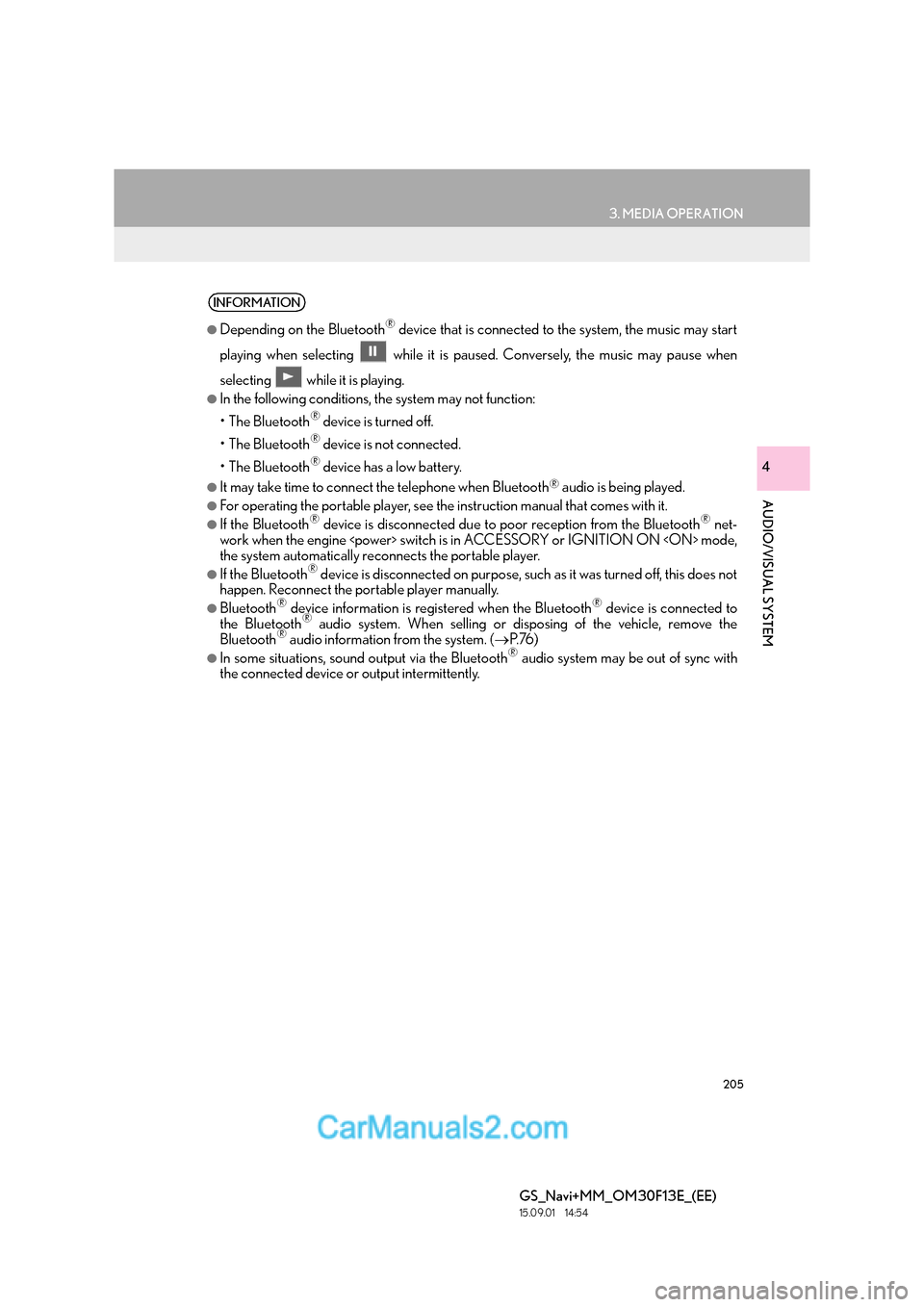
205
3. MEDIA OPERATION
GS_Navi+MM_OM30F13E_(EE)
15.09.01 14:54
AUDIO/VISUAL SYSTEM
4
INFORMATION
●
Depending on the Bluetooth® device that is connected to the system, the music may start
playing when selectin g while it is paused. Conversely, the music may pause when
selecting while it is playing.
●In the following conditions, the system may not function:
• The Bluetooth
® device is turned off.
• The Bluetooth
® device is not connected.
• The Bluetooth
® device has a low battery.
●It may take time to connect the telephone when Bluetooth® audio is being played.
●For operating the portable player, see the instruction manual that comes with it.
●If the Bluetooth® device is disconnected due to poor reception from the Bluetooth® net-
work when the engine switch is in ACCESSORY or IGNITION ON mode,
the system automatically reconnects the portable player.
●If the Bluetooth® device is disconnected on purpose, such as it was turned off, this does not
happen. Reconnect the portable player manually.
●Bluetooth® device information is registered when the Bluetooth® device is connected to
the Bluetooth® audio system. When selling or disposing of the vehicle, remove the
Bluetooth® audio information from the system. ( →P. 76 )
●In some situations, sound output via the Bluetooth® audio system may be out of sync with
the connected device or output intermittently.
Page 206 of 383
206
3. MEDIA OPERATION
GS_Navi+MM_OM30F13E_(EE)
15.09.01 14:54
�XRegistering an additional device
1Select “Connect” on the Bluetooth®
audio control screen.
2For more information: →P.52
�X Selecting a registered device
1Select “Connect” on the Bluetooth®
audio control screen.
2For more information: →P.54
1Select .
�zEach time is selected, the mode
changes as follows:
• track repeat
→ album repeat → off
1Select .
�zEach time is selected, the mode
changes as follows:
•album random → all track random → off
CONNECTING A Bluetooth®
DEVICE
To use the Bluetooth® audio system, it is
necessary to register a Bluetooth
® de-
vice with the system.
LISTENING TO Bluetooth®
AUDIO
REPEATING
The track or album currently being lis-
tened to can be repeated.
RANDOM ORDER
Tracks or albums can be automatically
and randomly selected.
Page 210 of 383
210
4. AUDIO/VISUAL REMOTE CONTROLS
GS_Navi+MM_OM30F13E_(EE)
15.09.01 14:53
�X“” switch
ModeOperationFunction
AM, FM
PressPreset station up/down (“Presets” screen)
Station list up/down (“Stations” screen)
Seek up/down (Manual tuning screen)
Press and hold
(0.8 sec. or more)Seek up/down continuously while the switch is being
pressed (Manual tuning screen)
DAB
Press
Preset ensemble up/down (“Presets” screen)
Service list up/down (“Stations” screen)
Ensemble seek up/down (Manual tuning screen)
Press and hold
(0.8 sec. or more)Ensemble seek up/down continuously while the switch is
being pressed (Manual tuning screen)
CDPressTrack up/down
MP3/
WMA/AAC discPressFile up/down
Press and hold
(0.8 sec. or more)Fast forward/rewind
DVDPressChapter up/down
USB
PressFile/Track up/down
Press and hold
(0.8 sec. or more)Fast forward/rewind
iPodPressTrack/File up/down
Bluetooth®
audio
PressTrack up/down
Press and hold
(0.8 sec. or more)Fast forward/rewind
Page 211 of 383
211
4. AUDIO/VISUAL REMOTE CONTROLS
GS_Navi+MM_OM30F13E_(EE)
15.09.01 14:53
AUDIO/VISUAL SYSTEM
4
�X“MODE” switch
ModeOperationFunction
AM, FM,
DAB, AUXPressChange audio modes
Press and hold
(0.8 sec. or more)Mute
CD, MP3/
WMA/AAC disc, DVD,
USB, iPod,
Bluetooth
®
audio
PressChange audio modes
Press and hold
(0.8 sec. or more)Pause
Page 235 of 383
235
6. TIPS FOR OPERATING THE AUDIO/VISUAL SYSTEM
GS_Navi+MM_OM30F13E_(EE)
15.09.01 14:54
AUDIO/VISUAL SYSTEM
4
Bluetooth®
Audio“Music tracks not sup-
ported. Check your
portable player.”
This indicates a problem in the Bluetooth® device.
INFORMATION
●
If the malfunction is not rectified: Take your vehicle to any authorized Lexus dealer or
repairer, or another duly qualified and equipped professional.
ModeMessageExplanation
Page 244 of 383

244
1. SPEECH COMMAND SYSTEM OPERATION
GS_Navi+MM_OM30F13E_(EE)
15.09.01 14:54
1Press the talk switch.
�z“Call ” is displayed in the
“Shortcuts” screen.
�z When “Call ” on the “Shortcuts”
screen is dimmed, the contact’s speech
command recognition cannot be used.
Check the Bluetooth
® connection and if
the contacts have been transferred to the
system.
2Say or select a registered contact name.
�z In the same manner as it is displayed on the
screen, “Call ”, after saying
“Call”
say the name of a contact.
For example: “Call”, “J o h n S m i t h”
�z Short or abbreviated names in the contact
list may not be recognized. Change names
in the contact list to full names.
�z Sometimes a voice recognition result con-
firmation screen will be displayed. After
confirming the result, say “Dial”.
�z When the system recognizes multiple
names from the contact list, a name candi-
date list will be displayed on the screen. If
the desired name is not displayed on the
top of the screen, say the number of the
name from the candidate list to select a
name from the candidate list.
INFORMATION
●
A USB memory or iPod must be con-
nected to enable track searching and
playback. ( →P.191, 196)
●When a USB memory or iPod is con-
nected, recognition data is created so
tracks can be searched using speech
commands.
●Recognition data is updated under the
following conditions:
• When the USB memory or iPod data
has changed.
• When the voice recognition language is changed. ( →P. 7 0 )
●While the recognition data is being cre-
ated or being updated, a track search
cannot be performed using a speech
command.
●When “Play music” is dimmed in the
“Shortcuts” screen, it is not possible to
search for a track using a speech com-
mand. In this situation, reduce the amount
of music data in the USB memory or iPod
and update the recognition data to
enable searching by speech command.
SPEECH COMMAND
EXAMPLE: CALL NAME
Page 245 of 383

245
1. SPEECH COMMAND SYSTEM OPERATION
SPEECH COMMAND SYSTEM
GS_Navi+MM_OM30F13E_(EE)
15.09.01 14:54
5
�zWhen a contact has multiple telephone
numbers registered in the contact list, a
candidate list will be displayed. If the
desired telephone number is not displayed
on the top of the screen, say the number of
the desired telephone number from the
candidate list to select a telephone number
from the candidate list.
3Say or select “Dial” to call the telephone
number.
1Press the talk switch.
�z “Dial ” is displayed in the
“Shortcuts” screen.
�z When “Dial ” on the “Shortcuts”
screen is dimmed, the telephone number
voice recognition cannot be used. Check
the Bluetooth
® phone connection.
2Say the telephone number.
�zIn the same manner as it is displayed on the
screen, “Dial ”, after saying “Dial”
say the telephone number.
�z Say the telephone number one digit at a
time.
For example, if the telephone number is
2345678:
Say “two three four five six seven eight”
�z As the system cannot recognize additional
numbers, say the complete number without
stopping.
�z When the system recogn izes multiple tele-
phone numbers, a telephone number can-
didate list will be displayed on the screen. If
the desired telephone number is not dis-
played on the top of the screen, say the
number of the desired telephone number
from the candidate list to select a telephone
number from the candidate list.
3Say or select “Dial” to call the telephone
number.
SPEECH COMMAND
EXAMPLE: DIAL NUMBER
Page 257 of 383

257
1. LEXUS PARKING ASSIST MONITOR
GS_Navi+MM_OM30F13E_(EE)
15.09.01 14:54
PERIPHERAL MONITORING SYSTEM
6
2. PERPENDICULAR PARKING (ESTIMATED COURSE LINE DISPLAY MODE)
SCREEN DESCRIPTION
No.DisplayFunction
Vehicle width guide line
Displays a guide path when the vehicle is being backed
straight up.
•The displayed width is wider than the actual vehicle
width.
• These guide lines align with the estimated course lines
when the vehicle is going straight ahead.
Estimated course linesShow a estimated course when the steering wheel is
turned.
Distance guide lines
Show distance behind the vehicle when the steering wheel
is turned.
•The guide lines move in conj unction with the estimated
course lines.
• The guide lines display points approximately 0.5 m (1.5
ft.) (red) and approximately 1 m (3 ft.) (yellow) from the
centre of the edge of the bumper.
Distance guide line
Shows distance behind the vehicle.
•Displays a point approximately 0.5 m (1.5 ft.) (blue)
from the edge of the bumper.
Vehicle centre guide lineThe line indicates the estimated vehicle centre on the
ground.