Page 1 of 576
ES350_OM_OM33B64U_(U)
Pictorial indexSearch by illustration
1For safety
and securityMake sure to read through them
2Instrument clusterHow to read the gauges and meters, the variety of
warning lights and indicators, etc.
3Operation of each
componentOpening and closing the doors and windows,
adjustment before driving, etc.
4DrivingOperations and advice which are necessary for driving
5Lexus Display
Audio systemOperating the Lexus Display Audio system
6Interior featuresUsage of the interior features, etc.
7Maintenance
and careCaring for your vehicle and maintenance procedures
8When trouble
arisesWhat to do in case of malfunction or emergency
9Vehicle
specificationsVehicle specifications, customizable features, etc.
10For ownersReporting safety defects for U.S. owners, and seat belt
and SRS airbag instructio ns for Canadian owners
IndexSearch by symptom
Search alphabetically
Page 5 of 576
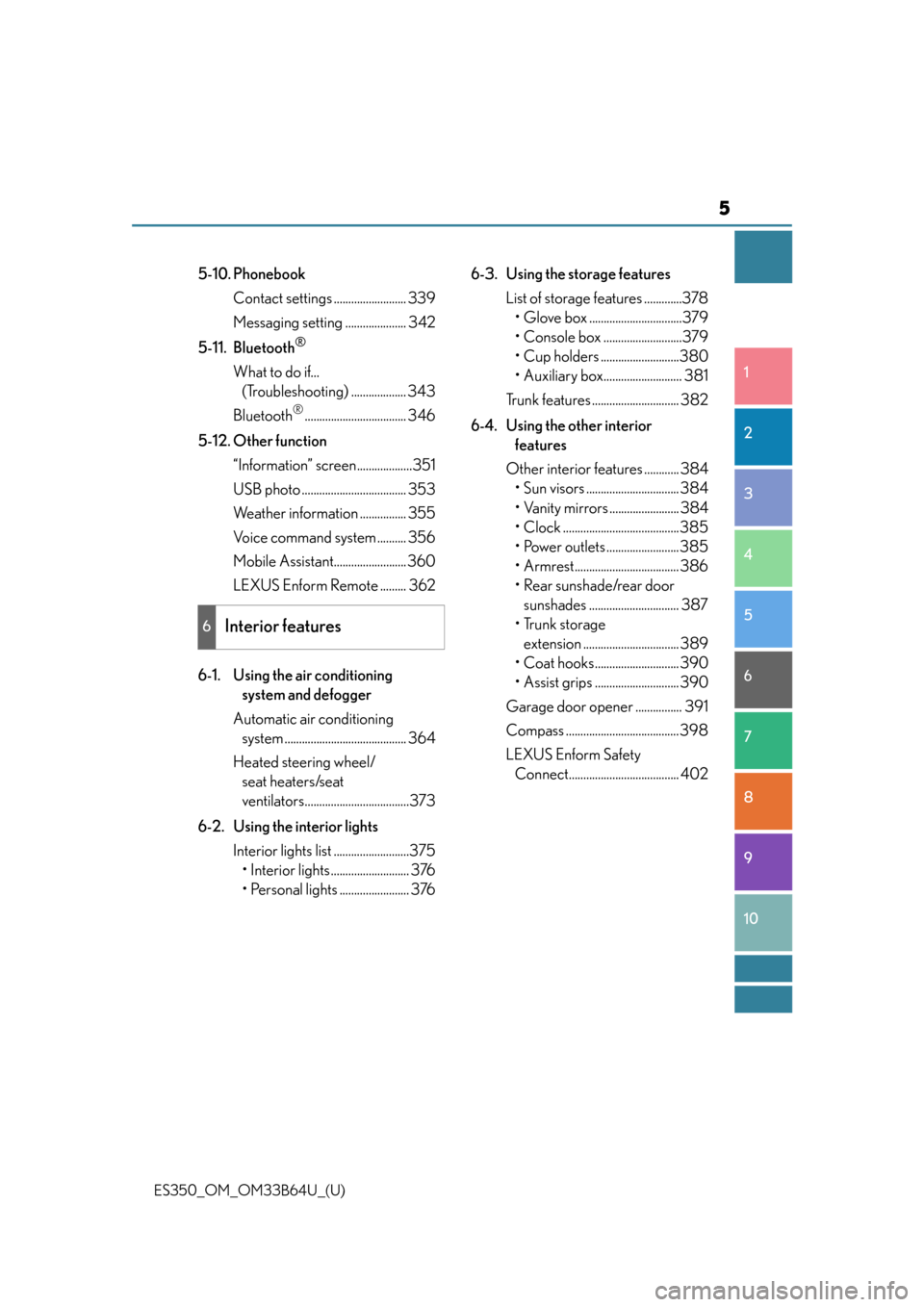
5
ES350_OM_OM33B64U_(U)
1
9 8
7 4 3
2
10
5
6
5-10. PhonebookContact settings ......................... 339
Messaging setting ..................... 342
5-11. Bluetooth
®
What to do if... (Troubleshooting) ................... 343
Bluetooth
®................................... 346
5-12. Other function “Information” screen...................351
USB photo .................................... 353
Weather information ................ 355
Voice command system .......... 356
Mobile Assistant......................... 360
LEXUS Enform Remote ......... 362
6-1. Using the air conditioning system and defogger
Automatic air conditioning system .......................................... 364
Heated steering wheel/ seat heaters/seat
ventilators....................................373
6-2. Using the interior lights Interior lights list ..........................375• Interior lights ........................... 376
• Personal lights ........................ 376 6-3. Using the storage features
List of storage features .............378• Glove box ................................379
• Console box ...........................379
• Cup holders ...........................380
• Auxiliary box........................... 381
Trunk features .............................. 382
6-4. Using the other interior features
Other interior features ............ 384 • Sun visors ................................ 384
• Vanity mirrors ........................ 384
• Clock ........................................385
• Power outlets .........................385
• Armrest.................................... 386
•Rear sunshade/rear door sunshades ............................... 387
•Trunk storage extension ................................. 389
• Coat hooks............................. 390
• Assist grips ............................. 390
Garage door opener ................ 391
Compass ....................................... 398
LEXUS Enform Safety Connect...................................... 402
6Interior features
Page 23 of 576

23Pictorial index
ES350_OM_OM33B64U_(U)
Inside rear view mirror . . . . . . . . . . . . . . . . . . . . . . . . . . . . . . . . . . . . . . . . . . . . . . . P. 124
Sun visors . . . . . . . . . . . . . . . . . . . . . . . . . . . . . . . . . . . . . . . . . . . . . . . . . . . . . . . . . . . . P. 384
Vanity mirrors . . . . . . . . . . . . . . . . . . . . . . . . . . . . . . . . . . . . . . . . . . . . . . . . . . . . . . . . P. 384
Interior lights
*1 . . . . . . . . . . . . . . . . . . . . . . . . . . . . . . . . . . . . . . . . . . . . . . . . . . . . . . P. 376
Pe r s o n a l l i g h t s
*1 . . . . . . . . . . . . . . . . . . . . . . . . . . . . . . . . . . . . . . . . . . . . . . . . . . . . . P. 376
Moon roof switches . . . . . . . . . . . . . . . . . . . . . . . . . . . . . . . . . . . . . . . . . . . . . . . . . P. 132
“SOS” button
*2 . . . . . . . . . . . . . . . . . . . . . . . . . . . . . . . . . . . . . . . . . . . . . . . . . . . . . P. 402
Garage door opener switches . . . . . . . . . . . . . . . . . . . . . . . . . . . . . . . . . . . . . . .P. 391
*1: The illustration shows the front, but they are also equipped in the rear.
*2: If equipped
1
2
3
4
5
6
7
8
Page 76 of 576

76
ES350_OM_OM33B64U_(U)2. Instrument cluster
■The meters and display illuminate when
The engine switch is in IGNITION ON mode.
■Instrument panel brightness adjustment
The instrument panel brig
htness levels when the tail ligh ts are on and off can be adjusted
individually. However, when the surroundings ar e bright (daytime, etc.), turning on the tail
lights will not change the instru ment panel brightness. At this time, any adjustments made
to the instrument panel bright ness levels will be applied to both settings at once.
■Limitation of brightness adjustment
The brightness of the instrume nt panel lights is automatically adjusted based on the light
sensor detecting how bright the surroundings are. However, if the instrument panel
brightness has been manually set to either th e brightest or darkest setting, the automatic
adjustment will not be performed.
■Outside temperature display
●In the following situations, the correct outside temperature may not be displayed, or the
display may take longer than normal to change.
• When stopped, or driving at low speeds (less than 12 mph [20 km/h])
• When the outside temperature has change d suddenly (at the entrance/exit of a
garage, tunnel, etc.)
• When the vehicle is parked in direct sunlight
●When “--” or “E” is displayed, the system may be malfunctioning.
Take your vehicle to your Lexus dealer.
■Pop-up display
In some situations, a pop-up display will be temporarily displayed on the multi-informa-
tion display or the odometer/trip meter/ maintenance required information screen.
The pop-up display function can be set on/off. ( P. 5 3 4 )
■Liquid crystal display
Small spots or light spots may appear on the display. This phenomenon is characteristic
of liquid crystal displays, and there is no problem continuing to use the display.
■Customization
The meter display can be customized on the multi-information display.
(Customizable features P. 5 3 3 )
WA R N I N G
■The information display at low temperatures
Allow the interior of the vehicle to warm up before using the liquid crystal information
display. At extremely low temperatures, th e information display monitor may respond
slowly, and display changes may be delayed.
For example, there is a lag between the driver’s shifting and the new gear number
appearing on the display. This lag could cau se the driver to downshift again, causing
rapid and excessive engine braking and po ssibly an accident resulting in personal
death or injury.
Page 363 of 576

363
ES350_OM_OM33B64U_(U)
6Interior features
6-1. Using the air conditioning system and defogger
Automatic air conditioning system .......................................... 364
Heated steering wheel/ seat heaters/seat
ventilators ................................... 373
6-2. Using the interior lights Interior lights list ......................... 375• Interior lights ........................... 376
• Personal lights ........................ 376
6-3. Using the storage features List of storage features ............ 378• Glove box ............................... 379
• Console box........................... 379
• Cup holders .......................... 380
• Auxiliary box ........................... 381
Trunk features ..............................382
6-4. Using the other interior features
Other interior features ............384 • Sun visors ................................384
• Vanity mirrors ........................384
• Clock ........................................385
• Power outlets .........................385
• Armrest ....................................386
• Rear sunshade/rear door sunshades................................ 387
•Trunk storage extension .................................389
• Coat hooks .............................390
• Assist grips..............................390
Garage door opener................. 391
Compass .......................................398
LEXUS Enform Safety Connect ...................................... 402
Page 375 of 576
375
ES350_OM_OM33B64U_(U)6-2. Using the interior lights
6
Interior features
Interior lights list
When the instrument panel light control switch is turned to minimum and the tail lights
are on, the ornament lights and the
footwell lights will turn off. (P. 7 5 )
Outer foot lights
Shift lever light
Interior lights ( P. 3 76 )
Front personal lights ( P. 3 76 ) Rear personal lights (
P. 3 76 )
Door courtesy lights
Ornament lights (if equipped)
Footwell lights1
2
3
4
5
6
7
8
Page 376 of 576
376
ES350_OM_OM33B64U_(U)6-2. Using the interior lights
Turns the light on/off (touch the light)
The rear interior light also turns on/off.
Turns the door position on/off
On
The front and rear interior lights turn on/
off when a door is opened/closed.
Off
■Front
Turns the lights on/off (touch the
lights)
■Rear
Tu r n s t h e l i g h t o n /o f f
Interior lights
1
2
Personal lights
Page 377 of 576
ES350_OM_OM33B64U_(U)
3776-2. Using the interior lights
6
Interior features
●Illuminated entry system: The lights automatically turn on/off according to engine
switch mode, the presence of the electronic key, whether the doors are locked/
unlocked, and whether the doors are opened/closed.
●If the following lights remain on when the engine switch is turned off the lights will go off
automatically after 20 minutes:
• Outer foot lights
• Personal/interior lights
• Door courtesy lights
• Ornament lights (if equipped)
• Footwell lights
●Setting (e.g. the time elapsed before lights turn off) can be changed.
(Customizable features: P. 5 3 3 )