Page 419 of 524
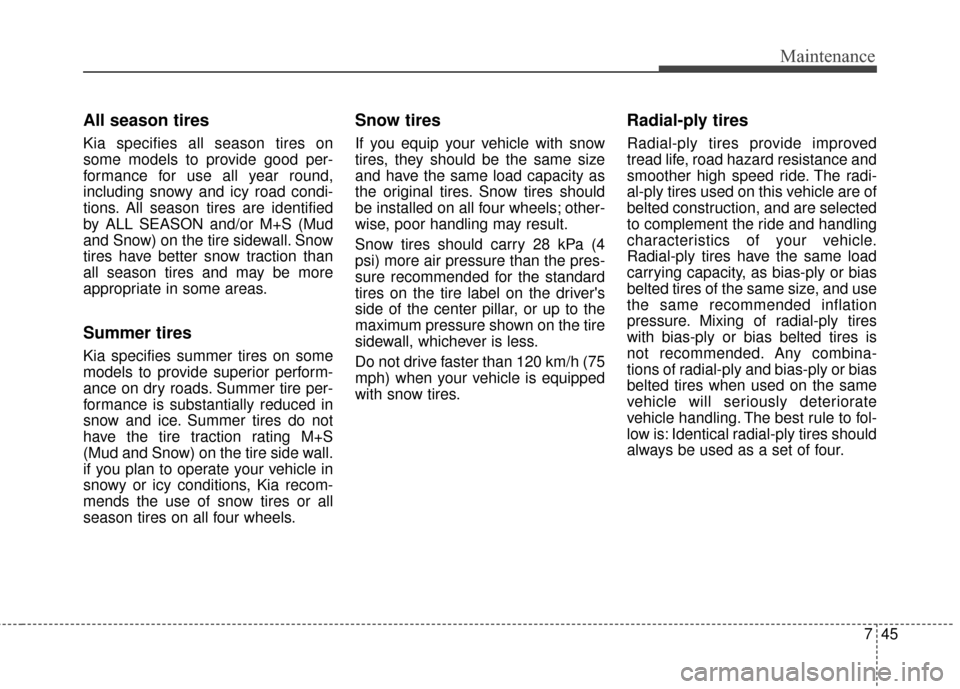
745
Maintenance
All season tires
Kia specifies all season tires on
some models to provide good per-
formance for use all year round,
including snowy and icy road condi-
tions. All season tires are identified
by ALL SEASON and/or M+S (Mud
and Snow) on the tire sidewall. Snow
tires have better snow traction than
all season tires and may be more
appropriate in some areas.
Summer tires
Kia specifies summer tires on some
models to provide superior perform-
ance on dry roads. Summer tire per-
formance is substantially reduced in
snow and ice. Summer tires do not
have the tire traction rating M+S
(Mud and Snow) on the tire side wall.
if you plan to operate your vehicle in
snowy or icy conditions, Kia recom-
mends the use of snow tires or all
season tires on all four wheels.
Snow tires
If you equip your vehicle with snow
tires, they should be the same size
and have the same load capacity as
the original tires. Snow tires should
be installed on all four wheels; other-
wise, poor handling may result.
Snow tires should carry 28 kPa (4
psi) more air pressure than the pres-
sure recommended for the standard
tires on the tire label on the driver's
side of the center pillar, or up to the
maximum pressure shown on the tire
sidewall, whichever is less.
Do not drive faster than 120 km/h (75
mph) when your vehicle is equipped
with snow tires.
Radial-ply tires
Radial-ply tires provide improved
tread life, road hazard resistance and
smoother high speed ride. The radi-
al-ply tires used on this vehicle are of
belted construction, and are selected
to complement the ride and handling
characteristics of your vehicle.
Radial-ply tires have the same load
carrying capacity, as bias-ply or bias
belted tires of the same size, and use
the same recommended inflation
pressure. Mixing of radial-ply tires
with bias-ply or bias belted tires is
not recommended. Any combina-
tions of radial-ply and bias-ply or bias
belted tires when used on the same
vehicle will seriously deteriorate
vehicle handling. The best rule to fol-
low is: Identical radial-ply tires should
always be used as a set of four.
Page 449 of 524
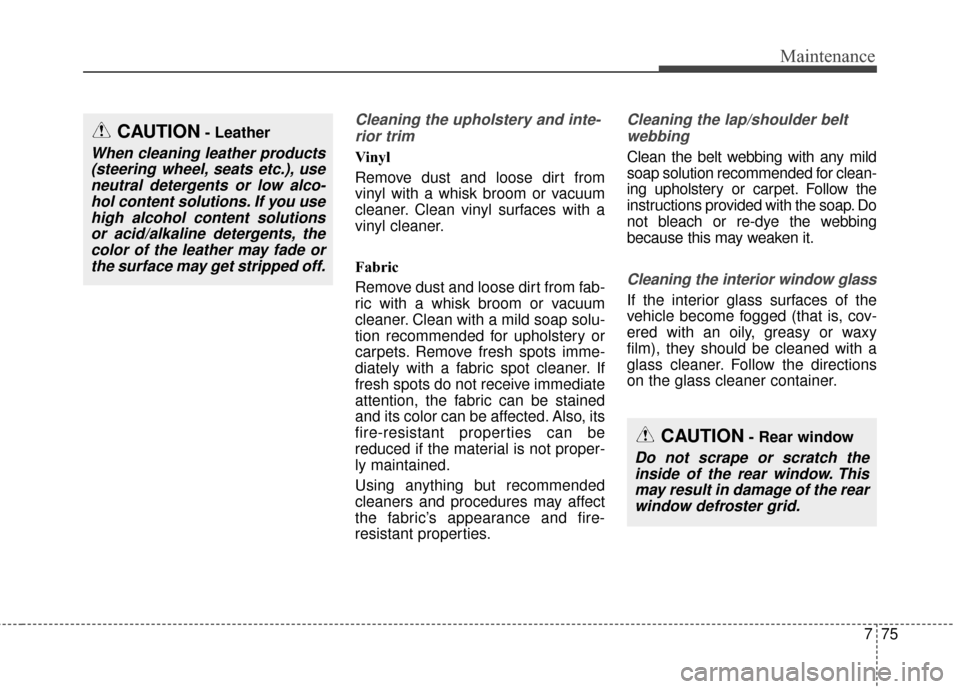
775
Maintenance
Cleaning the upholstery and inte-rior trim
Vinyl
Remove dust and loose dirt from
vinyl with a whisk broom or vacuum
cleaner. Clean vinyl surfaces with a
vinyl cleaner.
Fabric
Remove dust and loose dirt from fab-
ric with a whisk broom or vacuum
cleaner. Clean with a mild soap solu-
tion recommended for upholstery or
carpets. Remove fresh spots imme-
diately with a fabric spot cleaner. If
fresh spots do not receive immediate
attention, the fabric can be stained
and its color can be affected. Also, its
fire-resistant properties can be
reduced if the material is not proper-
ly maintained.
Using anything but recommended
cleaners and procedures may affect
the fabric’s appearance and fire-
resistant properties.
Cleaning the lap/shoulder beltwebbing
Clean the belt webbing with any mild
soap solution recommended for clean-
ing upholstery or carpet. Follow the
instructions provided with the soap. Do
not bleach or re-dye the webbing
because this may weaken it.
Cleaning the interior window glass
If the interior glass surfaces of the
vehicle become fogged (that is, cov-
ered with an oily, greasy or waxy
film), they should be cleaned with a
glass cleaner. Follow the directions
on the glass cleaner container.
CAUTION- Leather
When cleaning leather products(steering wheel, seats etc.), useneutral detergents or low alco-hol content solutions. If you usehigh alcohol content solutionsor acid/alkaline detergents, thecolor of the leather may fade orthe surface may get stripped off.
CAUTION- Rear window
Do not scrape or scratch theinside of the rear window. Thismay result in damage of the rearwindow defroster grid.
Page 463 of 524
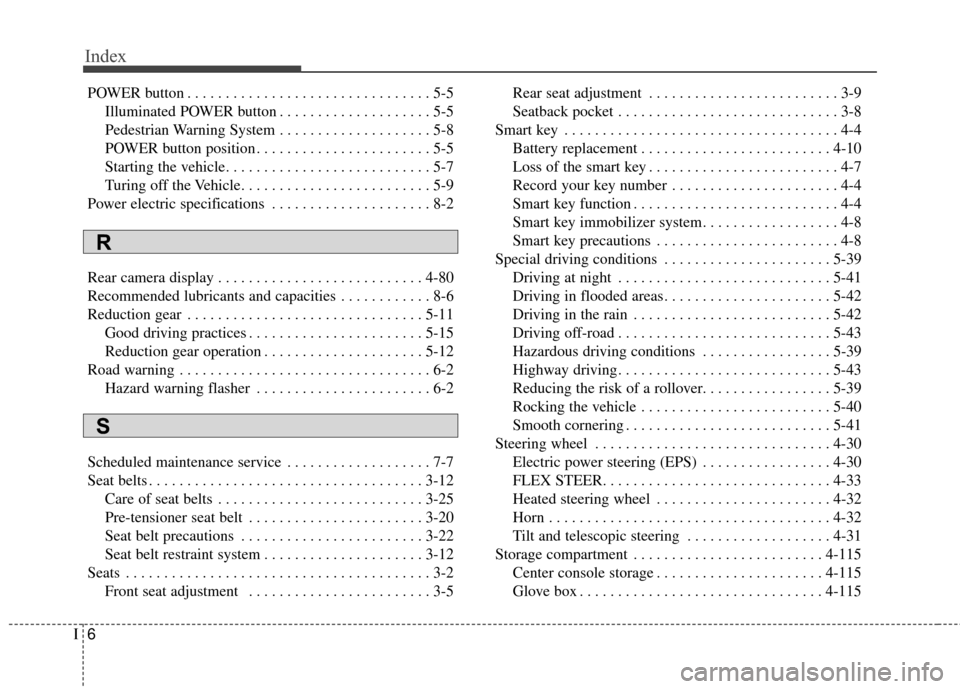
Index
6I
POWER button . . . . . . . . . . . . . . . . . . . . . . . . . . . . . . . . 5-5Illuminated POWER button . . . . . . . . . . . . . . . . . . . . 5-5
Pedestrian Warning System . . . . . . . . . . . . . . . . . . . . 5-8
POWER button position . . . . . . . . . . . . . . . . . . . . . . . 5-5
Starting the vehicle. . . . . . . . . . . . . . . . . . . . . . . . . . . 5-7
Turing off the Vehicle. . . . . . . . . . . . . . . . . . . . . . . . . 5-9
Power electric specifications . . . . . . . . . . . . . . . . . . . . . 8-2
Rear camera display . . . . . . . . . . . . . . . . . . . . . . . . . . . 4-80
Recommended lubricants and capacities . . . . . . . . . . . . 8-6
Reduction gear . . . . . . . . . . . . . . . . . . . . . . . . . . . . . . . 5-11 Good driving practices . . . . . . . . . . . . . . . . . . . . . . . 5-15
Reduction gear operation . . . . . . . . . . . . . . . . . . . . . 5-12
Road warning . . . . . . . . . . . . . . . . . . . . . . . . . . . . . . . . . 6-2 Hazard warning flasher . . . . . . . . . . . . . . . . . . . . . . . 6-2
Scheduled maintenance service . . . . . . . . . . . . . . . . . . . 7-7
Seat belts . . . . . . . . . . . . . . . . . . . . . . . . . . . . . . . . . . . . \
3-12 Care of seat belts . . . . . . . . . . . . . . . . . . . . . . . . . . . 3-25
Pre-tensioner seat belt . . . . . . . . . . . . . . . . . . . . . . . 3-20
Seat belt precautions . . . . . . . . . . . . . . . . . . . . . . . . 3-22
Seat belt restraint system . . . . . . . . . . . . . . . . . . . . . 3-12
Seats . . . . . . . . . . . . . . . . . . . . . . . . . . . . . . . . . . . . \
. . . . 3-2 Front seat adjustment . . . . . . . . . . . . . . . . . . . . . . . . 3-5 Rear seat adjustment . . . . . . . . . . . . . . . . . . . . . . . . . 3-9
Seatback pocket . . . . . . . . . . . . . . . . . . . . . . . . . . . . . 3-8
Smart key . . . . . . . . . . . . . . . . . . . . . . . . . . . . . . . . . . . . \
4-4 Battery replacement . . . . . . . . . . . . . . . . . . . . . . . . . 4-10
Loss of the smart key . . . . . . . . . . . . . . . . . . . . . . . . . 4-7
Record your key number . . . . . . . . . . . . . . . . . . . . . . 4-4
Smart key function . . . . . . . . . . . . . . . . . . . . . . . . . . . 4-4
Smart key immobilizer system. . . . . . . . . . . . . . . . . . 4-8
Smart key precautions . . . . . . . . . . . . . . . . . . . . . . . . 4-8
Special driving conditions . . . . . . . . . . . . . . . . . . . . . . 5-39 Driving at night . . . . . . . . . . . . . . . . . . . . . . . . . . . . 5-41
Driving in flooded areas. . . . . . . . . . . . . . . . . . . . . . 5-42
Driving in the rain . . . . . . . . . . . . . . . . . . . . . . . . . . 5-42
Driving off-road . . . . . . . . . . . . . . . . . . . . . . . . . . . . 5-43
Hazardous driving conditions . . . . . . . . . . . . . . . . . 5-39
Highway driving . . . . . . . . . . . . . . . . . . . . . . . . . . . . 5-43
Reducing the risk of a rollover. . . . . . . . . . . . . . . . . 5-39
Rocking the vehicle . . . . . . . . . . . . . . . . . . . . . . . . . 5-40
Smooth cornering . . . . . . . . . . . . . . . . . . . . . . . . . . . 5-41
Steering wheel . . . . . . . . . . . . . . . . . . . . . . . . . . . . . . . 4-30 Electric power steering (EPS) . . . . . . . . . . . . . . . . . 4-30
FLEX STEER. . . . . . . . . . . . . . . . . . . . . . . . . . . . . . 4-33
Heated steering wheel . . . . . . . . . . . . . . . . . . . . . . . 4-32
Horn . . . . . . . . . . . . . . . . . . . . . . . . . . . . . . . . . . . . \
. 4-32
Tilt and telescopic steering . . . . . . . . . . . . . . . . . . . 4-31
Storage compartment . . . . . . . . . . . . . . . . . . . . . . . . . 4-115 Center console storage . . . . . . . . . . . . . . . . . . . . . . 4-115
Glove box . . . . . . . . . . . . . . . . . . . . . . . . . . . . . . . . 4-115
R
S
Page 508 of 524
43
1. With the smart key, sit in the dri-ver's seat.
2. Fasten the safety belt before start- ing the vehicle.
3. Make sure to engage the parking brake for your safety.
4. Turn OFF all electrical devices. 5. Make sure the accelerator and
brake pedal have clearance with
your right foot.
6. Make sure to press and hold the brake pedal.
7. While pressing the brake pedal, place the shift lever in P (Park).
Vehicle only starts when the shift
lever is placed in P (Park).
8. Press and hold the brake while pressing the POWER button.
9. When (indicator lamp) is ON,you can drive the vehicle.
When (indicator lamp) is OFF,
you cannot drive the vehicle. Start
the vehicle again.
10.Press and hold the brake pedal and place the shift lever in the
desired position.
How to Start the Vehicle
DRIVING ELECTRIC VEHICLE
OPSE0Q4049
OPSE0Q4050