Page 65 of 84

62
Route Guidance
Possible to get the detailed informa-
tion on route guidance.
Route Guidance Screen
0035004800500044004C0051004C0051004A0037004C00500048 : Display the time
remaining until destination.
002400550055004C00590044004F000300370048 : Display the estimated
time of arrival.
Name Description
Displays the dis-
tance and direc-
tion to the first
turn point.
Displays the dis-
tance and direc-
tion to the second
turn point.
Displays the lane
information at the
current location.
Display the recom-
mended direction
in white, travelable
direction in white,
and the non-trav-
elable direction in
grey.
Displays the dis-
tance to the des-
tination and the
estimated time of
arrival. Press the
button to check
the detailed infor-
mation.
Cancel the route.
Possible to
change to prelim-
inary guidance,
TBT guidance,
and zoom-on
guidance screens.
0027004800560057004C005100440057004C005200510003002C005100490052Displays the desti-
nation information.
003100440059004C004A00440057004C00520051
Page 66 of 84
63
00350052005800570048
Canceling Route
Cancel the route.
Press the
00310024 head unit key ▶
Press the
00350052005800570048 tab. ▶
Select
00260044005100460048004F000300350052005800570048 .
Click 00260044005100460048004F000300350052005800570048 the icon.
Press the 003C00480056 button to cancel the
route.
Display Route Information
Press the 00310024 head unit key ▶
Press the
00350052005800570048 tab. ▶
Select
003500520058005700480003002C005100490052 .
Press the 003500520058005700480003002C005100490052 icon.
Check the information on the map.
Select the desired item to see the
map information.
Avoiding a road
Click the 002400590052004C00470003003600570055004800480057 button to avoid
the street or road.
Check the desired item and press
the
0027005200510048 button to finish.
Page 67 of 84
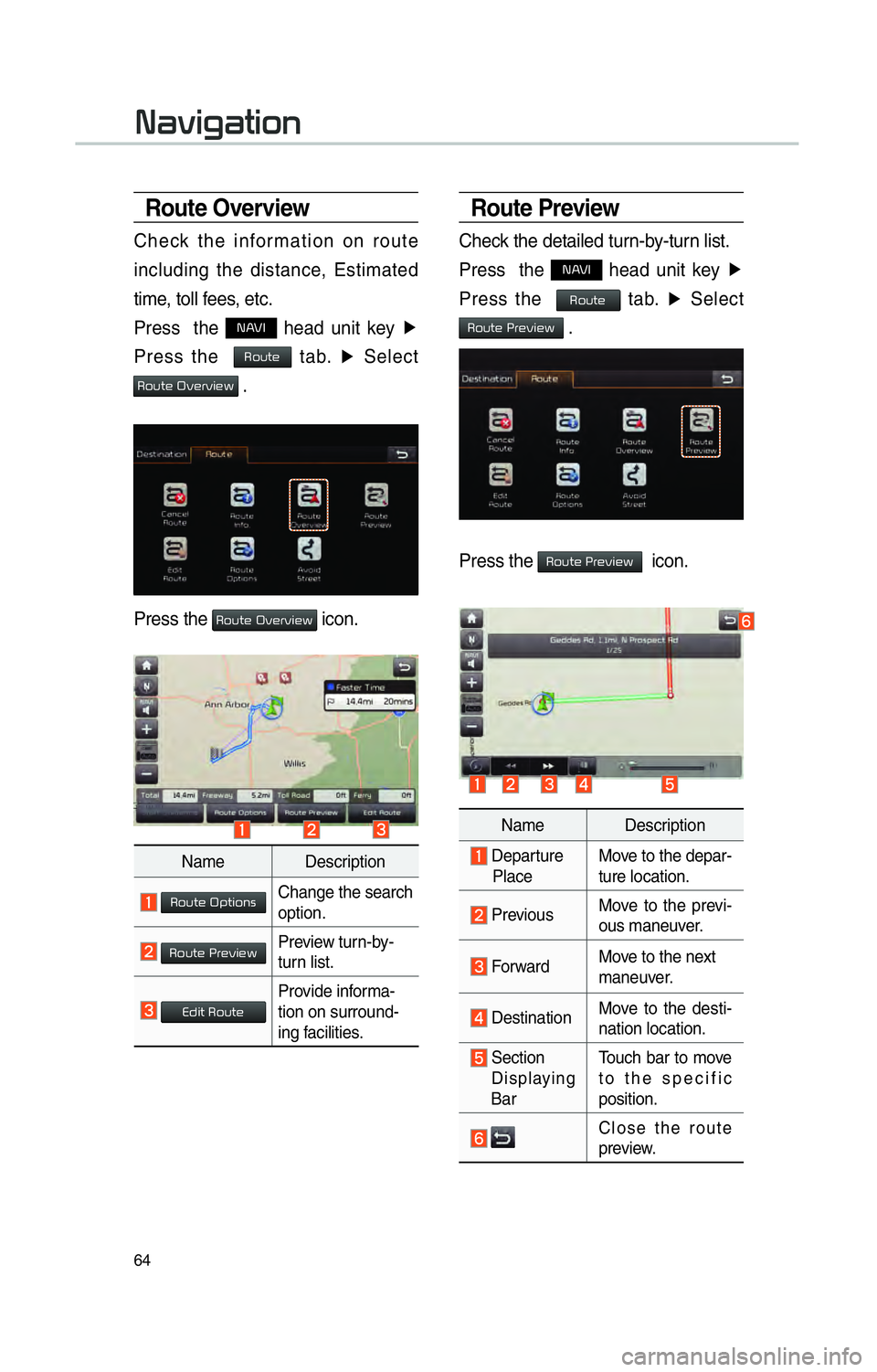
64
003100440059004C004A00440057004C00520051
Route Preview
Check the detailed turn-by-turn list.
Press the
00310024 head unit key ▶
Press the
00350052005800570048 tab. ▶
Select
0035005200580057004800030033005500480059004C0048005A .
Press the 0035005200580057004800030033005500480059004C0048005A icon.
Route Overview
Check the information on route
including the distance, Estimated
time, toll fees, etc.
Press the
00310024 head unit key ▶
Press the
00350052005800570048 tab. ▶
Select
00350052005800570048000300320059004800550059004C0048005A .
Press the Route Overview icon.
Name Description
Route OptionsChange the search
option.
Route PreviewPreview turn-by-
turn list.
Edit RouteProvide informa-
tion on surround-
ing facilities.
Name Description
Departure
Place Move to the depar-
ture location.
Previous
Move to the previ-
ous maneuver.
Forward Move to the next
maneuver.
DestinationMove to the desti-
nation location.
Section
Displaying
Bar Touch bar to move
to the specific
position.
Close the route
preview.
Page 68 of 84
65
Editing Route
Edit the current route.
Press the
00310024 head unit key ▶
Press the
00350052005800570048 tab. ▶
Select
00280047004C0057000300350052005800570048 .
Press the 00280047004C0057000300350052005800570048 icon.
Name Description
Display the
selected point on
the map screen.
Move the selected
item up.
Move the selected
item down.
Delete the selected
item.
DonePress the 0027005200510048
button to finish
editing.
0024004700470003003A005C00530052004C00510057Press the button 0024004700470003003A0057 to
add an waypoint.
Add the waypoint through various
searching methods.
Route Options
Press the 00310024 head unit key ▶
Press the
0035005200580057004820746162 ▶
Select
003500520058005700480003003200530057004C005200510056 .
Press the 003500520058005700480003003200530057004C005200510056 icon.
Choose between faster time or
shorter distance.
Page 69 of 84
66
Avoid Stre et
Search new route by avoiding the
selected street(s).
Press the
00310024 head unit key ▶
Press the
00350052005800570048 tab. ▶
Select
002400590052004C00470003003600570055004800480057 .
Press the 0024 icon.
Press the 0027005200510048 to plan new route
after selecting the street(s) that you
want to avoid.
003100440059004C004A00440057004C00520051
003100440059004C004A00440057004C0052005100030036004800570057004C0051004A0056
General
Change general settings.
Name Description
Change the unit of mile, km .
Press the
ON, OFF button to
change the previous destina-
tion view setting when starting
the navigation.
Check the GPS information.
Press the 00270048004900440058004F005700030036004800570057004C0051004A0056 but-
ton to initialize.
Page 70 of 84
67
Press the 002A003300360003002C0051004900520055 to display
the detail GPS satellites information
Name Description
0035004800460048004C0059004C0051004AActive when current
position is being
calculated
Speed Display current
speed of the vehicle
LocationDisplay current
position of the vehi-
cle
Elevation
Display current ele-
vation of the vehicle
Time
Display time
DateDisplay date
Display
Change the display environment set-
tings.
Change the map colors and the
route guidance line colors.
Change the vehicle symbol.
Page 71 of 84
68
Guidance
Change the guidance setting.
Name Description
Set the frequency of guid-
ance
Route guidance is given less
frequently.
Guidance will be provided
frequently
Change whether to turn
Curve Alert 00320031 and 003200290029
Change whether to show
speed limit by pressing 00320031
and 003200290029
Route
Change the route setting.
Press the 003200310003 or 003200290029 button to
change the
0024004F005700480055 setting.
• Alternative on : Alternative routes will be suggested(depending on
the route preference between
“Faster time” and “Shorter
Distance”
���/�0�5�*�$�&
• Alternative routes can be shown only
while the v
ehicle is not moving.
• Alternative off : No alterna-
tive routes will be suggested.
Guidance will start right after cal-
culating with the route preference
(Faster time or Shorter distance)
003100440059004C004A00440057004C00520051
Page 72 of 84
69
Tr a f fi c
Change the traffic information set-
ting.
Press the 00320031206F7220003200290029 button to
change the settings.
• Show Traffic Information On/Off : Select whether to display traffic
information or not
• Traffic Event Pop-up Freeway On/ Off : Select whether to display
Pop-up message for traffic infor-
mation on freeway
• Traffic Event Pop-up Surface Road On/Off : Select whether to display
Pop-up message for traffic infor-
mation on surface road.