Page 285 of 477

535
Driving your vehicle
The cruise control system allows you
to program the vehicle to maintain a
constant speed without depressing
the accelerator pedal.
This system is designed to function
above approximately 25 mph (40
km/h).
If the cruise control is left on,
(CRUISE indicator light in the instru-
ment cluster illuminated) the cruise
control can be switched on acciden-
tally. Keep the cruise control system
off (CRUISE indicator light OFF)
when the cruise control is not in use,
to avoid inadvertently setting a
speed.
Use the cruise control system only
when traveling on open highways in
good weather.
Do not use the cruise control when
driving in heavy or varying traffic, or
on slippery (rainy, icy or snow-cov-
ered) or winding roads or over 6%
up-hill or down-hill roads.✽ ✽NOTICE
During normal cruise control opera-
tion, when the SET switch is activat-
ed or reactivated after applying the
brakes, the cruise control will ener-
gize after approximately 3 seconds.
This delay is normal.
✽ ✽NOTICE
To activate cruise control, depress
the brake pedal at least once after
turning the ignition switch to the ON
position or starting the engine. This
is to check if the brake switch which
is important part to cancel cruise
control is in normal condition.
To set cruise control speed:
1. Press the CRUISE button on the
steering wheel to turn the system
on. The CRUISE indicator light in
the instrument cluster will illumi-
nate.
CRUISE CONTROL SYSTEM (IF EQUIPPED)
WARNING- Misuse cruise
control
Do not use cruise control if the
traffic situation does not allow
you to drive safely at a constant
speed and with sufficient dis-
tance to the vehicle in front.
OUB055080K
OUB055081K
■ Type A
■Type B
Page 286 of 477
Driving your vehicle
36
5
2. Accelerate to the desired speed,
which must be more than 25 mph
(40 km/h).
3. Move the lever (1) down (to SET-),and release it at the desired
speed. The SET indicator light in
the instrument cluster will illuminate.
Release the accelerator at the
same time. The desired speed will
automatically be maintained.On a steep grade, the vehicle may slow down or speed up slightly whilegoing downhill.
OUB055082K
OUB055083K
■ Type A
■Type B
Page 288 of 477
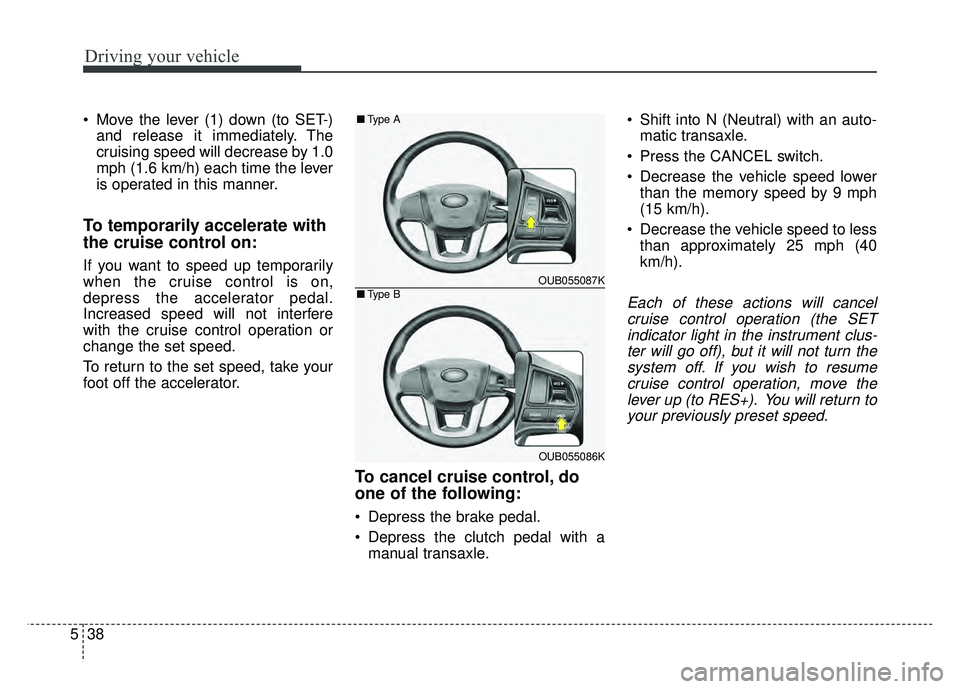
Driving your vehicle
38
5
Move the lever (1) down (to SET-)
and release it immediately. The
cruising speed will decrease by 1.0
mph (1.6 km/h) each time the lever
is operated in this manner.
To temporarily accelerate with
the cruise control on:
If you want to speed up temporarily
when the cruise control is on,
depress the accelerator pedal.
Increased speed will not interfere
with the cruise control operation or
change the set speed.
To return to the set speed, take your
foot off the accelerator.
To cancel cruise control, do
one of the following:
Depress the brake pedal.
Depress the clutch pedal with amanual transaxle. Shift into N (Neutral) with an auto-
matic transaxle.
Press the CANCEL switch.
Decrease the vehicle speed lower than the memory speed by 9 mph
(15 km/h).
Decrease the vehicle speed to less than approximately 25 mph (40
km/h).
Each of these actions will cancelcruise control operation (the SETindicator light in the instrument clus-ter will go off), but it will not turn thesystem off. If you wish to resumecruise control operation, move thelever up (to RES+). You will return toyour previously preset speed.
OUB055087K
OUB055086K
■ Type A
■Type B
Page 289 of 477
539
Driving your vehicle
To resume cruising speed at
more than approximately 25
mph (40 km/h):
If any method other than the
CRUISE switch was used to cancel
cruising speed and the system is still
activated, the most recent set speed
will automatically resume when you
move the lever (1) up (to RES+).
It will not resume, however, if the
vehicle speed has dropped below
approximately 25 mph (40 km/h).To turn cruise control off, do
one of the following:
Press the CRUISE button (theCRUISE indicator light in the
instrument cluster will go off).
Turn the ignition off.
Both of these actions will cancel the cruise control operation. If you wantto resume the cruise control opera-tion, repeat the steps provided in “Toset cruise control speed” on the pre-vious page.
OUB055084K
OUB055085K
■ Type A
■Type B
Page 290 of 477

Driving your vehicle
40
5
Your vehicle may be equipped with
the ISG system, which reduces fuel
consumption by automatically shut-
ting down the engine, when the vehi-
cle is at a standstill. (For example :
red light, stop sign and traffic jam)
The engine starts automatically as
soon as the starting conditions are
met.
The ISG system is ON whenever the
engine is running.
✽ ✽
NOTICE
When the engine automatically
starts by the ISG system, some
warning lights (ABS, ESC, ESC
OFF, ESC or Parking brake warn-
ing light) may turn on for a few sec-
onds.
This happens because of low battery
voltage. It does not mean the system
is malfunctioning.
Auto stop
To stop the engine in idle stop
mode
Stop the vehicle completely by
pressing the brake pedal.
The idle stop mode activates in case:
The vehicle speed has exceeded 5 mph (8 km/h) at least once and the
shift lever is in the D (Drive) or N
(Neutral) position. The engine will stop and the green
AUTO STOP indicator ( ) on the
instrument cluster will illuminate.
If your vehicle is equipped with the
type B cluster, the notice will illumi-
nate on the LCD display.
ISG (IDLE STOP AND GO) SYSTEM (IF EQUIPPED)
OUB051006
OUB051007
■
Type A
■Type B
Page 291 of 477

541
Driving your vehicle
If you open the engine hood in auto
stop mode, the light on the ISG OFF
button will illuminate and ISG system
is deactivated. If your vehicle is
equipped with the type B cluster, the
notice will illuminate on the LCD dis-
play.
Turn the ignition switch to the START
position to start the engine manually.
Auto start
To restart the engine from idlestop mode
The engine restarts from the idle
stop mode when:
Releasing the brake pedal
Moving the shift lever to R (Reverse) position or sports mode
with the brake pedal depressed
Moving the shift lever to N (Neutral) position to D (Drive) position
The engine will start and the green
AUTO STOP Indicator ( ) on the
instrument cluster will go out after
blinking for 5 seconds
The engine will restart automati- cally without the driver’s anyactions if the following occurs:
- When the front defroster is on.
- The brake vaccum pressure is low.
- The battery charging status is low.
- The vehicle speed exceeds 1 mph (1.6 km/h).
OUB051006
OUB051019
■ Type A
■Type BOUB051020
OUB051021
Page 292 of 477

Driving your vehicle
42
5
- The fan speed is in the highest
position when the air conditioning is
on.
- Engine is turned off by Auto Stop for a long time.
- If you unfasten the seat belt or open the driver's door while depressing
the brake pedal.
- When a certain amount of time has passed with the climate control sys-
tem on.
The green AUTO STOP indicator
( ) on the instrument cluster will go
out after blinking for 5 seconds and
the notice will illuminate on the LCD
display (for type B cluster).Condition of ISG system oper-
ation
The ISG system will operate under the following condition:
- The driver’s seat belt is fastened.
- The driver’s door and hood are closed.
- The brake vaccum pressure is ade- quate.
- The battery is sufficiently charged.
- The outside temperature is more than 28.4°F (-2°C).
- The outside temperature is under 89.6°F (32°C).
- The engine coolant temperature is not low.
- The vehicle is on a flat road surface.
If the ISG system does not meetthat operation condition, the ISG
system is deactivated. The light on
the ISG OFF button will illuminate.
If the light comes on continuously, please check the operation condi-
tion.
OUB051022
OUB051067N
Page 293 of 477

543
Driving your vehicle
ISG system deactivation
If you want to deactivate the ISGsystem, press the ISG OFF button.
The light on the ISG OFF button
will illuminate and the notice will
illuminate on the LCD display (for
type B cluster).
If you press the ISG OFF button again, the system will be activated
and the light on the ISG OFF but-
ton will turn off.
ISG system malfunction
The system may not operate
when:
- The ISG related sensors or system error occurs.
The yellow AUTO STOP indicator
( ) on the instrument cluster will
stay on after blinking for 5 seconds
and the light on the ISG OFF button
will illuminate. If your vehicle is equipped with clus-
ter type B cluster, the notice will illu-
minate on the LCD display.
If the ISG OFF button light is not
turned off by pressing the ISG OFF
button again or if the ISG system
continuously does not work correctly,
please contact an authorized Kia
dealer as soon as possible.
OUB051023
■
Type A■Type B
■Type BOUB051006/OUB051059
WARNING - Engine
Repair
Turn the ignition switch to the
LOCK (OFF) position or remove
the key from the ignition com-
pletely before performing work
on the vehicle in the engine
area. Failure to do so could
result in serious injuries due to
sudden engine reactivation.
OUB051011
Type : B