2016 KIA QUORIS climate control
[x] Cancel search: climate controlPage 14 of 513
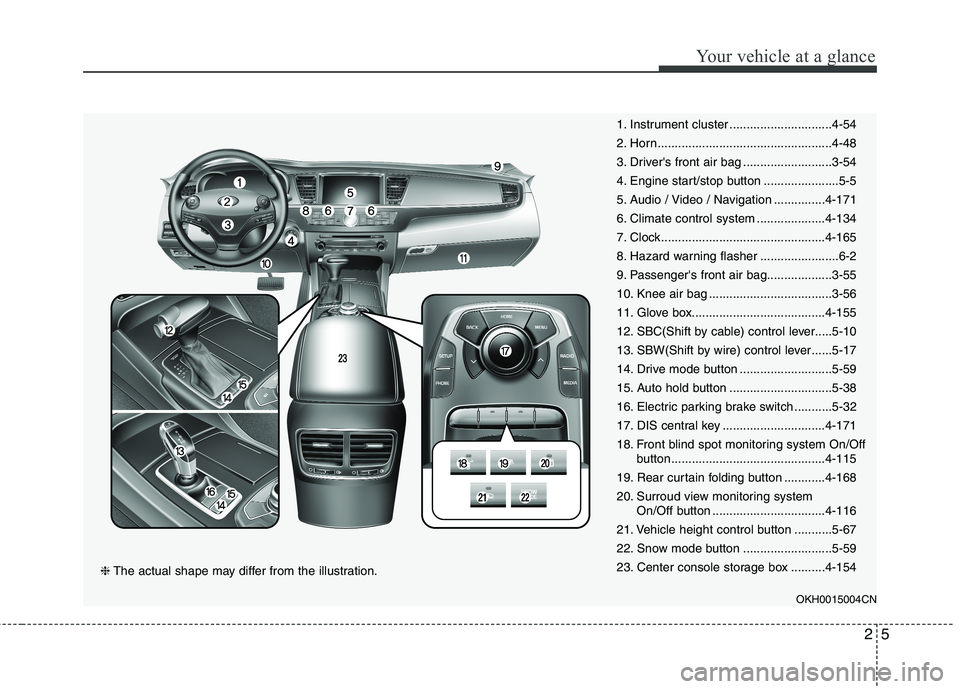
25
Your vehicle at a glance
1. Instrument cluster ..............................4-54
2. Horn...................................................4-48
3. Driver's front air bag ..........................3-54
4. Engine start/stop button ......................5-5
5. Audio / Video / Navigation ...............4-171
6. Climate control system ....................4-134
7. Clock................................................4-165
8. Hazard warning flasher .......................6-2
9. Passenger's front air bag...................3-55
10. Knee air bag ....................................3-56
11. Glove box.......................................4-155
12. SBC(Shift by cable) control lever.....5-10
13. SBW(Shift by wire) control lever......5-17
14. Drive mode button ...........................5-59
15. Auto hold button ..............................5-38
16. Electric parking brake switch ...........5-32
17. DIS central key ..............................4-171
18. Front blind spot monitoring system On/Offbutton.............................................4-115
19. Rear curtain folding button ............4-168
20. Surroud view monitoring system On/Off button .................................4-116
21. Vehicle height control button ...........5-67
22. Snow mode button ..........................5-59
23. Center console storage box ..........4-154
OKH0015004CN
❈The actual shape may differ from the illustration.
Page 36 of 513

319
Safety features of your vehicle
Rear control lock
You can activate or deactivate the rear seat control, rear audio control
and climate control by using the
REAR LOCK button on the rear arm-
rest or “System Settings” in the AVN
(Audio, Video, and Navigation*).
* : if equippedDetailed information for the "System
Settings" is described in a separate-
ly supplied manual.
If the rear control button has deacti-
vated through AVN, you can reacti-
vate the rear control button only
through AVN.Headrest (for rear seat) The rear seat(s) is equipped with headrests in all the seating positions
for the occupant's safety and comfort.
The headrest not only provides com-
fort for passengers, but also helps
protect the head and neck in the
event of a collision.
OHBBSA2009OKH032040L
OKH045582L
■
AV N
Page 90 of 513

Welcome system . . . . . . . . . . . . . . . . . . . . . . . . . . 4-132 . . . . . . . . . . . . 4-132
. . . . . . . . . . . . . . . . . . . . . . . . . . . . . . . . . . 4-132
. . . . . . . . . . . . . . . . . . . . . . . . . . . . . . . 4-132
Defroster . . . . . . . . . . . . . . . . . . . . . . . . . . . . . . . . 4-133 . . . . . . . . . . . . . . . . . . . . . . . 4-133
. . . . . . . . . . . . . . . . . . . . . . . . . . . . . . . . 4-133
Automatic climate control system. . . . . . . . . . . . 4-134 . . . . . . . . . 4-135
. . . . . . . . . . . 4-136
. . . . . . . . . . . . . . . . . . . . . . . . . . . . 4-145
. . . . . . . . . . . . . . . . . . . . . . 4-147
Windshield defrosting and defogging . . . . . . . . . 4-148
Climate control additional features . . . . . . . . . . 4-153 . . . . . . . . . . . . . . . . . . . . . . . . . . . . . . 4-153
. . . . . . . . . . . . . . . . . . . . . . . . . . . . 4-153
Storage compartments . . . . . . . . . . . . . . . . . . . . . 4-154 . . . . . . . . . . . . . . . . . . . . . . . 4-154
. . . . . . . . . . . . . . . . . . . . . . . . . . . . 4-155
. . . . . . . . . . . . . . . . . . . . . . . . . . . . . . . . . . 4-155
. . . . . . . . . . . . . . . . . . . . . . . . . . . . . 4-156
. . . . . . . . . . . . . . . . . . . . . . . . . . . . 4-156
Interior features . . . . . . . . . . . . . . . . . . . . . . . . . 4-158
. . . . . . . . . . . . . . . . . . . . . . . . . . . . . . . . . . . . 4-158 . . . . . . . . . . . . . . . . . . . . . . . . . . . . . . . . . 4-159
. . . . . . . . . . . . . . . . . . . . . . . . . . . . . . . . . . . 4-160
. . . . . . . . . . . . . . . . . . . . . . . . . . . . . . . . 4-161
. . . . . . . . . . . . . . . . . . . . . . . . . . . . . . . . 4-162
. . . . . . . . . . . . . . . . . . . . . . . . . . 4-164
. . . . . . . . . . . . . . . . . . . . . . . . . . . . . . . . . . . . . . 4-165
. . . . . . . . . . . . . . . . . . . . . . . . . . . . . . 4-166
. . . . . . . . . . . . . . . . . . . . . . . . . . . . . . . . 4-167
. . . . . . . . . . . . . . . . . . . . . . . . . . . . . . . . . 4-167
. . . . . . . . . . . . . . . . . . . . . . . . . 4-168
. . . . . . . . . . . . . . . . . . . . . . . . . . . . . . . . 4-168
. . . . . . . . . . . . . . . . . . . . . . . . . . . . . . . . 4-169
Multimedia system . . . . . . . . . . . . . . . . . . . . . . . . 4-170 . . . . . . . . . . . . . . . . . . . . . . . . . . . 4-170
. . . . . . . . . 4-171
. . . . . . . . . . . . . . . 4-171Bluetooth ®
wireless technology hands-free . . . . . . . 4-171
. . . . . . . . . . . . . . . . . . . . . . . . . . . . . . . . . . . 4-172
. . . . . . . . . . . . . . . . . . 4-173
4
Page 128 of 513

441
Features of your vehicle
If your vehicle is equipped with a
sunroof, you can slide or tilt your
sunroof with the sunroof control lever
located on the overhead console. The sunroof can only be opened, closed, or tilted when the Engine
Start/Stop button is in the ON position.In cold and wet climates, the sunroof
may not work properly due to freez-
ing conditions.
After the vehicle is washed or in a
rainstorm, be sure to wipe off any
water that is on the sunroof before
operating it. The sunroof cannot slide when it is in the tilt position nor can it be tiltedwhile in an open or slide position.Sunroof open warning (if equipped)
If the driver turns off the engine when the sunroof is not fully closed, the
warning chime will sound for a few
seconds and a warning message will
appear on the LCD display. Close the sunroof securely when
leaving your vehicle.
PANORAMIC SUNROOF (IF EQUIPPED)
CAUTION
- Sunroof
control lever
Do not continue to press the sun-roof control lever after the sun-roof is fully opened, closed, or tilted. Damage to the motor orsystem components could occur.OKH042033
OKH043402L
■ Type A■Type B
Page 147 of 513

Features of your vehicle
60
4
Odometer
The odometer Indicates the total dis-
tance that the vehicle has been driv-
en and should be used to determine
when periodic maintenance should
be performed.
- Odometer range : 0 ~ 999999 kilo-
meters or miles.
Outside Temperature Gauge
This gauge indicates the current out-
side air temperatures by 1°C (1°F).
- Temperature range : -40°C ~ 60°C(-40°F ~ 140°F)
The outside temperature on the dis-
play may not change immediately
like a general thermometer to pre-
vent the driver from being inattentive.
The temperature unit (from °C to °F
or from °F to °C) can be changed by
pressing the OFF button and AUTO
button on the front climate control
panel for 3 seconds simultaneously.
Automatic Transaxle Shift Indicator
This indicator displays which auto-
matic transaxle shift lever is selected.
Reverse : R
Neutral : N
Sports Mode : 1, 2, 3, 4, 5, 6, 7, 8
OKH043124OKH043059OKH043060
■ Type A
■ Type B
■Type A■Type A
■ Type B■ Type B
Page 221 of 513

Features of your vehicle
134
4
AUTOMATIC CLIMATE CONTROL SYSTEM
1. Driver’s temperature control button
2. AUTO (automatic control) button)
3. OFF button
4. Fan speed control button
5. Air conditioning button
6. Mode selection button
7. Front windshield defrost button
8. Air intake control button
9. SYNC button
10. Passenger’s temperature control button
11. Rear window defrost button
12. AQS (Air quality system) button
13. Climate information screen selection button
14. Fan speed control button (Rear)
15. OFF button (Rear)
16. LCD display
17. Rear side temperature control knob
18. AUTO (automatic control) button
OKH045208L/OKH042209■ Front
■ Rear
CAUTION
Operating the blower when the
Engine Start/Stop button is inthe ON position could cause thebattery to discharge. Operate the blower when the engine isrunning.
Page 222 of 513

4135
Features of your vehicle
Automatic heating and air con- ditioning
1. Press the AUTO button.
The modes, fan speeds, air intake and air-conditioning will be controlledautomatically according to the tem-
perature setting.2. Press the temperature control but-
ton to set the desired temperature.✽✽ NOTICE
To turn the automatic operation off, select any button of the following:
- Mode selection button
- Front windshield defrost button(Press the button one more time
to deselect the front windshield
defroster function. The 'AUTO'
sign will illuminate on the infor-
mation display once again.)
- Fan speed control button
The selected function will be con-
trolled manually while other func-
tions operate automatically.
For your convenience and to improve the effectiveness of the
climate control, use the AUTO
button and set the temperature to
23°C (73°F).
OKH045210K
■Front■Rear
OKH045286K
■Front
Page 229 of 513

Features of your vehicle
142
4
Air quality system
The air inflow from outside the vehi- cle can be automatically controlled.
Press the button to activate the airquality control system.
When using AQS mode, AQS(Air Quality System) automatically sens-es outdoor air pollutants and mini-
mizes them from entering the vehi-
cle, however, unpleasant or foul
odors that might be present may still
be noticeable within the vehicle. Exhaust gas cutoff mode :
Air enters the vehicle from the outside.
If exhaust gas enters the vehicle from
the outside, the exhaust gas cutoff
mode is automatically converted fromthe outside air position to the recircu-
lated air position to prevent exhaust
gas from entering the vehicle.
✽✽
NOTICE
It should be noted that prolonged
operation of the heating system in
recirculation mode will give rise to
misting of the windshield and side
windows and the air within the pas-
senger compartment will become
stale. In addition, prolonged use of
the air conditioning with the recir-
culation mode selected may result in
the air within the passenger com-
partment becoming excessively dry.
WARNING
Continued climate control system operation in the recir-
culated air position may allowhumidity to increase inside
the vehicle which may fog the
glass and obscure visibility.
Do not sleep in a vehicle with the air conditioning or heating
system on. It may cause seri-ous harm or death due to a
drop in the oxygen level
and/or body temperature.
Continued climate control sys- tem operation in the recirculat-ed air position can cause
drowsiness or sleepiness, and
loss of vehicle control. Set the
air intake control to the outside
(fresh) air position as much as
possible while driving.
OKH045220L
CAUTION
If the windows fog up with the
Recirculation or A.Q.S modeselected, set the air intake con- trol to the fresh air position orA.Q.S control to OFF.