Page 89 of 513
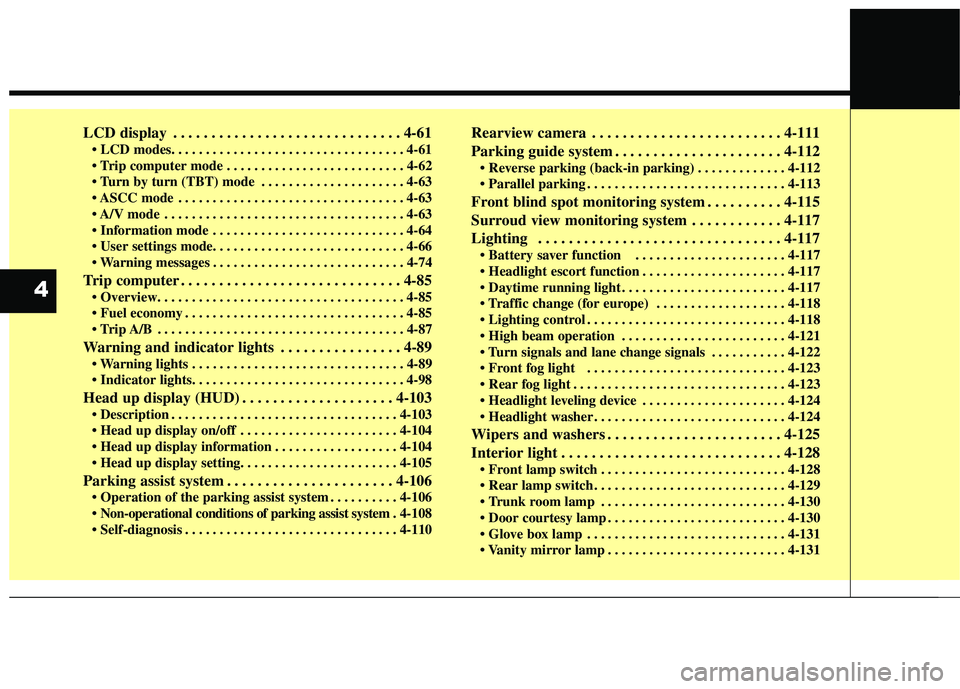
LCD display . . . . . . . . . . . . . . . . . . . . . . . . . . . . . . 4-61
. . . . . . . . . . . . . . . . . . . . . . . . . . 4-62
. . . . . . . . . . . . . . . . . . . . . 4-63
. . . . . . . . . . . . . . . . . . . . . . . . . . . . . . . . . 4-63
. . . . . . . . . . . . . . . . . . . . . . . . . . . . . . . . . . . 4-63
. . . . . . . . . . . . . . . . . . . . . . . . . . . . 4-64
. . . . . . . . . . . . . . . . . . . . . . . . . . . . 4-74
Trip computer . . . . . . . . . . . . . . . . . . . . . . . . . . . . . 4-85
. . . . . . . . . . . . . . . . . . . . . . . . . . . . . . . . 4-85
. . . . . . . . . . . . . . . . . . . . . . . . . . . . . . . . . . . . 4-87
Warning and indicator lights . . . . . . . . . . . . . . . . 4-89 . . . . . . . . . . . . . . . . . . . . . . . . . . . . . . . 4-89
Head up display (HUD) . . . . . . . . . . . . . . . . . . . . 4-103 . . . . . . . . . . . . . . . . . . . . . . . . . . . . . . . . . 4-103
. . . . . . . . . . . . . . . . . . . . . . . 4-104
. . . . . . . . . . . . . . . . . . 4-104
Parking assist system . . . . . . . . . . . . . . . . . . . . . . 4-106 . . . . . . . . . . 4-106
. 4-108
. . . . . . . . . . . . . . . . . . . . . . . . . . . . . . . 4-110 Rearview camera . . . . . . . . . . . . . . . . . . . . . . . . . 4-111
Parking guide system . . . . . . . . . . . . . . . . . . . . . . 4-112
. . . . . . . . . . . . . 4-112
. . . . . . . . . . . . . . . . . . . . . . . . . . . . . 4-113
Front blind spot monitoring system . . . . . . . . . . 4-115
Surroud view monitoring system . . . . . . . . . . . . 4-117
Lighting . . . . . . . . . . . . . . . . . . . . . . . . . . . . . . . . 4-117 . . . . . . . . . . . . . . . . . . . . . . 4-117
. . . . . . . . . . . . . . . . . . . . . 4-117
. . . . . . . . . . . . . . . . . . . . . . . . 4-117
. . . . . . . . . . . . . . . . . . . 4-118
. . . . . . . . . . . . . . . . . . . . . . . . . . . . . 4-118
. . . . . . . . . . . . . . . . . . . . . . . . 4-121
. . . . . . . . . . . 4-122
. . . . . . . . . . . . . . . . . . . . . . . . . . . . . 4-123
. . . . . . . . . . . . . . . . . . . . . . . . . . . . . . . 4-123
. . . . . . . . . . . . . . . . . . . . . 4-124
. . . . . . . . . . . . . . . . . . . . . . . . . . . . 4-124
Wipers and washers . . . . . . . . . . . . . . . . . . . . . . . 4-125
Interior light . . . . . . . . . . . . . . . . . . . . . . . . . . . . . 4-128 . . . . . . . . . . . . . . . . . . . . . . . . . . . 4-128
. . . . . . . . . . . . . . . . . . . . . . . . . . . . 4-129
. . . . . . . . . . . . . . . . . . . . . . . . . . . 4-130
. . . . . . . . . . . . . . . . . . . . . . . . . . 4-130
. . . . . . . . . . . . . . . . . . . . . . . . . . . . . 4-131
. . . . . . . . . . . . . . . . . . . . . . . . . . 4-131
4
Page 215 of 513
Features of your vehicle
128
4
INTERIOR LIGHT
Automatic turn off function (if equipped)
The interior lights automatically turn
off approximately 20 minutes after
the engine is turned off.
If your vehicle is equipped with the
theft alarm system, the interior lights
automatically turns off several sec-
onds after the system is armed stage. Front lamp switch
: Press the button to turn the
lamp on. This light produces
a spot beam for convenientuse as a map lamp at night
or as a personal lamp for
the driver and the front pas-
senger. To turn the lamp off,
press the button again.
Press the button to turn the front and rear lamp on.
To turn the lamp off, press
the button again.
CAUTION
Do not use the interior lights for
extended periods when theengine is not running.
It may cause battery discharge.
OKH043200L
WARNING
Do not use the interior lights when driving in the dark.Accidents could happen
because the view may be
obscured by interior lights.
Page 443 of 513

743
Maintenance
Battery capacity label
(see the example) ❈The actual battery label in the vehicle may
differ from the illustration.
1. CMF60L-BCI : The Kia model
name of battery
2. 12V : The nominal voltage
3. 60Ah (20HR) : The nominal capaci-
ty (in Ampere hours)
4. 92RC : The nominal reserve
capacity (in min.)
5. 550CCA : The cold-test current in amperes by SAE
6. 440A : The cold-test current in
amperes by EN Battery recharging
Your vehicle has a maintenance-free,
calcium-based battery.
If the battery becomes discharged
in a short time (because, for exam-
ple, the headlights or interior lights
were left on while the vehicle was
not in use), recharge it by slow
charging (trickle) for 10 hours.
If the battery gradually discharges because of high electric load while
the vehicle is being used, recharge
it at 20-30A for two hours.(Continued)
Watch the battery during charging, and stop or reduce
the charging rate if the batterycells begin gassing (boiling)
violently or if the temperature
of the electrolyte of any cell
exceeds 49°C (120°F).
Wear eye protection when checking the battery during
charging.
Disconnect the battery charg- er in the following order.
1. Turn off the battery charger main switch.
2. Unhook the negative clamp from the negative battery ter-minal.
3. Unhook the positive clamp from the positive battery ter-minal.
WARNING - Recharging
battery
When recharging the battery,
observe the following precau-tions:
The battery must be removed from the vehicle and placed in an area with good ventilation.
Do not allow cigarettes, sparks, or flame near the battery.
(Continued)
OJD072039
Example
Page 480 of 513
Maintenance
80
7
License plate light bulb replacement
If the light is not operating, we rec-
ommend that you checked an
authorized Kia dealer. Interior light bulb replacement
1. Using a flat-blade screwdriver,
gently pry the lens from the interi- or light housing.
2. Remove the bulb by pulling it straight out.
3. Install a new bulb in the socket. 4. Align the lens tabs with the interior
light housing notches and snap
the lens into place.
5. If the map lamp and room lamp are not operating, we recommend
that the system be checked by an
authorized Kia dealer.
OVI079039
OKH072036
OKH072035
■Glove box lamp
■Trunk lamp
WARNING
Prior to working on the Interior
Lights, ensure that the “OFF”
button is depressed to avoid
burning your fingers or receiv-
ing an electric shock.
CAUTION
Use care not to dirty or damage lens, lens tab, and plastic hous-ings.