Page 124 of 466
449
Features of your vehicle
ECO GUIDE gauge
This is a gauge to let drivers know
efficient the current driving condi-
tions are. The fuel efficiency is high
in the green zone but is low in the red
zone.
- Green zone : Good driving condi-tion
- White zone : Average driving con- dition
- Red zone : Poor driving condition
Odometer
The odometer indicates the total dis-
tance the vehicle has been driven.
You will also find the odometer useful
to determine when periodic mainte-
nance should be performed.
Outside temperature display
This display indicates the current
outside air temperatures by 1°C
(1°F).
- Temperature range : -40°C ~ 60°C (-40 °F ~ 140 °F)
OTFH044055OTF044121LOTF044123L
Page 139 of 466
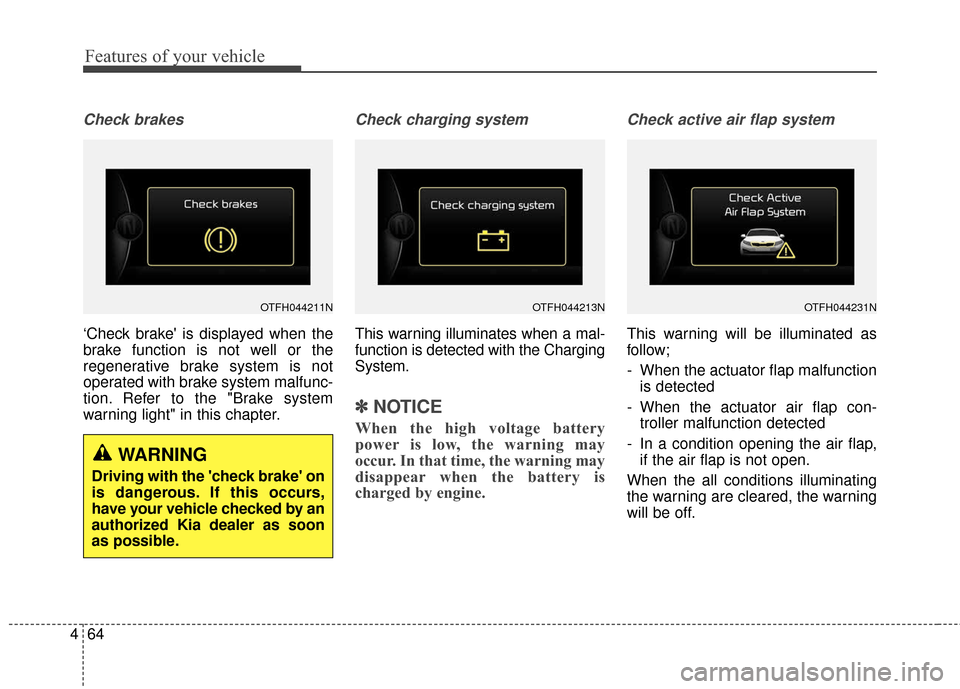
Features of your vehicle
64
4
Check brakes
‘Check brake' is displayed when the
brake function is not well or the
regenerative brake system is not
operated with brake system malfunc-
tion. Refer to the "Brake system
warning light" in this chapter.
Check charging system
This warning illuminates when a mal-
function is detected with the Charging
System.
✽ ✽
NOTICE
When the high voltage battery
power is low, the warning may
occur. In that time, the warning may
disappear when the battery is
charged by engine.
Check active air flap system
This warning will be illuminated as
follow;
- When the actuator flap malfunction
is detected
- When the actuator air flap con- troller malfunction detected
- In a condition opening the air flap, if the air flap is not open.
When the all conditions illuminating
the warning are cleared, the warning
will be off.
OTFH044211N
WARNING
Driving with the 'check brake' on
is dangerous. If this occurs,
have your vehicle checked by an
authorized Kia dealer as soon
as possible.
OTFH044213NOTFH044231N
Page 140 of 466

465
Features of your vehicle
✽
✽NOTICE
In winter, the warning may not illu-
minate immediately.
The active air flap system is even
normal condition, the warning or
warning indicator(MIL) may be
turned on. In that time, check the
flap frozen condition or attached
materials.
If the flap is frozen in winter, the
warning indicator(MIL) may be
turned on without warning contents.
Refuel to prevent Hybrid battery
damage
If the fuel tank is nearly empty, a
message “Refuel to prevent Hybrid
battery damage” will appear on the
LCD display. Also, the chime will
sound several times.
You must stop and obtain additional
fuel as soon as possible.
Check hybrid system stop vehicleand tarn off engine
If the hybrid system error occurs, a
message Check hybrid system stop
vehicle and tarn off engine will
appear on the LCD display and the
Ready indicator will blink. Also, the
chime will sound until the problem is
solved.
In this case, have your vehicle towed
to an authorized Kia dealer and
inspect the hybrid system.
OTFH044304NOTFH044305N
CAUTION
Avoid driving with very low fuellevel. Running out of fuel coulddamage the hybrid battery.
Page 157 of 466

Features of your vehicle
82
4
Non-operational conditions of
Back-Up Warning System
The Back-Up Warning System may
not operate properly when:
1. Moisture is frozen to the sensor. (It
will operate normally when the
moisture has been cleared.)
2. The sensor is covered with foreign matter, such as snow or water, or
the sensor cover is blocked. (It will
operate normally when the materi-
al is removed or the sensor is no
longer blocked.)
3. Driving on uneven road surfaces. (unpaved roads, gravel, bumps,
gradient.)
4. Objects generating excessive noise (vehicle horns, loud motor-
cycle engines, or truck air brakes)
are within range of the sensor.
5. Heavy rain or water spray exists.
6. Wireless transmitters or mobile phones are within range of the
sensor.
7. The sensor is covered with snow.
8. Trailer towing. The detecting range may decrease
when:
1. The sensor is stained with foreign
matter such as snow or water.
(The sensing range will return to
normal when removed.)
2. Outside air temperature is extremely hot or cold.
The following objects may not be
recognized by the sensor:
1. Sharp or slim objects such as ropes, chains or small poles.
2. Objects which tend to absorb the sensor frequency such as clothes,
spongy material or snow.
3. Undetectable objects smaller than 1 m (40 in.) in height and narrower
than 14 cm (6 in.) in diameter.
Back-Up Warning System pre-
cautions
The Back-Up Warning System maynot sound sequentially depending
on the speed and shapes of the
objects detected.
The Back-Up Warning System may malfunction if the vehicle bumper
height or sensor installation has
been modified or damaged. Any
non-factory installed equipment or
accessories may also interfere with
the sensor performance.
The sensor may not recognize objects less than 30 cm (11 in.)
from the sensor, or it may sense an
incorrect distance. Use caution.
When the sensor is frozen or stained with snow, dirt, or water, the sensor
may be inoperative until the stains
are removed using a soft cloth.
Do not push, scratch or strike the sensor. Sensor damage could occur.
Page 175 of 466
Features of your vehicle
100
4
AUTOMATIC CLIMATE CONTROL SYSTEM
OTFH044322/OTFH044323
1. Driver’s temperature control knob
2. AUTO (automatic control) button
3. Front windshield defroster button
4. Rear window defroster button
5. Fan speed control button
6. OFF button
7. Mode selection button
8. Air conditioning button
9. Air intake control button
10. Passenger's temperature control knob
11. Dual temperature control selection button
12. Climate control display
13. Climate information screen selection button
14. ECON (economy air conditioning) button
■
■Type A
■
■Type B
Page 176 of 466
4101
Features of your vehicle
Automatic heating and air con-
ditioning
1. Push the AUTO button. Themodes, fan speeds, air intake and
air-conditioning will be controlled
automatically by temperature set-
ting. 2. Turn the temperature control knob
to set the desired temperature.
✽ ✽NOTICE
• To turn the automatic operation
off, select any button or switch of
the following:
- Mode selection button
- Air conditioning button
- Front windshield defroster button(Press the button one more time
to deselect the front windshield
defroster function. The 'AUTO'
sign will illuminate on the infor-
mation display once again.)
- Air intake control button
- Fan speed control button
The selected function will be con-
trolled manually while other func-
tions operate automatically.
• For your convenience and to improve the effectiveness of the
climate control, use the AUTO
button and set the temperature to
23°C (73°F°).
OTF044324L
OTF044328L
Page 177 of 466
Features of your vehicle
102
4
✽
✽
NOTICE
Never place anything over the sen-
sor located on the instrument panel
to ensure better control of the heat-
ing and cooling system.
Manual heating and air condi-
tioning
The heating and cooling system can
be controlled manually by pushing
buttons other than the AUTO button.
In this case, the system works
sequentially according to the order of
buttons selected.
1. Start the engine.
2. Set the mode to the desired posi-
tion.
To improve the effectiveness ofheating and cooling :
- Heating:
- Cooling:
3. Set the temperature control to the desired position. 4. Set the air intake control to the
outside (fresh) air or recirculated
air position.
5. Set the fan speed control to the desired speed.
6. If air conditioning is desired, turn the air conditioning system on.
Press the AUTO button in order to
convert to full automatic control of
the system.
OTF040132
Page 181 of 466
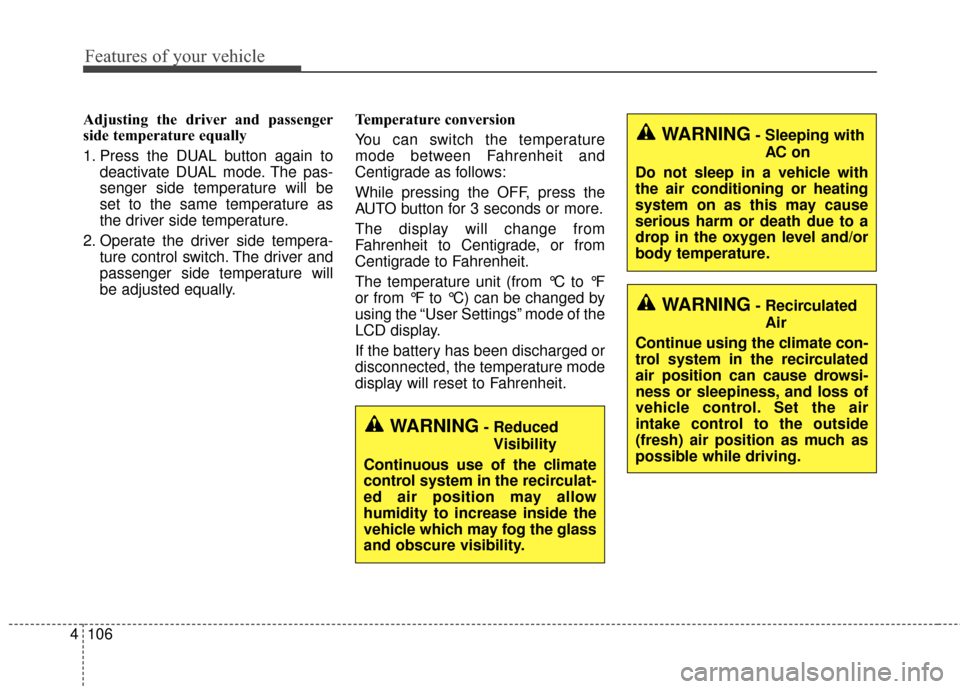
Features of your vehicle
106
4
Adjusting the driver and passenger
side temperature equally
1. Press the DUAL button again to
deactivate DUAL mode. The pas-
senger side temperature will be
set to the same temperature as
the driver side temperature.
2. Operate the driver side tempera- ture control switch. The driver and
passenger side temperature will
be adjusted equally. Temperature conversion
You can switch the temperature
mode between Fahrenheit and
Centigrade as follows:
While pressing the OFF, press the
AUTO button for 3 seconds or more.
The display will change from
Fahrenheit to Centigrade, or from
Centigrade to Fahrenheit.
The temperature unit (from °C to °F
or from °F to °C) can be changed by
using the “User Settings” mode of the
LCD display.
If the battery has been discharged or
disconnected, the temperature mode
display will reset to Fahrenheit.
WARNING- Reduced
Visibility
Continuous use of the climate
control system in the recirculat-
ed air position may allow
humidity to increase inside the
vehicle which may fog the glass
and obscure visibility.
WARNING- Recirculated Air
Continue using the climate con-
trol system in the recirculated
air position can cause drowsi-
ness or sleepiness, and loss of
vehicle control. Set the air
intake control to the outside
(fresh) air position as much as
possible while driving.
WARNING- Sleeping with AC on
Do not sleep in a vehicle with
the air conditioning or heating
system on as this may cause
serious harm or death due to a
drop in the oxygen level and/or
body temperature.