Page 25 of 156

WARNING!
• Do not drive the vehicle without the rear seat head restraints installed whilepassengers are occupying the rear seat. In a collision, people riding in this area
without the head restraints installed are more likely to be seriously injured or
killed.
• A loose head restraint thrown forward in a collision or hard stop could cause
serious injury or death to occupants of the vehicle. Always securely stow
removed head restraints in a location outside the occupant compartment.
• ALL the head restraints MUST be reinstalled in the vehicle to properly protect
the occupants. Follow the re-installation instructions above prior to operating
the vehicle or occupying a seat.
NOTE:
Do not reposition the head restraint 180 degrees to the incorrect position in an
attempt to gain additional clearance to the back of the head.
Rear Head Restraints—4DoorM odel
The rear seat is equipped with nonadjustable head restraints.
FRONT SEATS
Front Seat Adjustment
The seat can be adjusted forward or rearward by using a bar located by the front of the
seat cushion, near the floor. While sitting in the seat, lift up on the bar located under
the seat cushion and move the seat forward or rearward. Release the bar once you
have reached the desired position. Then, using body pressure, move forward and
rearward on the seat to be sure that the seat adjusters have latched.
Adjusting Bar Location
GETTING STARTED
23
Page 26 of 156

WARNING!
•Adjusting a seat while driving may be dangerous. Moving a seat while driving could
result in loss of control which could cause a collision and serious injury or death.
• Seats should be adjusted before fastening the seat belts and while the vehicleis parked. Serious injury or death could result from a poorly adjusted seat belt.
Manual Seat Height Adjustment — If Equipped
The driver's seat height can be raised or lowered by using the ratcheting handle,
located on the outboard side of the seat. Pull upward on the handle to raise the seat,
push downward on the handle to lower the seat.
Front Seatback Recline
Lean forward before lifting the handle,
then lean back to the desired position
and release the handle. Lift the handle to
return the seatback to an upright
position.
WARNING!
Do not ride with the seatback reclined so that the shoulder belt is no longer resting
against your chest. In a collision you could slide under the seat belt, which could
result in serious injury or death.
Seat Height/Recline Lever
1 — Seat Height Adjustment
2 — Recline Lever
GETTING STARTED
24
Page 27 of 156

Front Passenger Easy Entry Seat — Two-Door Models
Pull upward on the recline lever (toward the rear of the vehicle) and slide the entire
seat forward.
To return the seat to a sitting position,
rotate the seatback upright until it locks
and push the seat rearward until the track
locks.
NOTE:
• The front passenger seats have a trackmemory, which returns the seat to just
past the halfway point of the track
regardless of its original position.
• The recliner and easy entry levers should not be used during the auto-
matic returning of the seat to its sitting
position.
REAR SEATS
Folding Rear Seat
• Be sure that the front seats are fully upright and positioned forward. This will allow
the rear seat to fold down easily.
To Fold The Rear Seat — 2 Door Model
• Lift the seatback release lever and foldthe seatback forward.
• Slowly flip the entire seat forward.
To Raise The Rear Seat
• Lift up on the seatback to return it to the upright position.
Easy Entry Lever
Seatback Release Lever
GETTING STARTED
25
Page 28 of 156

WARNING!
• It is extremely dangerous to ride in a cargo area, inside or outside of a vehicle.In a collision, people riding in these areas are more likely to be severely injured
or killed. Do not allow people to ride in any area of your vehicle that is not
equipped with seats and seat belts. Be sure everyone in your vehicle is in a seat
and using a seat belt properly.
• Be certain that the seatback is securely locked into position. If the seatback is
not securely locked into position, the seat will not provide the proper stability
for child seats and/or passengers. An improperly latched seat could cause you
or others to be severely injured or killed.
TILT STEERING COLUMN
This feature allows you to tilt the steering column upward or downward. The tilt lever
is located on the steering column, below the turn signal lever.
Push down on the lever to unlock the steering column. With one hand firmly on the
steering wheel, move the steering column up or down, as desired. Pull upwards on
the lever to lock the column firmly in place.
WARNING!
Do not adjust the steering column while driving. Adjusting the steering column
while driving or driving with the steering column unlocked, could cause the driver
to lose control of the vehicle. Failure to follow this warning may result in serious
injury or death.
Tilt Steering Column Lever
GETTING STARTED
26
Page 29 of 156

HEATED SEATS
On some models, the front driver and passenger seats may be equipped with heaters
in both the seat cushions and seatbacks.
There are two heated seat switches that allow the driver and passenger to operate the
seats independently. The controls for each seat are located on a switch bank near the
bottom center of the instrument panel.
You can choose from HI, LO or OFF heat
settings. Amber indicator lights in each
switch indicate the level of heat in use.
Two indicator lights will illuminate for HI,
one for LO and none for OFF.
Push the switch once to select HI-level
heating. Push the switch a second time to
select LO-level heating. Push the switch
a third time to shut the heating elements
OFF.
When the HI-level setting is selected, the
heater will provide a boosted heat level
during the initial stages of operation.
Then, the heat output will drop to the
normal HI-level. If the HI-level setting is
selected, the system will automatically switch to LO-level after approximately 30
minutes of continuous operation. At that time, the number of illuminated LEDs
changes from two to one, indicating the change. The LO-level setting will turn OFF
automatically after approximately 30 minutes.
NOTE:
When a heat setting is selected, heat will be felt within two to five minutes.
WARNING!
• Persons who are unable to feel pain to the skin because of advanced age,chronic illness, diabetes, spinal cord injury, medication, alcohol use, exhaus-
tion or other physical condition must exercise care when using the seat heater.
It may cause burns even at low temperatures, especially if used for long periods
of time.
• Do not place anything on the seat or seatback that insulates against heat, such
as a blanket or cushion. This may cause the seat heater to overheat. Sitting in
a seat that has been overheated could cause serious burns due to the increased
surface temperature of the seat.
Front Heated Seat Switches
GETTING STARTED
27
Page 30 of 156

ENGINE BREAK-IN RECOMMENDATIONS
A long break-in period is not required for the engine and drivetrain (transmission and
axle) in your vehicle.
Drive moderately during the first 300 miles (500 km). After the initial 60 miles
(100 km), speeds up to 50 or 55 mph (80 or 90 km/h) are desirable.
While cruising, brief full-throttle acceleration within the limits of local traffic laws
contributes to a good break-in. Wide-open throttle acceleration in low gear can be
detrimental and should be avoided.
The engine oil installed in the engine at the factory is a high-quality energy
conserving type lubricant. Oil changes should be consistent with anticipated climate
conditions under which vehicle operations will occur. Refer to “Maintaining Your
Vehicle,” for the recommended viscosity and quality grades.
NOTE:
A new engine may consume some oil during its first few thousand miles (kilometers)
of operation. This should be considered a normal part of the break-in and not
interpreted as an indication of an engine problem or malfunction.
CAUTION!
Never use Non-Detergent Oil or Straight Mineral Oil in the engine or damage may
result.
TURN SIGNAL/LIGHTS LEVER
Headlights And Parking Lights
Turn the end of the multifunction lever to
the first detent for parking light opera-
tion. Turn to the second detent for head-
light operation.
Instrument Panel Dimmer
• Rotate the center portion of the leverto the extreme bottom position to fully
dim the instrument panel lights and
prevent the interior lights from illumi-
nating when a door is opened.
• Rotate the center portion of the lever up to increase the brightness of the
instrument panel lights when the park-
ing lights or headlights are on.
Multifunction Lever
OPERATING YOUR VEHICLE
28
Page 31 of 156

• Rotate the center portion of the lever upward to the next detent position tobrighten the odometer and radio controls when the parking lights or headlights are
on.
• Rotate the center portion of the lever upward to the last detent to turn on the interior lighting.
Flash-To-Pass
You can signal another vehicle with your headlights by lightly pulling the multifunc-
tion lever toward you. This will turn on the high beams headlights until the lever is
released.
High/Low Beam Switch
Push the multifunction lever away from you to switch the headlights to high beam.
Pull the lever toward you, to switch the headlights back to low beam.
Front Fog Lights
The front fog light switch is located on the multifunction lever. To activate the front
fog lights, turn on the parking or low beam headlights and pull out the end of the
lever.
NOTE:
The fog lights will only operate with the parking lights or the headlights on low beam.
Selecting high beam headlights will turn off the fog lights.
Turn Signals
Move the multifunction lever up or down and the arrows on each side of the
instrument cluster flash to show proper operation of the front and rear turn signal
lights.
NOTE:
• If either light remains on and does not flash, or there is a very fast flash rate, checkfor a defective outside light bulb. If an indicator fails to light when the lever is
moved, it would suggest that the indicator bulb is defective.
• A tone will chime if the turn signals are left on for more than 1 mile (2 km).
Lane Change Assist
Tap the lever up or down once, without moving beyond the detent, and the turn signal
(right or left) will flash three times then automatically turn off.
OPERATING YOUR VEHICLE
29
Page 32 of 156

WIPER/WASHER LEVER
Windshield Wiper Operation
Rotate the end of the lever upward to the
second detent past the intermittent set-
tings for low-speed wiper operation. Ro-
tate the end of the lever upward to the
third detent past the intermittent settings
for high-speed wiper operation.
CAUTION!
In cold weather, always turn off the wiper switch and allow the wipers to return to
the park position before turning off the engine. If the wiper switch is left on and the
wipers freeze to the windshield, damage to the wiper motor may occur when the
vehicle is restarted.
Intermittent Wiper System
Use the intermittent wiper when weather conditions make a single wiping cycle, with
a variable pause between cycles, desirable. Rotate the end of the lever to the first
detent position for one of five intermittent settings. The delay cycle can be set
anywhere between 1 to 18 seconds.
NOTE:
The wiper delay times depend on vehicle speed. If the vehicle is moving less than
10 mph (16 km/h), delay times will be doubled.
Windshield Washers
To use the washer, pull the lever toward you and hold while spray is desired. If the
lever is pulled while in the delay range, the wiper will start and continue to operate
for two or three wipe cycles after the lever is released, and then resume the
intermittent interval previously selected.
If the lever is pulled while in the off position, the wipers will operate for two or three
wipe cycles and then turn off.
Wiper/Washer Lever
OPERATING YOUR VEHICLE
30
 1
1 2
2 3
3 4
4 5
5 6
6 7
7 8
8 9
9 10
10 11
11 12
12 13
13 14
14 15
15 16
16 17
17 18
18 19
19 20
20 21
21 22
22 23
23 24
24 25
25 26
26 27
27 28
28 29
29 30
30 31
31 32
32 33
33 34
34 35
35 36
36 37
37 38
38 39
39 40
40 41
41 42
42 43
43 44
44 45
45 46
46 47
47 48
48 49
49 50
50 51
51 52
52 53
53 54
54 55
55 56
56 57
57 58
58 59
59 60
60 61
61 62
62 63
63 64
64 65
65 66
66 67
67 68
68 69
69 70
70 71
71 72
72 73
73 74
74 75
75 76
76 77
77 78
78 79
79 80
80 81
81 82
82 83
83 84
84 85
85 86
86 87
87 88
88 89
89 90
90 91
91 92
92 93
93 94
94 95
95 96
96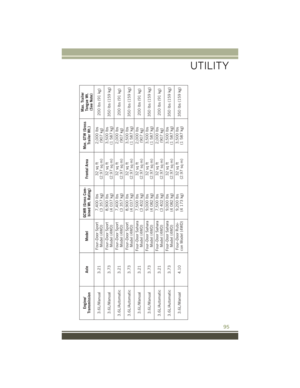 97
97 98
98 99
99 100
100 101
101 102
102 103
103 104
104 105
105 106
106 107
107 108
108 109
109 110
110 111
111 112
112 113
113 114
114 115
115 116
116 117
117 118
118 119
119 120
120 121
121 122
122 123
123 124
124 125
125 126
126 127
127 128
128 129
129 130
130 131
131 132
132 133
133 134
134 135
135 136
136 137
137 138
138 139
139 140
140 141
141 142
142 143
143 144
144 145
145 146
146 147
147 148
148 149
149 150
150 151
151 152
152 153
153 154
154 155
155






