Page 355 of 688
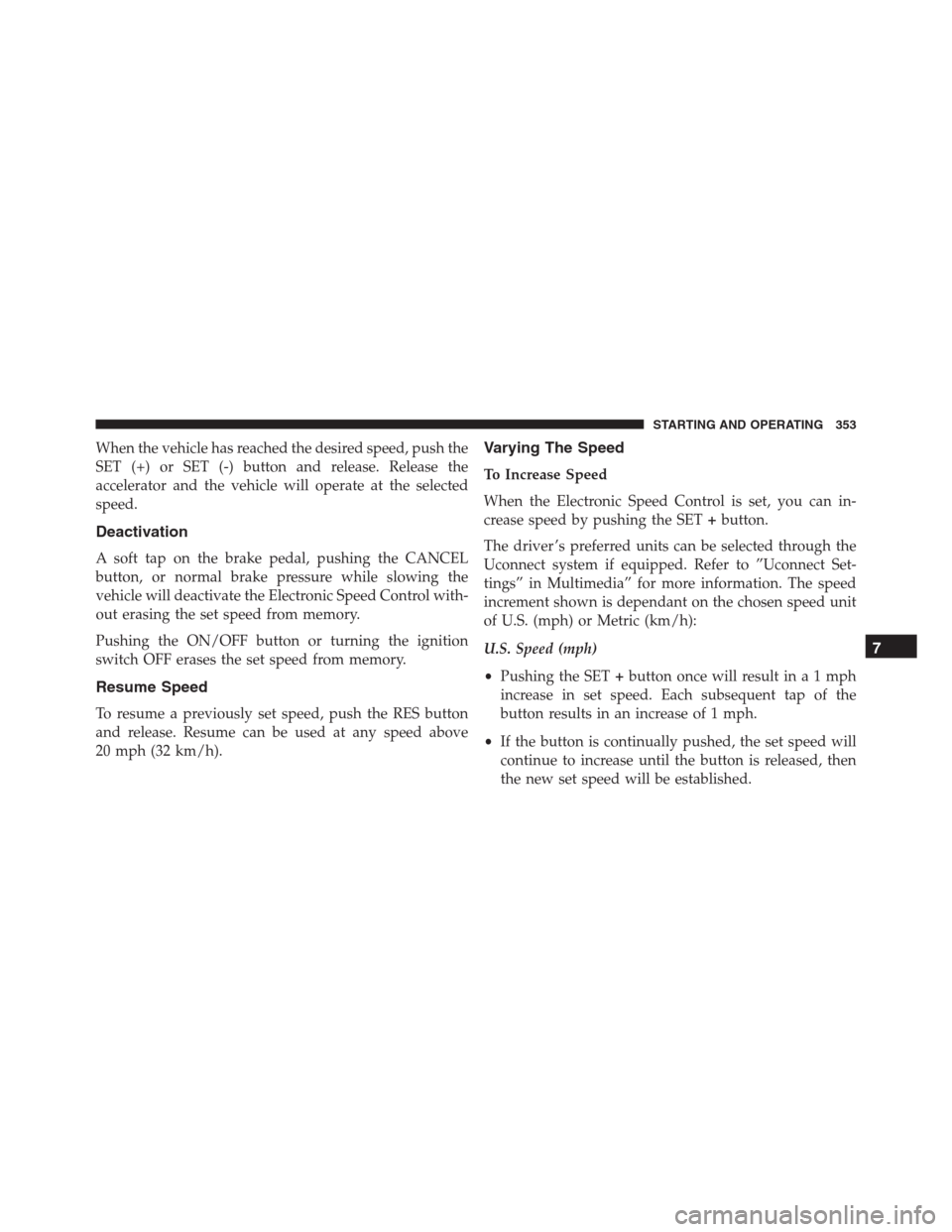
When the vehicle has reached the desired speed, push the
SET (+) or SET (-) button and release. Release the
accelerator and the vehicle will operate at the selected
speed.
Deactivation
A soft tap on the brake pedal, pushing the CANCEL
button, or normal brake pressure while slowing the
vehicle will deactivate the Electronic Speed Control with-
out erasing the set speed from memory.
Pushing the ON/OFF button or turning the ignition
switch OFF erases the set speed from memory.
Resume Speed
To resume a previously set speed, push the RES button
and release. Resume can be used at any speed above
20 mph (32 km/h).
Varying The Speed
To Increase Speed
When the Electronic Speed Control is set, you can in-
crease speed by pushing the SET+button.
The driver ’s preferred units can be selected through the
Uconnect system if equipped. Refer to ”Uconnect Set-
tings” in Multimedia” for more information. The speed
increment shown is dependant on the chosen speed unit
of U.S. (mph) or Metric (km/h):
U.S. Speed (mph)
•Pushing the SET+button once will result ina1mph
increase in set speed. Each subsequent tap of the
button results in an increase of 1 mph.
•If the button is continually pushed, the set speed will
continue to increase until the button is released, then
the new set speed will be established.
7
STARTING AND OPERATING 353
Page 359 of 688
•When the Selec-Terrain switch is rotated from AUTO
to any other off-road modes.
Active Drive With Low Control — (Trailhawk models
only)The 4WD LOW mode helps to improve the off-road
performance in all modes. To enable 4WD Low please
follow the steps below:
Enabling 4WD LOW
With the vehicle stationary, the ignition in the MAR/
RUN or with the engine running, shift the transmission
into DRIVE, REVERSE or NEUTRAL and push the but-
ton once 4WD LOW. The EVIC/DID will display the
message�4WD LOW�once the shift is complete.
NOTE:
•Both LOCK and LOW LEDs will blink and then
become active on the Selec-Terrain switch until the
shift is complete.
•The EVIC display will illuminate the�4WD Low�icon.
Selec-Terrain Switch (Trailhawk)
7
STARTING AND OPERATING 357
Page 373 of 688

The driver may manually override the haptic warning by
applying torque into the steering wheel at any time.
When only a single lane marking is detected and the
driver unintentionally drifts across the lane marking (no
turn signal applied), the LaneSense system provides a
visual warning through the EVIC/DID to prompt the
driver to remain within the lane. When only a single lane
marking is detected, a haptic (torque) warning will not be
provided.
NOTE:When operating conditions have been met, the
LaneSense system will monitor if the driver ’s hands are
on the steering wheel and provides an audible warning
to the driver when the driver ’s hands are not detected on
the steering wheel. The system will cancel if the driver
does not return their hands to the wheel.Turning LaneSense ON Or OFF
The default status of LaneSense is “OFF”.
The LaneSense button is located on the switch panel
below the Uconnect display.
To turn the LaneSense system ON, push the
LaneSense button (LED turns on). A “Lane Sense
On” message is shown in the EVIC/DID.
To turn the LaneSense system OFF, push the LaneSense
button once (LED turns off).
NOTE:The LaneSense system will retain the last system
state ON or OFF from the last ignition cycle when the
ignition is changed to the ON/RUN position.
7
STARTING AND OPERATING 371
Page 383 of 688
REAR PARKSENSE — IF EQUIPPED
The Rear ParkSense system provides visual and audible
indications of the distance between the rear fascia and a
detected obstacle when backing up, e.g. during a parking
maneuver. Refer to ParkSense System Usage Precautions
for limitations of this system and recommendations.
Rear ParkSense will retain the last system state (enabled
or disabled) from the last ignition cycle when the ignition
is changed to the MAR/RUN position.
Rear ParkSense can be active only when the shift lever is
in REVERSE.
Rear ParkSense Sensors
The four Rear ParkSense sensors, located in the rear
fascia/bumper, monitor the area behind the vehicle that
is within the sensors’ field of view. The sensors can detectobstacles from approximately 12 inches (30 cm) up to 59
inches (150 cm) from the rear fascia/bumper in the
horizontal direction, depending on the location, type and
orientation of the obstacle.
Parking Sensors
7
STARTING AND OPERATING 381
Page 386 of 688

CAUTION!
After turning off the ignition, the Rear ParkSense
remains in this setting until the next key cycle, even
in the case of changing the setting of starting MAR/
RUN to STOP/OFF and then again in MAR/RUN.
Service The Rear ParkSense System
During vehicle start up, when the Rear ParkSense System
has detected a faulted condition, the instrument cluster
will actuate a single chime, once per ignition cycle, and it
will display the “PARKSENSE UNAVAILABLE WIPE
REAR SENSORS” or the “PARKSENSE UNAVAILABLE
SERVICE REQUIRED” message. Refer to “Electronic
Vehicle Information Center (EVIC) or Driver Information
Display (DID)” for further information. When the shiftlever is moved to REVERSE and the system has detected
a faulted condition, the EVIC/DID will display the
�PARKSENSE UNAVAILABLE WIPE REAR SENSORS�
or�PARKSENSE UNAVAILABLE SERVICE REQUIRED�
message for as long as the vehicle is in REVERSE. Under
this condition, Rear ParkSense will not operate.
If “PARKSENSE UNAVAILABLE WIPE REAR SEN-
SORS” appears in the Electronic Vehicle Information
Center (EVIC) or Driver Information Display (DID) make
sure the outer surface and the underside of the rear
fascia/bumper is clean and clear of snow, ice, mud, dirt
or other obstructions and then cycle the ignition. If the
message continues to appear, see an authorized dealer.
If “PARKSENSE UNAVAILABLE SERVICE REQUIRED”
appears in the EVIC/DID, see an authorized dealer.
384 STARTING AND OPERATING
Page 389 of 688

When the vehicle is shifted out of REVERSE (with camera
delay turned OFF), the rear camera mode is exited and
the navigation or audio screen appears again.
When the vehicle is shifted out of REVERSE (with camera
delay turned ON), the camera image will continue to be
displayed for up to 10 seconds after shifting out ofREVERSE unless the vehicle speed exceeds 8 mph
(13 km/h), the vehicle is shifted into PARK or the ignition
is switched to the STOP/OFF position.
A touchscreen button to disable the camera is available
when the vehicle is not in REVERSE. Display of the
camera image after shifting out of REVERSE can be
disabled via Uconnect Settings.
When enabled, active guide lines are overlaid on the
image to illustrate the width of the vehicle and its
projected backup path based on the steering wheel
position.
When enabled, fixed guide lines are overlaid on the
image to illustrate the width of the vehicle.
Different colored zones indicate the distance to the rear of
the vehicle.
Parking Camera
7
STARTING AND OPERATING 387
Page 395 of 688

value as shown in the�Inflate to XX�message. Once the
system receives the updated tire pressures, the system
will automatically update and the “Tire Pressure Moni-
toring Telltale Light” will turn off.
NOTE:When filling warm tires, the tire pressure may
need to be increased up to an additional 4 psi (30 kPa)
above the recommended cold placard pressure in order
to turn the Tire Pressure Monitoring Telltale Light off.
The vehicle may need to be driven for up to 20 minutes
above 15 mph (24 km/h) in order for the TPMS to receive
this information.
Service TPMS Warning
When a system fault is detected, the “Tire Pressure
Monitoring Telltale Light” will flash on and off for 75
seconds and then remain on solid. The system fault will
also sound a chime. If the ignition is cycled, this sequence
will repeat, providing the system fault still exists. The“Tire Pressure Monitoring Telltale Light” will turn off
when the fault condition no longer exists. A system fault
can occur due to any of the following:
1. Jamming due to electronic devices or driving next to
facilities emitting the same radio frequencies as the
TPMS sensors.
2. Installing some form of aftermarket window tinting
that affects radio wave signals.
3. Lots of snow or ice around the wheels or wheel
housings.
4. Using tire chains on the vehicle.
5. Using wheels/tires not equipped with TPMS sensors.
7
STARTING AND OPERATING 393
Page 396 of 688

Vehicles With Compact Spare or non-Matching Full
Size Spare
1. The compact spare tire or non-matching full size spare
tire does not have a tire pressure monitoring sensor.
Therefore, the TPMS will not monitor the pressure in
the spare tire.
2. If you install the compact or non-matching full size
spare tire in place of a road tire that has a pressure
below the low-pressure warning limit, a chime will
sound and the “TPMS Telltale Light” and “LOW TIRE
PRESSURE” and�Inflate to XX�messages will turn on
upon the next ignition cycle.
3. After driving the vehicle for up to 20 minutes above
15 mph (24 km/h), the “TPMS Telltale Light” will
flash on and off for 75 seconds and then remain on
solid.4. For each subsequent ignition cycle, a chime will sound
and the “TPMS Telltale Light” will flash on and off for
75 seconds and then remain on solid.
5. Once you repair or replace the original road tire and
reinstall it on the vehicle in place of the compact spare
or non-matching full size spare, the TPMS will update
automatically and the “TPMS Telltale Light” will turn
off, as long as no tire pressure is below the low-
pressure warning limit in any of the four active road
tires. The vehicle may need to be driven for up to 20
minutes above 15 mph (24 km/h) in order for the
TPMS to receive this information.
394 STARTING AND OPERATING