Page 101 of 688

Front Fog Lights — If Equipped
The front fog light switch is built into the headlight
switch.
To activate the front fog lights, turn on the parking
lights or the low beam headlights and push the
fog light button on the headlight switch. To turn off the
front fog lights, push the fog light button on the headlight
switch a second time or turn off the headlight switch.
An indicator light in the instrument cluster illuminates
when the fog lights are turned on.
NOTE:The fog lights will operate with the low beam
headlights or parking lights on. Selecting the high beam
headlights will turn off the fog lights.
Parking Lights
Rotate the headlight switch to the parking position to
turn on the parking lights. The parking light indicator in
the cluster will illuminate.
Headlight Delay
This feature provides the safety of headlight illumination
for up to 90 seconds when leaving your vehicle in an
unlit area.
The time delay of the headlights is programmable be-
tween 0, 30, 60 and 90 seconds. Refer to “Uconnect
Settings” in “Multimedia” for further information.4
GETTING TO KNOW YOUR VEHICLE 99
Page 102 of 688

Headlight Delay Activation
To activate the delay feature, place the ignition in the
STOP/OFF position while the headlights are still on.
Then, turn off the headlights within two minutes. The
delay interval begins when the headlight switch is turned
off from the “Lowbeam” position.
If the headlight switch is in�Auto�position and head-
lights were on before Key OFF, the delay interval begins
automatically.
Headlight Delay Disable
The feature is disabled by turning on the headlights, the
parking lights or by placing the ignition in the MAR/
RUN position.If you shut off the lights before the ignition is turned on,
they will turn off in the normal manner.
NOTE:The lights must be turned off within two minutes
of placing the ignition in the STOP/OFF position to
activate this feature.
Flash-To-Pass
You can signal another vehicle with your headlights by
lightly pulling the multifunction lever toward you. This
will cause the headlights to turn on at high beam and
remain on until the lever is released.
100 GETTING TO KNOW YOUR VEHICLE
Page 215 of 688
Blue Telltale Indicator Light
High Beam Indicator Light
Blue Telltale
LightWhat It Means
High Beam Indicator Light
This indicator shows that the high beam headlights are on. Push the multifunction control
lever away from you to switch the headlights to high beam. Pull the lever toward you to
switch the headlights back to low beam.
5
GETTING TO KNOW YOUR INSTRUMENT CLUSTER 213
Page 234 of 688
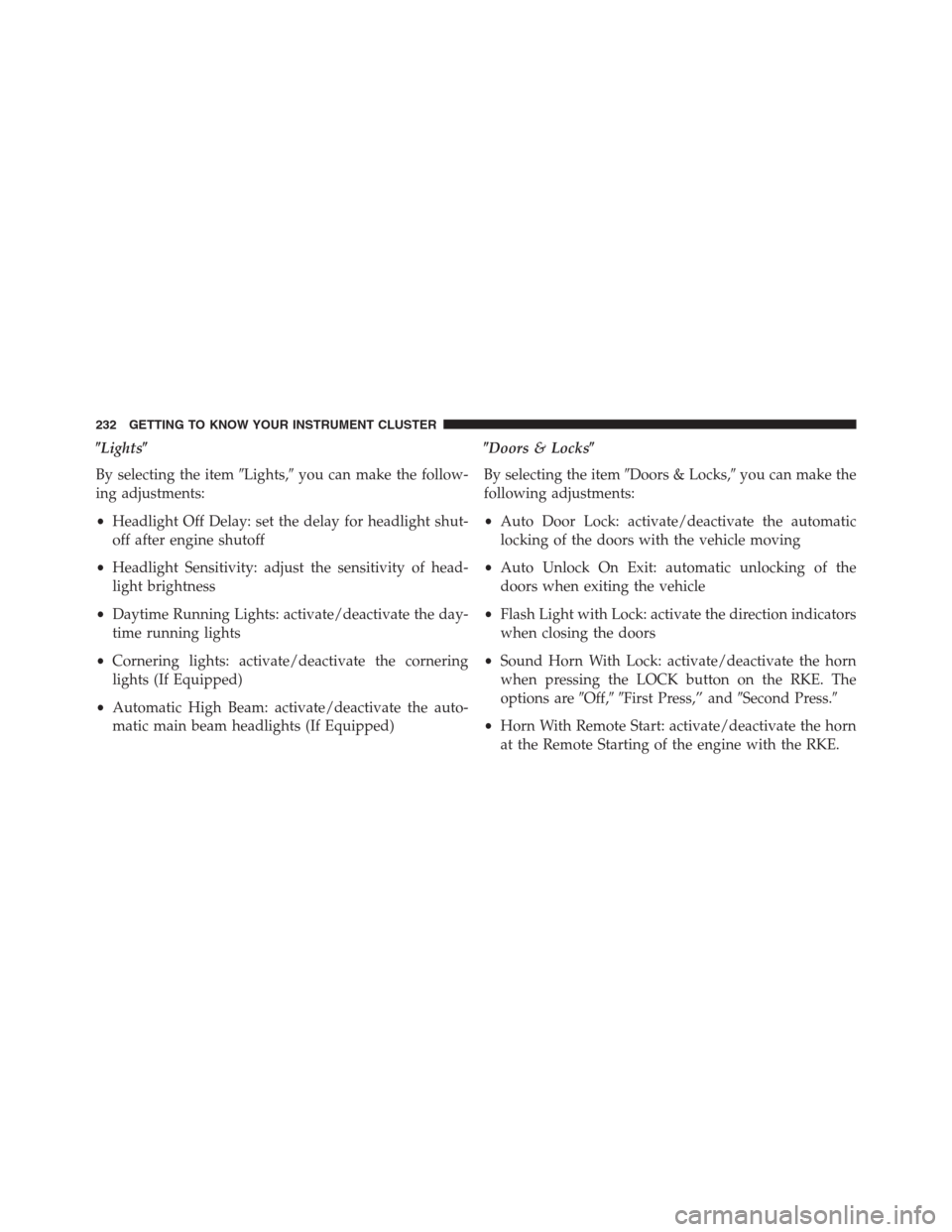
�Lights�
By selecting the item�Lights,�you can make the follow-
ing adjustments:
•Headlight Off Delay: set the delay for headlight shut-
off after engine shutoff
•Headlight Sensitivity: adjust the sensitivity of head-
light brightness
•Daytime Running Lights: activate/deactivate the day-
time running lights
•Cornering lights: activate/deactivate the cornering
lights (If Equipped)
•Automatic High Beam: activate/deactivate the auto-
matic main beam headlights (If Equipped)�Doors & Locks�
By selecting the item�Doors & Locks,�you can make the
following adjustments:
•Auto Door Lock: activate/deactivate the automatic
locking of the doors with the vehicle moving
•Auto Unlock On Exit: automatic unlocking of the
doors when exiting the vehicle
•Flash Light with Lock: activate the direction indicators
when closing the doors
•Sound Horn With Lock: activate/deactivate the horn
when pressing the LOCK button on the RKE. The
options are�Off,��First Press,” and�Second Press.�
•Horn With Remote Start: activate/deactivate the horn
at the Remote Starting of the engine with the RKE.
232 GETTING TO KNOW YOUR INSTRUMENT CLUSTER
Page 446 of 688
Exterior Bulbs
Lamps Bulb Number
Low Beam/High Beam Headlamps H13
Front Position/Daytime Running Lights (DRL ) P21/5W
Front Direction Indicator Lamps PY21W
Front Fog Lamps H11
Side Indicators (Front And Side View Mirror) WY5W
Tail/Brake Lights/Turn Indicators P21W
Center High Mounted Stop Lamp (CHMSL) LED (Serviced at an Authorized Dealer)
Reverse W16W
License Plate Lamp W5W
444 IN CASE OF EMERGENCY
Page 447 of 688
Replacing Exterior Bulbs
Headlamps
Hi/Lo Beam Light Halogen
To replace the bulbs proceed as follows:
1. Open the engine compartment and remove the head-
lamp bulb cap.
Headlamp Bulb Cap8
IN CASE OF EMERGENCY 445
Page 618 of 688

•Greeting Lights
When this feature is selected, it allows the greeting lights
to be turned On or Off. To change the Greeting Lights
setting, press the “On” or “Off” button on the touch-
screen to select your desired Greeting Light setting.
•Automatic High Beam Headlamps — If Equipped
When this feature is selected, the high beam headlights
will activate/deactivate automatically under certain con-
ditions. To make your selection, press the “Auto High
Beams” button on the touchscreen, then select from “On”
or “Off.”
•Daytime Running Lights
When this feature is selected, the headlights will turn on
while the engine is running. To make your selection,
press the “Daytime Running Lights” button on the touch-
screen, then choose “Yes” or “No.” The button will
highlight indicating that the setting has been selected.•Cornering Lights
When this feature is selected, if the steering wheel
rotation angle is large or the turn signal indicators are on,
a light (incorporated in the fog light) will turn on, on the
relevant side to improve visibility at night. To change the
Cornering Lights setting, press the “On” or “Off” button
on the touchscreen to select your desired Cornering
Lights setting.
•Flash Lights With Lock — If Equipped
When this feature is selected, the exterior lights will flash
when the doors are locked or unlocked with the Remote
Keyless Entry (RKE) transmitter. This feature may be
selected with or without the Sound Horn on Lock feature
selected. To make your selection, press the “Flash Lights
w/Lock” button on the touchscreen, then choose “On” or
“Off.”
616 MULTIMEDIA
Page 674 of 688

Ethanol..............................402
Gasoline..............................400
Light................................206
Materials Added........................403
Methanol.............................402
Octane Rating......................400, 601
Requirements..........................400
Specifications..........................601
Tank Capacity..........................600
Gasoline, Clean Air........................401
Gasoline (Fuel)...........................400
Gasoline, Reformulated.....................401
Gear Ranges.............................336
Gear Select Lever Override..................507
General Information.......................370
General Maintenance.......................535
Glass Cleaning...........................563
Gross Axle Weight Rating...................418Gross Vehicle Weight Rating..................417
GVWR.................................409
Hazard Warning Flasher....................435
Headlights
Automatic.............................98
Cleaning.............................563
Delay................................99
High Beam/Low Beam Select Switch.........101
Lights On Reminder......................99
Passing..............................100
Switch................................97
Time Delay............................99
Head Restraints...........................78
Head Rests..............................78
Heated Mirrors............................87
Heater.................................119
High Beam/Low Beam Select (Dimmer) Switch. . . .101
Hill Descent Control.......................247
672 INDEX