2016 JEEP GRAND CHEROKEE brake
[x] Cancel search: brakePage 177 of 276

SRT PERFORMANCE FEATURES
DID Performance Features
The DID can be used to program the following Performance Features.
• 0-60MPH
(0-100
km/h) • 0-100
MPH
(0-161
km/h) • 1/8 Mile
Timer • 1/4 Mile
Timer •60ft
Timer • Braking
Distance
• Current
G-Force •
Peak
G-Force • Lap
Timer • Lap
History •Top
Speed
0-60 MPH (0-100 km/h)
When selected, this screen displays the time it takes for the vehicle to go from 0 to
60 MPH (0 to 100 km/h).
0-100 MPH (0-161 km/h)
When selected, this screen displays the time it takes for the vehicle to go from 0 to
100 MPH (0 to 161 km/h).
Braking Distance
When selected, this screen displays the vehicle's braking distance and the speed at
which the brake pedal was depressed.
1/8 Mile, 1/4 Mile
When selected, this screen displays the time it takes the vehicle to travel 1/8 mile
(1/4 mile) within 30 seconds and the vehicle's speed when it reaches 1/8 mile (1/4
mile).
Instantaneous G-Force
When selected, this screen displays the current G-Force (lateral and longitudinal)
along with a friction circle that displays the directions of the forces.
Performance Features Controls
SRT
175
Page 179 of 276

Save
• Pressing the “Save” button will let you save the last run. Any saved run over 10,will overwrite the last saved run for Uconnect System storage. The operation of the
Save feature is listed below:• With a USB jump drive installed, press the “USB” button to save runs to the
jump drive.
• With an SD Card installed, press the “SD Card” to save runs to the SD Card.
• Press the “Uconnect” button to save the runs to the Owner web page.
• Press the “Cancel” button to view the last timer “Ticket.”
The “Tickets” contain the timers listed below:
0-60 MPH (0-100 km/h)
• Displays the time it takes for the vehicle to go from 0 to 60 mph (0 to 100 km/h).
0-100 MPH (0-160 km/h)
• Displays the time it takes for the vehicle to go from 0 to 100 mph (0 to 160 km/h).
⅛ Mile (200 meter)
• Displays the time it takes for the vehicle to go an ⅛Mile (200 meters).
¼ mile (400 meter)
• Displays the time it takes for the vehicle to go an ¼ mile (400 meters).
60 ft (18 Meters) time
• Displays the time it takes for the vehicle to go 60 ft (18 Meters).
Brake Distance
• Displays the distance it takes the vehicle to make a full stop. Contains current and last data for distance and start – from speed.
NOTE:
The distance measurement will be aborted if the brake pedal is released before the
vehicle comes to a complete stop.
Brake Speed
• Displays the speed the vehicle is traveling when the brake pedal is depressed.
NOTE:
Brake Distance and Speed timers will only display "ready" when vehicle is traveling
at greater than 30 MPH (48 km/h).
Gauges 1
When selected, this screen displays the following values:When selected, this screen
displays the following values:
Coolant Temperature
• Shows the actual coolant temperature.
Oil Temperature
• Shows the actual oil temperature.
Oil Pressure
• Shows the actual oil pressure.
SRT
177
Page 182 of 276

DIESEL ENGINE BREAK-IN RECOMMENDATIONS
The diesel engine does not require a break-in period due to its construction. Normal
operation is allowed, providing the following recommendations are followed:
• Warm up the engine before placing it under load.
• Do not operate the engine at idle for prolonged periods.
• Use the appropriate transmission gear to prevent engine lugging.
• Observe vehicle oil pressure and temperature indicators.
• Check the coolant and oil levels frequently.
• Vary throttle position at highway speeds when carrying or towing significantweight.
NOTE:
Light duty operation such as light trailer towing or no load operation will extend the
time before the engine is at full efficiency. Reduced fuel economy and power may be
seen at this time.
The engine oil installed in the engine at the factory is a high-quality energy
conserving type lubricant. Oil changes should be consistent with anticipated climate
conditions under which vehicle operations will occur. NON-DETERGENT OR
STRAIGHT MINERAL OILS MUST NEVER BE USED.
DIESEL ENGINE STARTING PROCEDURES
Normal Starting Procedure
1. Apply the parking brake.
2. Ensure the gear selector is in the PARK position.
3. Press and hold the brake pedal while pushing the ENGINE START/STOP button once and the system will engage the starter to crank the engine.
NOTE: • A delay of the start of up to five seconds is possible under very cold conditions.The “Wait to Start” telltale will be illuminated during the pre-heat process,
When the engine Wait To Start light goes off the engine will automatically crank.
• If you wish to stop the cranking of the engine prior to the engine starting, push the button again.
4. Check that the oil pressure warning light has turned off.
5. Release the parking brake.
DIESEL
180
Page 192 of 276

– Transmission Temperature Warning Light
This light indicates that there is excessive transmission fluid temperature that might
occur with severe usage such as trailer towing. If this light turns on, stop the vehicle
and run the engine at idle, with the transmission in NEUTRAL, until the light turns
off. Once the light turns off, you may continue to drive normally.
CAUTION!
Continuous driving with the Transmission Temperature Warning Light illuminated
will eventually cause severe transmission damage or transmission failure.
WARNING!
If you continue operating the vehicle when the Transmission Temperature Warning
Light is illuminated you could cause the fluid to boil over, come in contact with hot
engine or exhaust components and cause a fire.
– Anti-Lock Brake (ABS) Light
This light monitors the Anti-Lock Brake System (ABS). The light will turn on when the
ignition switch is turned to the ON/RUN position and may stay on for as long as four
seconds.
If the ABS light remains on or turns on while driving, it indicates that the Anti-Lock
portion of the brake system is not functioning and that service is required. However,
the conventional brake system will continue to operate normally if the BRAKE
warning light is not on.
If the ABS light is on, the brake system should be serviced as soon as possible to
restore the benefits of Anti-Lock brakes. If the ABS light does not turn on when the
ignition switch is turned to the ON/RUN position, have the light inspected by an
authorized dealer.
– Air Bag Warning Light
This light will turn on for four to eight seconds as a bulb check when the ignition
switch is first turned to the ON/RUN position. If the light is either not on during
starting, stays on, or turns on while driving, have the system inspected at an
authorized dealer as soon as possible. Refer to “Occupant Restraints” in “Things To
Know Before Starting Your Vehicle” in your Owner’s Manual on the DVD for further
information.
NOTE:
The Air Bag System is designed to be maintenance free.
WHAT TO DO IN EMERGENCIES
190
Page 195 of 276

– Brake Warning Light
This light monitors various brake functions, including brake fluid level and parking
brake application. If the brake light turns on, it may indicate that the parking brake
is applied, that the brake fluid level is low, or that there is a problem with the brake
system master cylinder reservoir.
If the light remains on when the parking brake has been disengaged, and the fluid
level is at the full mark on the master cylinder reservoir, it indicates a possible brake
hydraulic system malfunction or that a problem with the Brake Booster has been
detected by the Anti-Lock Brake System (ABS)/Electronic Stability Control (ESC)
system. In this case, the light will remain on until the condition has been corrected.
If the problem is related to the brake booster, the ABS pump will run when applying
the brake, and a brake pedal pulsation may be felt during each stop.
The dual brake system provides a reserve braking capacity in the event of a failure to
a portion of the hydraulic system. A leak in either half of the dual brake system is
indicated by the Brake Warning Light, which will turn on when the brake fluid level
in the master cylinder has dropped below a specified level. The light will remain on
until the cause is corrected.
Vehicles equipped with the Anti-Lock Brake System (ABS) are also equipped with
Electronic Brake Force Distribution (EBD). In the event of an EBD failure, the Brake
Warning Light will turn on along with the ABS Light. Immediate repair to the ABS
system is required.
Operation of the Brake Warning Light can be checked by turning the ignition switch
from the OFF position to the ON/RUN position. The light should illuminate for
approximately two seconds. The light should then turn off unless the parking brake
is applied or a brake fault is detected. If the light does not illuminate, have the light
inspected by an authorized dealer.
The light also will turn on when the parking brake is applied with the ignition switch
in the ON/RUN position.
NOTE:
This light shows only that the parking brake is applied. It does not show the degree
of brake application.
WARNING!
Driving a vehicle with the red brake light on is dangerous. Part of the brake system
may have failed. It will take longer to stop the vehicle. You could have a collision.
Have the vehicle checked immediately.
WHAT TO DO IN EMERGENCIES
193
Page 198 of 276

– Door Open Indicator
This indicator will illuminate when a door(s) is left open and not fully closed.
– Electronic Stability Control (ESC) OFF Indicator Light
This light indicates the Electronic Stability Control (ESC) is off.
– Windshield Washer Fluid Low Indicator
This indicator will illuminate when the windshield washer fluid is low.
– Hood Open Indicator
This indicator will illuminate when the hood is left open and not fully closed.
– Liftgate Ajar Indicator — If Equipped
This indicator will illuminate when the liftgate is left ajar and not fully closed.
Engine Oil Life Reset
Oil Change Required
Your vehicle is equipped with an engine oil change indicator system. The “Oil Change
Required” message will display in the DID for five seconds after a single chime has
sounded, to indicate the next scheduled oil change interval. The engine oil change
indicator system is duty cycle based, which means the engine oil change interval may
fluctuate, dependent upon your personal driving style.
Unless reset, this message will continue to display each time you turn the ignition
switch to the ON/RUN position or cycle the ignition to the ON/RUN position if
equipped with Keyless Enter-N-Go. To turn off the message temporarily, push and
release the OK button. To reset the oil change indicator system (after performing the
scheduled maintenance) refer to the following procedure.
Vehicles Equipped With Keyless Enter-N-Go
1. Without pushing the brake pedal, push the ENGINE START/STOP button andplace the ignition to the ON/RUN position (do not start the engine.)
2. Fully depress the accelerator pedal, slowly, three times within 10 seconds.
3. Without pushing the brake pedal, push the ENGINE START/STOP button once to return the ignition to the OFF/LOCK position.
NOTE:
If the indicator message illuminates when you start the vehicle, the oil change
indicator system did not reset. If necessary, repeat this procedure.
NOTE:
It can also be reset using the Oil Life menu in Vehicle Info.
WHAT TO DO IN EMERGENCIES
196
Page 199 of 276

IF YOUR ENGINE OVERHEATS
In any of the following situations, you can reduce the potential for overheating by
taking the appropriate action.
• On the highways — slow down.
• In city traffic — while stopped, place the transmission in NEUTRAL, but do notincrease the engine idle speed while preventing vehicle motion with the brakes.
NOTE:
There are steps that you can take to slow down an impending overheat condition:
• If your air conditioner (A/C) is on, turn it off. The A/C system adds heat to the engine cooling system and turning the A/C off can help remove this heat.
• You can also turn the temperature control to maximum heat, the mode control to floor and the blower control to high. This allows the heater core to act as a
supplement to the radiator and aids in removing heat from the engine cooling
system.
CAUTION!
Driving with a hot cooling system could damage your vehicle. If the temperature
gauge reads HOT (H), pull over and stop the vehicle. Idle the vehicle with the air
conditioner turned off until the pointer drops back into the normal range. If the
pointer remains on HOT (H), and you hear continuous chimes, turn the engine off
immediately and call for service.
WARNING!
You or others can be badly burned by hot engine coolant (antifreeze) or steam from
your radiator. If you see or hear steam coming from under the hood, do not open
the hood until the radiator has had time to cool. Never try to open a cooling system
pressure cap when the radiator or coolant bottle is hot.
WHAT TO DO IN EMERGENCIES
197
Page 202 of 276
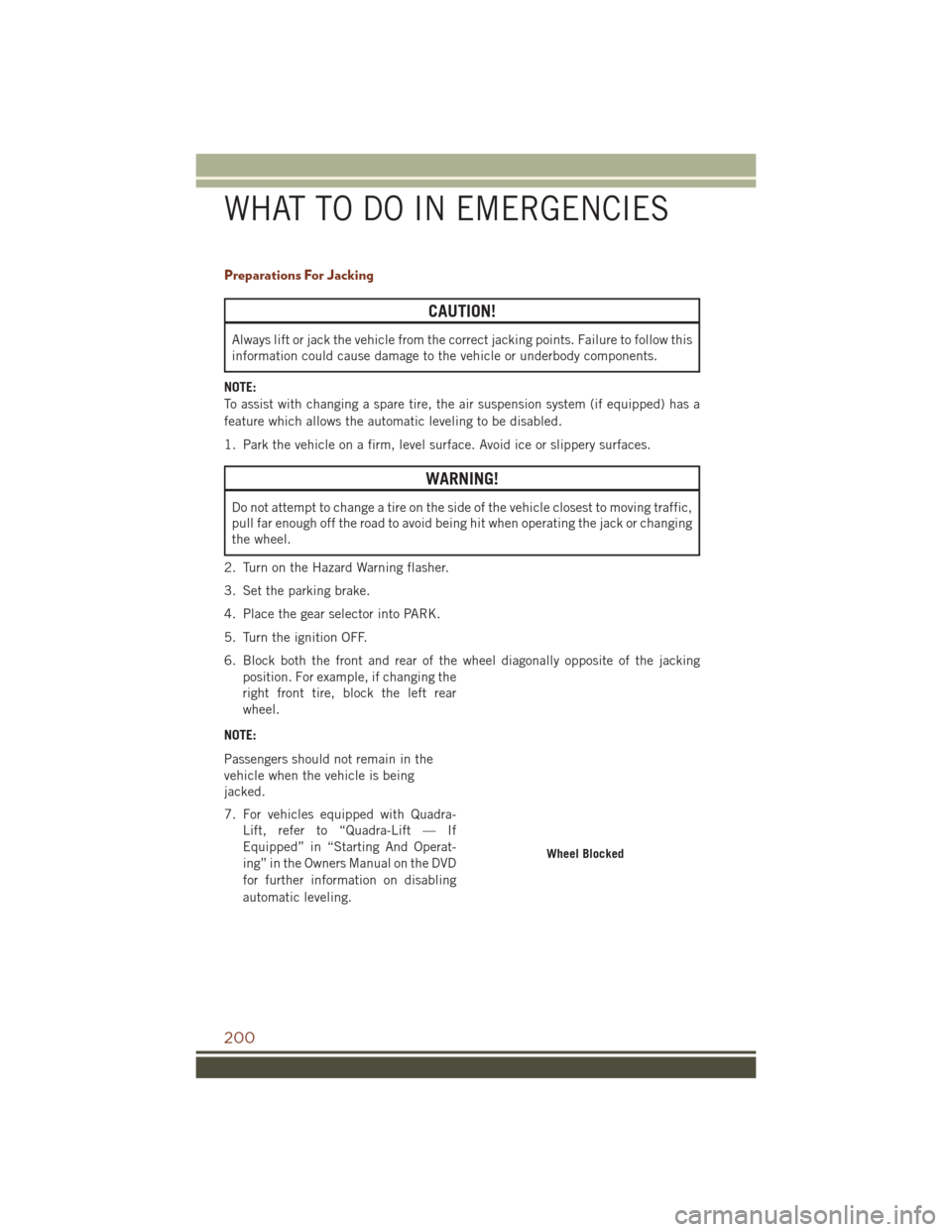
Preparations For Jacking
CAUTION!
Always lift or jack the vehicle from the correct jacking points. Failure to follow this
information could cause damage to the vehicle or underbody components.
NOTE:
To assist with changing a spare tire, the air suspension system (if equipped) has a
feature which allows the automatic leveling to be disabled.
1. Park the vehicle on a firm, level surface. Avoid ice or slippery surfaces.
WARNING!
Do not attempt to change a tire on the side of the vehicle closest to moving traffic,
pull far enough off the road to avoid being hit when operating the jack or changing
the wheel.
2. Turn on the Hazard Warning flasher.
3. Set the parking brake.
4. Place the gear selector into PARK.
5. Turn the ignition OFF.
6. Block both the front and rear of the wheel diagonally opposite of the jacking position. For example, if changing the
right front tire, block the left rear
wheel.
NOTE:
Passengers should not remain in the
vehicle when the vehicle is being
jacked.
7. For vehicles equipped with Quadra- Lift, refer to “Quadra-Lift — If
Equipped” in “Starting And Operat-
ing” in the Owners Manual on the DVD
for further information on disabling
automatic leveling.
Wheel Blocked
WHAT TO DO IN EMERGENCIES
200