2016 JEEP GRAND CHEROKEE remote control
[x] Cancel search: remote controlPage 147 of 276
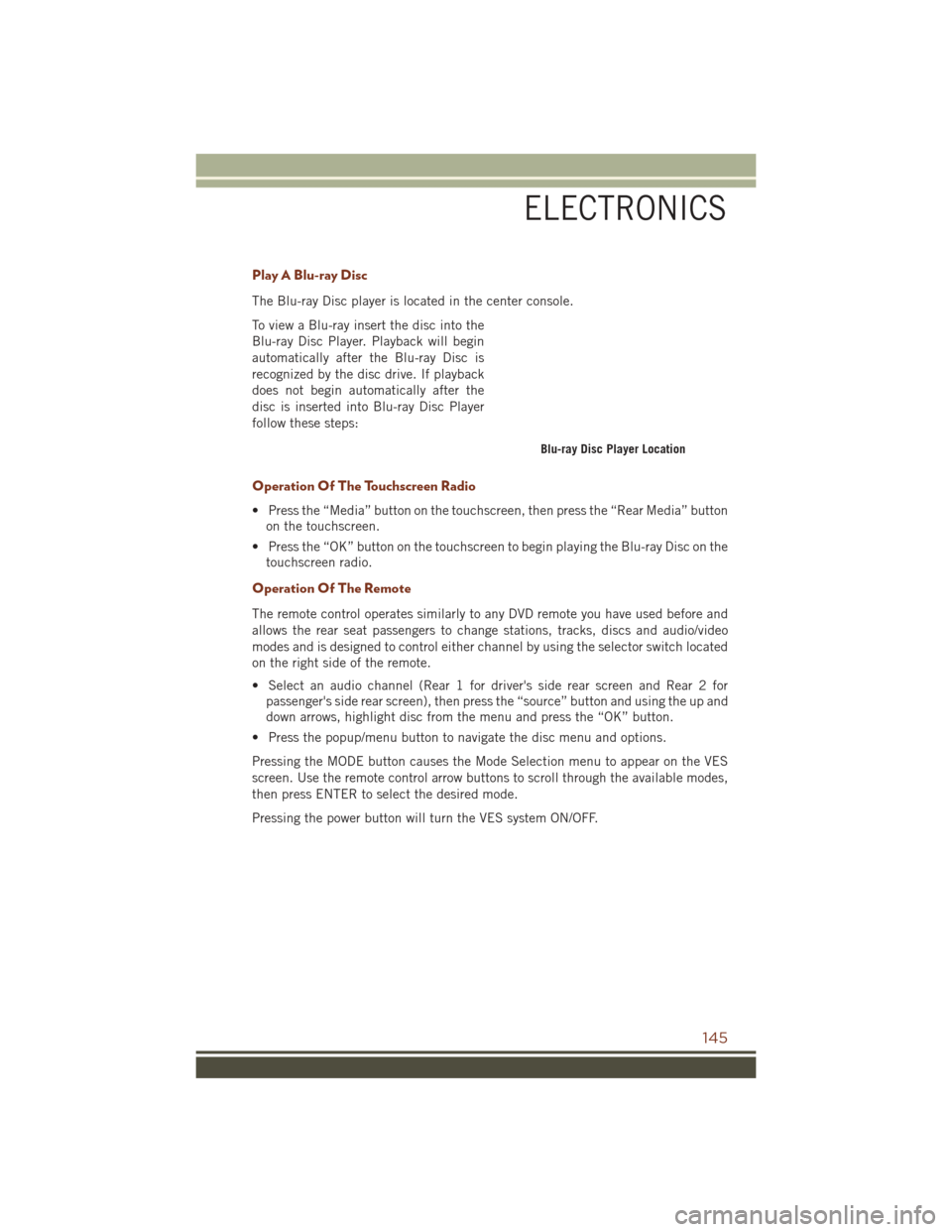
Play A Blu-ray Disc
The Blu-ray Disc player is located in the center console.
To view a Blu-ray insert the disc into the
Blu-ray Disc Player. Playback will begin
automatically after the Blu-ray Disc is
recognized by the disc drive. If playback
does not begin automatically after the
disc is inserted into Blu-ray Disc Player
follow these steps:
Operation Of The Touchscreen Radio
• Press the “Media” button on the touchscreen, then press the “Rear Media” buttonon the touchscreen.
• Press the “OK” button on the touchscreen to begin playing the Blu-ray Disc on the touchscreen radio.
Operation Of The Remote
The remote control operates similarly to any DVD remote you have used before and
allows the rear seat passengers to change stations, tracks, discs and audio/video
modes and is designed to control either channel by using the selector switch located
on the right side of the remote.
• Select an audio channel (Rear 1 for driver's side rear screen and Rear 2 forpassenger's side rear screen), then press the “source” button and using the up and
down arrows, highlight disc from the menu and press the “OK” button.
• Press the popup/menu button to navigate the disc menu and options.
Pressing the MODE button causes the Mode Selection menu to appear on the VES
screen. Use the remote control arrow buttons to scroll through the available modes,
then press ENTER to select the desired mode.
Pressing the power button will turn the VES system ON/OFF.
Blu-ray Disc Player Location
ELECTRONICS
145
Page 148 of 276
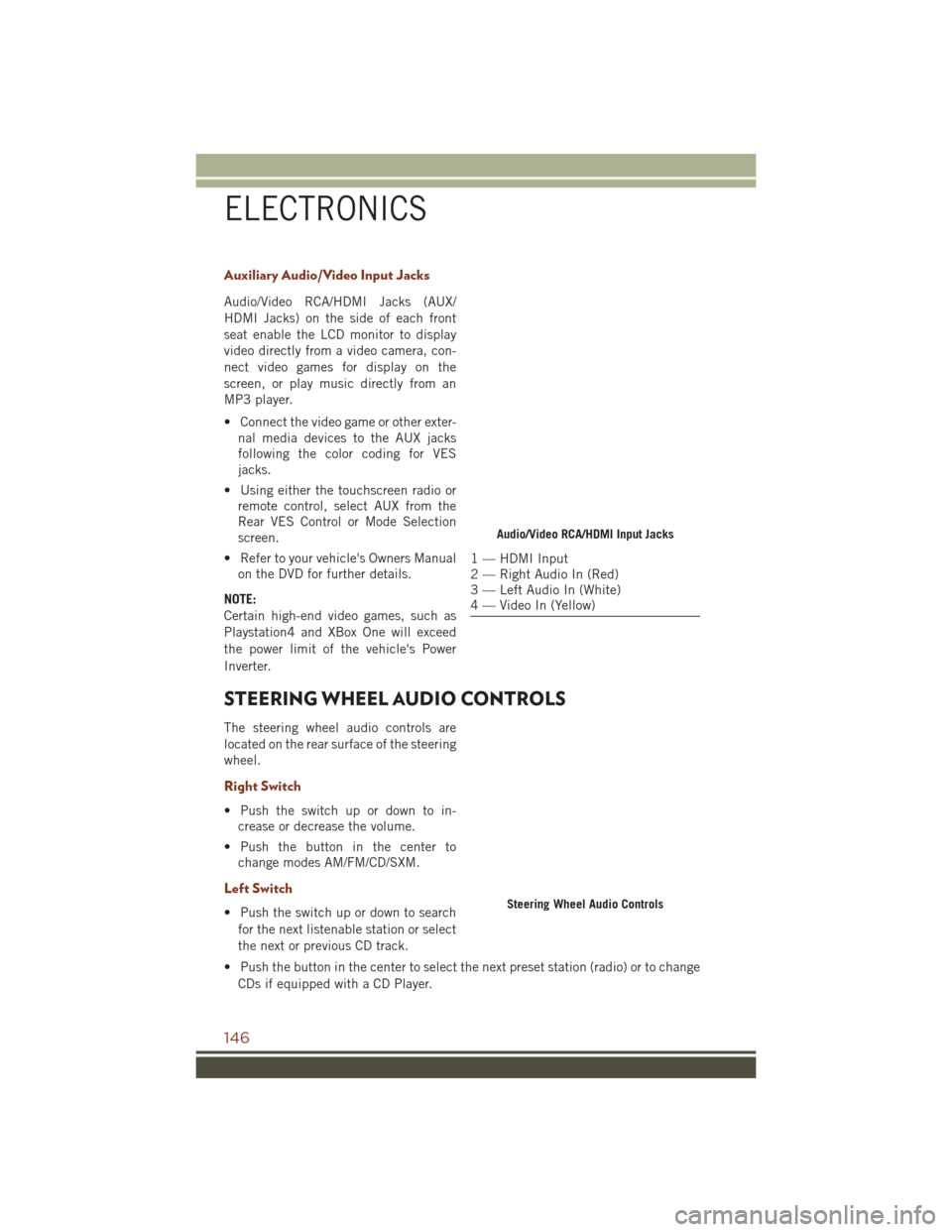
Auxiliary Audio/Video Input Jacks
Audio/Video RCA/HDMI Jacks (AUX/
HDMI Jacks) on the side of each front
seat enable the LCD monitor to display
video directly from a video camera, con-
nect video games for display on the
screen, or play music directly from an
MP3 player.
• Connect the video game or other exter-nal media devices to the AUX jacks
following the color coding for VES
jacks.
• Using either the touchscreen radio or remote control, select AUX from the
Rear VES Control or Mode Selection
screen.
• Refer to your vehicle's Owners Manual on the DVD for further details.
NOTE:
Certain high-end video games, such as
Playstation4 and XBox One will exceed
the power limit of the vehicle's Power
Inverter.
STEERING WHEEL AUDIO CONTROLS
The steering wheel audio controls are
located on the rear surface of the steering
wheel.
Right Switch
• Push the switch up or down to in- crease or decrease the volume.
• Push the button in the center to change modes AM/FM/CD/SXM.
Left Switch
• Push the switch up or down to search
for the next listenable station or select
the next or previous CD track.
• Push the button in the center to select the next preset station (radio) or to change CDs if equipped with a CD Player.
Audio/Video RCA/HDMI Input Jacks
1 — HDMI Input
2 — Right Audio In (Red)
3 — Left Audio In (White)
4 — Video In (Yellow)
Steering Wheel Audio Controls
ELECTRONICS
146
Page 268 of 276

Arm The Alarm...........17
Disarm The Alarm .........17
Keyless Entry ............12
Lock The Doors ...........12
Panic Alarm ............12
Remote Keyless Entry (RKE) . . .12
Remote Start ............13
Unlock The Doors .........12
Unlock The Liftgate ........12
Keyless Enter-N-Go ........12,14
Accessory Postition ........16
AutomaticTrans ..........16
EngineStopping ..........16
KeyFob ...............14
Lock The Vehicle’s Doors .....14
Lock/Unlock ..........14,15
Passive Entry ..........12,14
Remote Control ........14,15
Unlock From The Driver's Side . .14
Unlock From The Passenger
Side .................14
Unlock Liftgate ........12,15
Lane Change Assist ..........46
Lap/Shoulder Belts ...........18
LATCH (Lower Anchors And Tether ForCHildren) ............23
Liftgate .................12
Passive Entry ............12
UnlockWithKeyFob .......12
Liftgate, Power .............12
Liftgate Window Wiper/Washer ....49
Lights AirBag ...............22
Automatic Headlights .......45
Dimmer Switch, Headlight ....44
Engine Temperature Warning . .189
Fog ................195
High Beam Indicator ......195
Hill Descent Control Indicator .195
LowFuel .............195
SeatBeltReminder .......192
Security Alarm ..........195
TurnSignal .............44
Locks Liftgate, Tailgate ..........12
Lubrication, Body ...........232 Maintenance Free Battery
......232
Maintenance, General ........232
Maintenance Procedures .......232
Maintenance Record . .236, 242, 248
Maintenance Schedule.... 232, 237, 239, 243
Malfunction Indicator Light (Check Engine)...............194
Manual Transmission Lubricant Selection .......231
Master Cylinder (Brakes) .......232
MediaCenterRadio ..........98
MediaHub...............122
Memory Feature (Memory Seat) ....31
MemorySeat ..............31
Memory Seats And Radio .......31
Message Center Water In Fuel ...........181
Mopar .................260
MOPAR Accessories .........260
Multi-Function Control Lever .....44
Navigation ........ 109, 113, 126
New Vehicle Break-In Period .............42,180
Octane Rating, Gasoline (Fuel) . . .229
Oil, Engine. .196, 226, 229, 230, 232
Capacity ....... 226, 228, 230
Change Interval .........232
Checking .............232
Disposal ..............232
Filter ...... 226, 229, 230, 232
Filter Disposal ..........232
Materials Added To .......232
Recommendation . .226, 228, 232
Viscosity ....... 226, 228, 232
Oil Filter, Selection ..........232
Outlet Power ...............153
Overheating, Engine .........197
Paddle Shifters .............60
PaintCare...............232
ParkSense System, Front And Rear..69
ParkSense System, Rear .....69,70
Personalized Menu Bar ........102
Phone, Hands-Free (Uconnect) . . .133
INDEX
266
Page 270 of 276
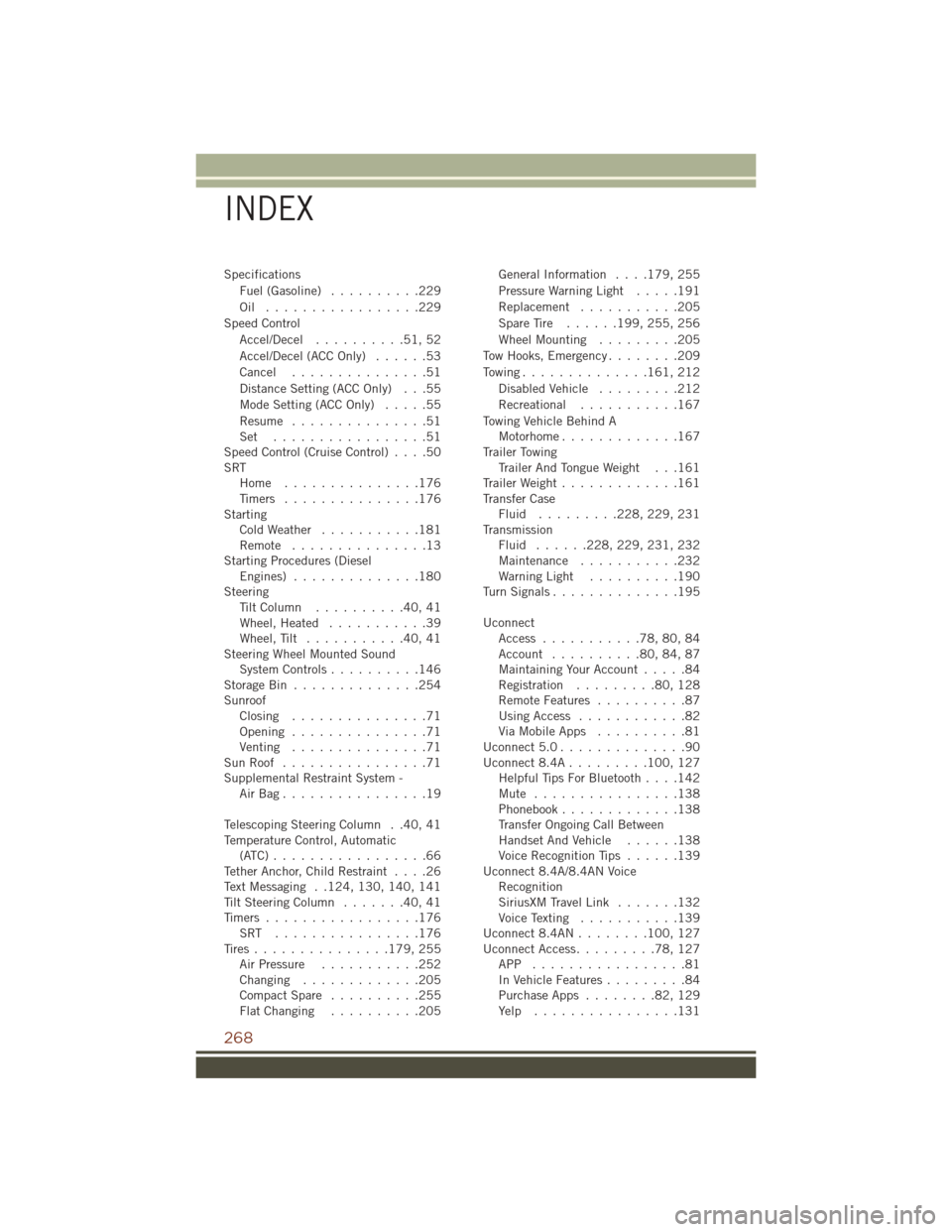
SpecificationsFuel (Gasoline) ..........229
Oil .................229
Speed Control Accel/Decel ..........51,52
Accel/Decel (ACC Only) ......53
Cancel ...............51
Distance Setting (ACC Only) . . .55
Mode Setting (ACC Only) .....55
Resume ...............51
Set .................51
Speed Control (Cruise Control) ....50
SRT Home ...............176
Timers ...............176
Starting ColdWeather ...........181
Remote ...............13
Starting Procedures (Diesel Engines) ..............180
Steering TiltColumn ..........40,41
Wheel, Heated ...........39
Wheel, Tilt ...........40,41
Steering Wheel Mounted Sound System Controls ..........146
Storage Bin ..............254
Sunroof Closing ...............71
Opening ...............71
Venting ...............71
SunRoof ................71
Supplemental Restraint System - AirBag................19
Telescoping Steering Column . .40, 41
Temperature Control, Automatic (ATC).................66
Tether Anchor, Child Restraint ....26
Text Messaging . .124, 130, 140, 141
Tilt Steering Column .......40,41
Timers.................176 SRT ................176
Tires ............... 179, 255
Air Pressure ...........252
Changing .............205
CompactSpare ..........255
FlatChanging ..........205 General Information
....179, 255
Pressure Warning Light .....191
Replacement ...........205
SpareTire ...... 199, 255, 256
WheelMounting .........205
Tow Hooks, Emergency ........209
Towing.............. 161, 212
Disabled Vehicle .........212
Recreational ...........167
Towing Vehicle Behind A Motorhome .............167
Trailer Towing Trailer And Tongue Weight . . .161
Trailer Weight .............161
Transfer Case Fluid ......... 228, 229, 231
Transmission Fluid ...... 228, 229, 231, 232
Maintenance ...........232
Warning Light ..........190
TurnSignals..............195
Uconnect Access ...........78,80,84
Account ..........80,84,87
Maintaining Your Account .....84
Registration .........80,128
RemoteFeatures ..........87
Using Access ............82
Via Mobile Apps ..........81
Uconnect5.0..............90
Uconnect8.4A......... 100, 127
Helpful Tips For Bluetooth ....142
Mute ................138
P h
onebook.............138
Transfer Ongoing Call Between
HandsetAndVehicle ......138
Voice Recognition Tips ......139
Uconnect 8.4A/8.4AN Voice Recognition
SiriusXM Travel Link .......132
Voice Texting ...........139
Uconnect8.4AN........ 100, 127
Uconnect Access .........78,127
APP .................81
In Vehicle Features .........84
Purchase Apps ........82,129
Yelp ................131
INDEX
268