Page 119 of 745
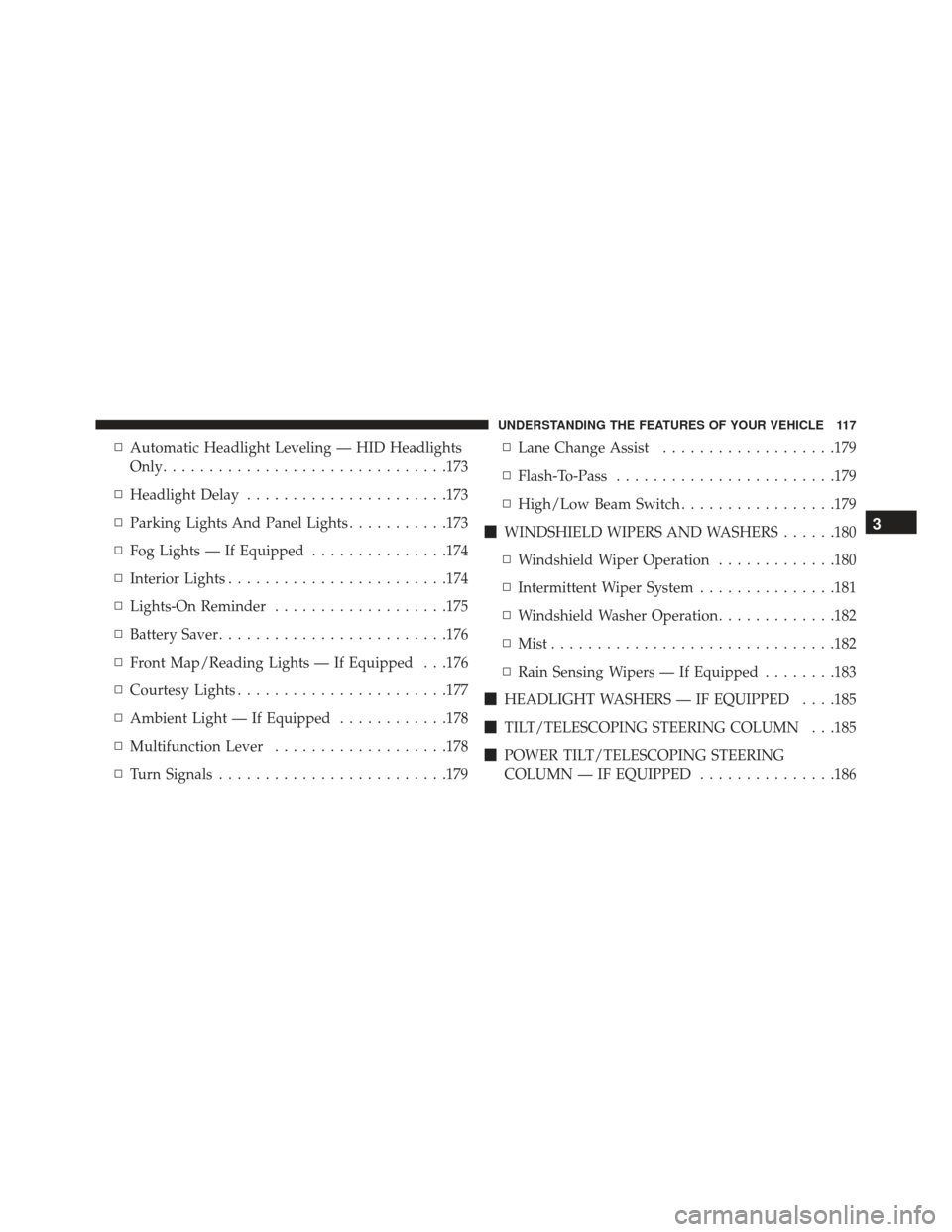
▫Automatic Headlight Leveling — HID Headlights
Only .............................. .173
▫ Headlight Delay ..................... .173
▫ Parking Lights And Panel Lights ...........173
▫ Fog Lights — If Equipped ...............174
▫ Interior Lights ....................... .174
▫ Lights-On Reminder ...................175
▫ Battery Saver ........................ .176
▫ Front Map/Reading Lights — If Equipped . . .176
▫ Courtesy Lights ...................... .177
▫ Ambient Light — If Equipped ............178
▫ Multifunction Lever ...................178
▫ Turn Signals ........................ .179▫
Lane Change Assist ...................179
▫ Flash-To-Pass ....................... .179
▫ High/Low Beam Switch .................179
� WINDSHIELD WIPERS AND WASHERS ......180
▫ Windshield Wiper Operation .............180
▫ Intermittent Wiper System ...............181
▫ Windshield Washer Operation .............182
▫ Mist .............................. .182
▫ Rain Sensing Wipers — If Equipped ........183
� HEADLIGHT WASHERS — IF EQUIPPED . . . .185
� TILT/TELESCOPING STEERING COLUMN . . .185
� POWER TILT/TELESCOPING STEERING
COLUMN — IF EQUIPPED ...............186
3
UNDERSTANDING THE FEATURES OF YOUR VEHICLE 117
Page 121 of 745

▫Normal (Fixed Speed) Electronic Speed
Control Mode ....................... .215
� FORWARD COLLISION WARNING (FCW)
WITH MITIGATION — IF EQUIPPED .......219
▫ Forward Collision Warning (FCW) With
Mitigation Operation ...................219
▫ Turning FCW ON Or OFF ...............221
▫ Changing FCW And Active Braking Status. . . .221
▫ FCW Limited Warning ..................223
▫ Service FCW Warning ..................223
� PARKSENSE REAR PARK ASSIST —
IF EQUIPPED ........................ .223
▫ ParkSense Sensors .....................225
▫ ParkSense Warning Display ..............225▫
ParkSense Display .....................226
▫ Enabling And Disabling ParkSense .........231
▫ Service The ParkSense Rear Park Assist
System ............................ .232
▫ Cleaning The ParkSense System ...........233
▫ ParkSense System Usage Precautions ........233
�
PARKSENSE FRONT AND REAR PARK ASSIST —
IF EQUIPPED
......................... .235
▫ ParkSense Sensors .....................238
▫ ParkSense Warning Display ..............238
▫ ParkSense Display .....................239
▫ Enabling And Disabling ParkSense .........245
▫ Service The ParkSense Park Assist System . . . .246
3
UNDERSTANDING THE FEATURES OF YOUR VEHICLE 119
Page 225 of 745

FCW Limited Warning
If the DID displays “ACC/FCW Limited Functionality”
or “ACC/FCW Limited Functionality Clean Front Wind-
shield” momentarily, there may be a condition that limits
FCW functionality. Although the vehicle is still drivable
under normal conditions, the active braking may not be
fully available. Once the condition that limited the sys-
tem performance is no longer present, the system will
return to its full performance state. If the problem per-
sists, see your authorized dealer.
Service FCW Warning
If the system turns off, and the DID displays:
•ACC/FCW Unavailable Service Required
• Cruise/FCW Unavailable Service Required
This indicates there is an internal system fault. Although
the vehicle is still drivable under normal conditions, have
the system checked by an authorized dealer.
PARKSENSE REAR PARK ASSIST —
IF EQUIPPED
The ParkSense Rear Park Assist system provides visual
and audible indications of the distance between the rear
fascia and a detected obstacle when backing up, e.g.
during a parking maneuver. If your vehicle is equipped
with an Automatic Transmission, the vehicle brakes may
be automatically applied and released when performing
a reverse parking maneuver if the system detects a
possible collision with an obstacle.
NOTE:
• The driver can override the automatic braking func-
tion by pressing the gas pedal, turning ParkSense off
via ParkSense switch, or changing the gear while the
automatic brakes are being applied.
• Automatic brakes will not be available if ESC is not
available.
3
UNDERSTANDING THE FEATURES OF YOUR VEHICLE 223
Page 226 of 745

•Automatic brakes will not be available if there is a
faulted condition detected with the ParkSense Park
Assist system or the Braking System Module.
• The automatic braking function may only be applied if
the vehicle deceleration is not enough to avoid collid-
ing with a detected obstacle.
• The automatic braking function may not be applied
fast enough for obstacles that move toward the rear of
the vehicle from the left and/or right sides.
• The automatic braking function can be enabled/
disabled from the Customer-Programmable Features
section of the Uconnect System.
• ParkSense will retain its last known configuration state
for the automatic braking function through ignition
cycles. The automatic braking function is intended to assist the
driver in avoiding possible collisions with detected ob-
stacles when backing up in REVERSE gear.
NOTE:
•
The driver is always responsible for controlling the
vehicle.
• The system is provided to assist the driver and not to
substitute the driver.
• The driver must stay in full control of the vehicle’s
acceleration and braking and is responsible for the
vehicle’s movements.
Refer to ParkSense System Usage Precautions for limita-
tions of this system and recommendations.
ParkSense will retain the last system state (enabled or
disabled) from the last ignition cycle when the ignition is
changed to the ON/RUN position.
224 UNDERSTANDING THE FEATURES OF YOUR VEHICLE
Page 228 of 745
ParkSense Display
When the vehicle is in REVERSE and an obstacle has
been detected, the warning display will turn ON indicat-
ing the system status.The system will indicate a detected obstacle by showing
a single arc in the left and/or right rear regions based on
the obstacle’s distance and location relative to the vehicle.
If an obstacle is detected in the left and/or right rear
region, the display will show a single arc in the left
and/or right rear region and the system will produce a
tone. As the vehicle moves closer to the obstacle, the
display will show the single arc moving closer to the
vehicle and the tone will change from a single 1/2 second
tone to slow, to fast, to continuous.
Park Assist Ready
226 UNDERSTANDING THE FEATURES OF YOUR VEHICLE
Page 234 of 745

The ParkSense switch LED will be ON when ParkSense is
disabled or requires service. The ParkSense switch LED
will be OFF when the system is enabled. If the ParkSense
switch is pushed, and the system requires service, the
ParkSense switch LED will blink momentarily, and then
the LED will be ON.
Service The ParkSense Rear Park Assist System
During vehicle start up, when the ParkSense Rear Park
Assist System has detected a faulted condition, the
instrument cluster will actuate a single chime, once per
ignition cycle, and it will display the “PARKSENSE
UNAVAILABLE WIPE REAR SENSORS” or the
“PARKSENSE UNAVAILABLE SERVICE REQUIRED”
message. Refer to “Driver Information Display (DID)” for
further information. When the gear selector is moved toREVERSE and the system has detected a faulted condi-
tion, the DID will display the
�PARKSENSE UNAVAIL-
ABLE WIPE REAR SENSORS� or�PARKSENSE UN-
AVAILABLE SERVICE REQUIRED� message for as long
as the vehicle is in REVERSE. Under this condition,
ParkSense will not operate.
If “PARKSENSE UNAVAILABLE WIPE REAR SEN-
SORS” appears in the Driver Information Display (DID)
make sure the outer surface and the underside of the rear
fascia/bumper is clean and clear of snow, ice, mud, dirt
or other obstruction and then cycle the ignition. If the
message continues to appear, see an authorized dealer.
If “PARKSENSE UNAVAILABLE SERVICE REQUIRED”
appears in the DID, see an authorized dealer.
232 UNDERSTANDING THE FEATURES OF YOUR VEHICLE
Page 237 of 745

WARNING!(Continued)
•Before using ParkSense, it is strongly recom-
mended that the ball mount and hitch ball assem-
bly is disconnected from the vehicle when the
vehicle is not used for towing. Failure to do so can
result in injury or damage to vehicles or obstacles
because the hitch ball will be much closer to the
obstacle than the rear fascia when the loudspeaker
sounds the continuous tone. Also, the sensors
could detect the ball mount and hitch ball assem-
bly, depending on its size and shape, giving a false
indication that an obstacle is behind the vehicle.
PARKSENSE FRONT AND REAR PARK ASSIST —
IF EQUIPPED
The ParkSense Park Assist system provides visual and
audible indications of the distance between the rear
and/or front fascia and a detected obstacle when backing
up or moving forward, e.g. during a parking maneuver.
If your vehicle is equipped with an Automatic Transmis-
sion, the vehicle brakes may be automatically applied
and released when performing a reverse parking maneu-
ver if the system detects a possible collision with an
obstacle.
3
UNDERSTANDING THE FEATURES OF YOUR VEHICLE 235
Page 238 of 745

NOTE:
•The driver can override the automatic braking func-
tion by pressing the gas pedal, turning ParkSense off
via ParkSense switch, or changing the gear while the
automatic brakes are being applied.
• Automatic brakes will not be available if ESC is not
available.
• Automatic brakes will not be available if there is a
faulted condition detected with the ParkSense Park
Assist system or the Braking System Module.
• The automatic braking function may only be applied if
the vehicle deceleration is not enough to avoid collid-
ing with a detected obstacle. •
The automatic braking function will not be available if
vehicle is in 4LO transfer case mode.
• The automatic braking function may not be applied
fast enough for obstacles that move toward the rear of
the vehicle from the left and/or right sides.
• The automatic braking function can be enabled/
disabled from the Customer-Programmable Features
section of the Uconnect System.
• ParkSense will retain its last known configuration state
for the automatic braking function through ignition
cycles.
The automatic braking function is intended to assist the
driver in avoiding possible collisions with detected ob-
stacles when backing up in REVERSE gear.
236 UNDERSTANDING THE FEATURES OF YOUR VEHICLE