Page 138 of 745

The BSM detection zone covers approximately one lane
width on both sides of the vehicle 12 ft (3.8 m). The zone
length starts at the outside rear view mirror and extends
approximately 10 ft (3 m) beyond the rear bumper of the
vehicle. The BSM system monitors the detection zones on
both sides of the vehicle when the vehicle speed reaches
approximately 6 mph (10 km/h) or higher and will alert
the driver of vehicles in these areas.
NOTE:
•The BSM system DOES NOT alert the driver about
rapidly approaching vehicles that are outside the de-
tection zones.
• The BSM system detection zone DOES NOT change if
your vehicle is towing a trailer. Therefore, visually
verify the adjacent lane is clear for both your vehicle and trailer before making a lane change. If the trailer or
other object (i.e., bicycle, sports equipment) extends
beyond the side of your vehicle, this may result in the
BSM warning light remaining illuminated the entire
time the vehicle is in a forward gear.
The area on the rear fascia where the radar sensors are
located must remain free of snow, ice, and dirt/road
contamination so that the BSM system can function
properly. Do not block the area of the rear fascia where
the radar sensors are located with foreign objects (bum-
per stickers, bicycle racks, etc.).
136 UNDERSTANDING THE FEATURES OF YOUR VEHICLE
Page 197 of 745

WARNING!(Continued)
brakes must be applied manually. An audible
chime will sound when the brakes are released.
You should switch off the ACC system:
• When driving in fog, heavy rain, heavy snow, sleet,
heavy traffic, and complex driving situations (i.e.,
in highway construction zones).
• When entering a turn lane or highway off ramp;
when driving on roads that are winding, icy, snow-
covered, slippery, or have steep uphill or downhill
slopes.
• When towing a trailer up or down steep slopes.
• When circumstances do not allow safe driving at a
constant speed.
Adaptive Cruise Control (ACC) Operation
The speed control buttons (located on the right side of the
steering wheel) operates the ACC system.
Adaptive Cruise Control Buttons
1 — Normal (Fixed Speed)
Cruise Control On/Off 5 — Distance Setting Increase
2 — SET+/Accel 6 — Adaptive Cruise Control
(ACC) On/Off
3 — RES/Resume 7 — Distance Setting Decrease
4 — SET-/Decel 8 — CANC/Cancel
3
UNDERSTANDING THE FEATURES OF YOUR VEHICLE 195
Page 201 of 745

•The gear selector is removed from the Drive position.
• The Electronic Stability Control/Traction Control Sys-
tem (ESC/TCS) activates.
• The vehicle parking brake is applied.
• Driver seatbelt is unbuckled at low speeds.
• Driver door is opened at low speeds.
• A Trailer Sway Control (TSC) event occurs.
To Turn Off
The system will turn off and clear the set speed in
memory if:
•The Adaptive Cruise Control (ACC) ON/OFF button
is pushed.
• The Normal (Fixed Speed) Electronic Speed Control
ON/OFF button is pushed. •
The ignition is turned OFF.
• You switch to Four-Wheel Drive Low.
To Resume
If there is a set speed in memory push the RES (resume)
button and then remove your foot from the accelerator
pedal. The DID will display the last set speed.
NOTE:
•If your vehicle stays at standstill for longer than two
seconds, then the system will cancel and the brake
force will be ramped-out. The driver will have to apply
the brakes to keep the vehicle at a standstill.
• ACC cannot be resumed if there is a stationary vehicle
in-front of your vehicle in close proximity.3
UNDERSTANDING THE FEATURES OF YOUR VEHICLE 199
Page 213 of 745
Precautions While Driving With ACC
In certain driving situations, ACC may have detection
issues. In these cases, ACC may brake late or unexpect-
edly. The driver needs to stay alert and may need to
intervene.
Towing A Trailer
Towing a trailer is not advised when using ACC.
Offset Driving
ACC may not detect a vehicle in the same lane that is
offset from your direct line of travel, or a vehicle merging
in from a side lane. There may not be sufficient distance
to the vehicle ahead. The offset vehicle may move in and
out of the line of travel, which can cause your vehicle to
brake or accelerate unexpectedly.
Offset Driving Condition Example
3
UNDERSTANDING THE FEATURES OF YOUR VEHICLE 211
Page 235 of 745

Cleaning The ParkSense System
Clean the ParkSense sensors with water, car wash soap
and a soft cloth. Do not use rough or hard cloths. Do not
scratch or poke the sensors. Otherwise, you could dam-
age the sensors.
ParkSense System Usage Precautions
NOTE:
•Ensure that the rear bumper is free of snow, ice, mud,
dirt and debris to keep the ParkSense system operating
properly.
• Jackhammers, large trucks, and other vibrations could
affect the performance of ParkSense.
• When you turn ParkSense OFF, the instrument cluster
will display “PARKSENSE OFF” Furthermore, once
you turn ParkSense off, it remains off until you turn it
on again, even if you cycle the ignition. •
When you move the gear selector to the REVERSE
position and ParkSense is turned OFF, the DID will
display “PARKSENSE OFF” message for as long as the
vehicle is in REVERSE.
• ParkSense, when on, will reduce the volume of the
radio when it is sounding a tone.
• Clean the ParkSense sensors regularly, taking care not
to scratch or damage them. The sensors must not be
covered with ice, snow, slush, mud, dirt or debris.
Failure to do so can result in the system not working
properly. The ParkSense system might not detect an
obstacle behind the fascia/bumper, or it could provide
a false indication that an obstacle is behind the fascia/
bumper.
• Use the ParkSense switch to turn the ParkSense system
OFF if objects such as bicycle carriers, trailer hitches,
etc. are placed within 12 in (30 cm) from the rear
fascia/bumper. Failure to do so can result in the
3
UNDERSTANDING THE FEATURES OF YOUR VEHICLE 233
Page 249 of 745

Cleaning The ParkSense System
Clean the ParkSense sensors with water, car wash soap
and a soft cloth. Do not use rough or hard cloths. Do not
scratch or poke the sensors. Otherwise, you could dam-
age the sensors.
ParkSense System Usage Precautions
NOTE:
•Ensure that the front and rear bumper are free of snow,
ice, mud, dirt and debris to keep the ParkSense system
operating properly.
• Jackhammers, large trucks, and other vibrations could
affect the performance of ParkSense.
• When you turn ParkSense off, the instrument cluster
will display “PARKSENSE OFF.” Furthermore, once
you turn ParkSense off, it remains off until you turn it
on again, even if you cycle the ignition. •
When you move the gear selector to the REVERSE
position and ParkSense is turned off, the instrument
cluster will display “PARKSENSE OFF” for as long as
the vehicle is in REVERSE.
• ParkSense, when on, will reduce the volume of the
radio when it is sounding a tone.
• Clean the ParkSense sensors regularly, taking care not
to scratch or damage them. The sensors must not be
covered with ice, snow, slush, mud, dirt or debris.
Failure to do so can result in the system not working
properly. The ParkSense system might not detect an
obstacle behind or in front of the fascia/bumper, or it
could provide a false indication that an obstacle is
behind or in front of the fascia/bumper.
• Use the ParkSense switch to turn the ParkSense system
off if objects such as bicycle carriers, trailer hitches, etc.
are placed within 12 in (30 cm) from the rear fascia/
bumper. Failure to do so can result in the system
3
UNDERSTANDING THE FEATURES OF YOUR VEHICLE 247
Page 455 of 745
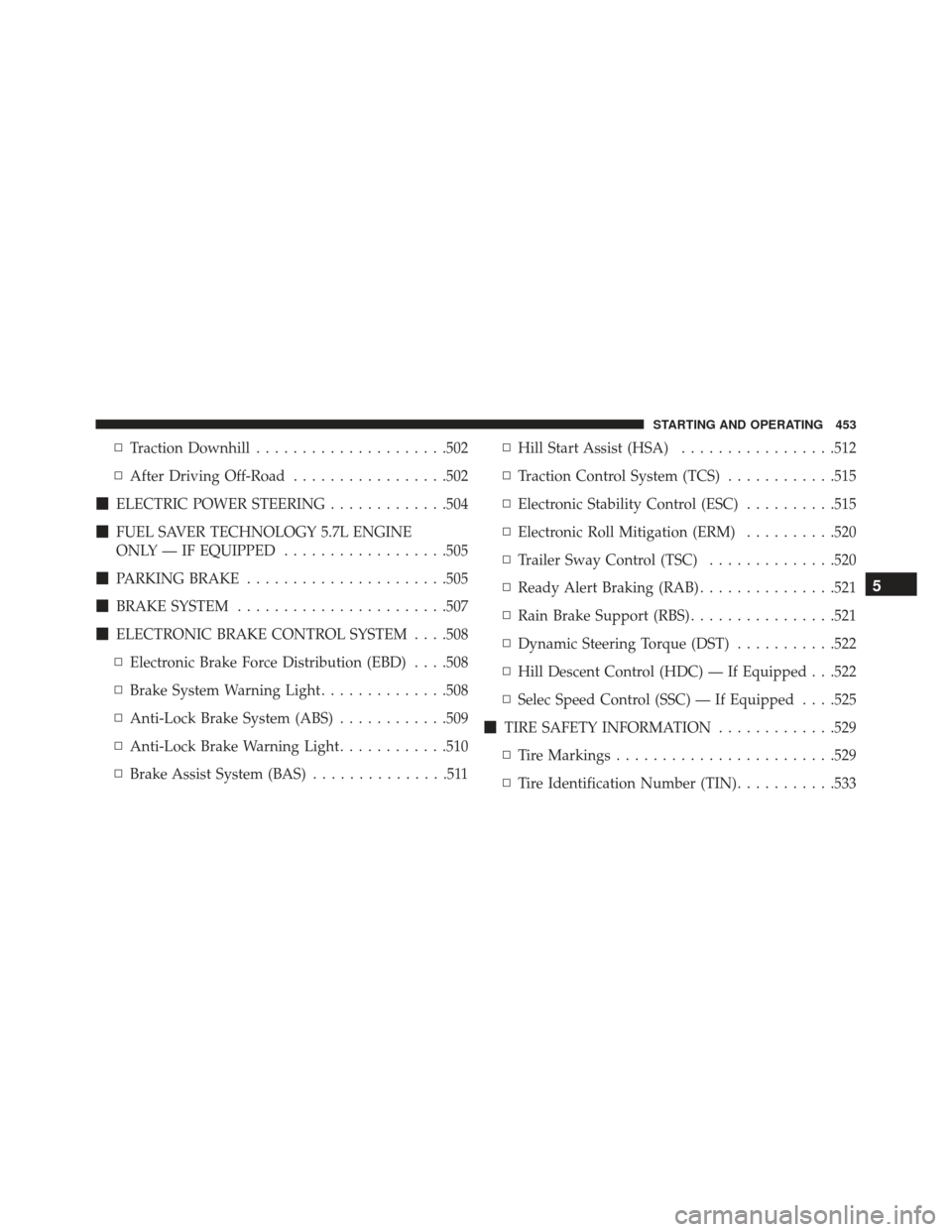
▫Traction Downhill .....................502
▫ After Driving Off-Road .................502
� ELECTRIC POWER STEERING .............504
� FUEL SAVER TECHNOLOGY 5.7L ENGINE
ONLY — IF EQUIPPED ..................505
� PARKING BRAKE ..................... .505
� BRAKE SYSTEM ...................... .507
� ELECTRONIC BRAKE CONTROL SYSTEM . . . .508
▫ Electronic Brake Force Distribution (EBD) . . . .508
▫ Brake System Warning Light ..............508
▫ Anti-Lock Brake System (ABS) ............509
▫ Anti-Lock Brake Warning Light ............510
▫ Brake Assist System (BAS) ...............511 ▫
Hill Start Assist (HSA) .................512
▫ Traction Control System (TCS) ............515
▫ Electronic Stability Control (ESC) ..........515
▫ Electronic Roll Mitigation (ERM) ..........520
▫ Trailer Sway Control (TSC) ..............520
▫ Ready Alert Braking (RAB) ...............521
▫ Rain Brake Support (RBS) ................521
▫ Dynamic Steering Torque (DST) ...........522
▫ Hill Descent Control (HDC) — If Equipped . . .522
▫ Selec Speed Control (SSC) — If Equipped . . . .525
� TIRE SAFETY INFORMATION .............529
▫ Tire Markings ....................... .529
▫ Tire Identification Number (TIN) ...........533
5
STARTING AND OPERATING 453
Page 457 of 745

▫E-85 Usage In Non-Flex Fuel Vehicles .......566
▫ MMT In Gasoline .....................566
▫ Materials Added To Fuel ................567
▫ Fuel System Cautions ...................567
▫ Carbon Monoxide Warnings .............568
� ADDING FUEL ....................... .569
▫ Emergency Fuel Filler Door Release .........572
� VEHICLE LOADING ....................573
▫ Certification Label ....................573
� TRAILER TOWING .....................575
▫ Common Towing Definitions .............575
▫ Trailer Hitch Classification ...............578
▫ Trailer Towing Weights (Maximum Trailer
Weight Ratings) ..................... .580▫
Trailer Hitch Receiver Cover Removal
(Summit Models) — If Equipped ...........581
▫ Trailer And Tongue Weight ..............582
▫ Towing Requirements ..................583
▫ Towing Tips ........................ .588
� SNOW PLOW ........................ .589
� RECREATIONAL TOWING
(BEHIND MOTORHOME, ETC.) ............590
▫
Towing This Vehicle Behind Another Vehicle . . .590
▫Recreational Towing – Two-Wheel Drive Models . .591
▫Recreational Towing — Quadra-Trac I
(Single-Speed Transfer Case) Four-Wheel Drive
Models ............................ .592
▫Recreational Towing — Quadra–Trac II /
Quadra–Drive II Four-Wheel Drive Models . . . .592
5
STARTING AND OPERATING 455