Page 11 of 117

•Fuel meets minimum requirement
• System not disabled from previous remote start event
• Vehicle security alarm not active
• Water In Fuel Indicator Light is not illuminated
• “Wait To Start” telltale is not illuminated
WARNING!
•Do not start or run an engine in a closed garage or
confined area. Exhaust gas contains Carbon Mon-
oxide (CO) which is odorless and colorless. Carbon
Monoxide is poisonous and can cause serious in-
jury or death when inhaled.
• Keep Remote Keyless Entry (RKE) transmitters
away from children. Operation of the Remote Start
System, windows, door locks or other controls
could cause serious injury or death.
ENGINE BREAK-IN RECOMMENDATIONS
The diesel engine does not require a break-in period due
to its construction. Normal operation is allowed, provid-
ing the following recommendations are followed:
• Warm up the engine before placing it under load.
• Do not operate the engine at idle for prolonged
periods.
• Use the appropriate transmission gear to prevent
engine lugging.
• Observe vehicle oil pressure and temperature indica-
tors.
• Check the coolant and oil levels frequently.
• Vary throttle position at highway speeds when carry-
ing or towing significant weight.
2
THINGS TO KNOW BEFORE STARTING YOUR VEHICLE 9
Page 12 of 117
NOTE:Light duty operation such as light trailer towing
or no load operation will extend the time before the
engine is at full efficiency. Reduced fuel economy and
power may be seen at this time.
The engine oil installed in the engine at the factory is a
high-quality energy conserving type lubricant. Oil
changes should be consistent with anticipated climate
conditions under which vehicle operations will occur.
The recommended viscosity and quality grades are
shown under “Fluids, Lubricants and Genuine Parts”,
under “Maintaining Your Vehicle” in this manual. NON-
DETERGENT OR STRAIGHT MINERAL OILS MUST
NEVER BE USED.
10 THINGS TO KNOW BEFORE STARTING YOUR VEHICLE
Page 13 of 117
UNDERSTANDING YOUR INSTRUMENT PANEL
CONTENTS
�INSTRUMENT CLUSTER .................12
� WARNING AND INDICATOR LIGHTS ........14
▫ Yellow Telltale Indicator Lights .............15
� DRIVER INFORMATION DISPLAY (DID) ......18
▫ DID Displays .........................20
▫ Engine Oil Life Reset ...................21 ▫
Fuel Filter Life Reset ....................22
▫ Diesel Particulate Filter (DPF) Messages ......23
▫
Diesel Exhaust Fluid (DEF) Warning Messages . . .26
▫ Diesel Exhaust Fluid (DEF) Fault Warning
Messages ............................27
3
Page 16 of 117
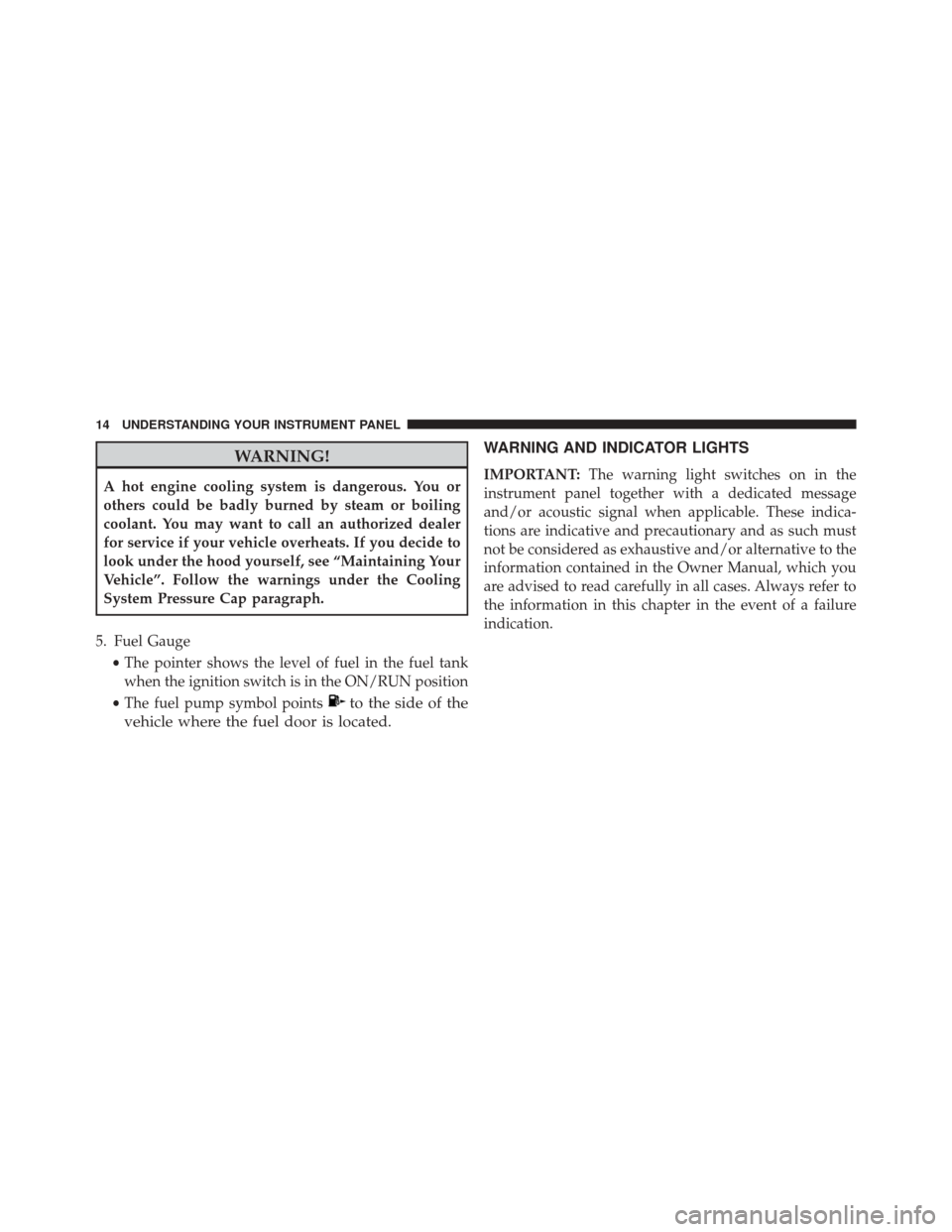
WARNING!
A hot engine cooling system is dangerous. You or
others could be badly burned by steam or boiling
coolant. You may want to call an authorized dealer
for service if your vehicle overheats. If you decide to
look under the hood yourself, see “Maintaining Your
Vehicle”. Follow the warnings under the Cooling
System Pressure Cap paragraph.
5. Fuel Gauge •The pointer shows the level of fuel in the fuel tank
when the ignition switch is in the ON/RUN position
• The fuel pump symbol points
to the side of the
vehicle where the fuel door is located. WARNING AND INDICATOR LIGHTS
IMPORTANT:
The warning light switches on in the
instrument panel together with a dedicated message
and/or acoustic signal when applicable. These indica-
tions are indicative and precautionary and as such must
not be considered as exhaustive and/or alternative to the
information contained in the Owner Manual, which you
are advised to read carefully in all cases. Always refer to
the information in this chapter in the event of a failure
indication.
14 UNDERSTANDING YOUR INSTRUMENT PANEL
Page 23 of 117
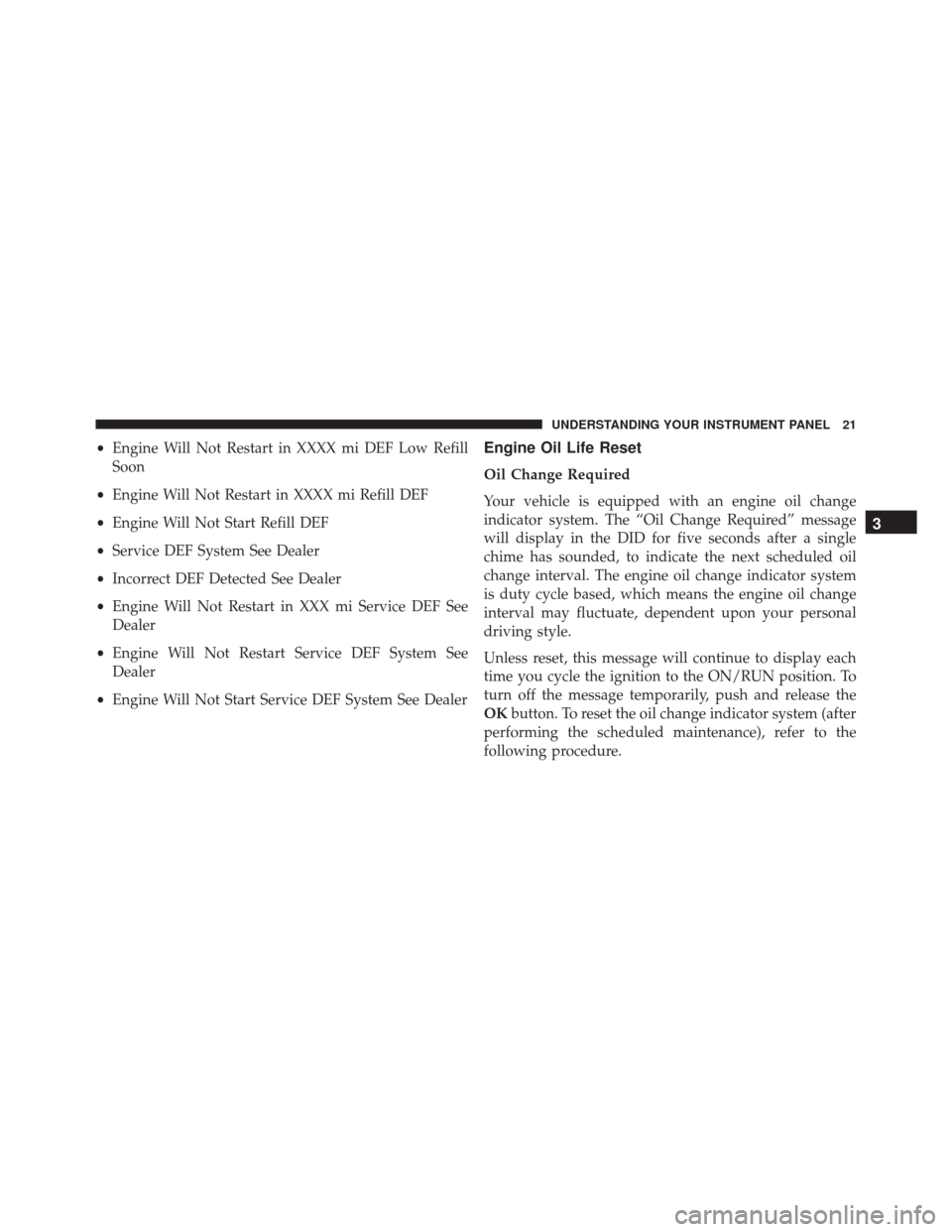
•Engine Will Not Restart in XXXX mi DEF Low Refill
Soon
• Engine Will Not Restart in XXXX mi Refill DEF
• Engine Will Not Start Refill DEF
• Service DEF System See Dealer
• Incorrect DEF Detected See Dealer
• Engine Will Not Restart in XXX mi Service DEF See
Dealer
• Engine Will Not Restart Service DEF System See
Dealer
• Engine Will Not Start Service DEF System See DealerEngine Oil Life Reset
Oil Change Required
Your vehicle is equipped with an engine oil change
indicator system. The “Oil Change Required” message
will display in the DID for five seconds after a single
chime has sounded, to indicate the next scheduled oil
change interval. The engine oil change indicator system
is duty cycle based, which means the engine oil change
interval may fluctuate, dependent upon your personal
driving style.
Unless reset, this message will continue to display each
time you cycle the ignition to the ON/RUN position. To
turn off the message temporarily, push and release the
OK button. To reset the oil change indicator system (after
performing the scheduled maintenance), refer to the
following procedure.
3
UNDERSTANDING YOUR INSTRUMENT PANEL 21
Page 24 of 117
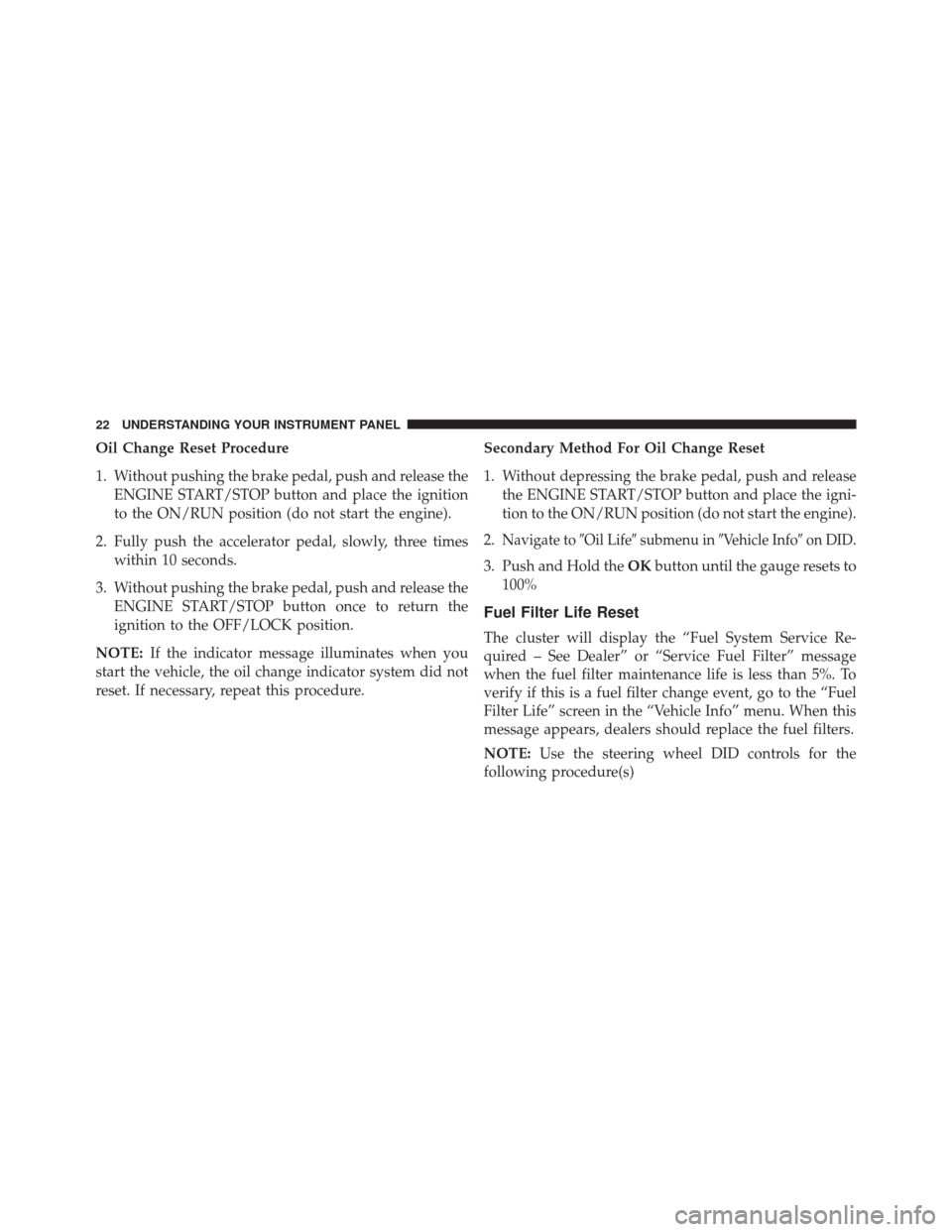
Oil Change Reset Procedure
1. Without pushing the brake pedal, push and release theENGINE START/STOP button and place the ignition
to the ON/RUN position (do not start the engine).
2. Fully push the accelerator pedal, slowly, three times within 10 seconds.
3. Without pushing the brake pedal, push and release the ENGINE START/STOP button once to return the
ignition to the OFF/LOCK position.
NOTE: If the indicator message illuminates when you
start the vehicle, the oil change indicator system did not
reset. If necessary, repeat this procedure. Secondary Method For Oil Change Reset
1. Without depressing the brake pedal, push and release
the ENGINE START/STOP button and place the igni-
tion to the ON/RUN position (do not start the engine).
2.
Navigate to �Oil Life�submenu in �Vehicle Info� on DID.
3. Push and Hold the OKbutton until the gauge resets to
100%
Fuel Filter Life Reset
The cluster will display the “Fuel System Service Re-
quired – See Dealer” or “Service Fuel Filter” message
when the fuel filter maintenance life is less than 5%. To
verify if this is a fuel filter change event, go to the “Fuel
Filter Life” screen in the “Vehicle Info” menu. When this
message appears, dealers should replace the fuel filters.
NOTE: Use the steering wheel DID controls for the
following procedure(s)
22 UNDERSTANDING YOUR INSTRUMENT PANEL
Page 27 of 117
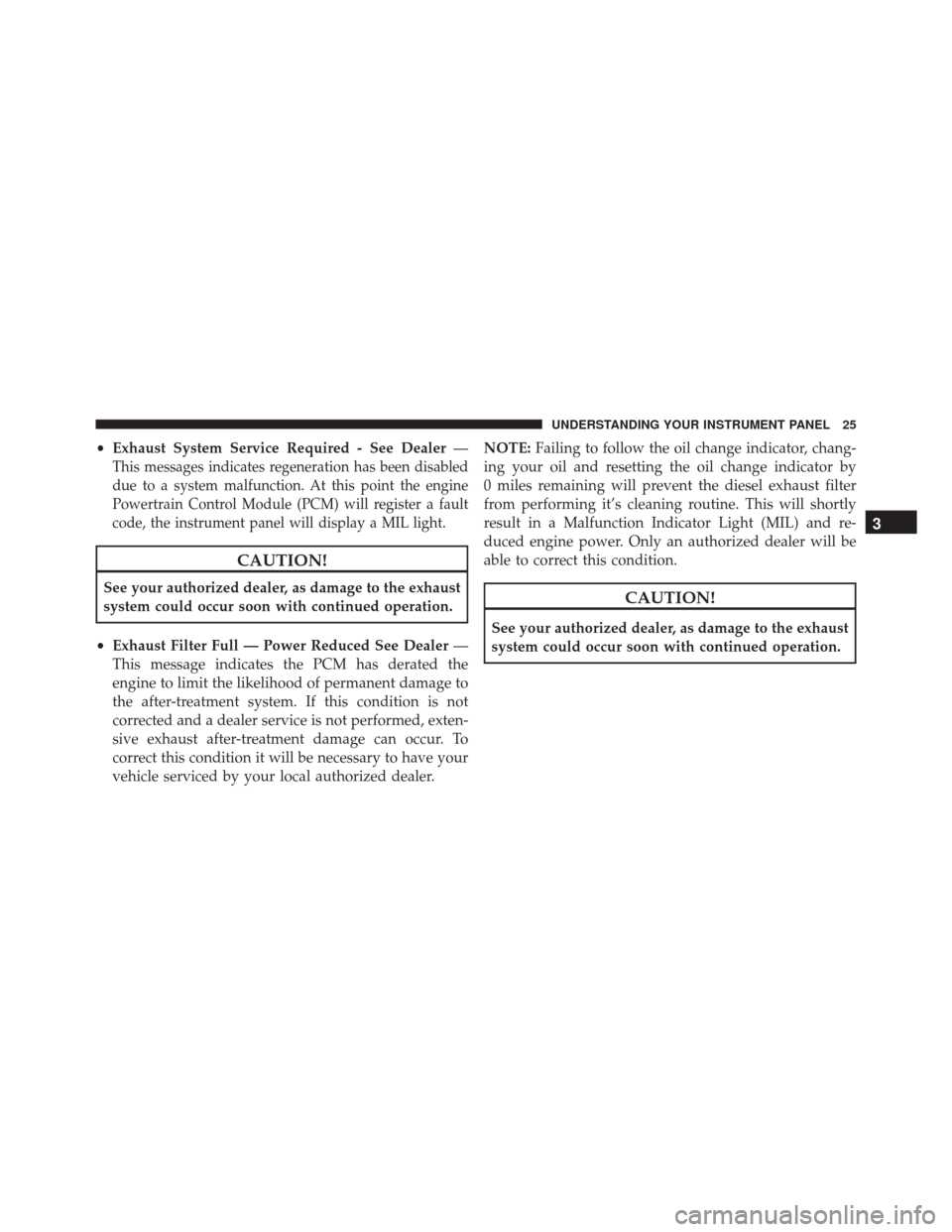
•Exhaust System Service Required - See Dealer —
This messages indicates regeneration has been disabled
due to a system malfunction. At this point the engine
Powertrain Control Module (PCM) will register a fault
code, the instrument panel will display a MIL light.
CAUTION!
See your authorized dealer, as damage to the exhaust
system could occur soon with continued operation.
• Exhaust Filter Full — Power Reduced See Dealer —
This message indicates the PCM has derated the
engine to limit the likelihood of permanent damage to
the after-treatment system. If this condition is not
corrected and a dealer service is not performed, exten-
sive exhaust after-treatment damage can occur. To
correct this condition it will be necessary to have your
vehicle serviced by your local authorized dealer. NOTE:
Failing to follow the oil change indicator, chang-
ing your oil and resetting the oil change indicator by
0 miles remaining will prevent the diesel exhaust filter
from performing it’s cleaning routine. This will shortly
result in a Malfunction Indicator Light (MIL) and re-
duced engine power. Only an authorized dealer will be
able to correct this condition.CAUTION!
See your authorized dealer, as damage to the exhaust
system could occur soon with continued operation.
3
UNDERSTANDING YOUR INSTRUMENT PANEL 25
Page 37 of 117
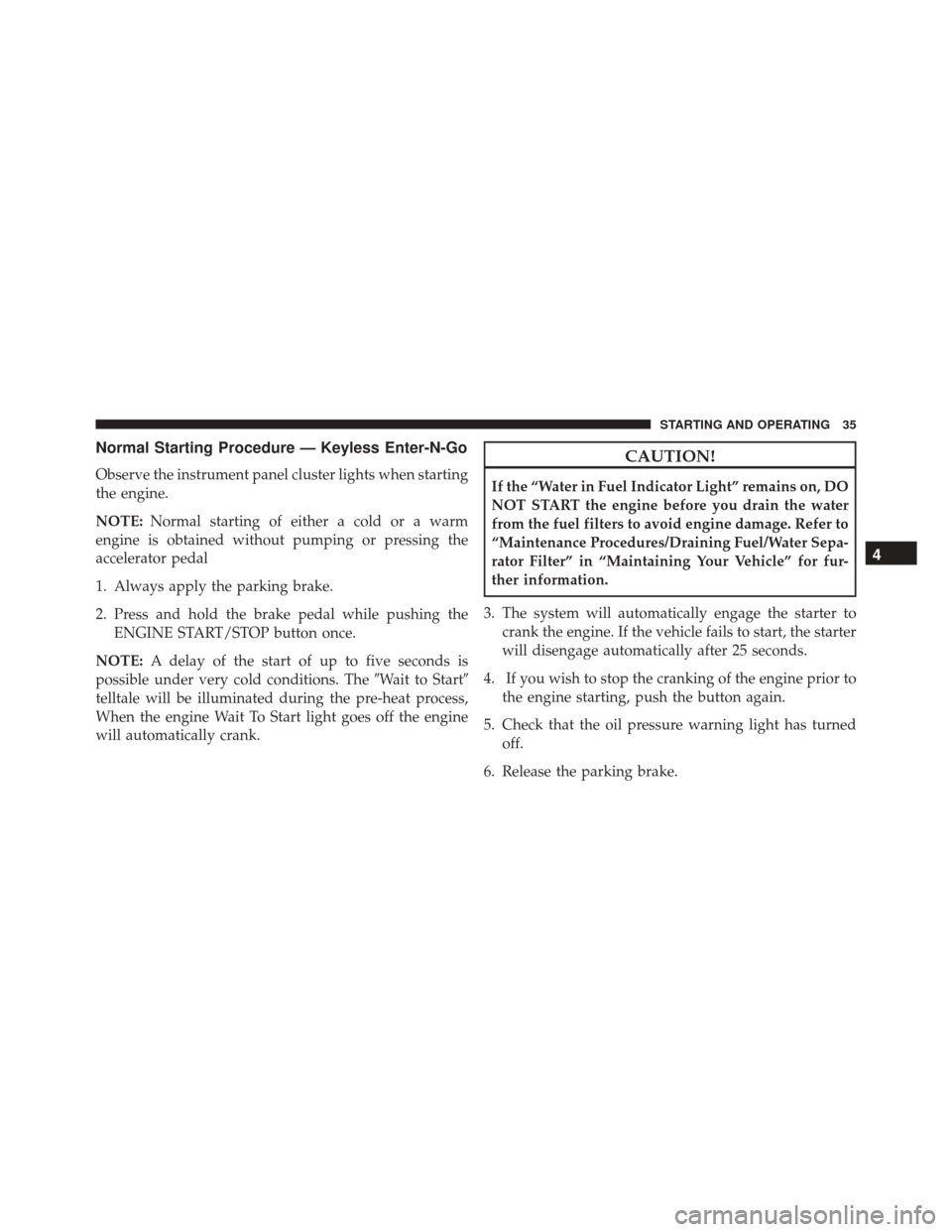
Normal Starting Procedure — Keyless Enter-N-Go
Observe the instrument panel cluster lights when starting
the engine.
NOTE:Normal starting of either a cold or a warm
engine is obtained without pumping or pressing the
accelerator pedal
1. Always apply the parking brake.
2. Press and hold the brake pedal while pushing the ENGINE START/STOP button once.
NOTE: A delay of the start of up to five seconds is
possible under very cold conditions. The �Wait to Start�
telltale will be illuminated during the pre-heat process,
When the engine Wait To Start light goes off the engine
will automatically crank.
CAUTION!
If the “Water in Fuel Indicator Light” remains on, DO
NOT START the engine before you drain the water
from the fuel filters to avoid engine damage. Refer to
“Maintenance Procedures/Draining Fuel/Water Sepa-
rator Filter” in “Maintaining Your Vehicle” for fur-
ther information.
3. The system will automatically engage the starter to crank the engine. If the vehicle fails to start, the starter
will disengage automatically after 25 seconds.
4. If you wish to stop the cranking of the engine prior to the engine starting, push the button again.
5. Check that the oil pressure warning light has turned off.
6. Release the parking brake.
4
STARTING AND OPERATING 35