2016 INFINITI Q70 HYBRID ignition
[x] Cancel search: ignitionPage 4 of 34

2
Press
Around View® Monitor (AVM) with Moving Object Detection (MOD)
(if so equipped)
With the ignition switch in the ON position, the
Around View® Monitor is activated by pressing the
CAMERA button
1, located on the control panel, or
by moving the shift lever to the R (REVERSE)
position. The control panel displays various views
of the position of the vehicle.
When the shift lever is in the P (PARK), N (NEUTRAL)
or D (DRIVE) position and the CAMERA button
1 is
pressed, the following views will display in order:
1
Start from any Control Panel screen
Press
PressPress
Press
Front wide view Front view and bird’s-eye view
Front view and front-side view
When the shift lever is in the R (REVERSE) position and the CAMERA button 1 is pressed,
the following views will display in order:
Rear view and bird’s-eye view
Press
Press Rear view and front-side view
Rear wide view
new system features
1932612_16a_Q70_HEV_US_pQRG_091715.indd 29/17/15 10:44 AM
Page 6 of 34

4
new system features
Blind Spot Warning (BSW) and Blind Spot Intervention® (BSI)
(if so equipped)
The Blind Spot Warning (BSW) system alerts the
driver when another vehicle moves into the vehicle’s
detection zone.
An indicator light located near the outside mirror 1
will illuminate if the radar sensors detect a vehicle
in the detection zone.
The Blind Spot Intervention® (BSI) system can assist the driver in
returning the vehicle to the center of the traveling lane by applying
individual brake pressure to the left or right wheels for a short period\
of time.
The indicator light 2 will first illuminate in orange and then turn green
before extinguishing. This indicates that the Blind Spot Warning (BSW)\
and Blind Spot Intervention
® (BSI) systems are operational.
For more information, refer to the “Starting and driving (section 5)” of your Owner’s Manual.
1
2
Automatic Anti-glare Mirrors
The inside rearview mirror and both outside mirrors are designed to auto\
matically change
reflection according to the intensity of the headlights of the vehicle f\
ollowing you.
The anti-glare system will be automatically turned on when the ignition \
switch is in
the ON position.
For more information, refer to the “Pre-driving checks and adjustments (section 3)” of your Owner’s Manual.
Back-up Collision Intervention (BCI) (if so equipped)
The Back-up Collision Intervention (BCI) system can help alert the dri\
ver of an approaching
vehicle or objects behind the vehicle when backing out of parking spaces\
.
The rear radar sensors detect the approaching vehicle from up to approxi\
mately
49 ft (15 m) from the bumper.
For more information, refer to the “Starting and driving (section 5)” of your Owner’s Manual.
1932612_16a_Q70_HEV_US_pQRG_091715.indd 49/17/15 10:44 AM
Page 8 of 34
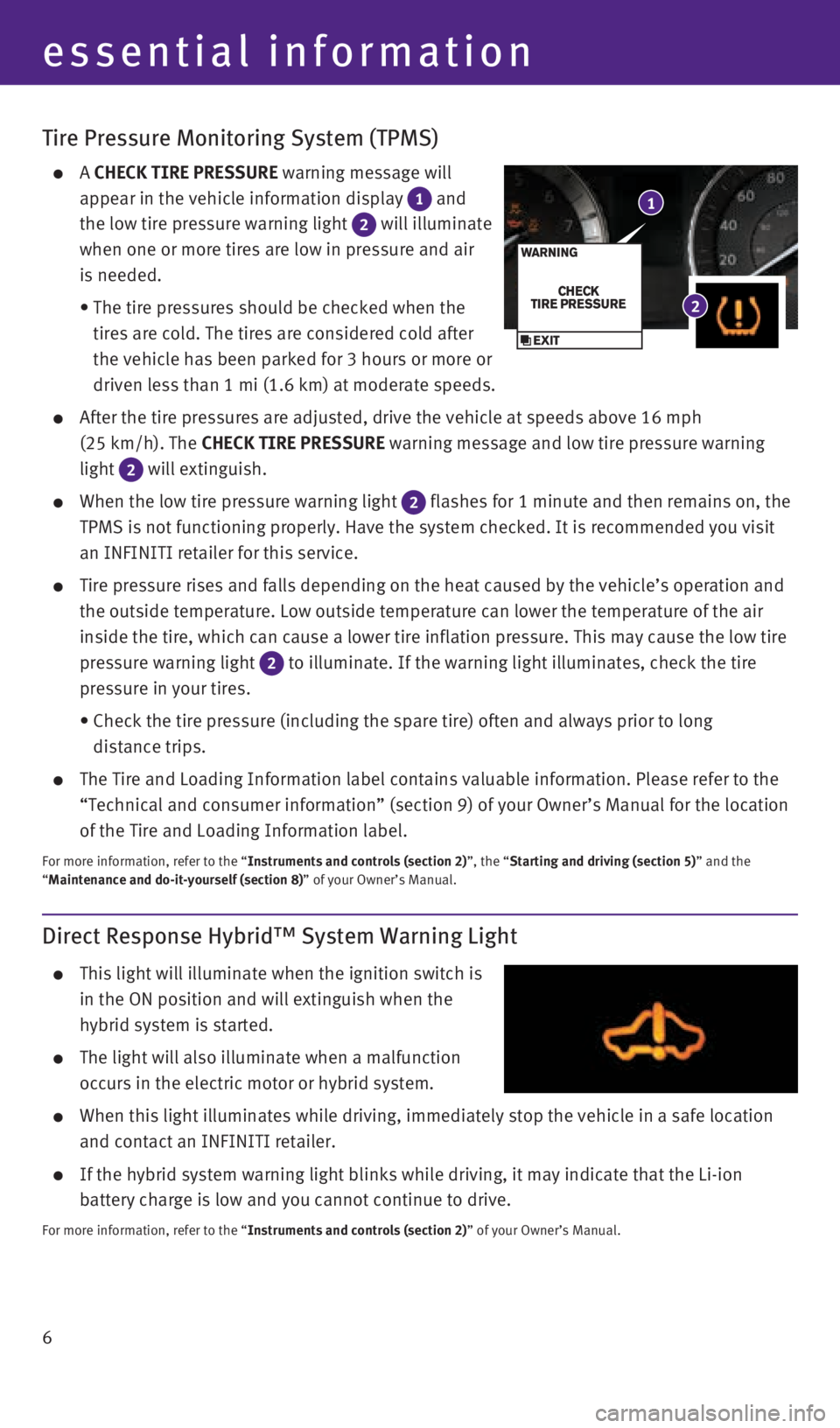
6
Tire Pressure Monitoring System (TPMS)
A CHECK TIRE PRESSURE warning message will
appear in the vehicle information display
1 and
the low tire pressure warning light
2 will illuminate
when one or more tires are low in pressure and air
is needed.
• The tire pressures should be checked when the
tires are cold. The tires are considered cold after
the vehicle has been parked for 3 hours or more or
driven less than 1 mi (1.6 km) at moderate speeds.
After the tire pressures are adjusted, drive the vehicle at speeds above\
16 mph
(25 km/h). The CHECK TIRE PRESSURE warning message and low tire pressure warning
light
2 will extinguish.
When the low tire pressure warning light 2 flashes for 1 minute and then remains on, the
TPMS is not functioning properly. Have the system checked. It is recomme\
nded you visit
an INFINITI retailer for this service.
Tire pressure rises and falls depending on the heat caused by the vehicl\
e’s operation and
the outside temperature. Low outside temperature can lower the temperatu\
re of the air
inside the tire, which can cause a lower tire inflation pressure. This m\
ay cause the low tire
pressure warning light
2 to illuminate. If the warning light illuminates, check the tire
pressure in your tires.
• Check the tire pressure (including the spare tire) often and always pr\
ior to long
distance trips.
The Tire and Loading Information label contains valuable information. Pl\
ease refer to the
“Technical and consumer information” (section 9) of your Owner’\
s Manual for the location
of the Tire and Loading Information label.
For more information, refer to the “Instruments and controls (section 2)”, the “Starting and driving (section 5)” and the
“Maintenance and do-it-yourself (section 8)” of your Owner’s Manual.
essential information
1
2
Direct Response Hybrid™ System Warning Light
This light will illuminate when the ignition switch is
in the ON position and will extinguish when the
hybrid system is started.
The light will also illuminate when a malfunction
occurs in the electric motor or hybrid system.
When this light illuminates while driving, immediately stop the vehicle \
in a safe location
and contact an INFINITI retailer.
If the hybrid system warning light blinks while driving, it may indicate\
that the Li-ion
battery charge is low and you cannot continue to drive.
For more information, refer to the “Instruments and controls (section 2)” of your Owner’s Manual.
1932612_16a_Q70_HEV_US_pQRG_091715.indd 69/17/15 10:44 AM
Page 14 of 34

12
INFINITI Intelligent Key System
It is important to make sure the Intelligent Key is
with you (that is, in your pocket or purse).
The INFINITI Intelligent Key system allows you to
lock or unlock your vehicle, open your trunk and
start the hybrid system.
LOCKING AND UNLOCKING YOUR VEHICLE
The operating range of the Intelligent Key is within
31.5 in (80 cm) from each request switch.
To lock the vehicle, push either door handle request switch 1
once or press the
button 2 on the key fob.
To unlock the vehicle, perform one of the following procedures:
• Push either door handle request switch
1 once; the corresponding
door will unlock. Push the door handle request switch
1 again
within 1 minute; all other doors will unlock, or
• Press the
button 3 on the key fob to unlock the driver’s side door.
Press the
button 3 again; all other doors will unlock.
To open the trunk, press the button 4 for more than 1 second.
The Intelligent Key can also be used to activate the panic alarm by pres\
sing and holding
the
button 5 for more than 1 second. Once activated, the panic alarm and headlights \
will stay on for a period of time.
INTELLIGENT KEY BATTERY DISCHARGE
If the battery of the Intelligent Key is discharged or
environmental conditions interfere with the
Intelligent Key operation, start the hybrid system
according to the following procedure:
1. Move the shift lever to the P (PARK) position.
2. Firmly apply the foot brake.
3. Touch the ignition switch with the Intelligent Key,
and a chime will sound.
4. Within 10 seconds after the chime sounds, push the ignition switch while\
depressing
the brake pedal and the hybrid system will start.
For more information, refer to the “Pre-driving checks and adjustments (section 3)”, the “Starting and driving (section 5)” and
the “Maintenance and do-it-yourself (section 8)” of your Owner’s Manual.
1
2
3
4
5
first drive features
1932612_16a_Q70_HEV_US_pQRG_091715.indd 129/17/15 10:45 AM
Page 16 of 34

14
Automatic Drive Positioner
Two positions for the driver’s seat, steering column
and outside mirrors can be stored in the automatic
drive positioner
1 memory.
Follow these steps to set the memory positions:
• Confirm the shift lever is in the P (PARK) position.
• Push the ignition switch to the ON position.
• Adjust the driver’s seat, steering column and outside mirrors to the \
desired positions
using the adjusting switches for each feature.
• Push the SET switch, and within 5 seconds, push the memory switch (1 or 2) for at least
1 second.
• The indicator light on the memory switch you select will illuminate for \
approximately
5 seconds.
• The driver’s seat, steering column and outside mirror positions are n\
ow set to
your preferences.
These memorized positions can also be linked to your INFINITI Intelligen\
t Key.
To link a memorized position to your INFINITI Intelligent Key, press the\
UNLOCK button on
the key fob after completing the previous step.
For more information, refer to the “Pre-driving checks and adjustments (section 3)” of your Owner’s Manual.
Outside Mirror Control Switch
To select the right or left side mirror, move the
switch
1 right or left.
Adjust each mirror to the desired position using the
switch
2 .
To fold the outside rearview mirrors, push the switch
3 to the position. To unfold the outside
rearview mirrors, push the switch
3 to the position.
REVERSE TILT-DOWN FEATURE
When backing up the vehicle, the right or left outside mirror can be sel\
ected to
automatically turn downward.
1. Push the ignition switch to the ON position.
2. Move the shift lever to the R (REVERSE) position.
3. Choose the right or left outside mirror by operating the outside mirror \
control switch
1 .
4. The outside mirror surface moves downward.
When one of the following conditions has occurred, the outside mirror su\
rface will return to
its original position.
• The shift lever is moved to any position other than R (REVERSE).
• The outside mirror control switch is set to the central or neutral posit\
ion.
• The ignition switch is pushed to the OFF position.
For more information, refer to the “Pre-driving checks and adjustments (section 3)” of your Owner’s Manual.
1
23
1
first drive features
1932612_16a_Q70_HEV_US_pQRG_091715.indd 149/17/15 10:45 AM
Page 17 of 34

15
Starting/Stopping the Hybrid System
It is important to make sure the INFINITI Intelligent Key
is with you (that is, in your pocket or purse).
Depress the brake pedal.
Press the ignition switch START/STOP button to
start the hybrid system.
The ready to drive indicator light 1 will illuminate
in the meter, and you may begin driving the vehicle.
TURNING THE HYBRID SYSTEM OFF
Move the shift lever to the P (PARK) position and apply the parking brake.
Press the ignition switch START/STOP button to turn the hybrid
system off.
For more information, refer to the “Starting and driving (section 5)” of your Owner’s Manual.
Assist Charge Gauge
This shows the power consumed 2 or generated
1 by the electric motor.
For more information, refer to the “Hybrid System Overview (section Hybrid
System)” and the “Instruments and controls (section 2)”
of your Owner’s Manual.
1
2
1
Headlight Control Switch
HEADLIGHT CONTROL
Turn the headlight control switch to the
position
1 to turn on the front parking, side
marker, tail, license plate and instrument panel
lights. Turn the switch to the
position 2 to
turn on the headlights.
AUTOLIGHT SYSTEM
The autolight system will automatically turn the headlights on when it i\
s dark or when the
front wipers are used continuously. The autolight system will automatica\
lly turn off when
it is light and the wipers are not in continuous use. The system will ke\
ep the headlights on
for a period of time after you turn the ignition off and all doors are c\
losed.
To activate the autolight system, turn the headlight control switch to t\
he AUTO position 3
then push the ignition switch to the ON position. To deactivate the auto\
light system, turn
the headlight control switch to the OFF,
position 1 or position 2 .
3
1
2
1932612_16a_Q70_HEV_US_pQRG_091715.indd 159/17/15 10:45 AM
Page 19 of 34

17
Heater and Air Conditioner (automatic)
1 AUTO BUTTON
The automatic mode may be used year-round. Press the AUTO button to turn the system
on. The system will automatically control the inside temperature (autom\
atic cooling
and/or dehumidified heating), air flow distribution and fan speed.
2 CLIMATE BUTTON
Press the CLIMATE button to adjust your automatic climate controls using the climate
settings on the control panel display screen.
3 DRIVER’S SIDE TEMPERATURE CONTROL BUTTONS
Press the driver’s side temperature control buttons up for warmer air or down for
cooler air.
4 DRIVER’S SIDE MANUAL AIR FLOW CONTROL BUTTON
Press the driver’s side manual air flow button to manually control th\
e driver’s side air
flow modes.
The following air flow indicator modes will display on the control panel\
display screen:
Air flows from the center and side vents.
Air flows from the center, side and foot vents.
Air flows mainly from the foot vents.
Air flows from the front defroster and foot vents.
46
89127110112
35
WIPER BLADE REPLACEMENT PROCEDURE
The windshield wipers must be in the service position in order to replac\
e the wiper blades. To
move the wiper blades to the service position, follow this procedure:
When the ignition switch is in the ON position, lift the windshield wipe\
r and washer lever
up to the MIST position
1 two times in less than 0.5 seconds. The windshield wipers will
move to the service position automatically, and the wiper blades can now\
be replaced.
To move the wiper blades back to the original position:
Lift the windshield wiper and washer lever up for more than 1 second or \
push the lever
down to operate at any wiper speed.
For more information, refer to the “Instruments and controls (section 2)” of your Owner’s Manual.
1932612_16a_Q70_HEV_US_pQRG_091715.indd 179/17/15 10:45 AM